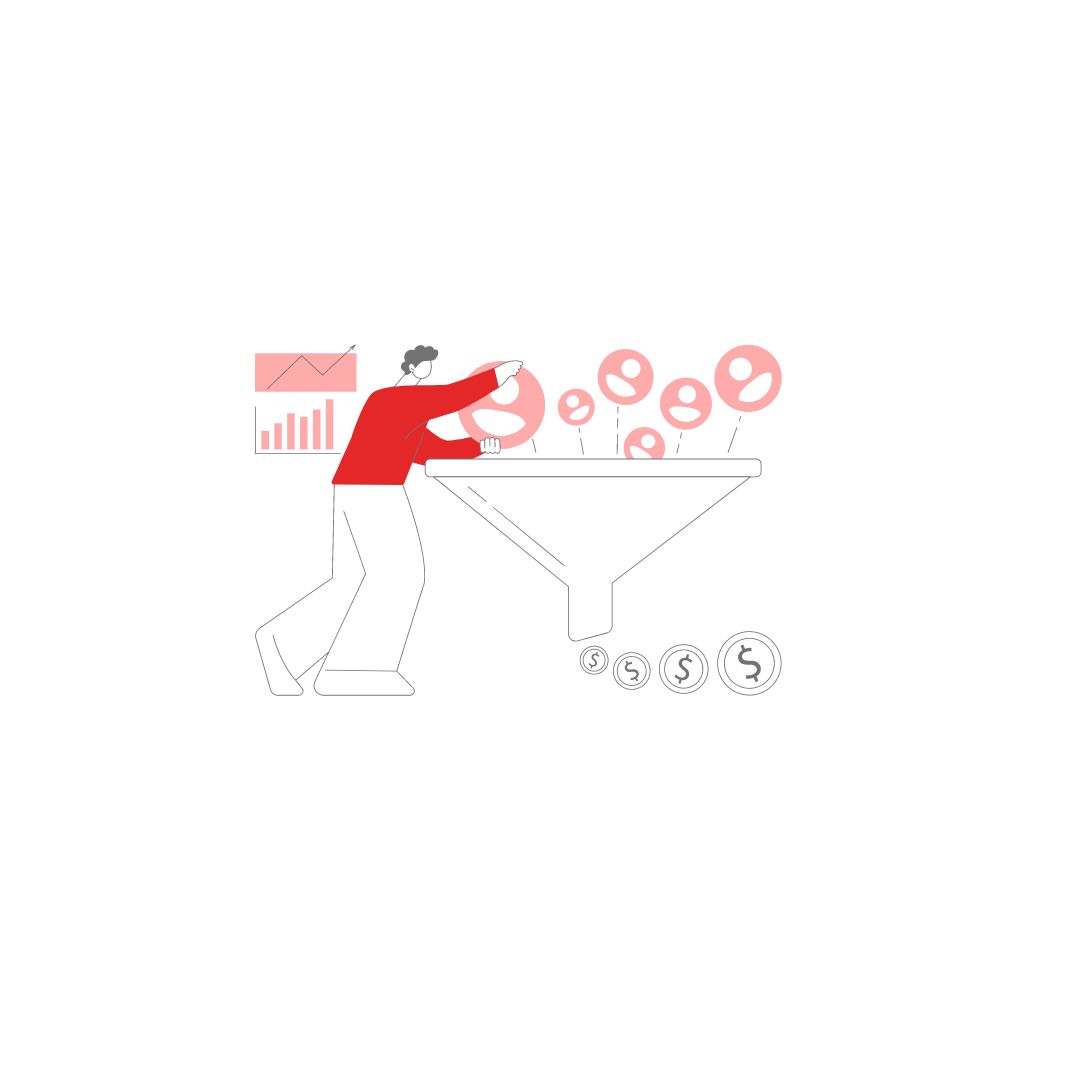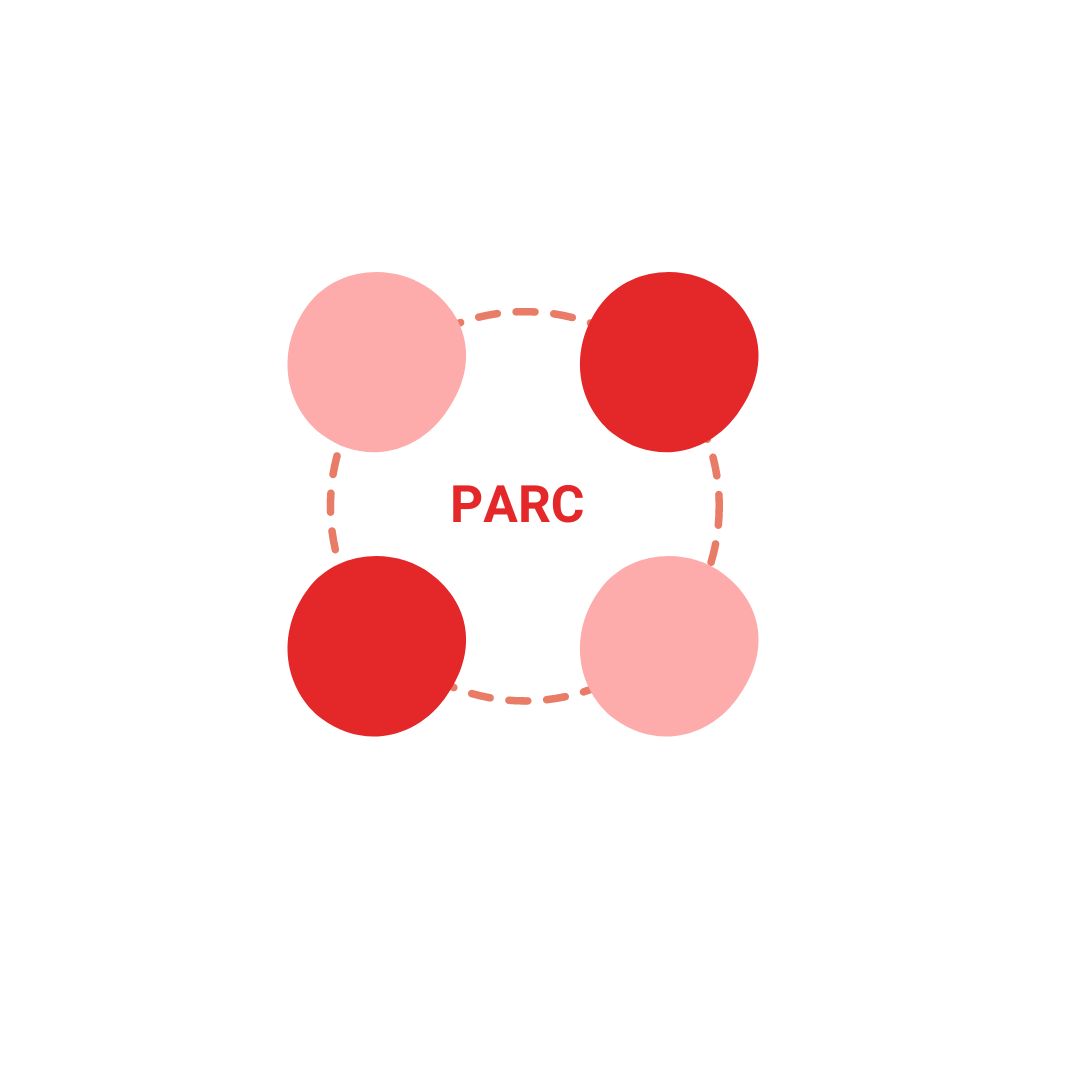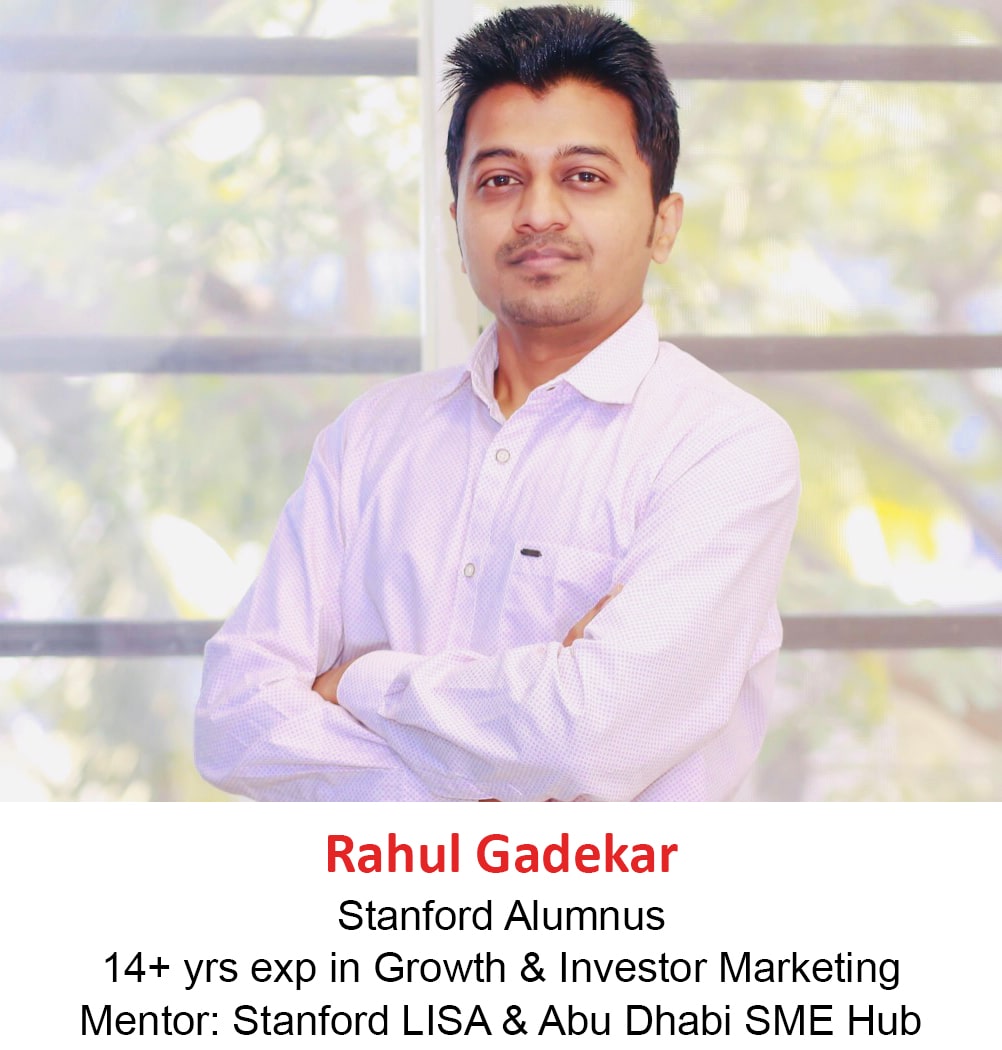Instagram is one of the effective channel which advertisers leverage to expand their audience base and promote your business. They come under social media advertisements. Instagram ads are not new, but they have evolved over time and enable all types of businesses to grow. Instagram ads appear on this photo- and video-sharing social network’s feed and include an image- and video-based ads, carousel ads, product ads, and stories

Why Leverage Instagram Ads?
Audience
Going ahead with an ad campaign for your business on Instagram is a good idea because the social media platform has more than 1 billion monthly users, enjoys a very high level of engagement, and provides huge returns on investment. Furthermore, statistics show that 83% of users discover new products or services on this social platform. Besides, it is the second most logged-in social network after Facebook for daily use.
Awareness
The greatest advantage of using Instagram ads is that the platform allows you to measure the success of campaigns based on awareness, recall, and reach rather than likes, follower counts, and comments.
Targeting
All social platforms collect user information based on demographics and activity, and Instagram is no different. You can make use of this information to create focused ads that appeal to your target audience.
ROI
When it comes to ROI, Instagram provides the best results. This is because it is more effective and consumes less time compared to many other online promotion channels.
How to Create an Instagram Ad?
Is your audience on Instagram? If yes, and you are planning to use Instagram ads to promote your products or services, here is how you can go about creating an ad:
In order to create an ad, you need to go through Facebook’s advertising tools. After you connect your Facebook and Instagram accounts, you can create an Instagram ad by making an ad on your Facebook page and choosing to run it on both platforms, or by using Facebook Ads Manager. Take the following steps to create Instagram ads in ‘Ads Manager’:
Go to Facebook Business Manager
A Facebook Page is required if you want to make Instagram ads outside of the social media platform. Even if you don’t have a Facebook page, you can still promote stories and posts. However, experts recommend creating an Instagram ad using Facebook’s interface because of its targeting capabilities.
Select Your Objective
You need to have a goal for your ad campaign. Instagram ads provide you with a few options for setting goals. Some of the important ones are awareness, consideration, and conversion. Awareness can be considered a reach-based objective. It enables you to present your brand to more users. If you want to achieve more (consideration) than just increasing awareness, you should choose the ‘consideration’ option and create a lead ad. In order to enhance conversions, you can create Instagram ads with coupon codes or special offers by choosing the ‘conversion’ option.
Define Targeting
After deciding your goal, the next step is to create a buyer persona. This helps to define your targeting and create suitable Instagram ads. The targeting options offered by Instagram have significantly improved over the years and help you learn more about your audience by:
Looking at the engagement rate of your old posts (it helps you to understand the type of content to which your audience responds best)
Looking at analytics (it helps you to identify your audience and also create your ‘custom audience’ on the basis of interactions)
Using the feature ‘Custom Audiences’ on ‘Ads Manager’ allows you to retarget customers who visited your page, clicked a CTA button, etc. Furthermore, you can also experiment with ‘Behavioural Targeting’. The targeting options of Instagram are very advanced and enable you to target your ads to people who are interested in what you have got to offer as long as you clearly know the buyer persona.
When creating your audience, it is important to look at the ‘Audience Size’ gauge chart. This enables you to create an audience that is neither too narrow nor too broad (not specific enough). Besides, it is a good idea to test different audiences and find out what works best by creating multiple ad sets.
Select Placements
Once you have your images and videos ready and you have clearly defined your audience and the message, you can decide where they should be placed. Instagram offers a wide range of ad placement options such as feeds, stories, reels, etc. You can test and adjust your ad strategy accordingly.
If you choose the ‘Automatic Placements’ option, your ads will be displayed across the Facebook group of applications at optimal locations. However, if your goal is to display your ads on Instagram only, you must choose only the ‘Manual Placements’ option. It is also possible to further customize the display of your ads within Instagram.
Define Your Budget
You need to clearly define how much you are ready to spend on your Instagram marketing campaign. Also, you need to decide on the duration of your campaign. As for your budget, there are two options available to you: set an ad spending daily limit or for the entire campaign. While a daily budget caps your ad spend per day on Instagram, a lifetime budget sets the maximum spend limit on your ad campaign.
When defining your budget, you should also choose your schedule as to what date and time you would like to launch your Instagram ad campaign and when you would finish the same. As far as the schedule is concerned, you can run your ads only at specific times of the day or continuously. The options available to you are:
- Link clicks: Instagram will employ its algorithm and get you the maximum number of clicks to your website for the lowest possible price.
- Impressions: Your ads will be displayed several times within the specified budget.
- Daily unique reach: Your ads will be displayed to as many exclusive users as possible for the money you pay.
Furthermore, you have to decide whether you should set the bid amount to manual or automatic mode. The manual mode allows you to decide on the maximum price that you are ready to pay for clicks on the website link. In the automatic mode, the algorithm makes decisions for you. Setting the bid amount in manual mode allows you to outdo your competitors by opting for a higher bid than suggested. On the other hand, the automatic mode is best opted for when you have a larger audience and the competition is less.
Add Creatives
The steps to add an Instagram ad creative in Ads Manager are as follows:
- Click on the ‘Create’ button in the Ads Manager
- Choose ad campaign’s objective
- Give a name to your campaign
- Target your audience based on characteristics such as interests, gender, and age
- Set a schedule and budget
- Choose manual or automatic bidding
- Give a name to your ad set
- Choose an ad format
- Specify the Instagram account and Facebook page you wish to use for the ad campaign
- Create your ad copy
- Preview your ad on multiple platforms
- Click on the ‘Publish’ button to publish the ad
Different Instagram Ad Formats
Instagram offers various ad format options. You can choose the format that best aligns with your campaign objectives and audience. The different types of Instagram ad formats are:
News feed ad formats
Images: Image ads appear in the square, vertical, or landscape format. They are the most popular Instagram ad format. An image ad is used to promote a product or brand. Image ads work well when the visuals have high production values and are sufficiently attractive to grab the attention of your audience.
Videos: These types of creatives appear in landscape or square format (except in Instagram Stories). Video ads enable brands to showcase the working of their products and demonstrate how people can use them. A company’s video ad added to the feed can be up to one hour in duration.
Carousel: If your creative is in carousel format, your ad appears in the vertical or square format on the feed as well as stories. Carousel ads, a collection of videos or images, allow Instagram users to swipe through each one. This format is often used when showcasing a set of similar products and telling a visual story.
Shop: This type of ad can be a single image or in a carousel format. All ratios are supported, but ads will appear as square images (1:1). These images are tappable, and when users click on them, they are taken to the Instagram storefront to enable them to buy products. Typically, these are special posts and are used by brands after creating a catalog that is linked to their Instagram account.
Stories: Instagram recommends the use of full-screen vertical ads in Stories. Story ads support feed placement and photo and video formats. A single photo or a video of up to 120 seconds having an aspect ratio of 16:9 and 9:16 to 4:5 can be accommodated.
Reels: This type of ad is a full-screen vertical asset. Reel ads should be created in full-screen mode. You can create up to 30-second reels and incorporate viral music or other sound effects in order to get a better effect.
Key Metrics to Track for Instagram Ads
Instagram is a very popular social media platform, and it is, therefore, important to ensure that you are tracking the right Instagram metrics. This enables you to adjust your social media strategy accordingly and steer the campaign in the right direction. The key metrics to be tracked are:
Reach
Reach indicates the total number of users that have seen your post and is not the same as impressions. One person can view your post many times. This will be included in impressions, but the reach is only one. Reach is an important metric as it provides an idea as regards awareness about your brand and the number of people actually viewing your posts.
CTR
The success of your Instagram advertisement is decided by the click-through ratio (CTR). It indicates the number of users that have been diverted to your account or website after they clicked on your ad link. It is, therefore, important to increase your CTR in order to achieve better outcomes from your campaigns. Some strategies that will help you improve your CTR are:
- Knowing when you should place your posts
- Telling a story
- Promoting your brand
- Buying likes, comments, etc.
CPE
CPE expands to ‘Cost per Engagement.’ For an Instagram ad post, it includes likes, shares, comments, reactions, clicks to profile, clicks on media, link clicks, etc. CPE is not considered a key metric for measuring performance, but it does indicate the engagement level of your audience. Ads that have high engagement levels are useful as social proof. You can run ad campaigns with the objective of enhancing the credibility of your business.
CPE = Total amount spent on your Instagram ad campaign/total number of engagements
If the objective of your Instagram ad campaign is to increase engagement and CPE is high, then you can lower it by:
- Lowering your cost per thousand impressions (CPM)
- Choosing your objective as ‘engagement’ when launching a new campaign
- Testing various ad creatives and copies to encourage engagement
- Test different sets of audiences to make sure that your ads are well-received by your target audience
However, if your objective of running an Instagram ad campaign is not to improve engagement, you need not worry a lot about your CPE metric.
CPL: CPL expands to cost per lead. It is calculated as follows:
CPL = Total amount spent on your ad campaign/total number of leads generated in your lead-generation campaign
If your objective for running an Instagram ad campaign is conversion, then you should drive traffic to your landing page through a lead form. The leads generated in this campaign will not be displayed as “leads” in the ‘Ads Manager’, but as results or conversions.
If you want to reduce your CPL, the best option is to choose the lead generation objective when setting up the campaign and use the built-in Instagram lead form. This is because:
- The user doesn’t have to leave the social platform and wait for another page to load
- Instagram automatically fills out some of the fields on the form, and this removes the hassles of filling out a lead form.
- The social platform optimizes ad delivery through its algorithm
However, you need to keep in mind that this helps to reduce your CPL, but a large number of lower-quality leads will be generated. Therefore, you should measure lead quality and work out the cost per high-quality lead.
CPA: CPA expands to cost per action. It refers to the money you spend to elicit a specific action through your Instagram ad. This metric can be applied to any action that you may track, such as leads or sales, as part of your marketing campaign on Instagram.
To give you an idea of the cost involved, the cost of getting 1,000 impressions for an Instagram post on average is around $5.14. While the cost per click (CPC) on average is $0.20 to $2, the average CPA is about $3.56. These are just general averages and can vary depending on many factors.
ROAS: ROAS expands to return on ad spend. This metric serves to indicate the success of your Instagram ad campaign. In simple terms, the metric gives an indication of your earnings out of your ad spending. It is a challenging task to calculate the ROAS, especially when running several campaigns and using different platforms.
You can calculate ROAS in two ways:
Revenue to Cost Ratio: This is a simple ratio. You just have to divide the revenue you have generated through the campaign by the total amount spent on advertising. This ratio will give you an idea of the revenue generated per dollar spent on the campaign. However, it doesn’t factor in the costs associated with your product or service.
Net Revenue to Cost Ratio (Revenue – Cost)/Cost: The above ratio doesn’t take into account all your advertisement costs. This formula factors in all costs and provides you with real figures. To find out this ratio, you have to deduct your advertisement costs from your revenue and then divide the result by the total advertising and marketing costs.
Conclusion:
To build and achieve success through an Instagram ad campaign, it is important to know all the nuances and take advantage of the options that the social platform offers. Instagram is one of the social media channels that offer tremendous opportunities for conversions. If you implement your Instagram ad campaign in the right manner, you will be able to drive engagement, generate leads, or improve conversions as per your campaign objective.