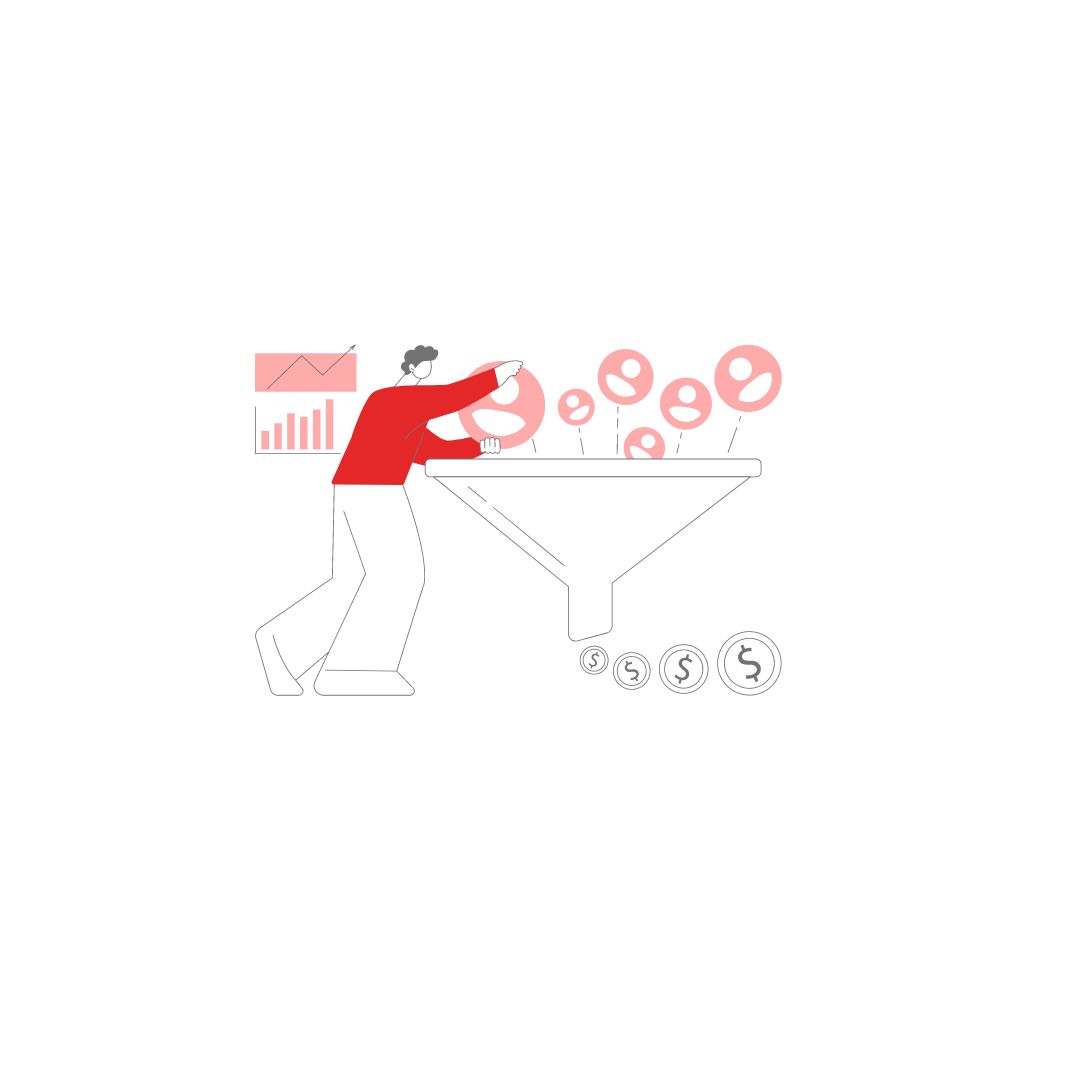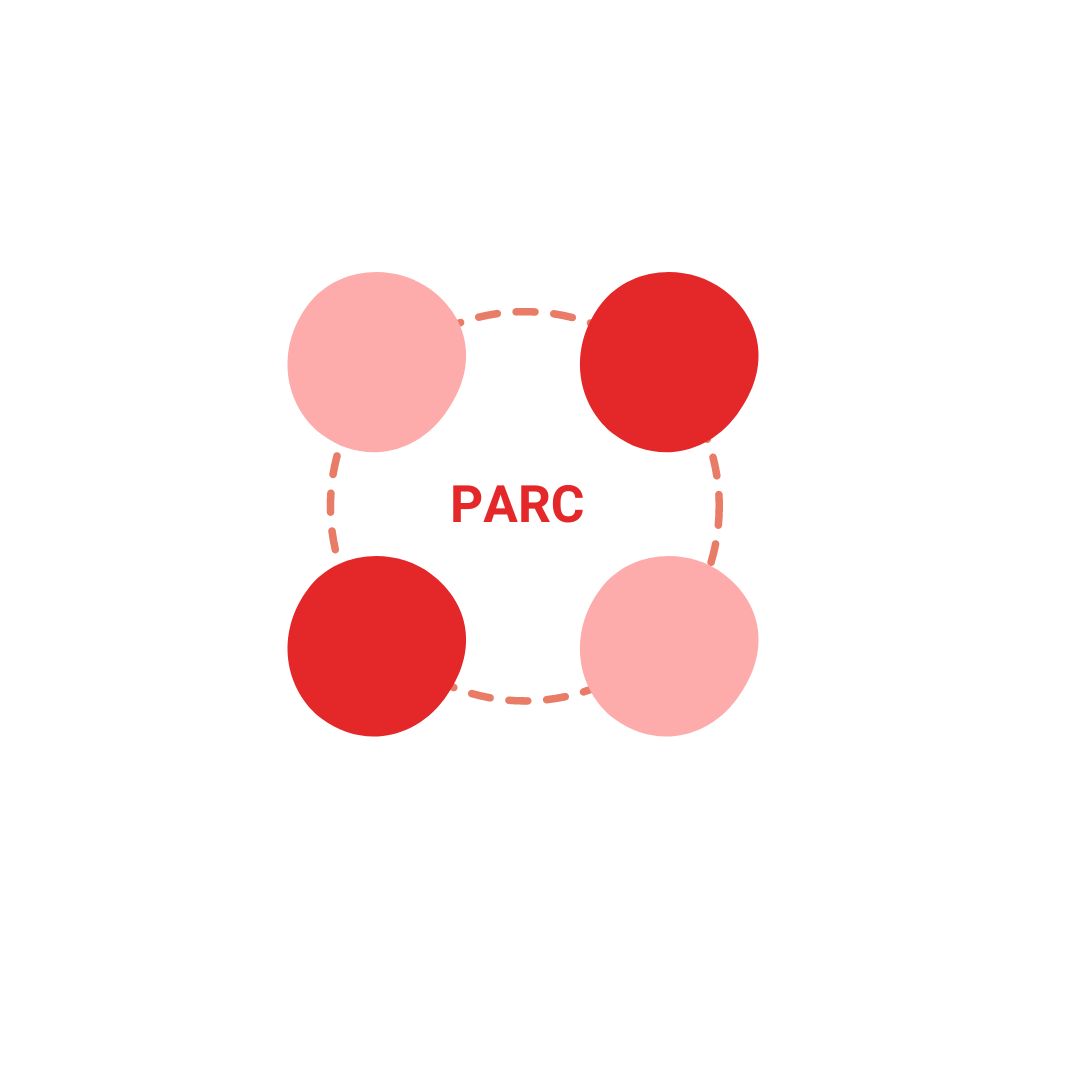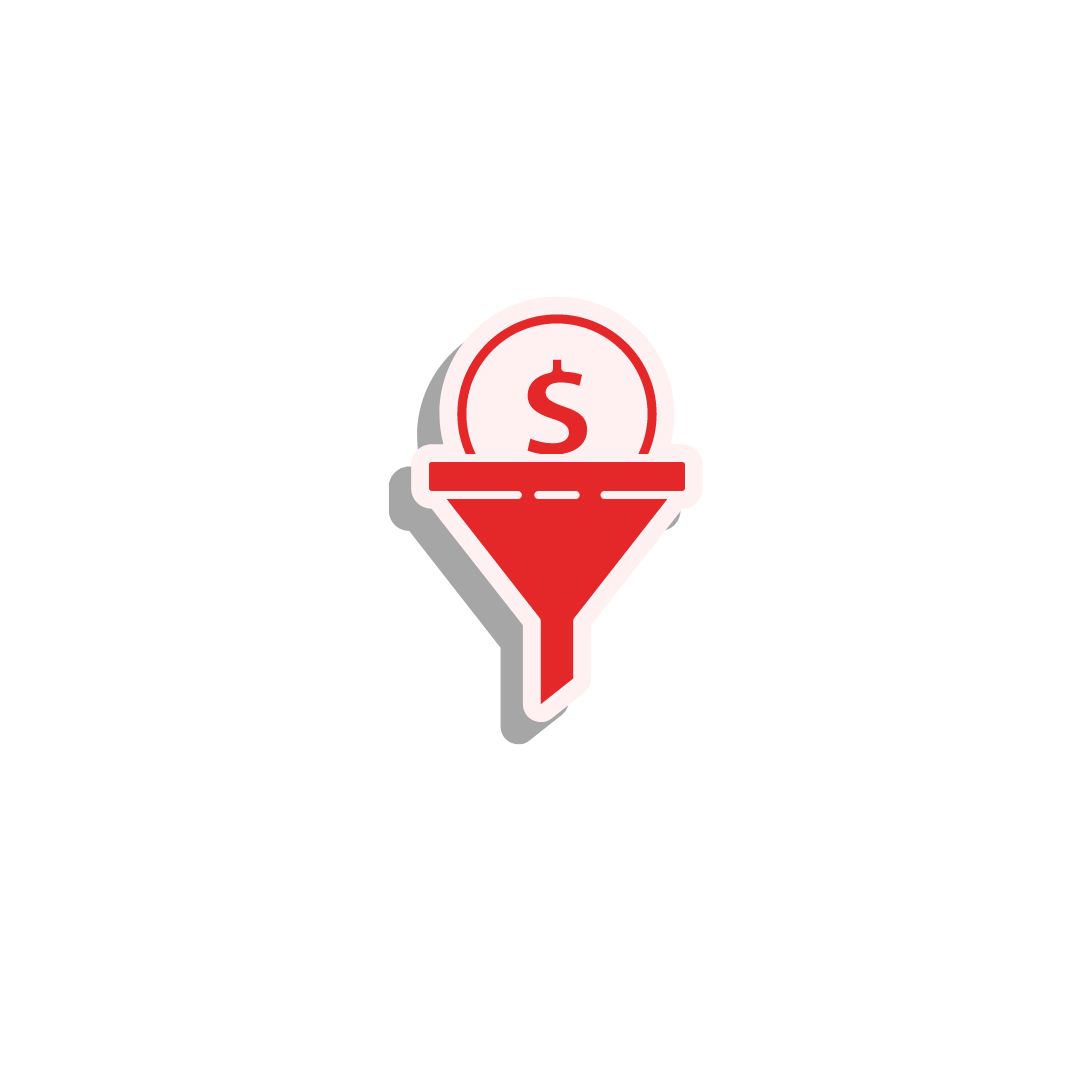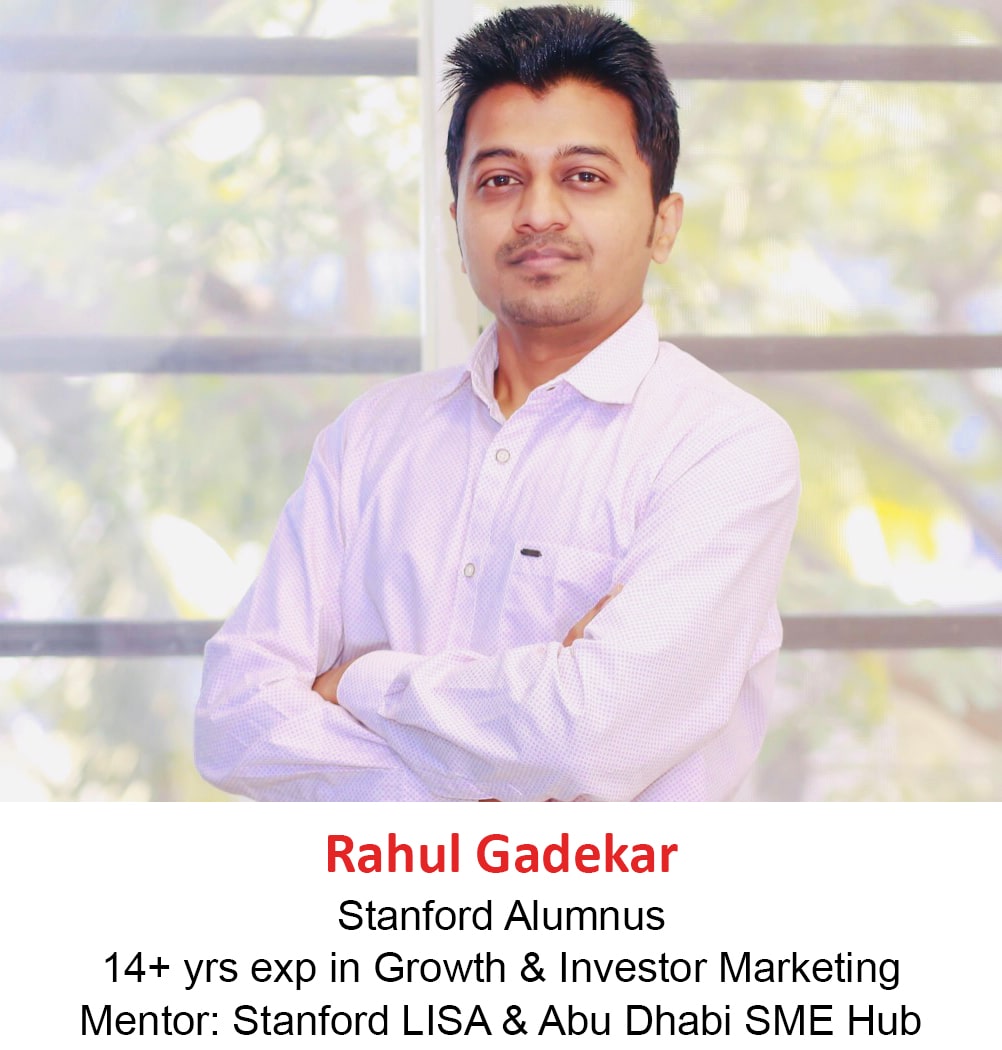In a recent unveiling, Google Ads introduced a new feature titled “Solutions,” accessible under the tools and settings section. This innovation offers advertisers customizable automation capabilities aimed at simplifying campaign management across various skill levels.
Different Types of Solutions in Google Ads
1. Performance Reporting:
Enables creation of in-depth reports detailing performance at both account and advertisement levels.
2. Anomaly Detection:
Set up notifications for significant deviations in account performance, alerting via email.
3. URL Validation:
Verifies the functionality of all URLs linked in ads and associated with keywords.
4. Budget Optimization:
Employs automation to tailor campaign budgets according to predefined distribution strategies.
5. Negative Keyword Management:
Simplifies the process of managing negative keywords across multiple campaigns, enhancing efficiency.
Benefits of Solutions
“Solutions” presents a suite of advantages: user-friendly design for all skill levels, tailored automation to fit specific requirements, time-saving reporting capabilities, and reliable, up-to-date data extraction using the Google Ads API. This blend of simplicity, customizability, efficiency, and accuracy makes it a valuable tool for advertisers looking to streamline their campaign management process.
How to Setup Solutions
Go to tools and settings and click on “Solutions” under bulk actions
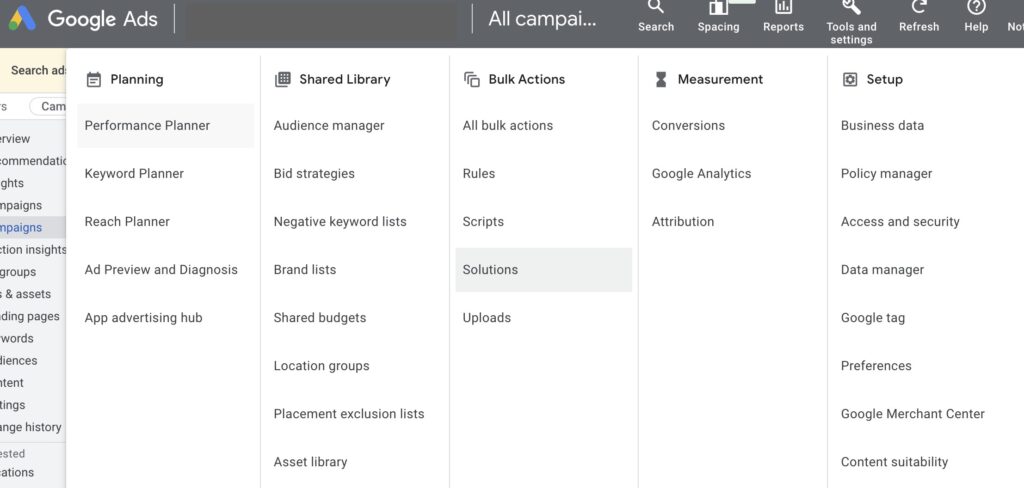
Next select the Solution which you want to use and follow the instructions as they are simple to understand and implement
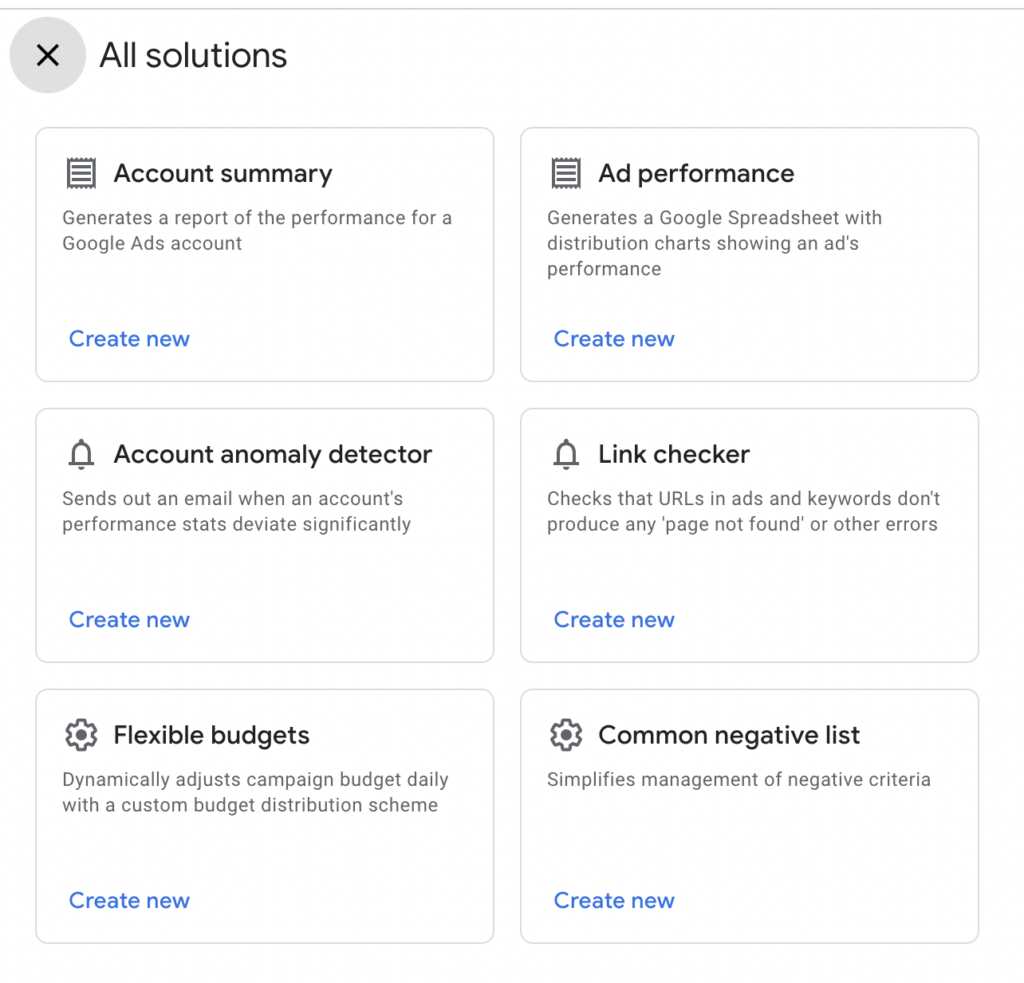
I am going to show you how to setup ad performance, rest you can do it as per the instructions. So ad performance will allow you to create a report for the ads that includes headline-specific CTR, for example, if you are using 3 headlines in a search ad, and would like to understand specific headline CTR, then this report is helpful.
To setup, click ad performance, and then you will see the options as below, name the report, add your email and set the frequency, that’s it, your solution report is ready. Similarly you can other solutions on Google ads
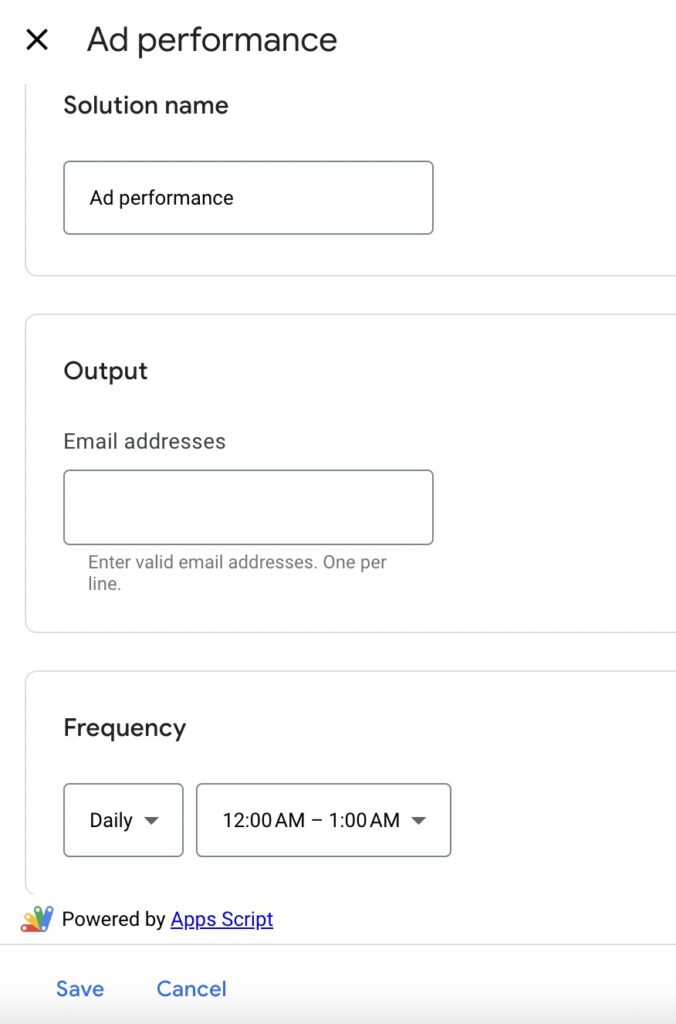
Conclusion
Google Ads’ “Solutions” revolutionizes the way advertisers manage their campaigns, offering a user-friendly, customizable, efficient, and accurate toolset. By harnessing the power of automation and data accuracy, “Solutions” not only saves valuable time but also ensures that campaigns are optimized to their fullest potential. Whether you’re a novice or an expert, “Solutions” equips you with the tools needed to elevate your advertising strategy to new heights.