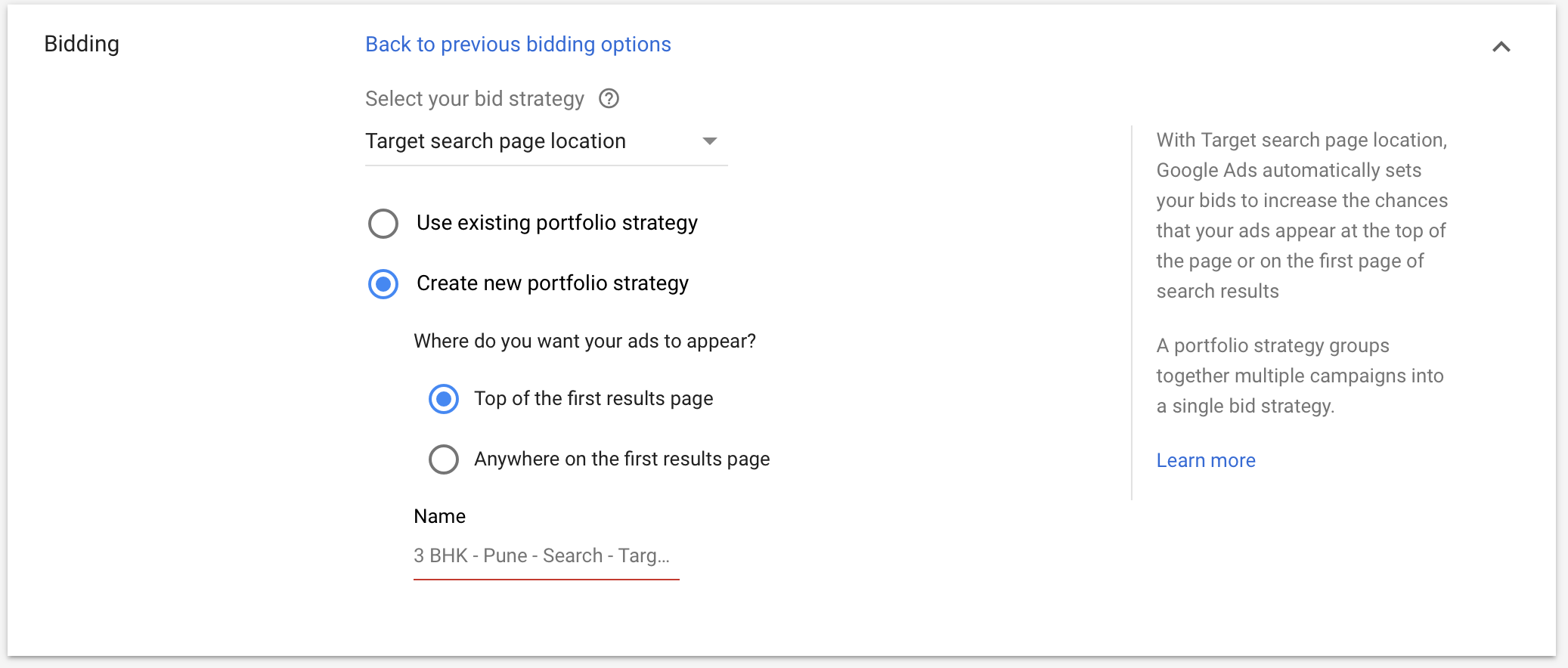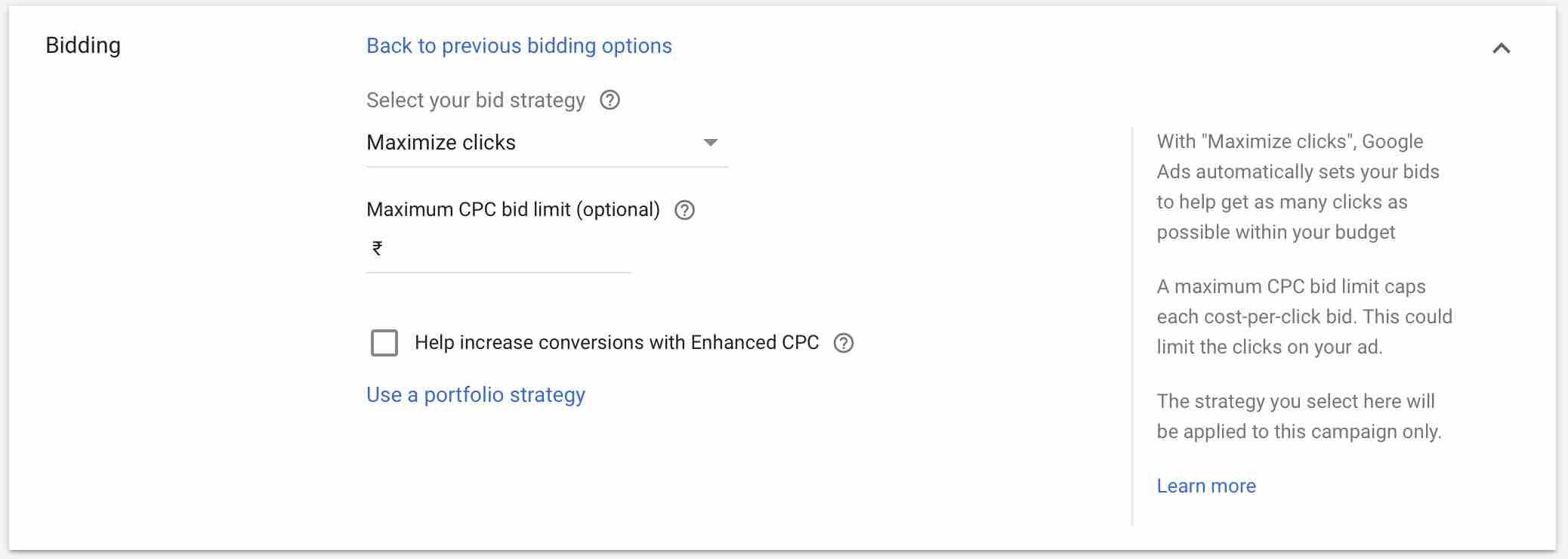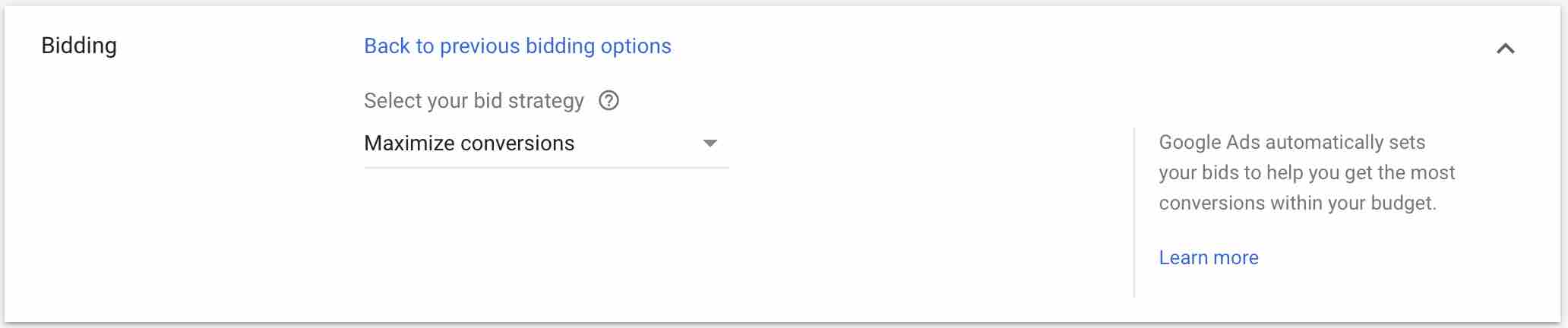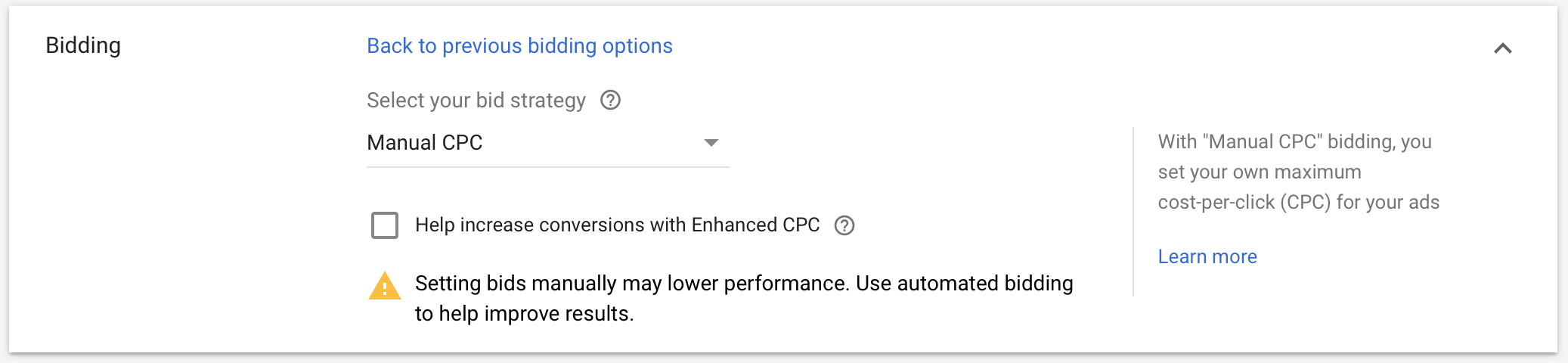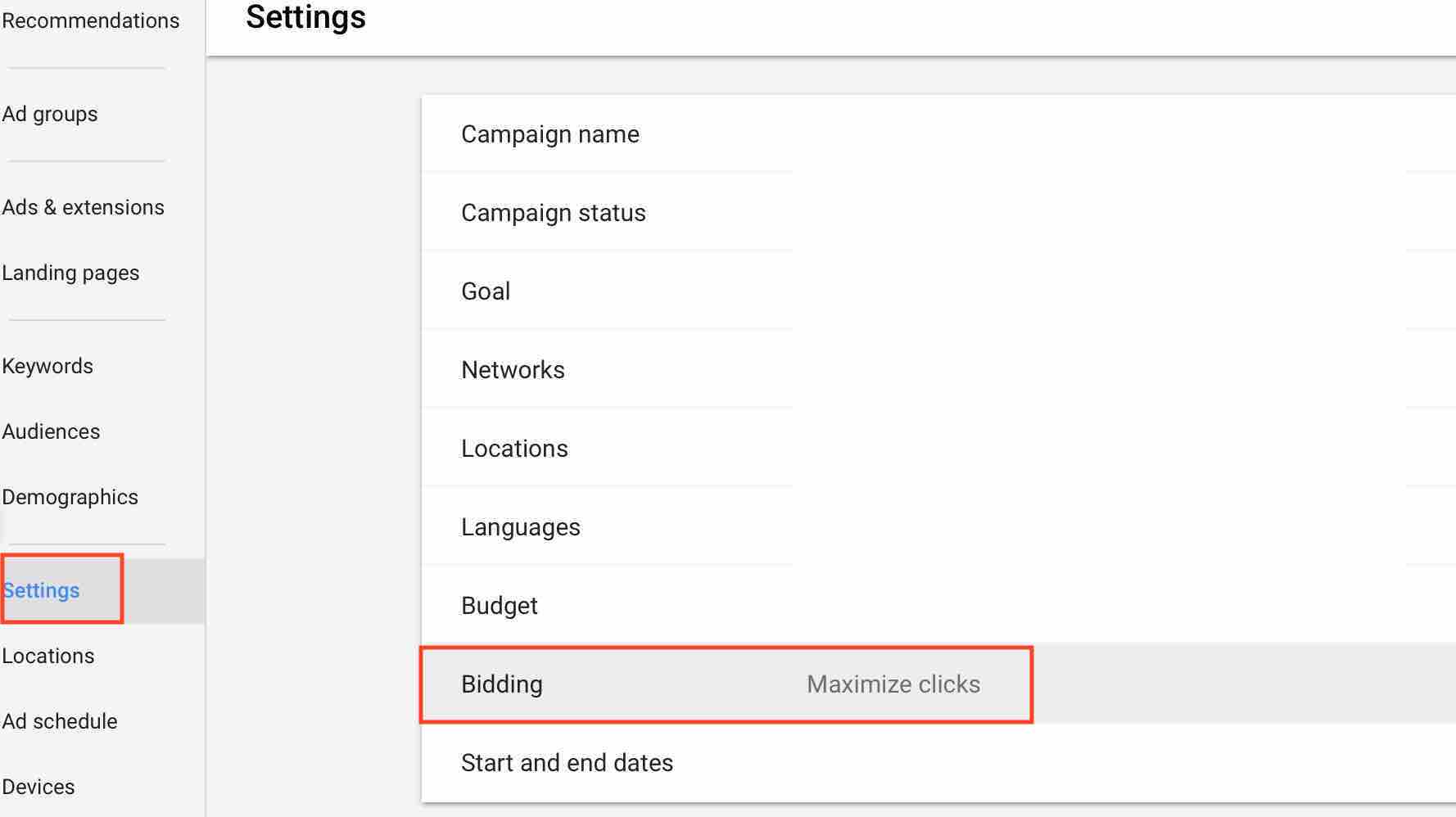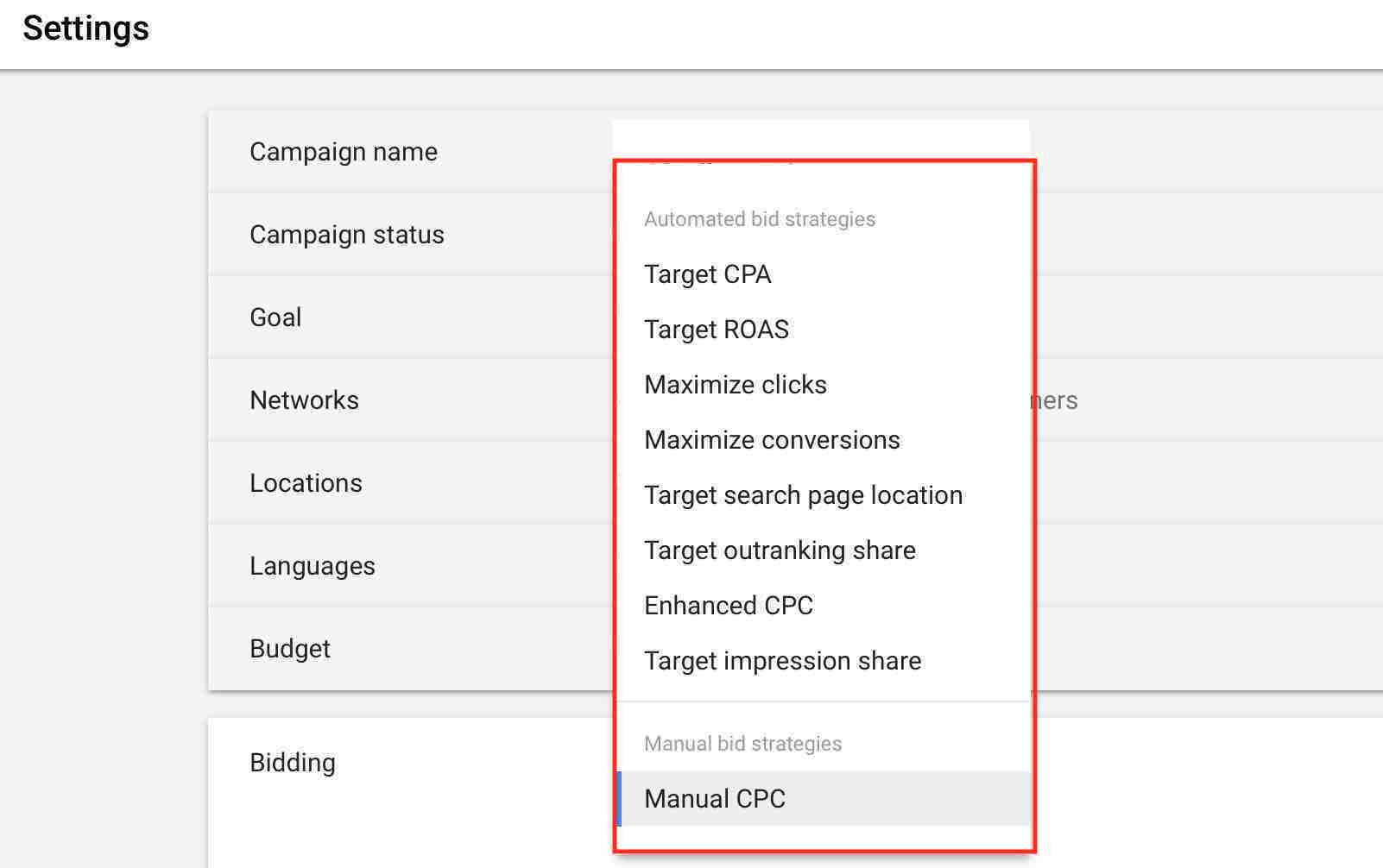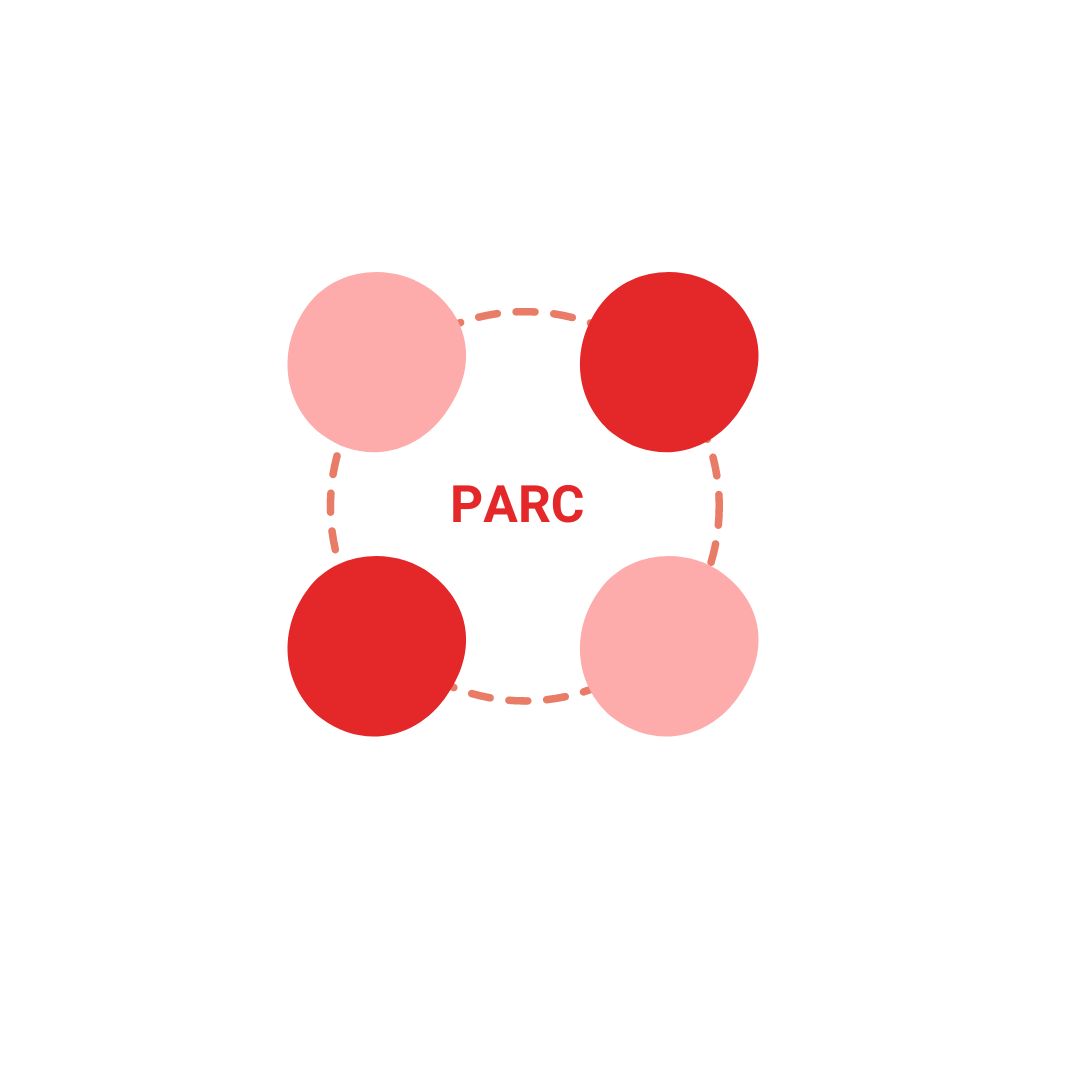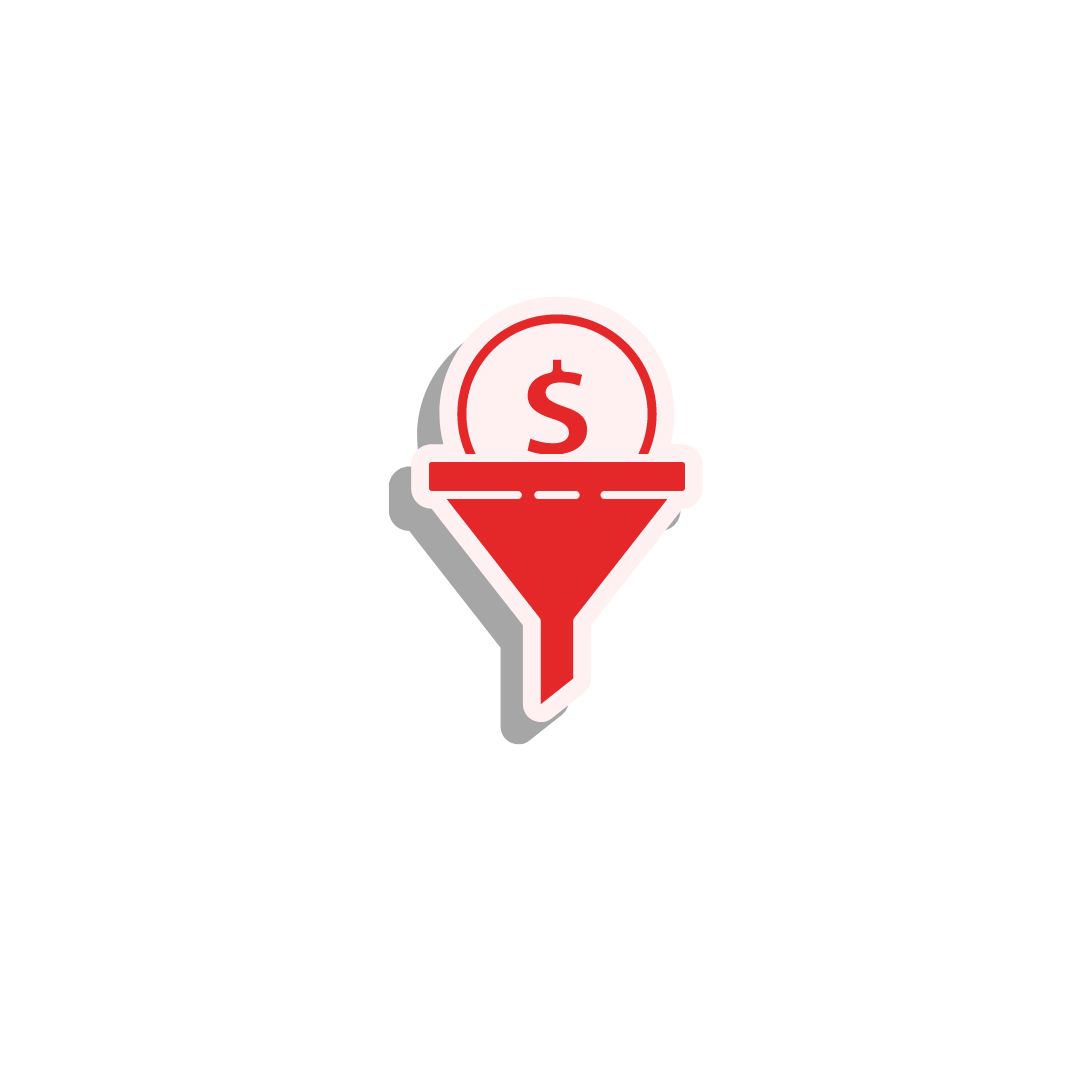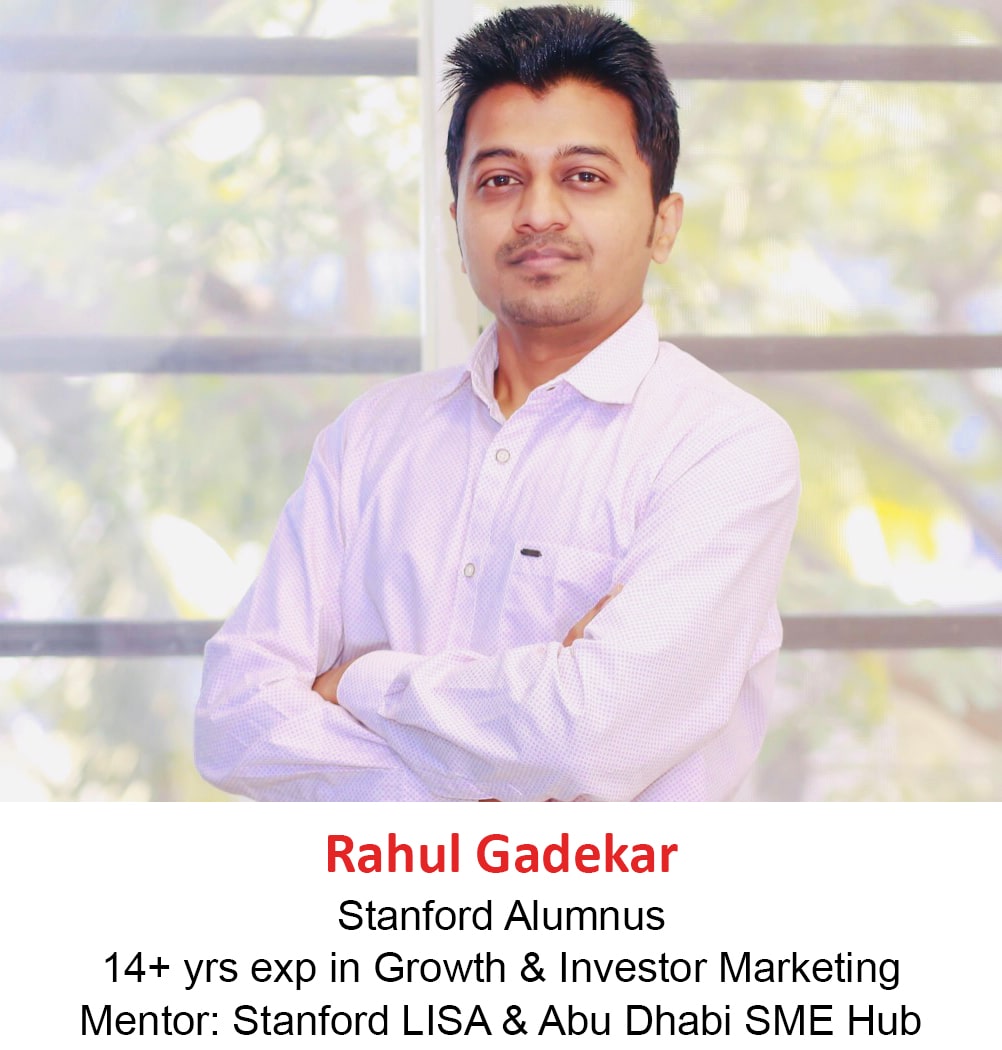Google Ads/Google Adwords Bidding strategy in simple words is basically how would you like to pay to Google. Eg per click, per acquisition, search page location, maximum clicks, basis conversions etc
In Search Ads, it’s important to select the right set of keywords or else you will end up consuming budget on irrelevant keywords. To know more about selecting right set of keywords click here
Different types of Bidding strategy available in Google Ads are as below:
- Target CPA
- Target ROAS
- Target Search Page Location
- Target OutRanking Share
- Maximize Clicks
- Maximum Conversions
- Enhanced CPC
- Manual CPC
Let’s Understand Each one of them in detail:
Advanced Google Adwords Course by Rahul Gadekar – Access Now
1. Target CPA (Cost Per Acquisition)
Target CPA bidding strategy can be used when your objective is to generate conversions within a specific cost.
In CPA bidding strategy method, Google will automatically set your bids (CPC bids) based on the CPA you have defined for your campaigns. In order to understand the optimum CPA cost, Google’s needs historic data to estimate the CPA for your campaign because CPA can be differ from product to product and service to service.
But going ahead with this method also depends on how much money are you ready to spend for acquiring one customer. Also you need to look at, if the CPA cost is viable for your business, if it’s not then you will have to change your bidding strategy. For Eg: Your product selling price is $ 30, you can’t set a CPA cost of $ 30
Here’s how the CPA option will look while setting up bidding strategy 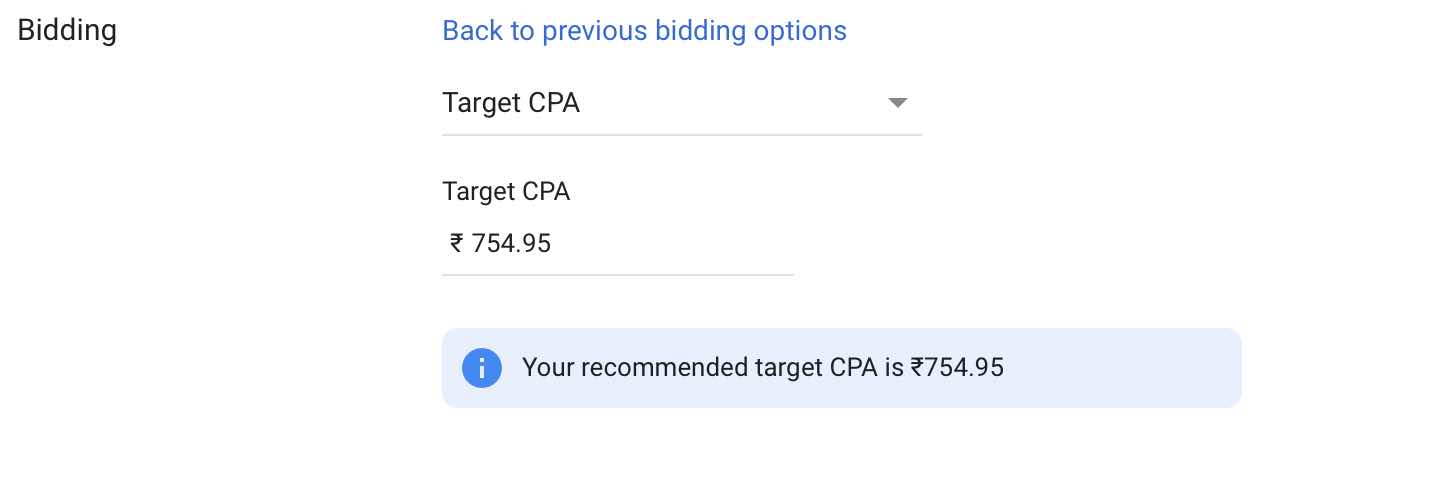
The above is an example from one of our campaign, where you can see that Google is recommending to setup CPA cost as Rs. 754.95, so you can setup CPA amount as as the recommended one or you can increase it by another Rs. 50. You need to make sure that you bid with minimum CPA cost which is recommended by Google on the dashboard.
Conditions to fulfill, to setup the CPA Bidding Strategy
- You need to setup conversion tracking on Google Ads
- Your Google Ads dashboard should reflect at least 15 conversions in the last 30 Days (the more the conversion no’s on the dashboard, the better the bidding cost)
2. Target ROAS (Return on Ad Spend)
Return on Ad Spend is the amount you are expecting on every dollar you spend on your ads. Target ROAS strategy focuses on driving high conversion value than number of conversions.
Let’s take an example and understand with some math. Let’s say you are expecting $30 for every 10$ you spend then the Target ROAS to be defined in the campaign will be
ROAS = Revenue x 100%
Ad Spend
ROAS = $ 30 x 100% = 300%
$ 10
If we set 300% as the Target ROAS in the campaign, Google will try to achieve as defined but might not be able to everytime achieve the no, because expectation on ad spends has to be justified with respect to the product you are marketing. You can’t set very high Target ROAS, which in reality is impossible to achieve.
Here’s how the Target ROAS bidding strategy option looks like while setting up bidding strategy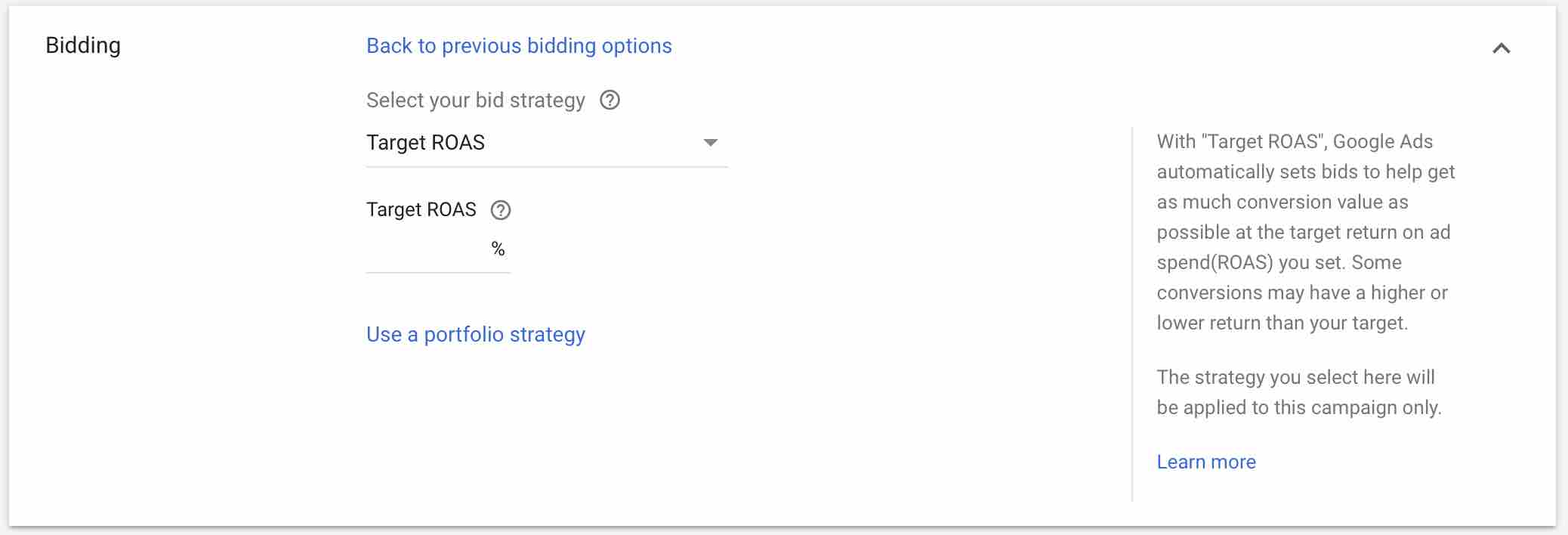
Conditions to fulfil, to setup the ROAS Bidding Strategy
You need to setup conversion tracking on Google Ads with Conversion Value Tracking
Your Google Ads dashboard should reflect at least 15 conversions with value in the last 30 Days of your campaign
3. Target Search Page Location
Target Search Page Location bid strategy can be used to target your ads on the first page of Google search result page or on the top of the search result. So first page means, your ad might be shown at the bottom of the first page as well, which you won’t be okay with.
Won’t recommend using this strategy as the ad position depends on the Ad Rank of your ad which is related to your bid and quality score. So if your Ad Rank is high then your ads will anyways achieve higher position in paid search. Also another reason why you shouldn’t go with this strategy is because Google will raise your bids automatically with no upper limit defined for your bid.
Here’s how the Target search page location bidding strategy option looks like while setting up Target Search Page Location bidding strategy
4. Target OutRanking Share
Target Outranking share bidding strategy is an automated bidding strategy where you can outrank your competitor’s ad on Google search.
When you and your competitor’s ads are getting triggered for a particular keyword in the same auction, Google will raise your bids to rank you higher above your competitor’s ad.
Only issue with this bidding strategy is that you can only outrank one competitor at a time. But while you are advertising, there would be multiple competitors on Google ads, so you will have to test and see if this strategy works for you or not.
Below are the options while selecting this bid strategy
5. Maximize Clicks:
Maximize Clicks is a type of bidding strategy where you can get maximum clicks within the daily budget defined for your campaign. Maximize clicks is also an automated bid strategy wherein Google will decide per click bid.
This strategy is good to drive maximum traffic within your daily budget. If your brand is new or if you want to create awareness and increase visibility of your website, you can go with this strategy.
Here’s how the Maximize Clicks bidding strategy option looks like .
6. Maximize Conversions
Maximize Conversion bidding strategy is an automated bidding strategy wherein Google will optimize your campaign to get you maximum conversions, set within your daily budget.
For Eg: If your daily budget is $ 100. Google will try to get you maximum conversions within that budget.
Before setting up this bidding strategy, make sure that you have set up an optimum daily budget for your campaign. Do test the campaign by running it for at least 15 days and see if this bidding strategy is working for you or not.
Here is how the maximize conversion option looks like
Conditions to fulfill before setting up Maximize Conversions Strategy
Setup the conversion tracking on Google Ads/Adwords
Minimum 15 Conversions should reflect on your Google Ads dashboard in the last 30 Days
7. Enhanced CPC
Enhanced CPC (ECPC) bidding strategy is a type of bid strategy where Google automatically increases your bid if it feels that there is a possibility of a conversion during an auction. The bid amount can be anything, there is no cap limit for this, Google decides the bid amount here. So the bid amount can shoot up by 200% or may be more than that as well!
So while using this type of bidding strategy, be careful, how your bids are fluctuating and monitor how many conversions you are able to generate from your daily budget. If you observe that the bids are going very high, then switch to another bid strategy or else you might exhaust your budget with no or less conversions.
Here is how the Enhanced CPC option looks like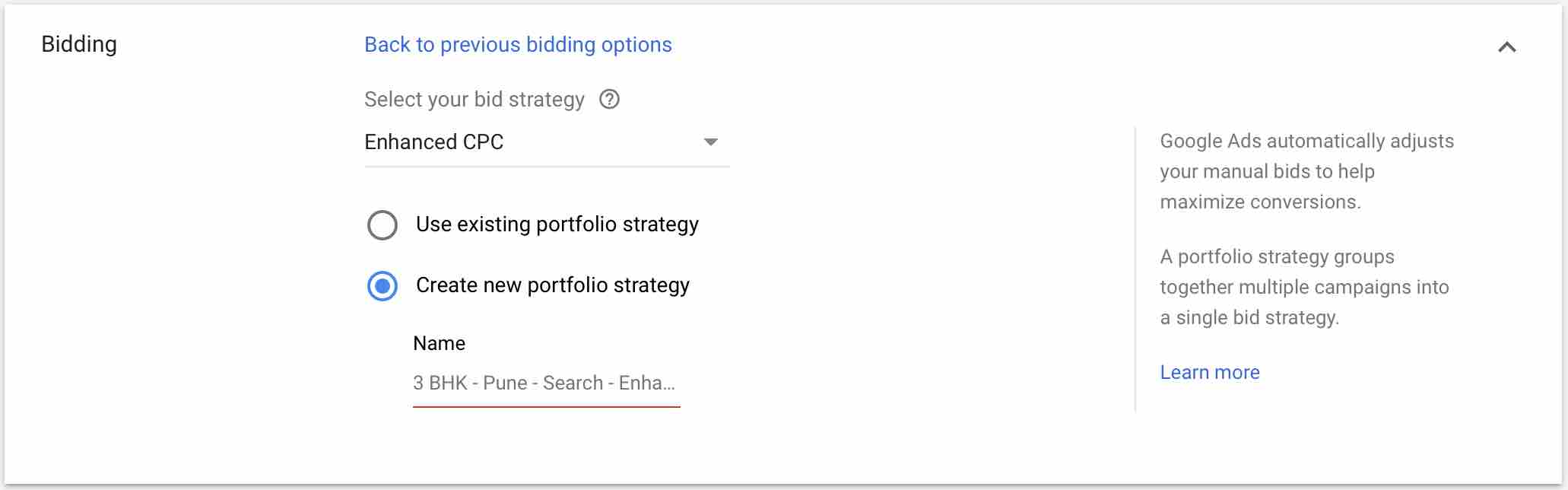
8. Manual CPC
Manual CPC bidding strategy is a bid strategy where you define how much amount you are ready to pay for one click. It’s a manual strategy which gives you complete control over your bids. If you don’t want to move on any of the automated bid strategy then this is the best one to go with and control it effectively.
Google has also given an option of combining Manual CPC bidding strategy with ECPC bidding strategy but I won’t recommend going ahead with this because Google will automatically increase your bids if they is an opportunity for a conversion.
Below is how the Manual CPC option option looks like, you can see a check box which says help increase conversion with Enhanced CPC, always make sure that you untick the checkbox for Manual CPC.
Where to find Bidding Strategy in Google Ads
- Go to Google Ads
- Select a particular campaign
- Go to settings tab
- Under settings you will find bidding
- Click on bidding
- You will see all bidding strategy options
Conclusion
It is important to select the right bidding strategy, selecting the right bidding strategy will depend upon the business objective. Also not every bidding strategy would work for your business. The best way is to consider the business objective and then define the bidding strategy and keep experimenting with the other one’s if they are not working.
Related Articles: