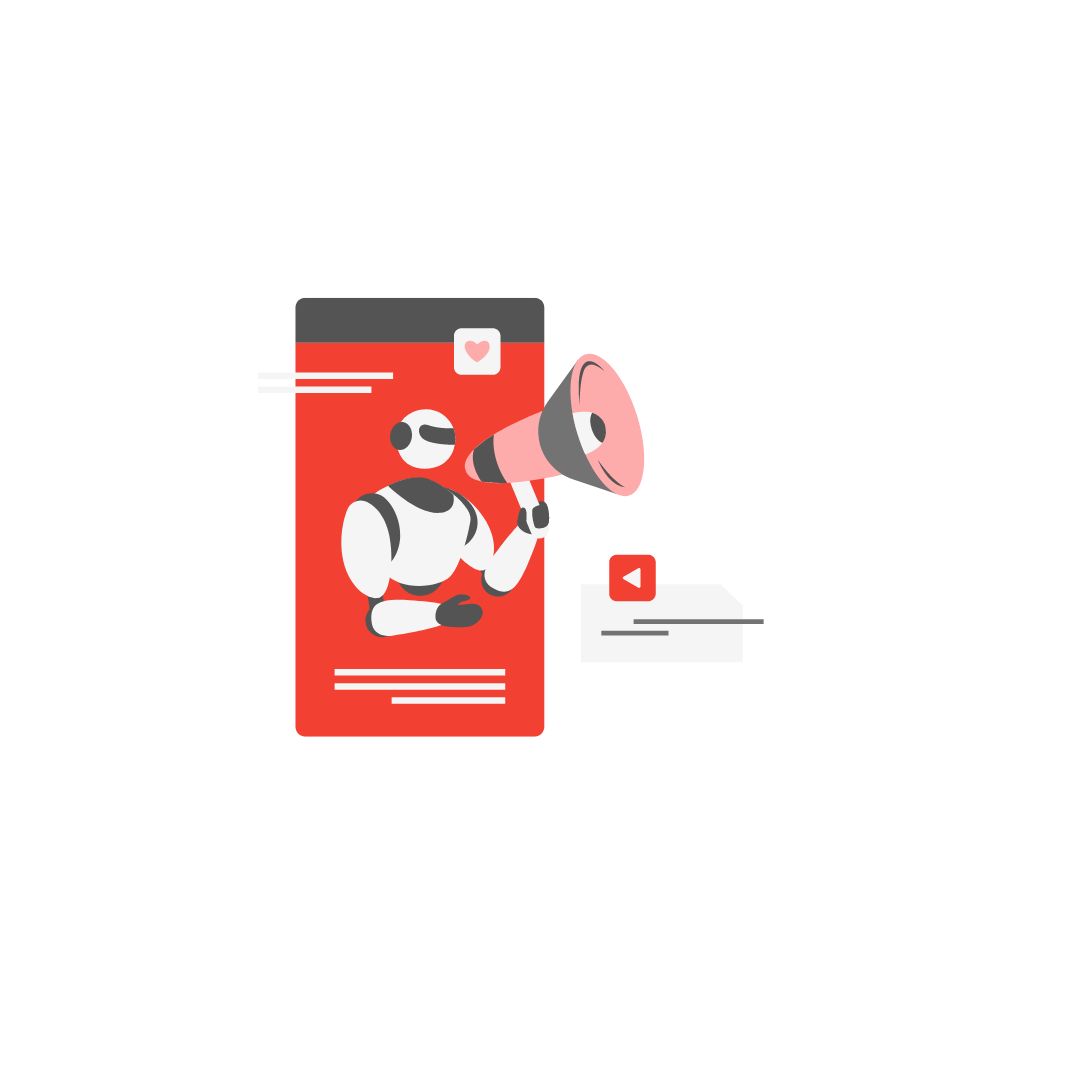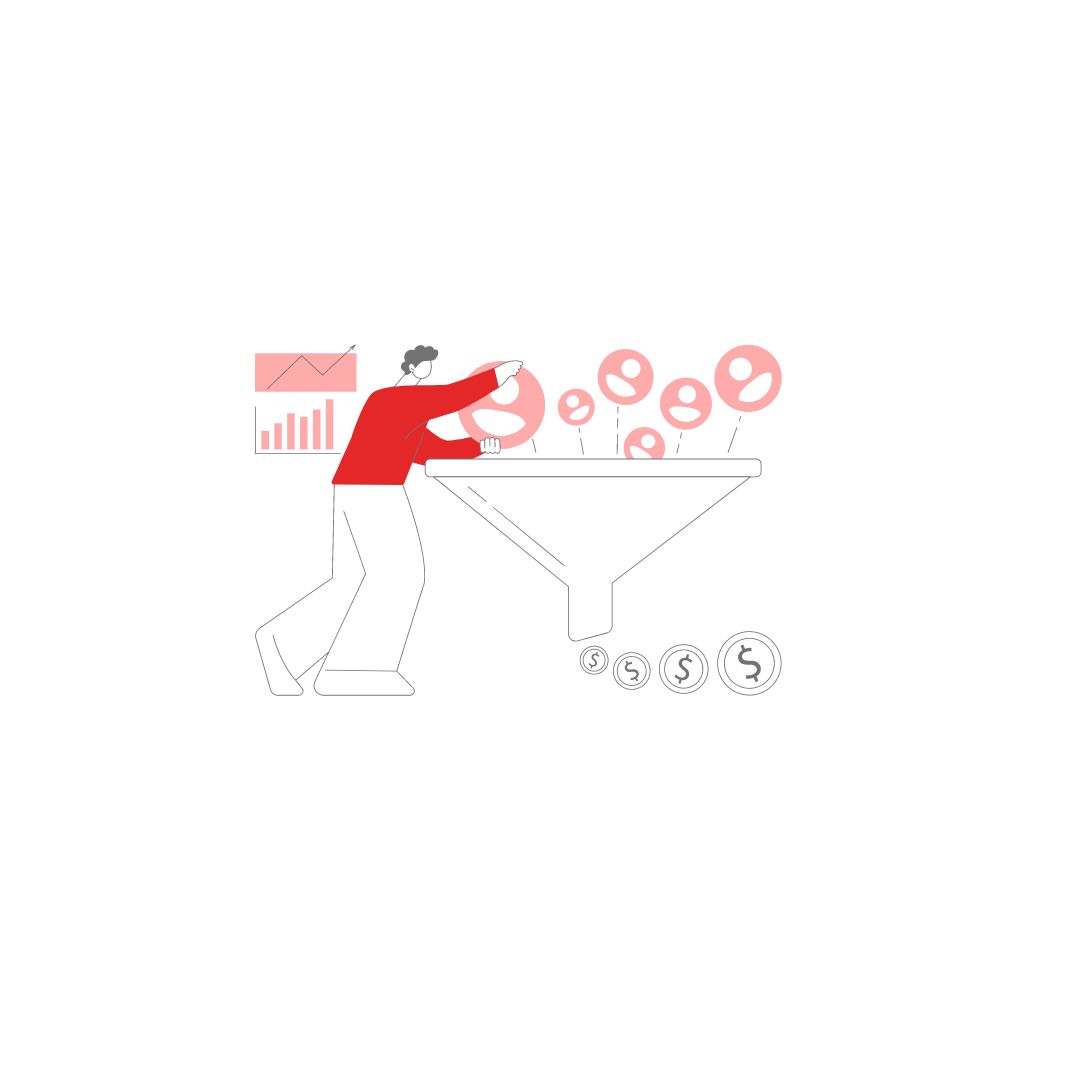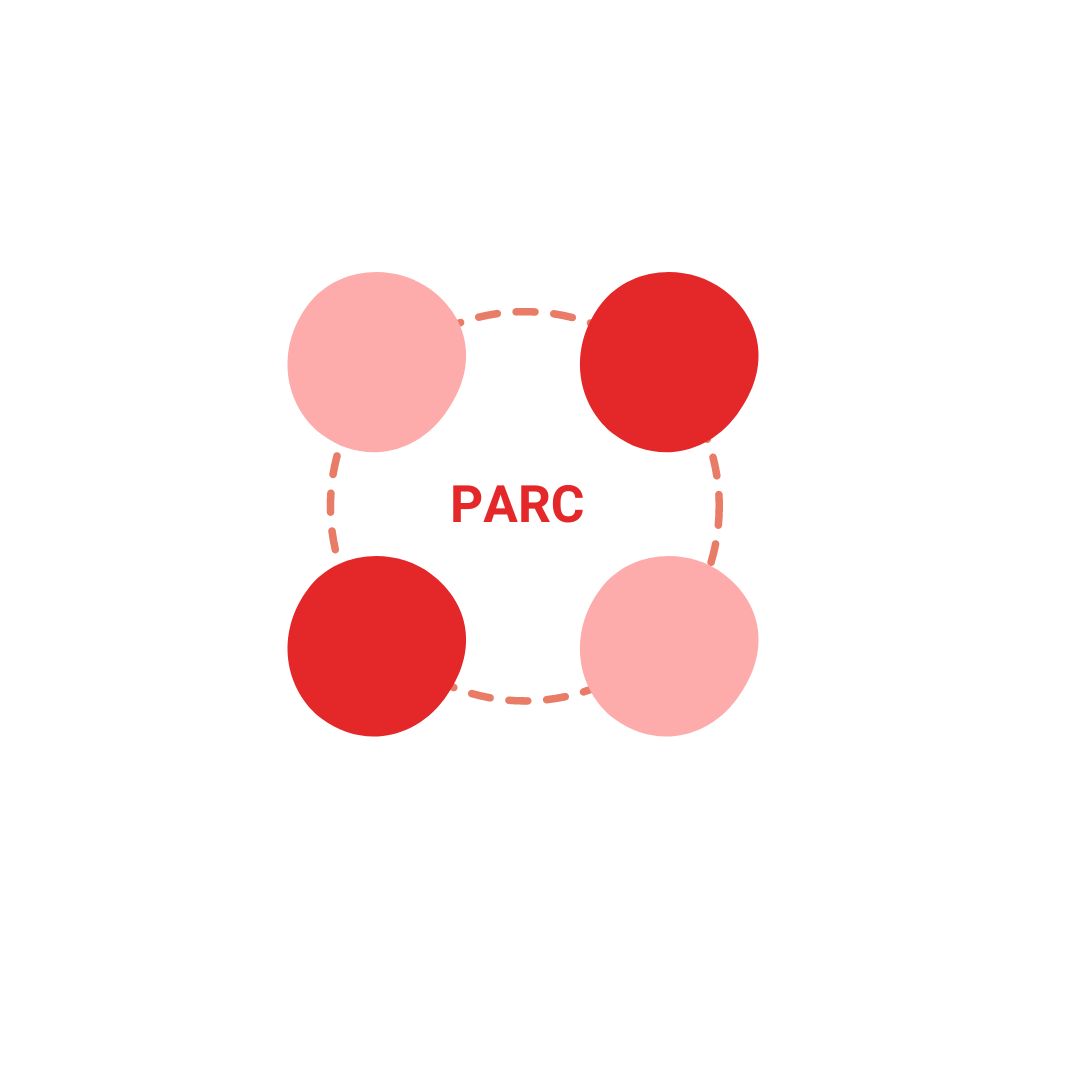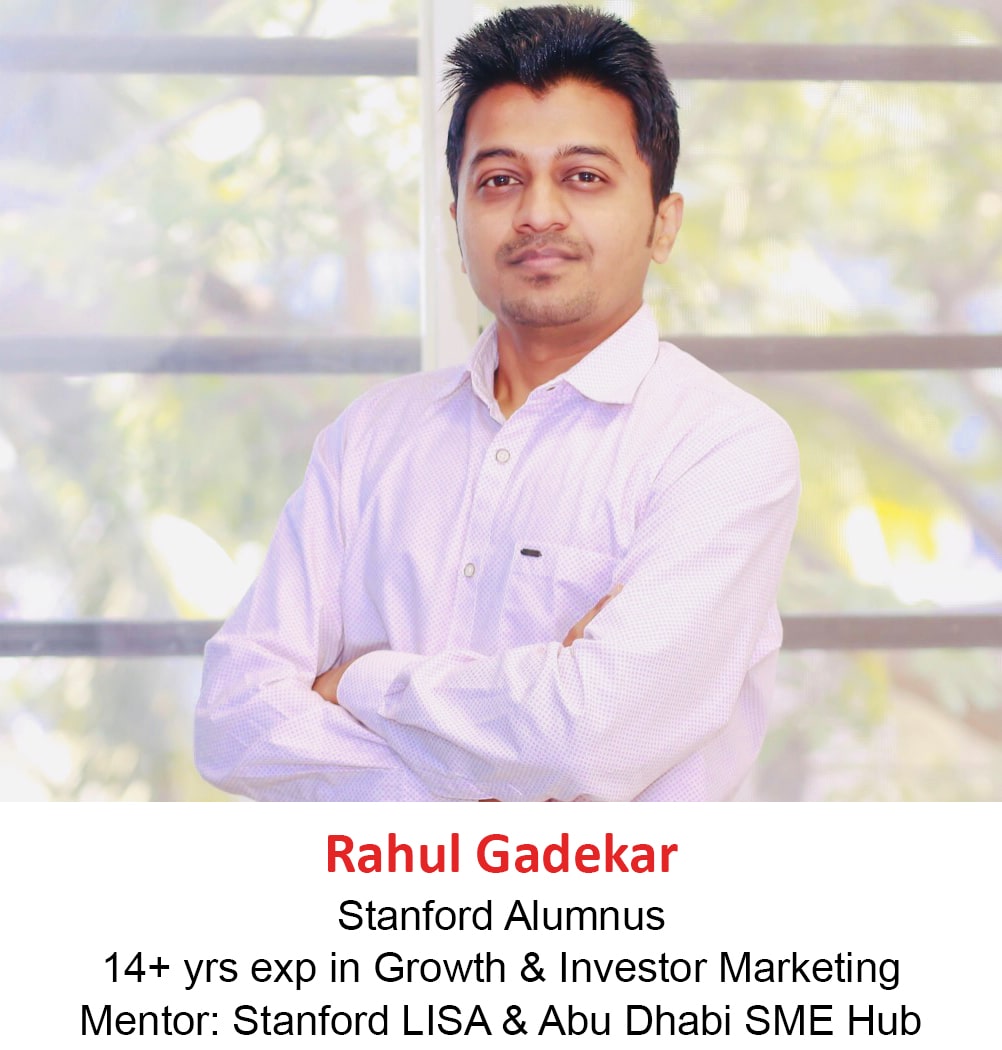In the ever-evolving landscape of digital marketing, data-driven insights play a pivotal role in maximizing growth and optimizing user experiences. One tool that has emerged as a game-changer in this regard is Zoho Page Sense. Zoho Page Sense is an advanced behaviour analytics and conversion rate optimization (CRO) platform that empowers businesses to make data-backed decisions and enhance their growth marketing efforts. With its robust feature set and user-friendly interface, Zoho Page Sense has become an invaluable asset for marketers striving to unlock the full potential of their online presence.
I have used this tool and has found great value from behaviour analytics and experimentation perspective, so let’s deep dive into it.
Before we get started, let’s understand how to create a Zoho Page Sense account, the account has a free trial of 14 days, you can explore all features and decide if you would like to go with it or not
How to Create Zoho Page Sense Account
Go to Page Sense URL here and click on Get Started. Once you have created an account, it will give you a code, which needs to be added on the head section of the website. Once the code is added, the Zoho page sense property will start recording data
Below is a screenshot of how the dashboard will look like, you will see the dimensions on the left hand side and the metrics on the right.

Let’s now understand the features of Page Sense which make it a valuable tool for conversion rate optimization
Features of Zoho Page Sense
1. Heatmaps: Gain Visual Insights
Zoho Page Sense’s heatmaps feature offers a powerful visual representation of user behavior on your website. By utilizing color-coded overlays, heatmaps reveal the hotspots and areas that attract the most attention from your visitors. This invaluable data helps you identify which parts of your webpage are engaging users effectively and which areas are being ignored, you can then decide what CTA’s or content pieces are to be optimized
Below is an example of heatmaps, where you can see how users have engaged on the rings collection page of a Jewellery website. We can see users engaged on the rings option, the menu option and the search option, further we can also see how users have engaged on the products listed on the collection page and which particular products/section had the maximum attention. We learnt that lot of products which were sold out were auto listing on the collections page, thus driving lesser engagement and interest



2. Funnel Analysis: Track User Journey
Understanding the user journey is crucial for optimizing conversion rates. Zoho Page Sense’s funnel analysis feature allows marketers to track and analyze user interactions through multiple steps in a conversion process. By visualizing the drop-off points, marketers can identify bottlenecks and optimize the user flow accordingly. For instance, if the funnel analysis shows a significant drop-off at the bottom of the funnel, it indicates potential issues with customer journey
Below is an example of a Jewellery brand Rings category, we observed that customers were moving from collection pages to product pages, but they were not moving forward, so we used different tactics to push customers to the bottom of the funnel, including announcement bars, pop-ups and offers

3. A/B Testing: Optimize with Confidence
A/B testing is a tried-and-true method for optimizing webpages and campaigns. Zoho Page Sense simplifies the process by offering an intuitive interface for creating and managing A/B tests. Marketers can effortlessly compare different variations of a webpage, such as headline variations, button colors, or even complete layout changes. By measuring the performance of each variant, Zoho Page Sense enables data-driven decision-making, allowing marketers to choose the most effective version that drives higher conversion rates.
4. Form Analytics: Optimize Form Conversions
Forms are critical elements in lead generation and data collection. Zoho Page Sense’s form analytics feature provides valuable insights into how users interact with forms on your website. By analyzing metrics such as form abandonment rates, field completion time, and drop-off points, marketers can identify areas for improvement. For instance, if users frequently abandon a lengthy form, it may indicate a need for shorter forms or optimized form field arrangements.
5. Session Replay: Walk in Your Users’ Shoes
To truly understand user behavior, Zoho Page Sense offers a session replay feature. It allows marketers to replay individual user sessions, providing a firsthand view of how visitors navigate their website. Marketers can identify pain points, UX issues, or confusion in the user journey. For example, if users repeatedly struggle to find a specific product or page, it may indicate the need for improved site navigation or clearer labeling.
6. Real-Time Analytics: Stay on Top of Performance
Zoho Page Sense’s real-time analytics feature enables marketers to monitor their website’s performance as it happens. By tracking key metrics such as active users, traffic sources, and page views in real-time, marketers can quickly identify trends, measure campaign effectiveness, and respond promptly to any issues or anomalies. Real-time insights allow marketers to seize opportunities or make data-driven decisions swiftly.
7. Split Testing: Optimize with Confidence
Split testing, also known as A/B testing, is a powerful technique that allows marketers to compare different variations of a webpage or campaign to determine which performs better. Zoho Page Sense simplifies the process of conducting split tests with its intuitive interface.
With split testing, marketers can create multiple versions of a webpage and test specific elements, such as headlines, images, CTA buttons, or overall layouts. The traffic is divided between the different variants, and their performance is measured against predefined goals, such as click-through rates or conversions.
For example, a marketer might create two versions of a landing page, each with a different headline. By analyzing the performance metrics, such as conversion rates, bounce rates, or time spent on page, they can determine which headline resonates better with the target audience. Based on the results, they can confidently choose the winning variation and optimize their campaigns accordingly.
8. Personalization: Tailor Experiences for Maximum Impact
Personalization is a key aspect of effective growth marketing, and Zoho Page Sense offers robust personalization features to deliver tailored experiences to users. By segmenting audiences based on various criteria, such as demographics, behavior, or past interactions, marketers can create personalized campaigns that resonate with each individual user.
Zoho Page Sense’s personalization features enable marketers to dynamically change webpage content, CTAs, or recommendations based on user characteristics or actions. For example, an e-commerce website can personalize product recommendations based on a user’s browsing history or previous purchases. By presenting relevant products to the user, the website enhances the user experience, increases engagement, and boosts conversions.
Moreover, Zoho Page Sense allows marketers to create personalized overlays or pop-ups to target specific user segments. These overlays can be used to offer discounts, capture email addresses, or provide personalized recommendations. By delivering personalized messages and offers, marketers can drive user engagement and foster stronger relationships with their audience.
Conclusion
Zoho Page Sense’s funnel analysis, split testing, and personalization features provide marketers with powerful tools to optimize their growth marketing efforts. By tracking user journeys, identifying bottlenecks, and optimizing the user flow, marketers can enhance conversion rates. With split testing, marketers can experiment with different variations and make data-driven decisions to optimize campaigns effectively. Personalization empowers marketers to deliver tailored experiences that resonate with users, fostering engagement and boosting conversions.
By leveraging these features, Zoho Page Sense brings immense value to growth marketing strategies, allowing businesses to make informed decisions, enhance user experiences, and achieve their marketing goals.