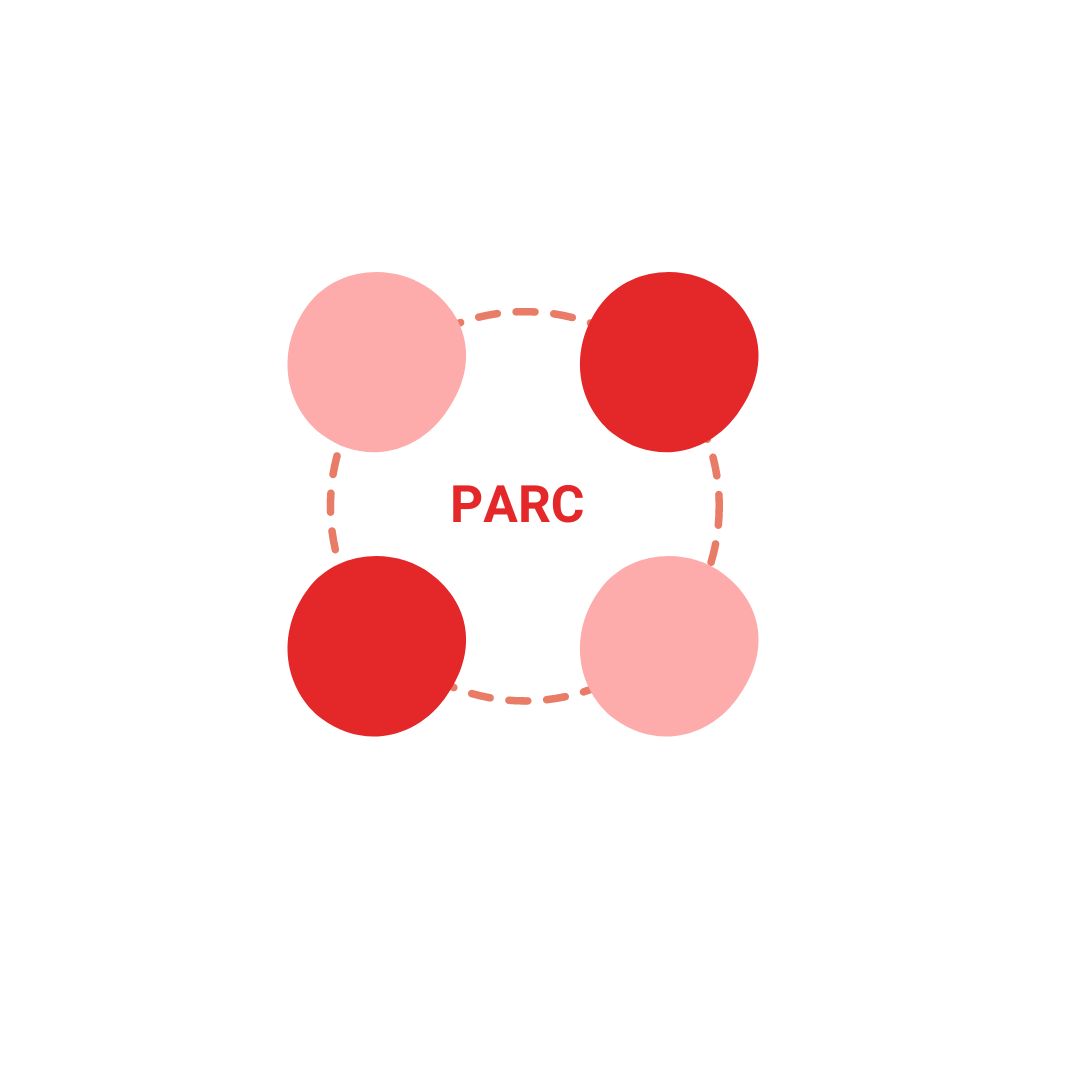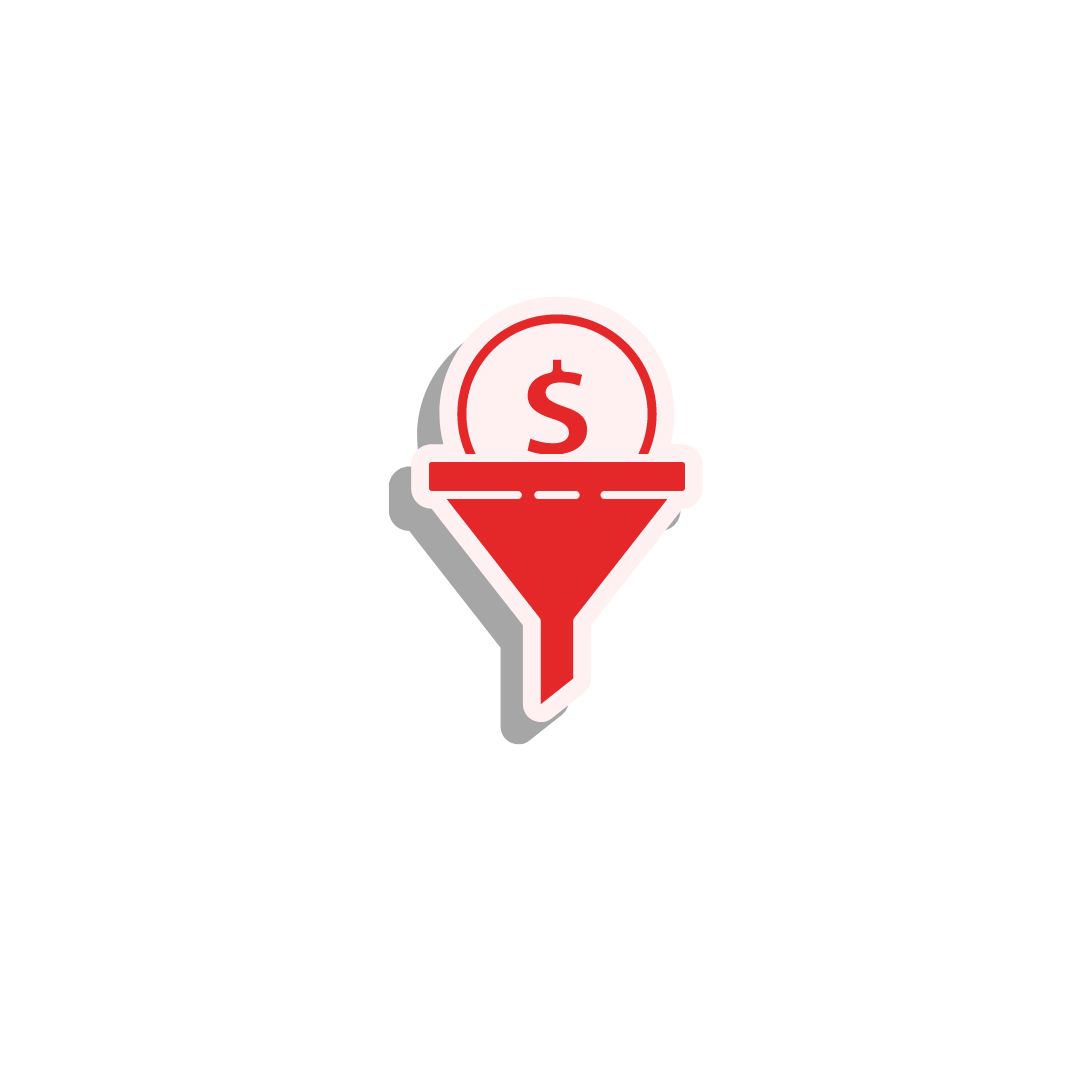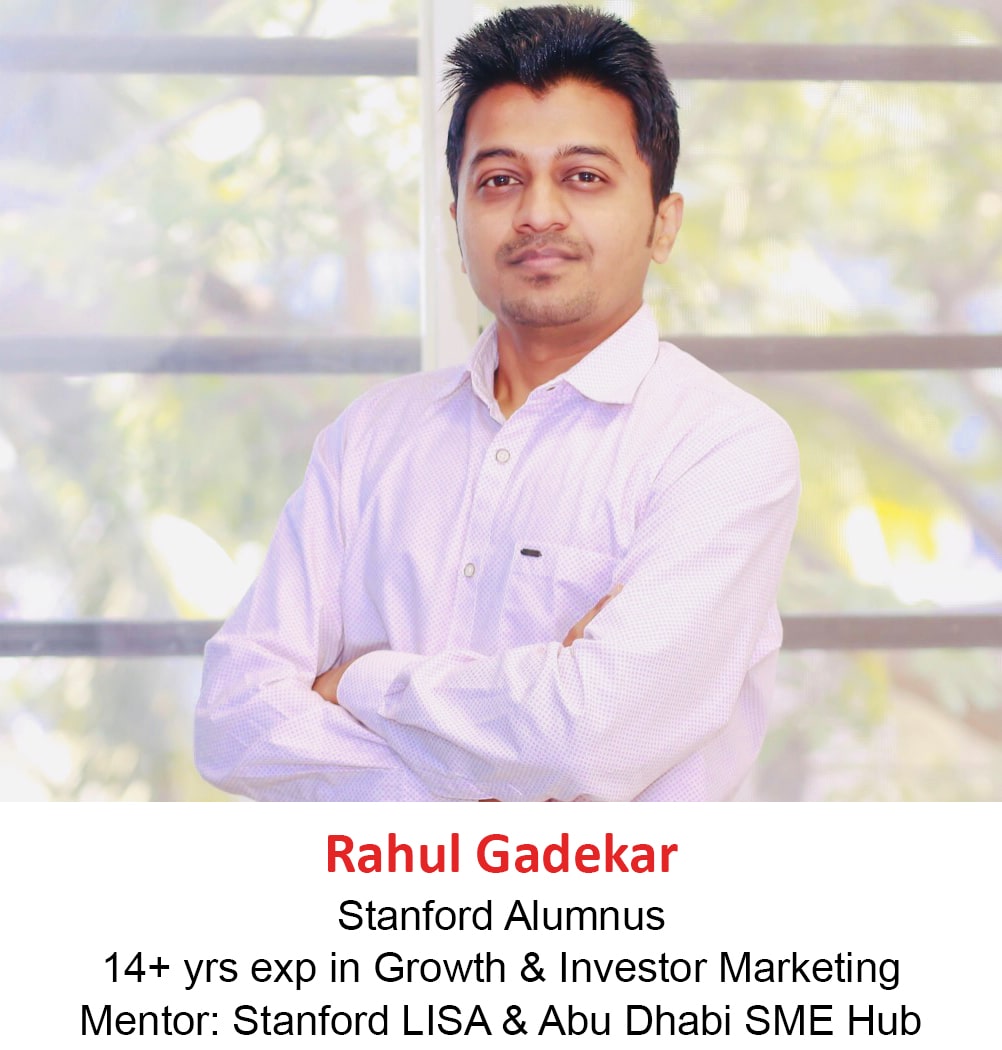Millions of users search on Google every day to book hotels. The planning for booking a hotel starts with Google search, so the visibility of your hotel should be very high, which can be achieved through Google search ads.
But how do you reach more users using different Google properties and increase bookings for your hotel?, this can be achieved using Google Hotel ads!
In this article, you will understand what are hotel ads, and how to create them. So let’s get started.
What Are Hotel Ads?
Google hotel ads are paid ads which appear with prices, reviews, photos and check availability options.
Where Do Hotel Ads Appear?
Hotel ads appear on Google Search on the right hand side of the screen and on the Google maps search results. Below is an example of how Hotel ads appear on Google search result page.
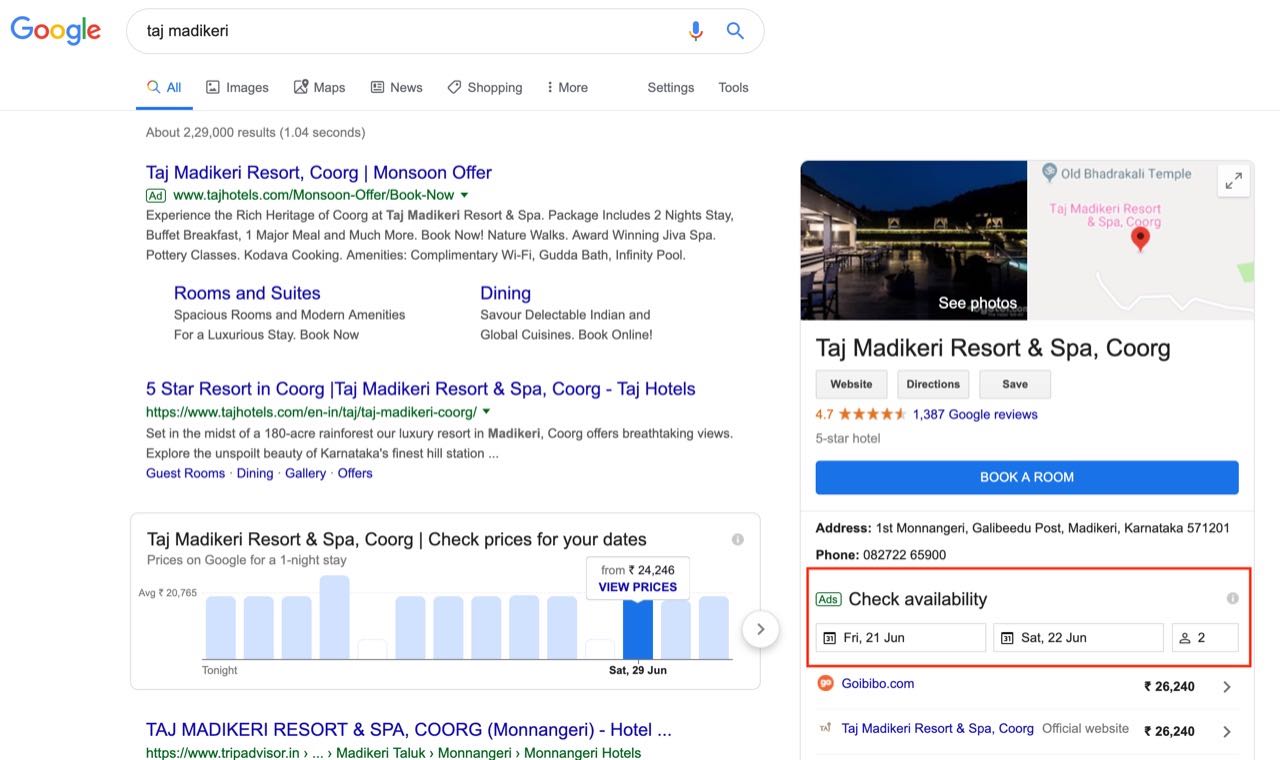
How To Create Hotel Ads?
Let’s understand step by step, how to create hotel ads!
Step 1
The first step to start with hotel ads is you need to have Google hotel center account, where all the information related to your hotel should be hotel.
What is Google Hotel Center?
Google hotel center is an account for hoteliers, to manage hotel rates, hotel photos and hotel availability across Google.
What Do You Need To Set Up In Hotel Center?
In order to get are ads live, we need to set up the below:
Set up Hotel List Feed – Here you set up different types of rooms available in your hotel property
Set up Price Feed – Here you set up different types of price feed for different rooms
Setup Point of Sale URLs – Here you define the point of sales URLs which are the booking URLs
How to Create Google Hotel Center Account?
In order to create a Google Hotel center account, you can visit – Google Hotel Center or you can also connect with partners who can help you set up a hotel center account. To connect with partners, you can visit – Google Hotel Partners
Once you have set up your hotel center account, you can now start creating campaigns from Google Ads account.
Step 2
The next step is to link your Google Ads account to your Google Hotel Center Account.
How to Link Google Ads Account to Google Hotel Center Account?
Go to your Google ads account and click on tools & settings. Under tools and settings, click on linked accounts and then click on details under Google Hotel Center, refer below.
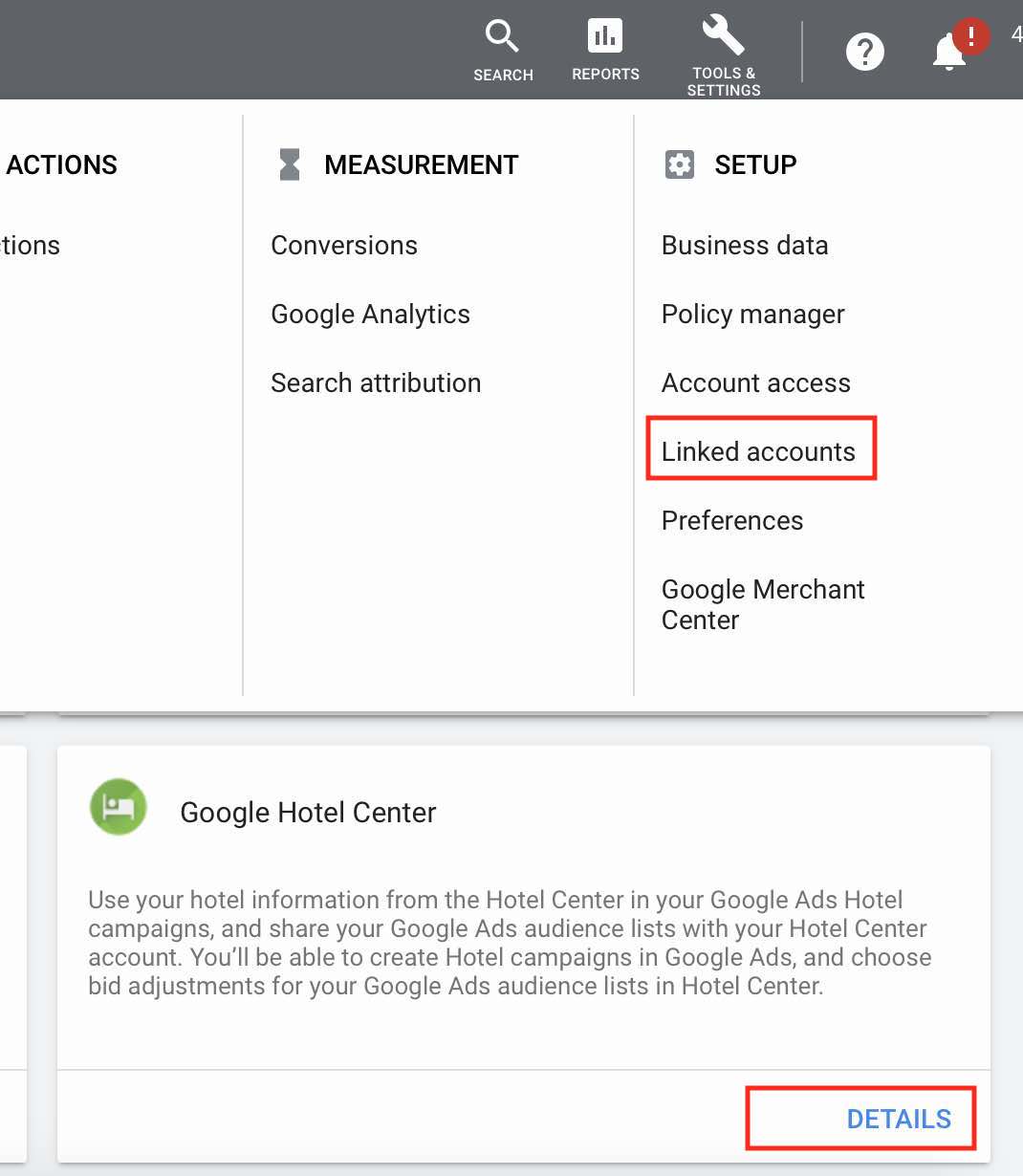 Now, click on the plus blue button and enter the hotel center Id and say send.
Now, click on the plus blue button and enter the hotel center Id and say send.
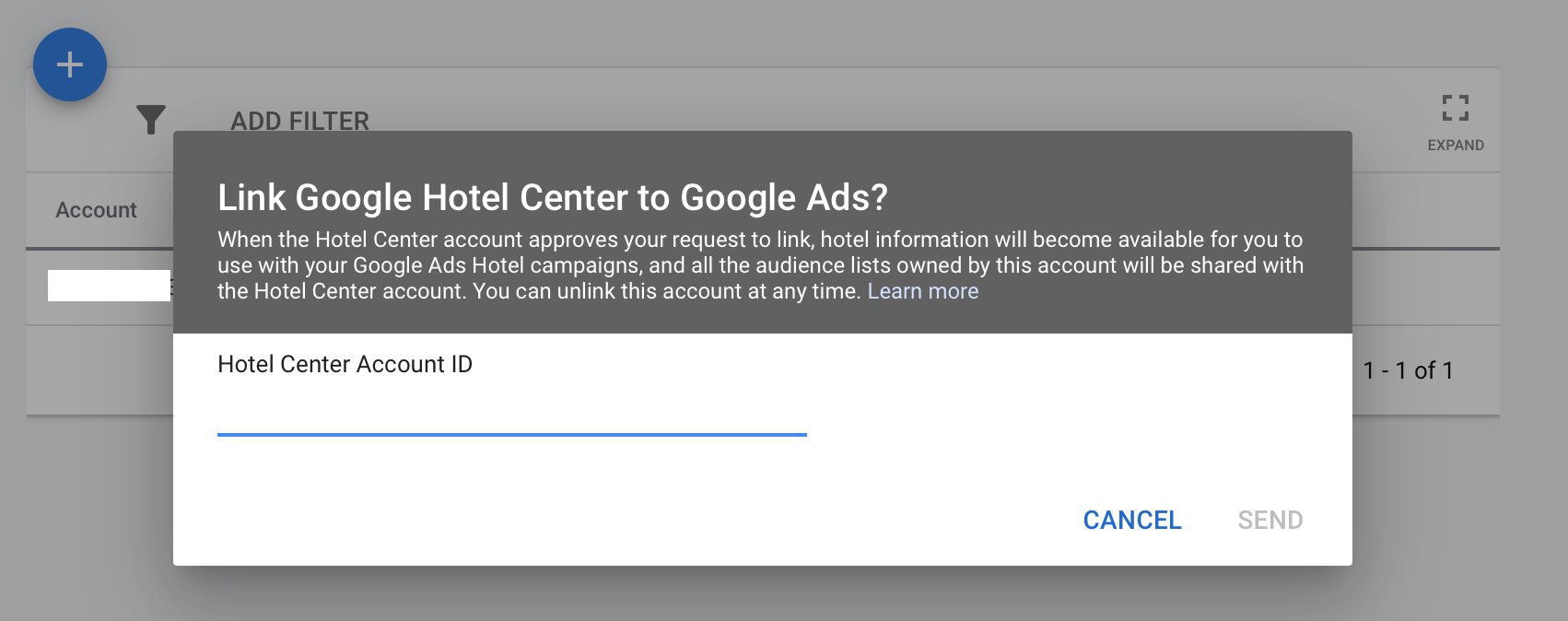
The request will be sent to the hotel center account, and once it’s accepted, your Google ads account will be connected to Google Hotel Center account.
Now you can start creating campaigns from Google ads.
Step 3
Next step is to create a new campaign from Google ads account, so go to Google ads account and say new campaign.
Step 4
In the goal type, select option, create a campaign without a goal’s guidance.
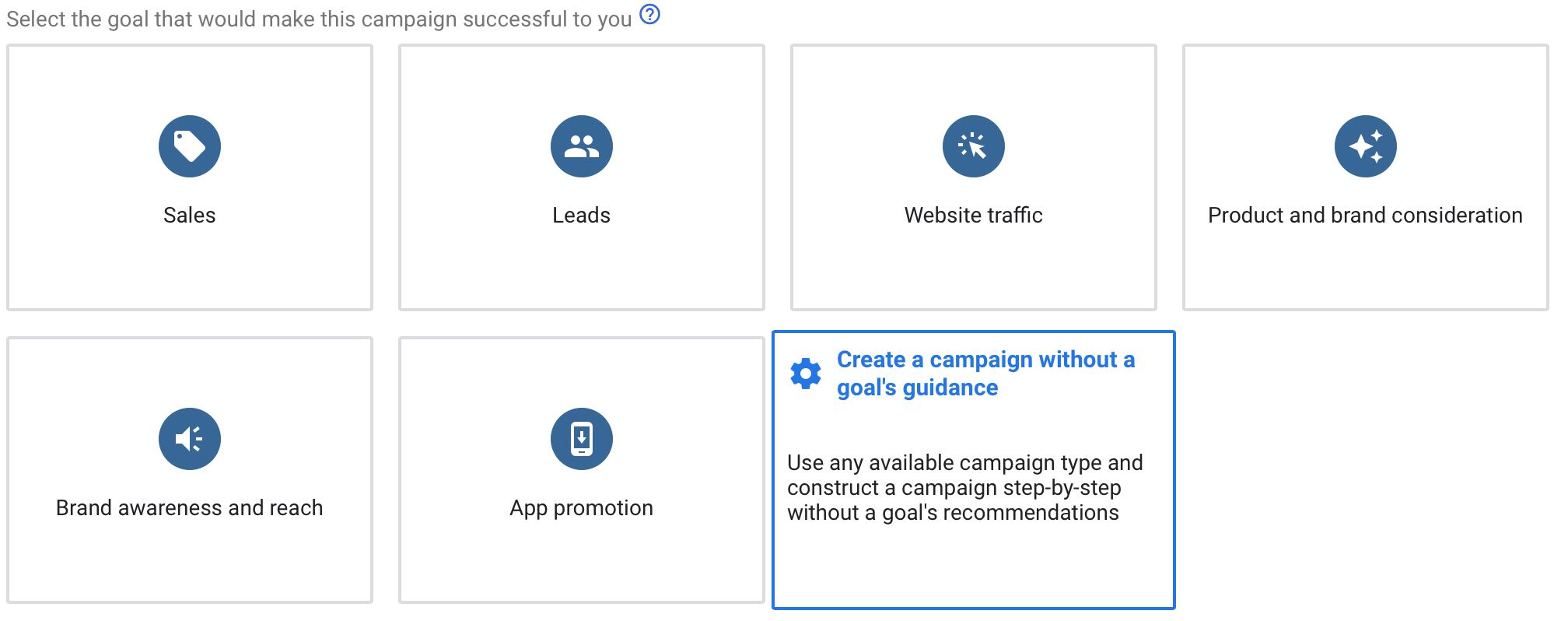
Once you have selected, create a campaign without a goal’s guidance, you will see campaign sub type options which has hotel ad, now select hotel ad from the below options.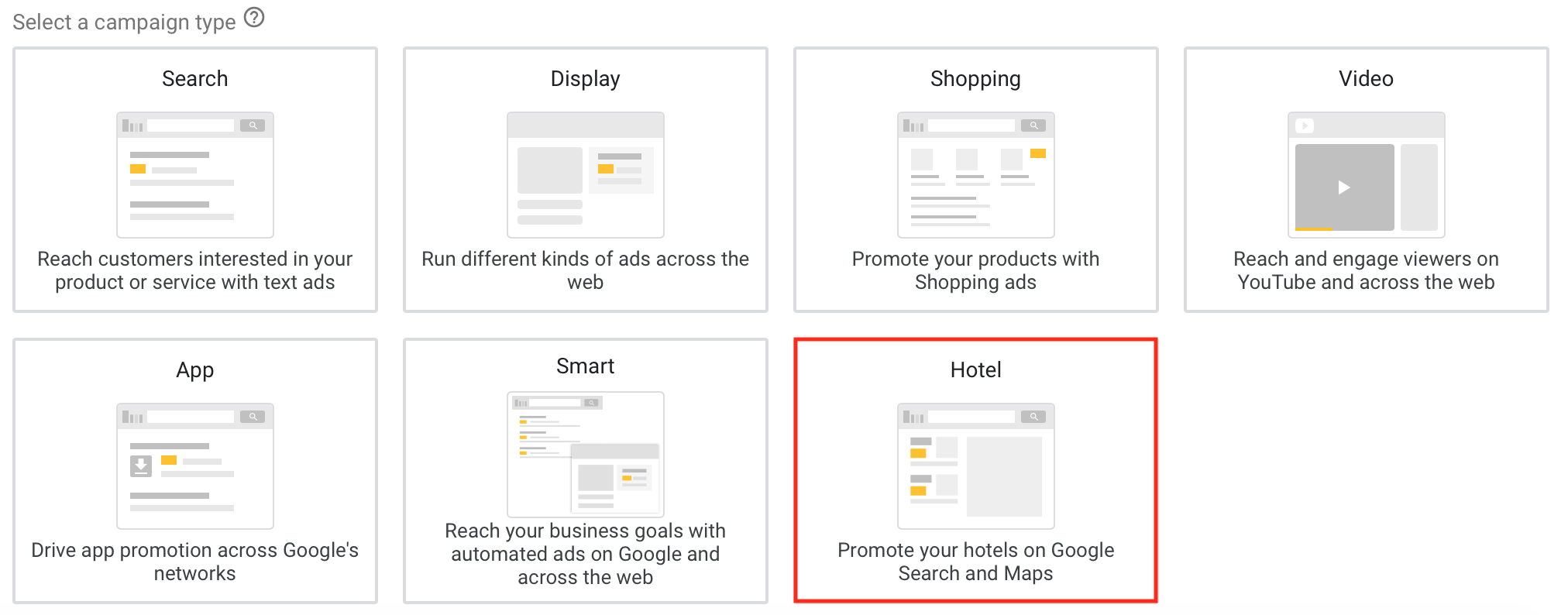
Once you have selected, create a campaign without a goal’s guidance, you will see campaign sub type options which has hotel ad, now select hotel ad from the below options.
Post selection, you can see the hotel account Id as below.
![]()
Now say continue and move ahead.
Step 5
Define the name of the campaign. I am defining as below, you can define basis your hotel brand and location.
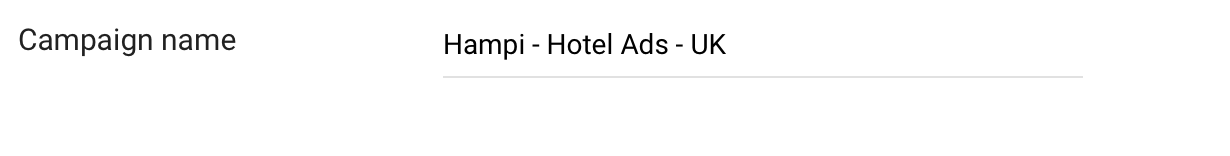
Step 6
Next step is bidding strategy. There are 3 bidding strategies available in hotels ads:
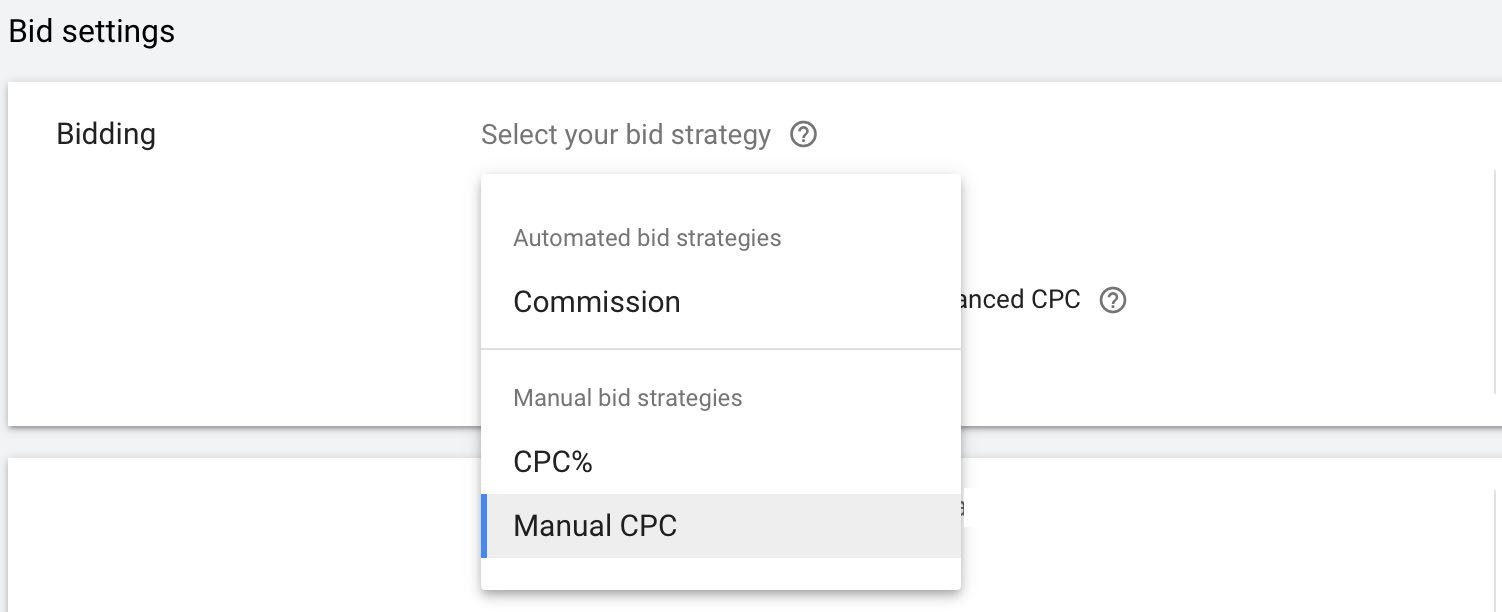
Commission – Commission bidding strategy is a strategy which allows hoteliers to only pay when a booking happens through hotel ads.
In this strategy you need to define the commission in percentage which you are ready to pay to Google basis your hotel room price.
For Eg: If you Hotel Rate is $100 and you have defined 10% as the commission in the bidding strategy, you would pay $10 for every booking through Hotel ads to Google
It’s an interesting strategy to go with but if other hoteliers are bidding with higher percent, you will have to relook at the commission defined.
CPC% – In this bidding strategy, you actually set the maximum cost per click as a percentage of the hotel room price.
If you are going with this bidding strategy, make sure you specify maximum bid limit, so that you don’t end up paying a very high amount.
Manual CPC – Manual CPC is the maximum amount you are ready to pay for a click on the ad.
I am going with a commission model for my campaign with 10% as the commision bid, you can define basis your bidding strategy.
Step 7
Next is budget, define the budget as per the amount you are willing to spend for this campaign.
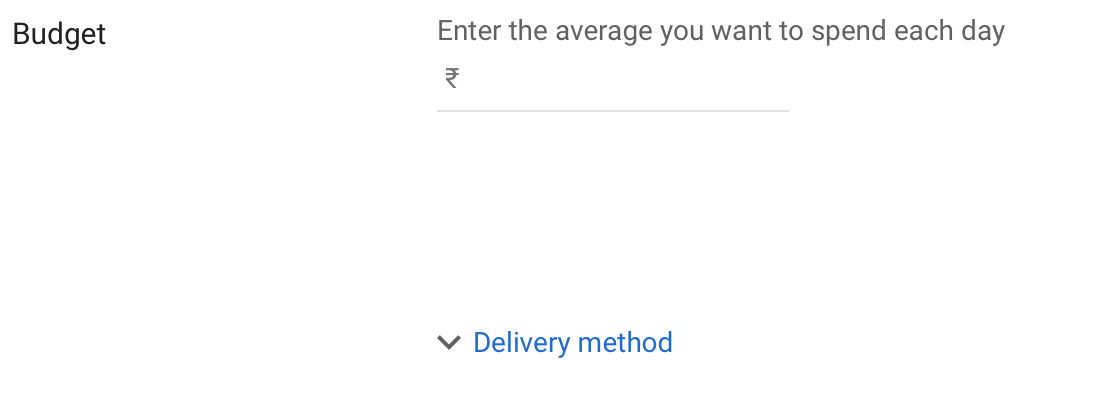
Step 8
Next is networks and devices. Networks will be only search and devices will be all eligible devices by default, you won’t be able to change these settings.
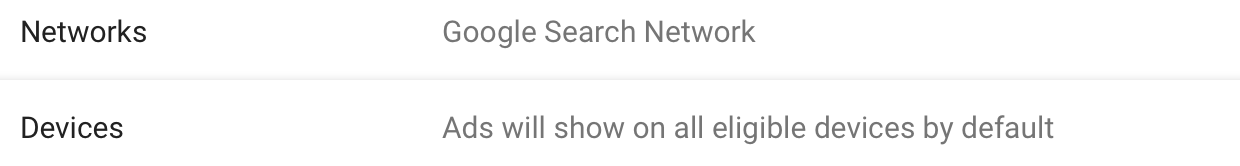
Step 9
Next is location. Now in location, you won’t be able to set city wise campaign, you will have to select a country only. I am selecting UK for my campaign, as I want to reach out to users in UK
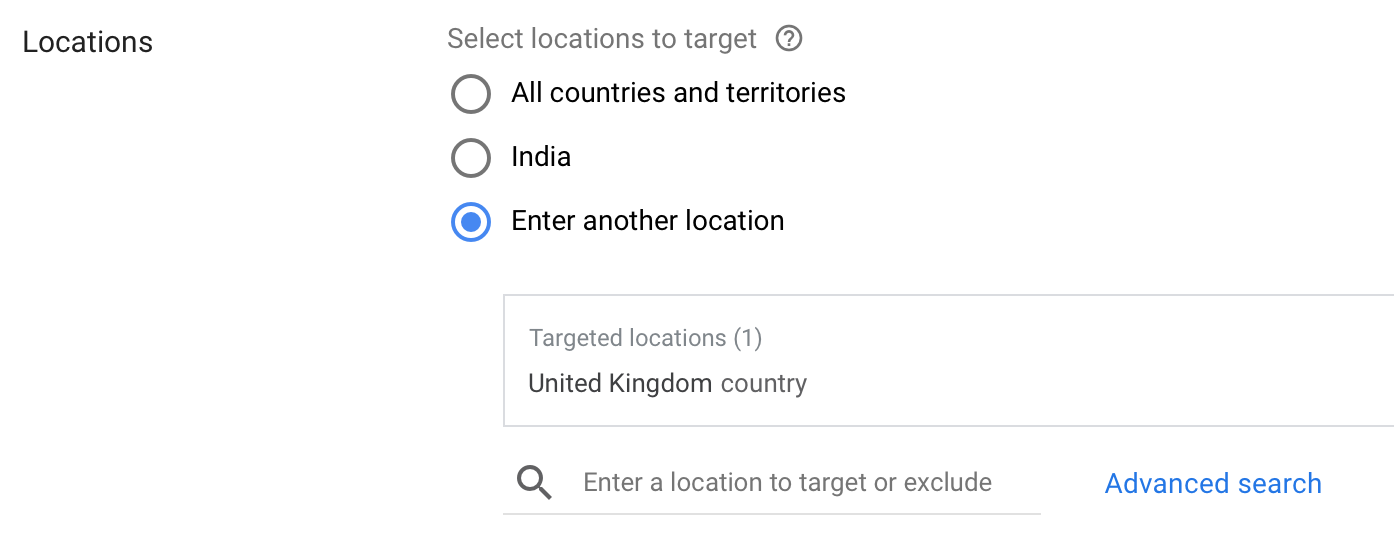
Step 10
Next is, start date and end date. Define the start date and end date as per your requirement.
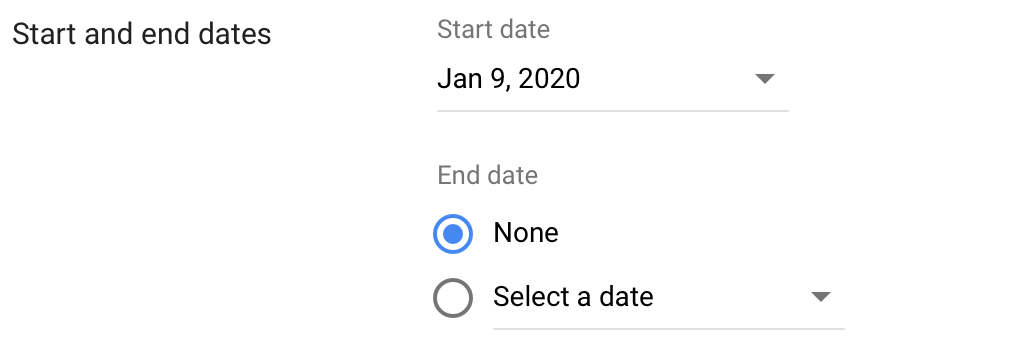
Now say, save and continue.
Step 11
Next is to define ad group, so I am defining ad group name as below.
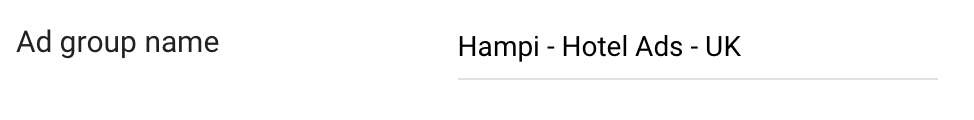
Step 12
You can further subdivide the ad group by
- Hotel country/region
- Hotel ID
- Hotel Class
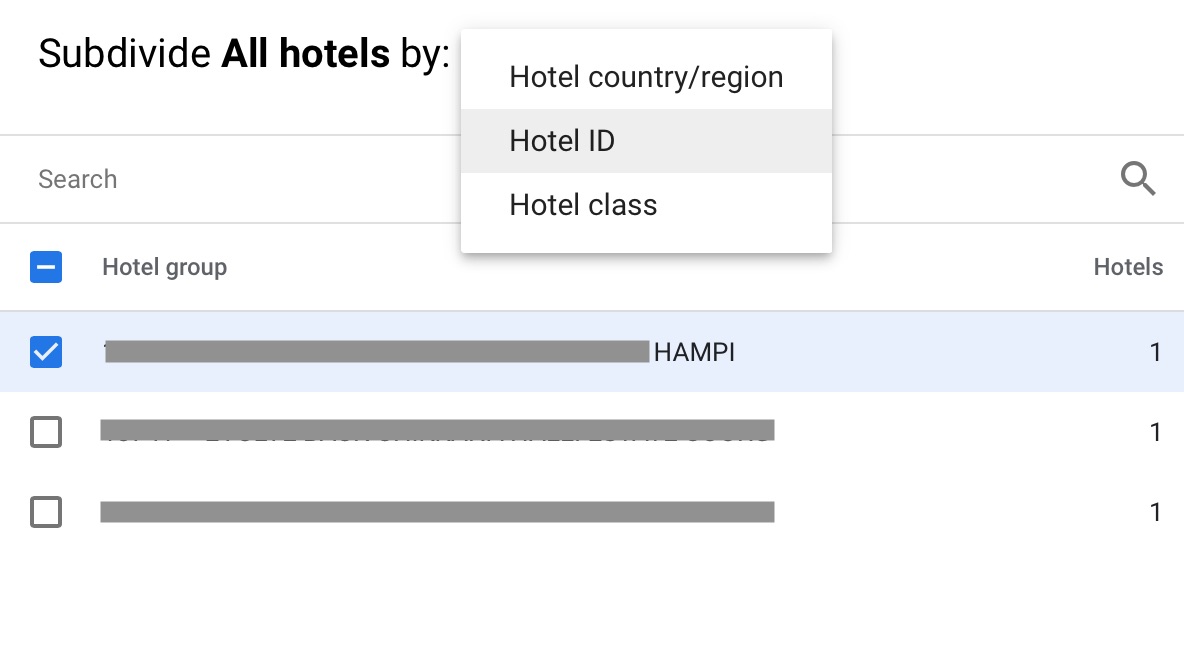
If you have multiple hotels in multiple locations, I would recommend you to break it down by hotel Id, so that you know how each hotel property is performing.
If you have only one hotel property, in one location, you can go with hotel country/region option.
Now say create and continue, your campaign is ready and will go live after review.
Conclusion
Hotel ads are very effective if you are looking to increase visibility and drive more bookings for your hotel property. You need to test different bidding strategies to see which one is working, also to build trust and conversions, make sure that your listing is in detail with information photographs and has several positive reviews. Try hotel ads today and drive more bookings for your hotels!