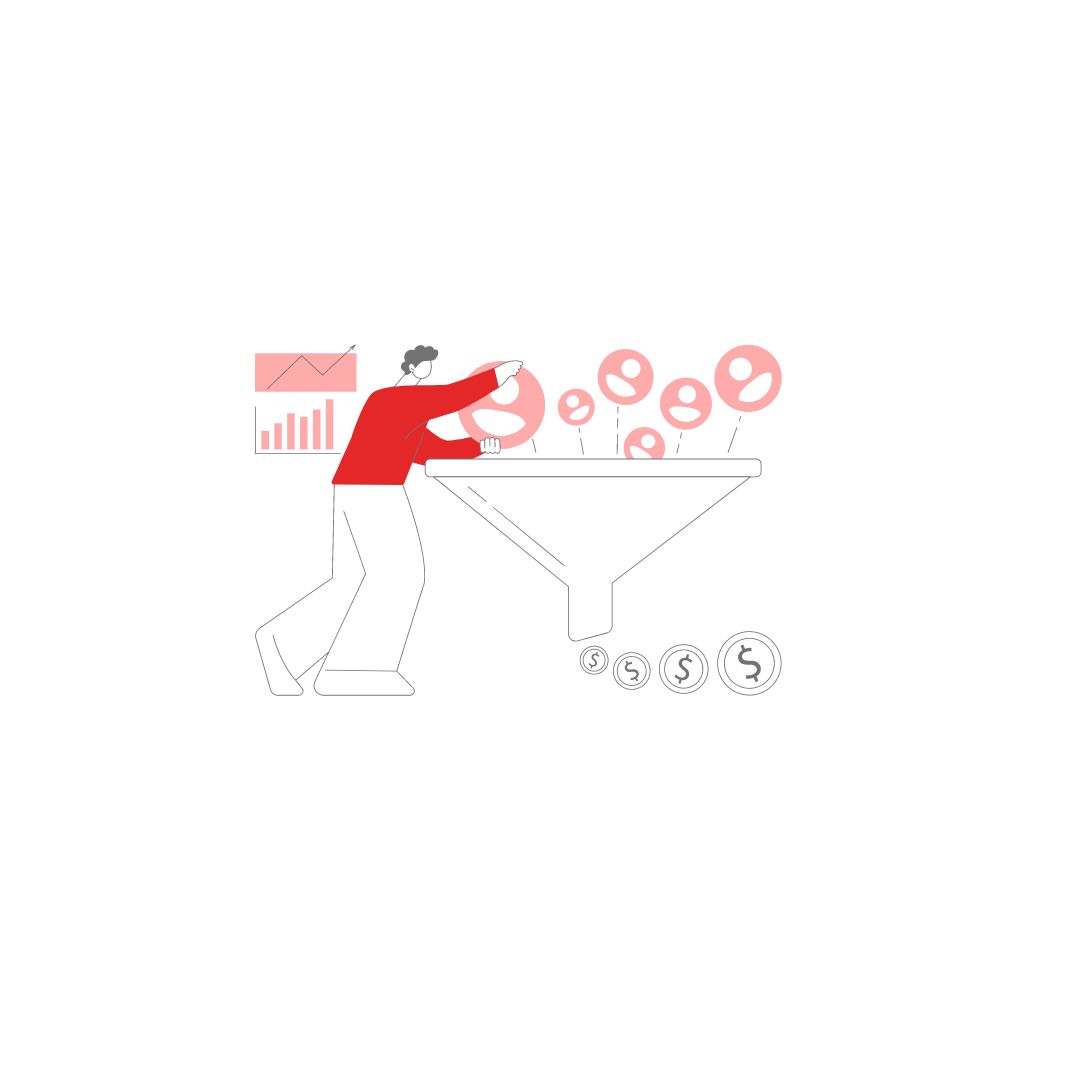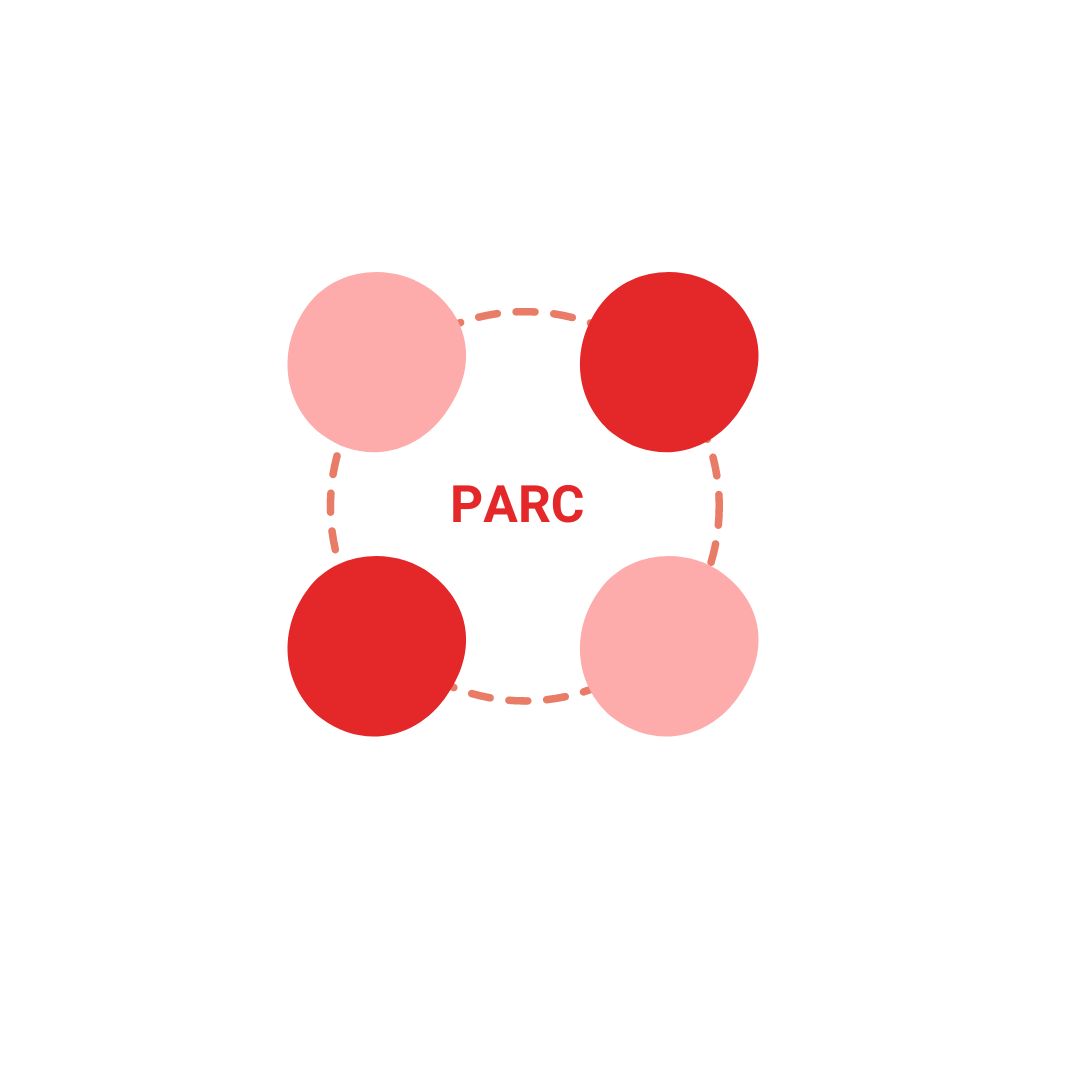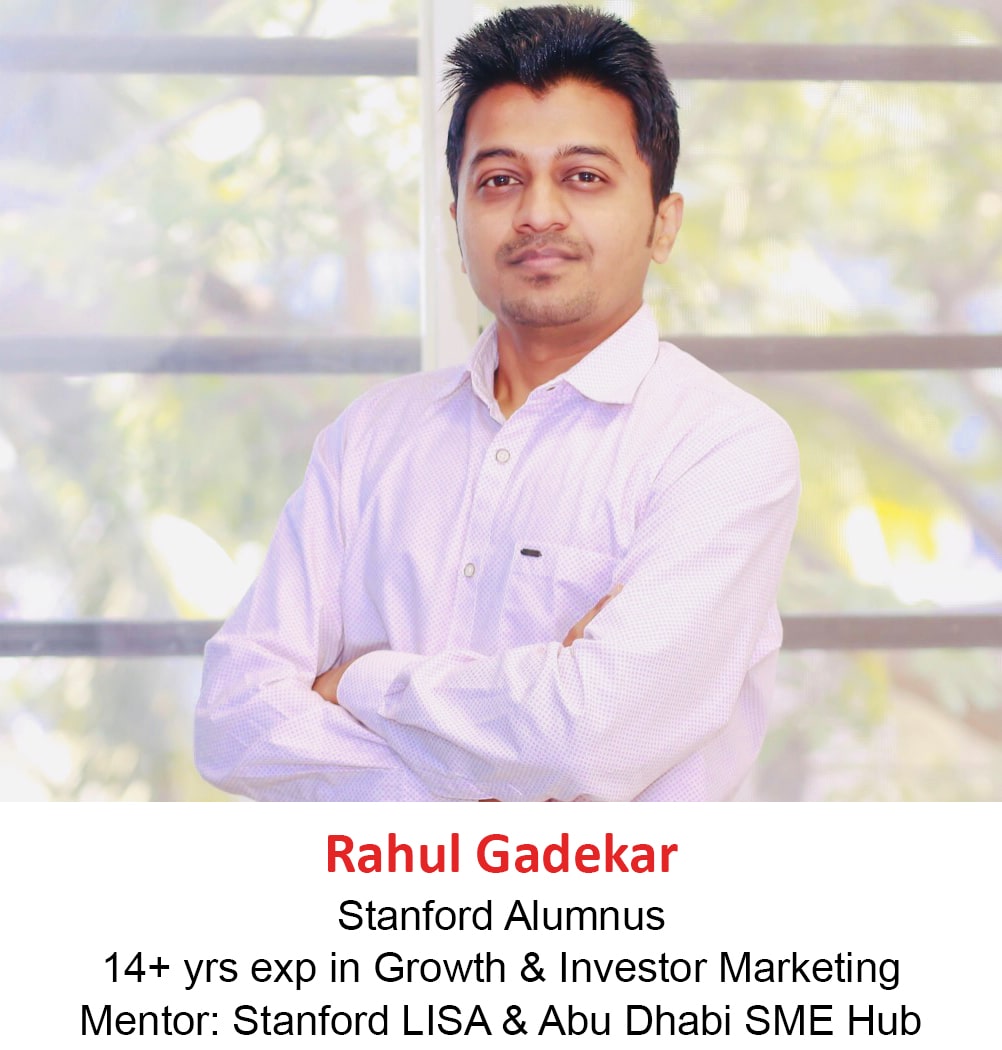Shopify is the most popular ecommerce platform to create your online store. Around 2,297 million websites are today on Shopify, it offers a lot of customisations to create your store within minutes.
If you are a startup or you are looking to test your idea, Shopify is the platform to go with, you can do most of the website setup yourself without having website development knowledge. And believe me, you can create your online store on Shopify free, plus there is a 14 days free trial to explore the platform.
So let’s understand in detail how you can set up an online store with Shopify.
What is Shopify?
Shopify is a software as a service platform, through which you can build websites for ecommerce. It has free and paid themes through which you can select different design templates for your store. More importantly, on Shopify app store there are multiple apps which you can use to create different features within your store eg: Loyalty program, Subscription payments, Social Proof, Personalisation and more.
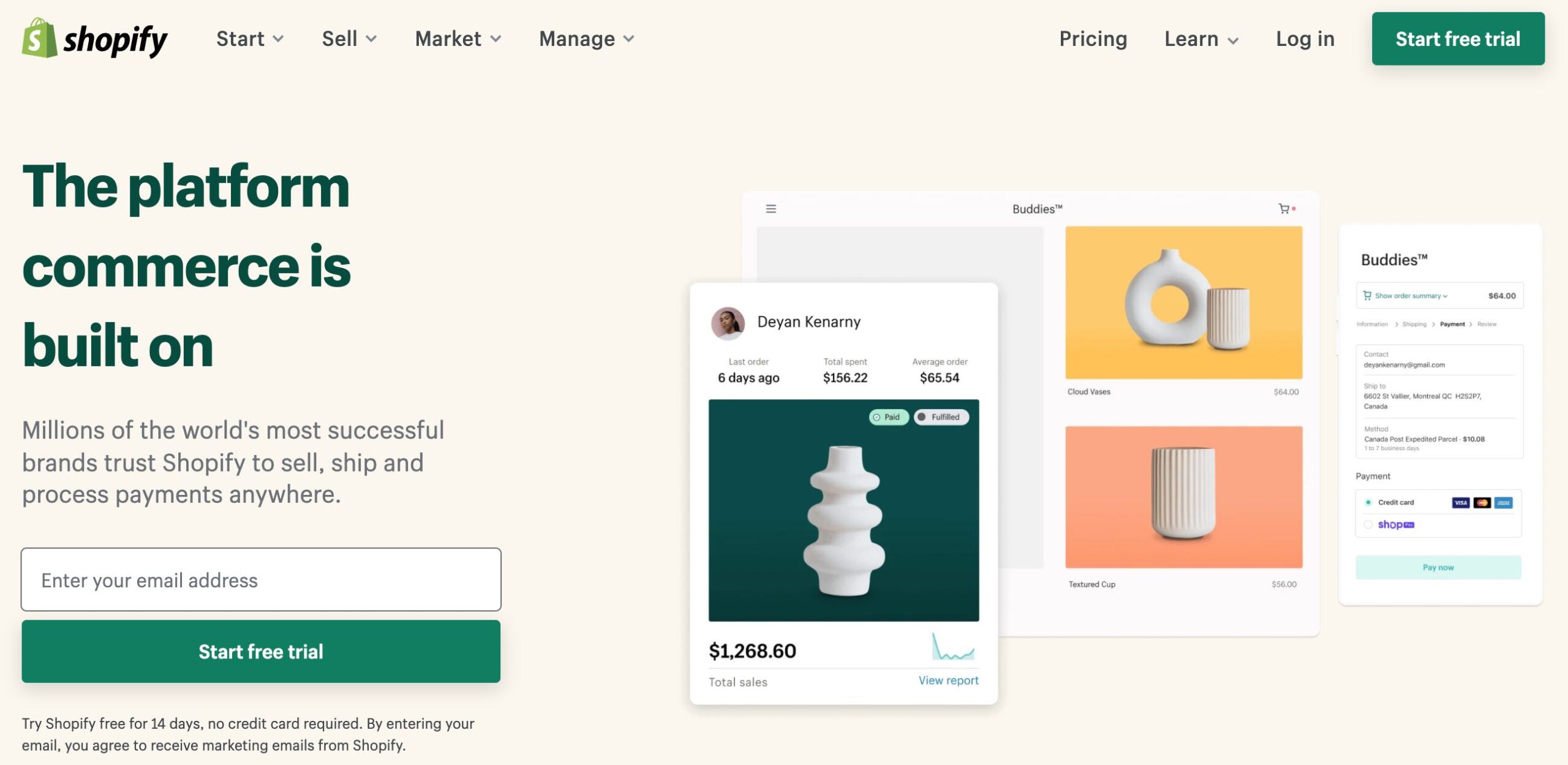
Below are few examples of websites which are built on Shopify
SKYN UK
Made In Earth US
Made in Earth AU
Step 1: Defining website structure
Before you start on shopify, you need to first define the structure of your website, eg: What are the options on the main menu, what are the categories within the site, blogs and so on. Let’s take an example of a Jewelry store to understand this. If I am creating a Jewellery store online, my website structure would look something like this.
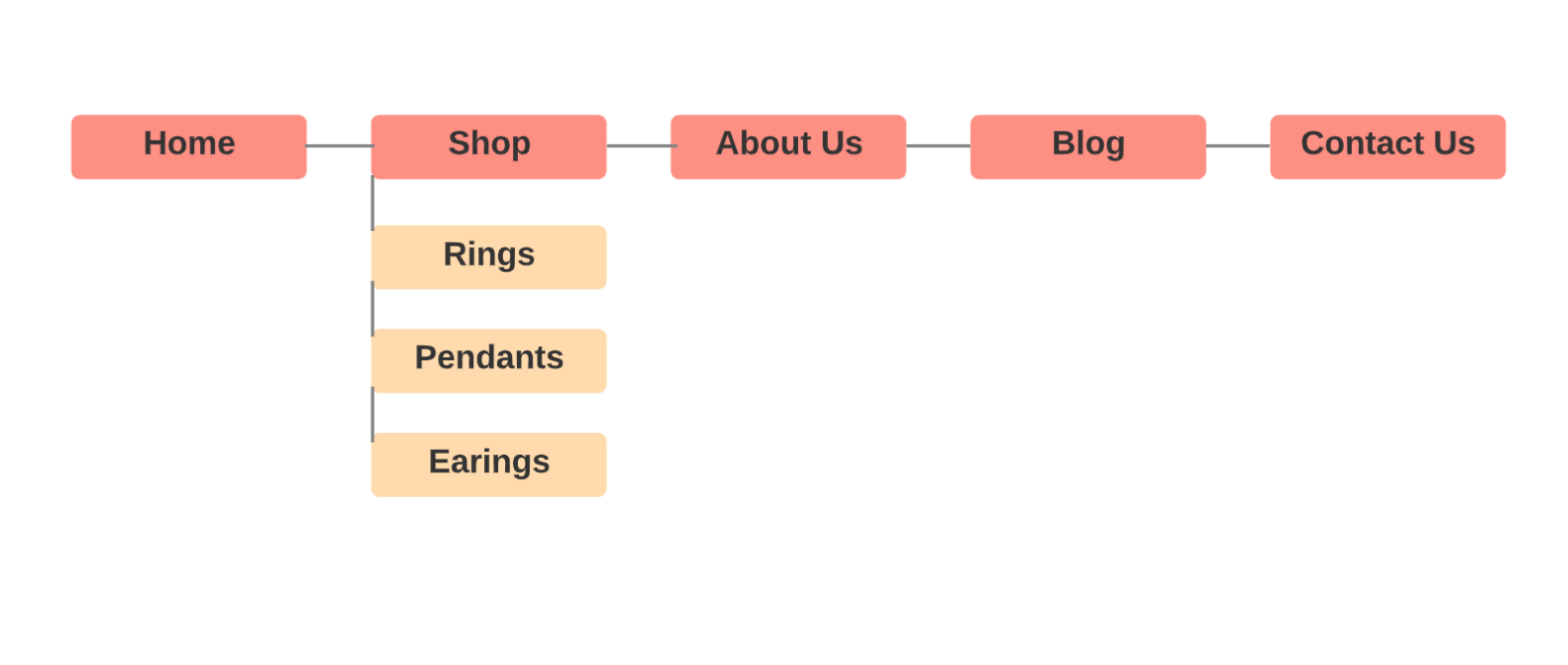
Under shop I have different categories including Rings, Pendants and Earrings. In future if I need to add additional categories like Necklace, Chains and Bracelets, I can still add
Defining the website structure is important at the initial level, because that also defines the user journey on the website.