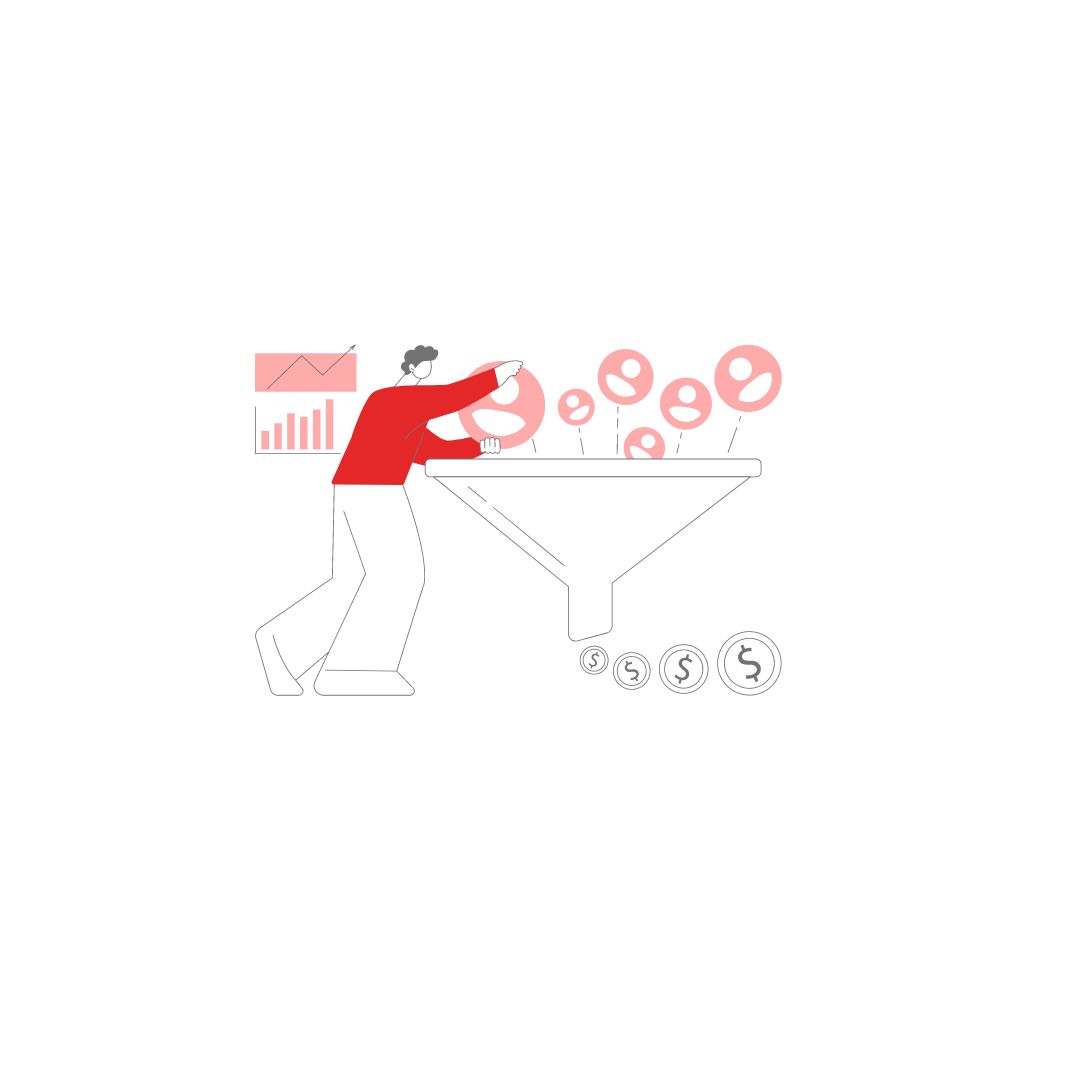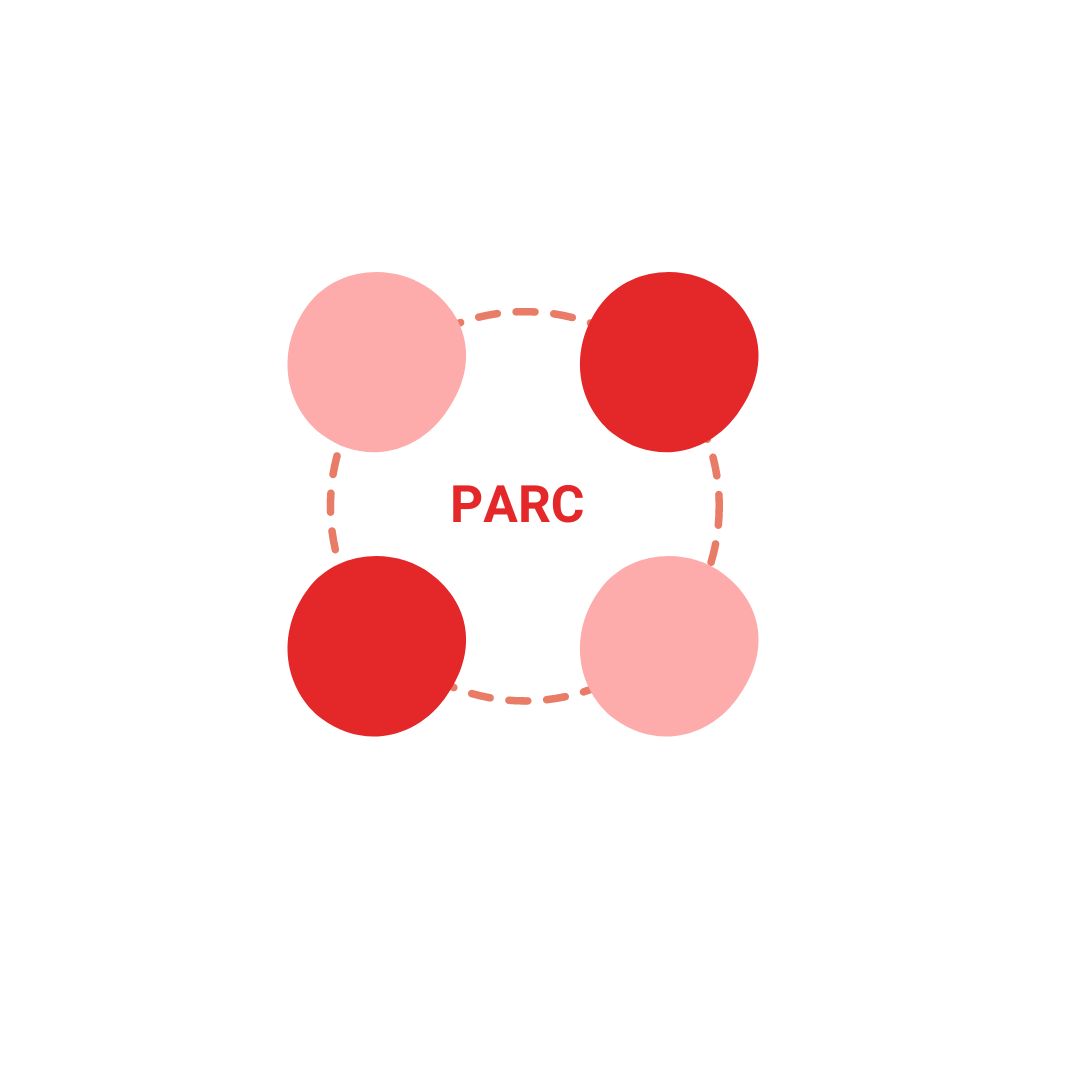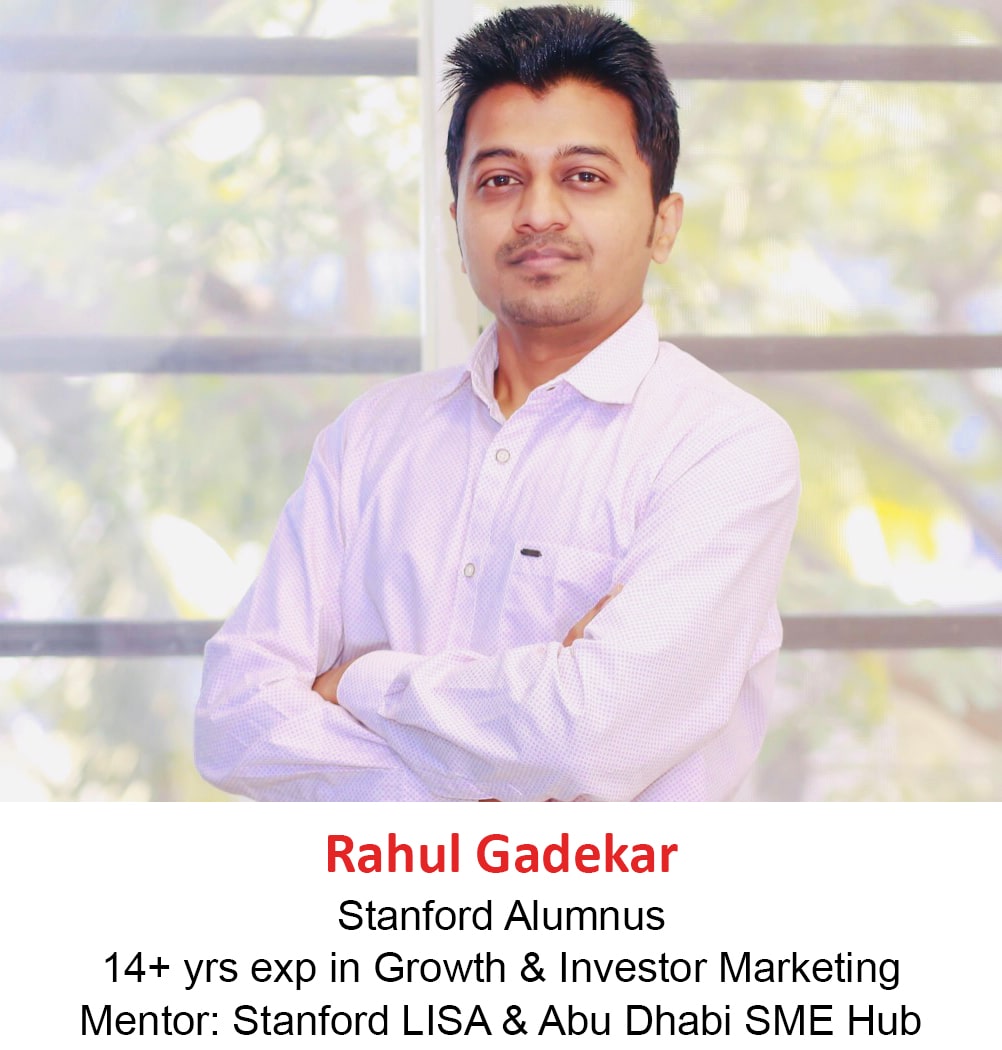If you are running Google ads campaigns, it’s important for you to link your Google ads account to Google Analytics account to drive valuable insights of your campaigns.
Why link Google Ads (Adwords) to Google Analytics account?
- It helps you to understand the bounce rates of the clicks you generated from Google ads
- It gives you insights on sessions, average session duration and pages/session of your Google ads traffic
- By linking Google ads to Google analytics, you can import your Google Analytics goals & Ecommerce transactions into Google Ads, allowing you to make more informed decisions for your campaigns.
- You can also create lists of your Google analytics data and use them in Google ads for remarketing.
Advanced Google Analytics Course by Rahul Gadekar – Access Now
How to Link Google Ads (Adwords) to Google Analytics account?
Let’s understand step by step how to link Google ads to Google analytics account!
Step 1
Login to your Google analytics account – Login
Step 2
Now go to admin section on the left bottom of your dashboard and then click on Google Ads linking
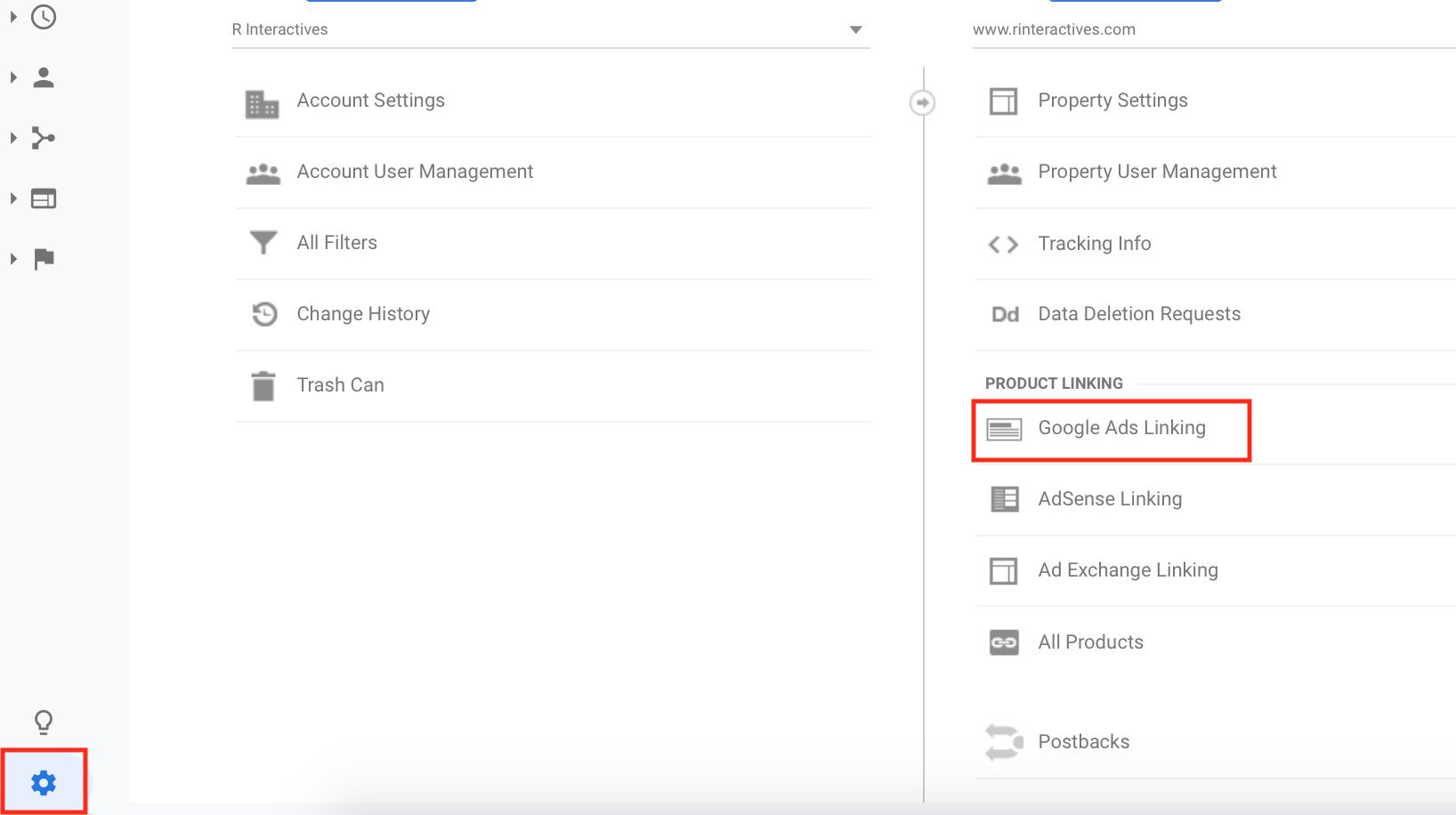
Step 3
Once you select Google Ads linking, you will be able to see the Google ads account associated with the email id as below.
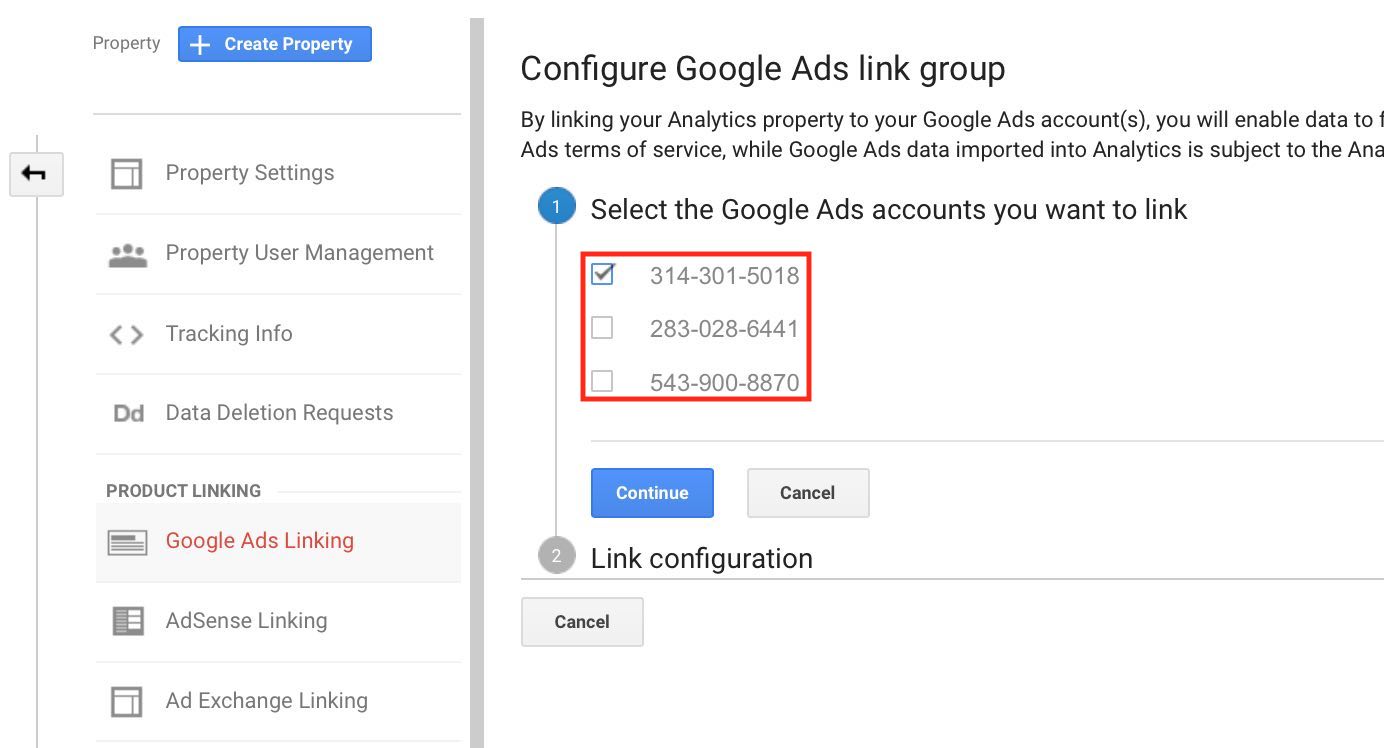
Now select the CID no of the Google ads account which you would like to connect with your analytics and say continue.
Step 4
Next set is to switch on All website data as below and also check the box at the bottom which says share my analytics data with linked Google ads account.
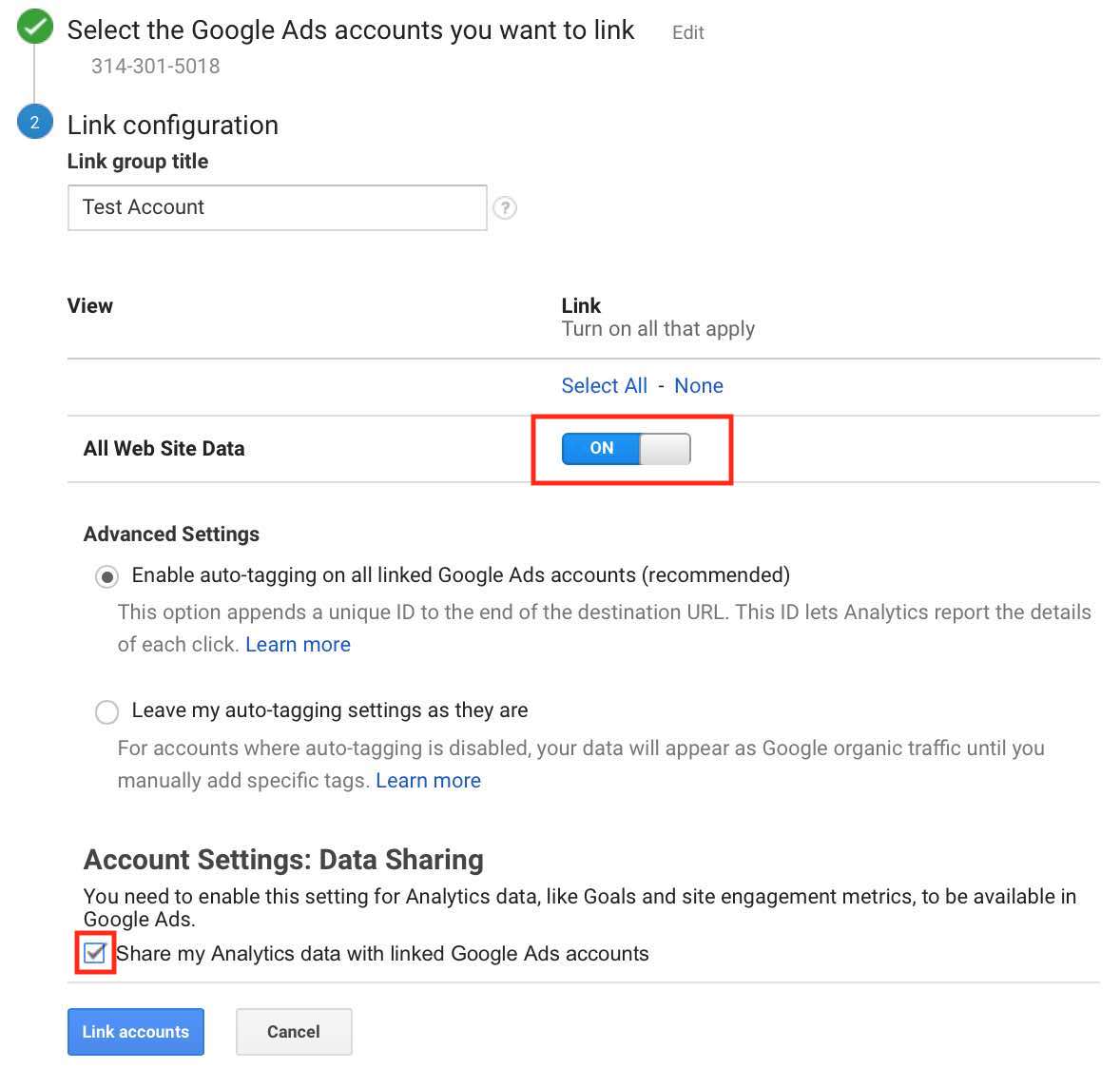
Now say link accounts.
Step 5
Post that you will see a screen like this which says What’s next, it may take up to 24 hours for your Google Ads link to begin displaying data.
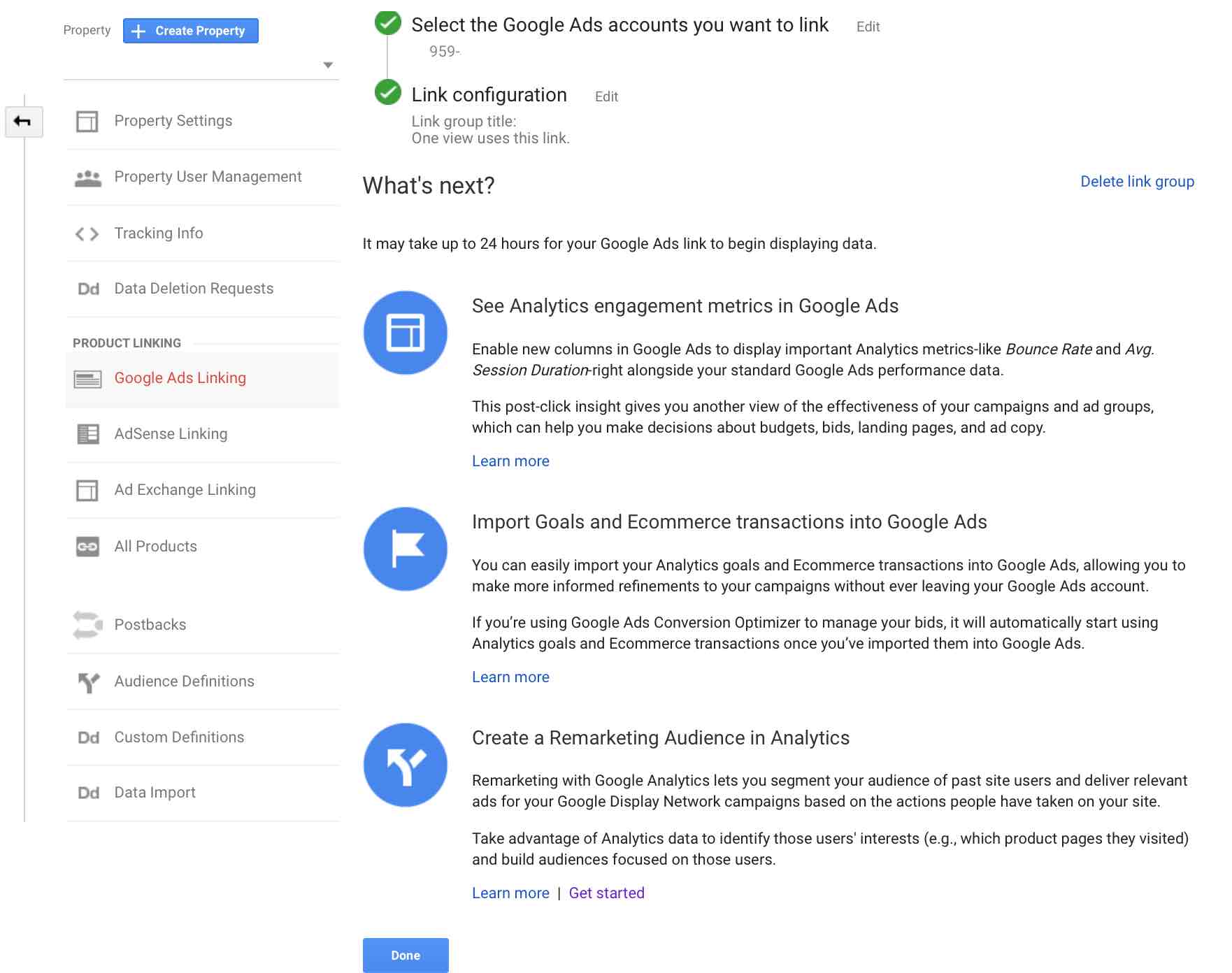
Now say done, and your Google ads account is now connected with Google Analytics account.
How to View Google Analytics Data in Google Adwords account?
In order to view Google analytics data in Google adwords account, follow the below steps.
Step 1
Login to your Google ads account and click modify columns
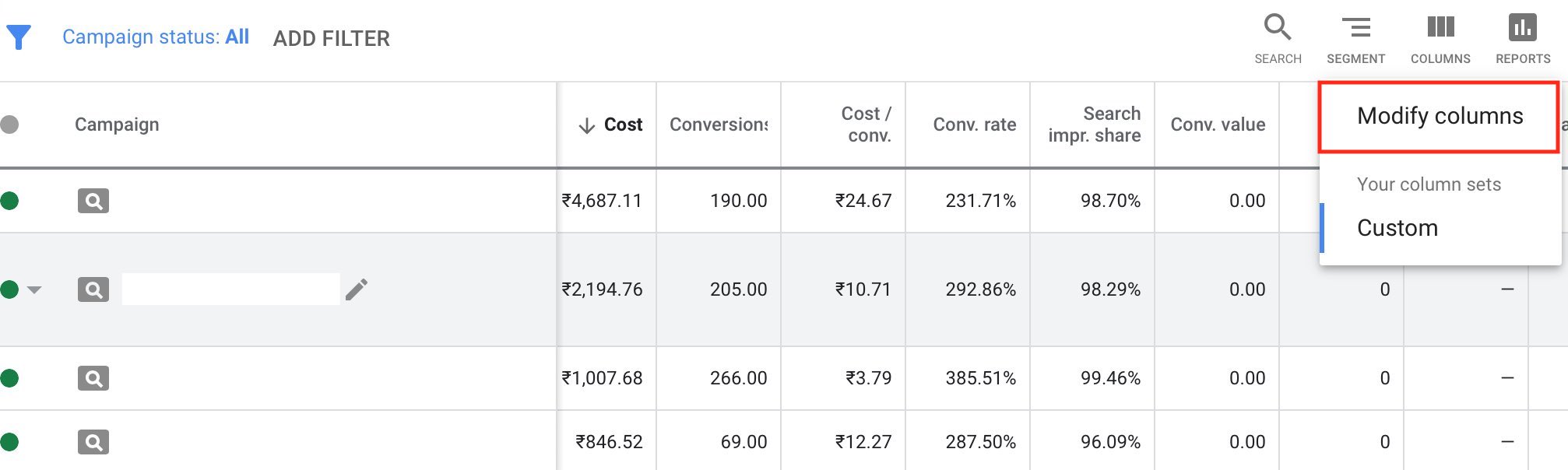
Step 2
Once you click on modify columns, click on Google Analytics and select the metrics which you would like to view on your dashboard, refer below
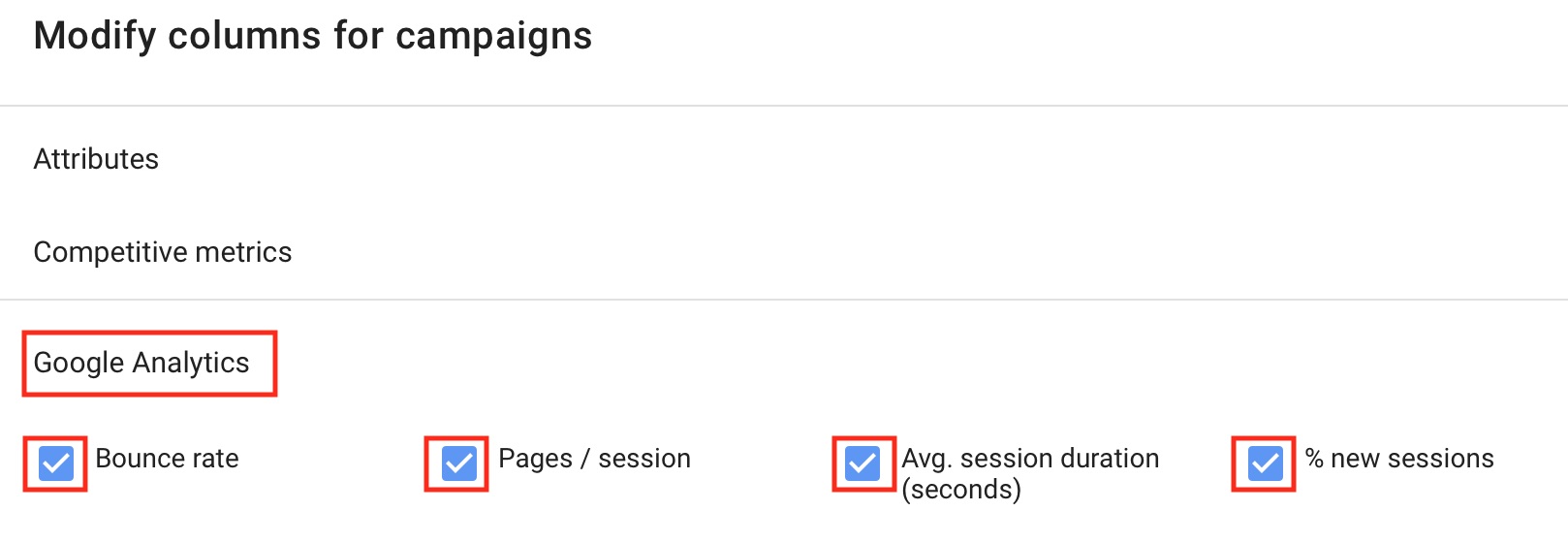
Now say apply!
Step 3
Once you have added the metrics, you will be able to view the data in your Google ads dashboard with respect to each campaign as below.
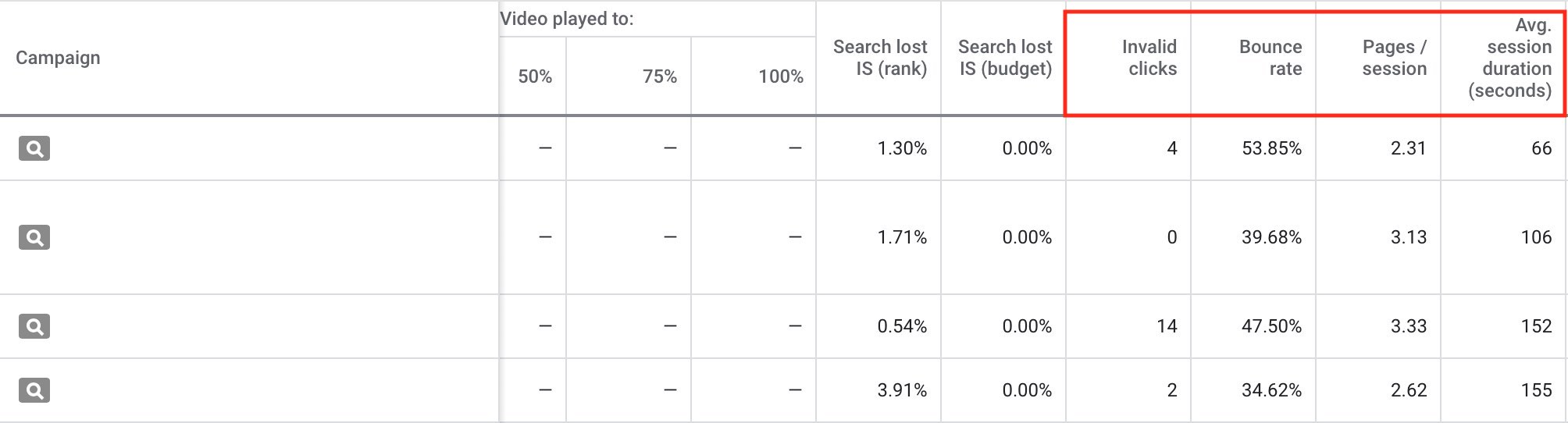
Conclusion
You should like your Google ads account to analytics as it gives you insights of each campaign with different metrics, helping you understand how users are getting engaged with your website through Google ads traffic. One of the key advantages of linking is, you can leverage Google analytics data in Google remarketing campaigns!