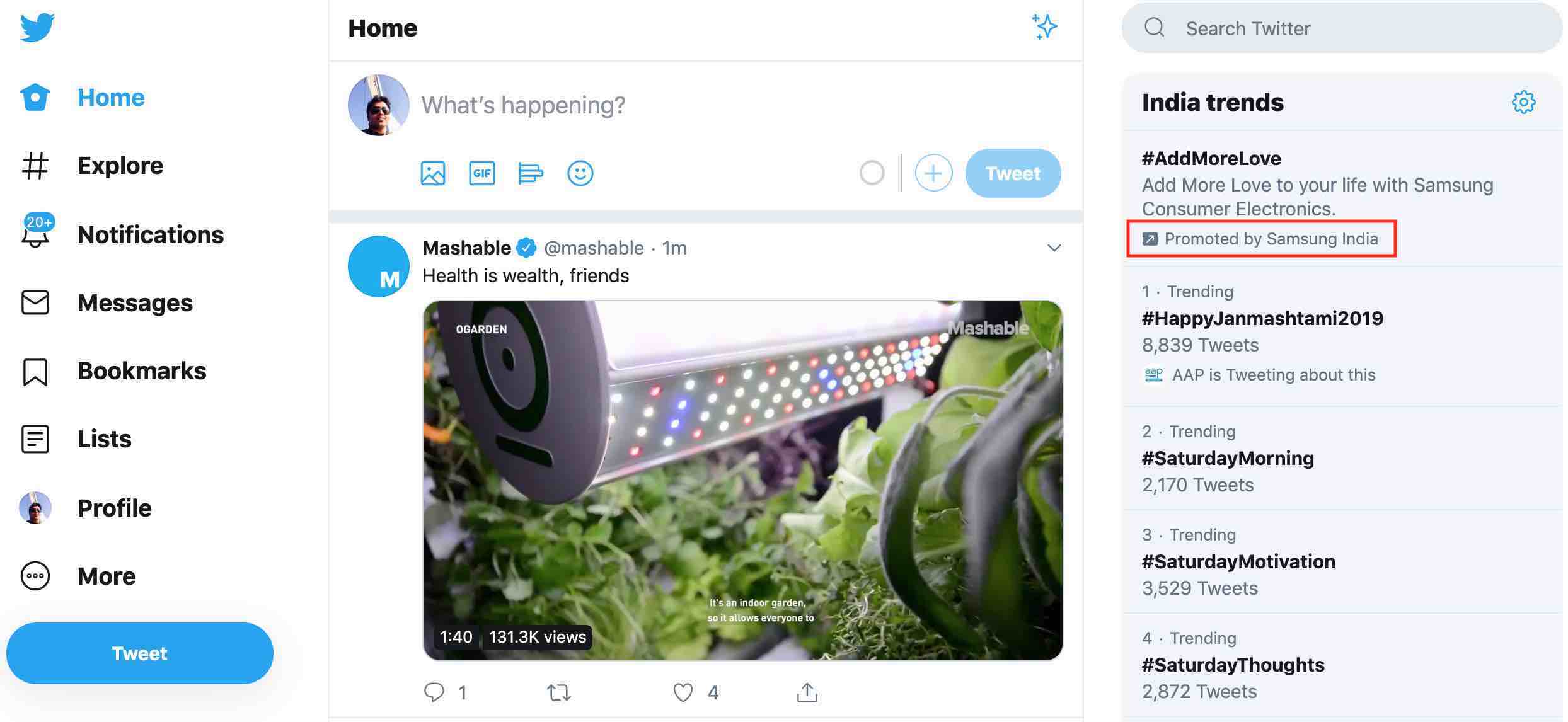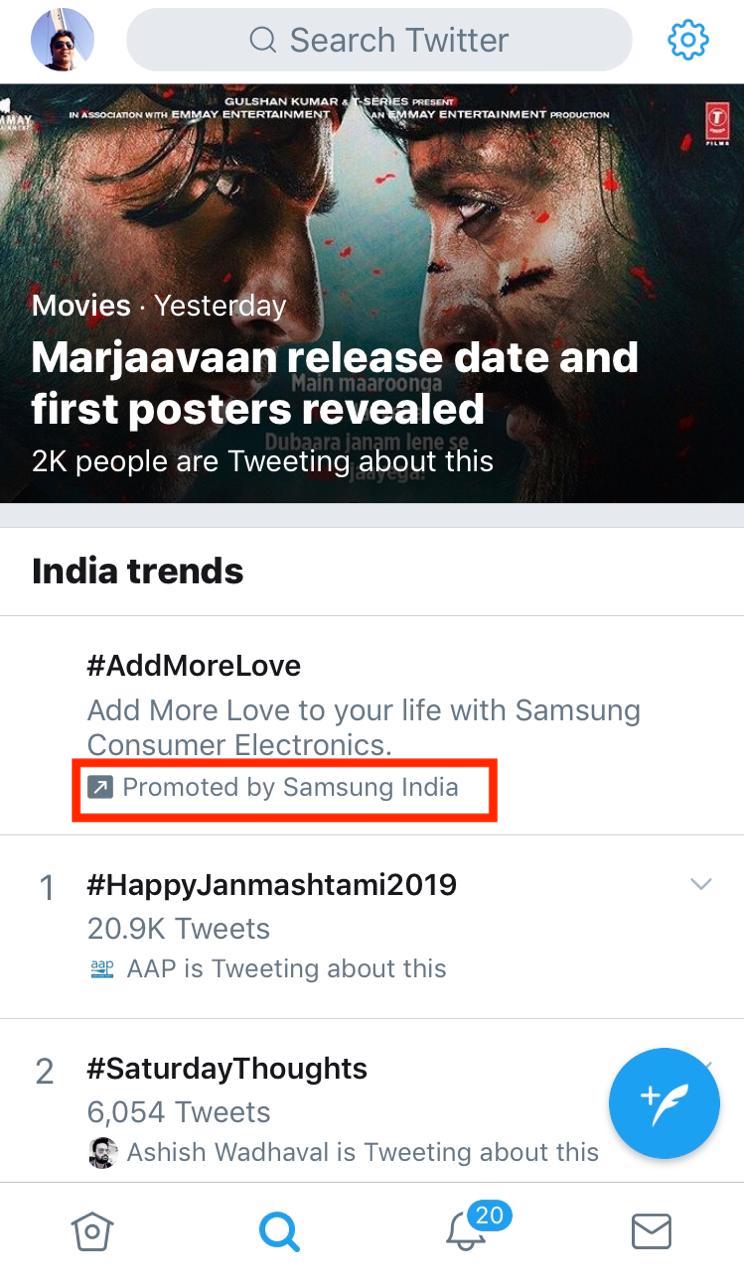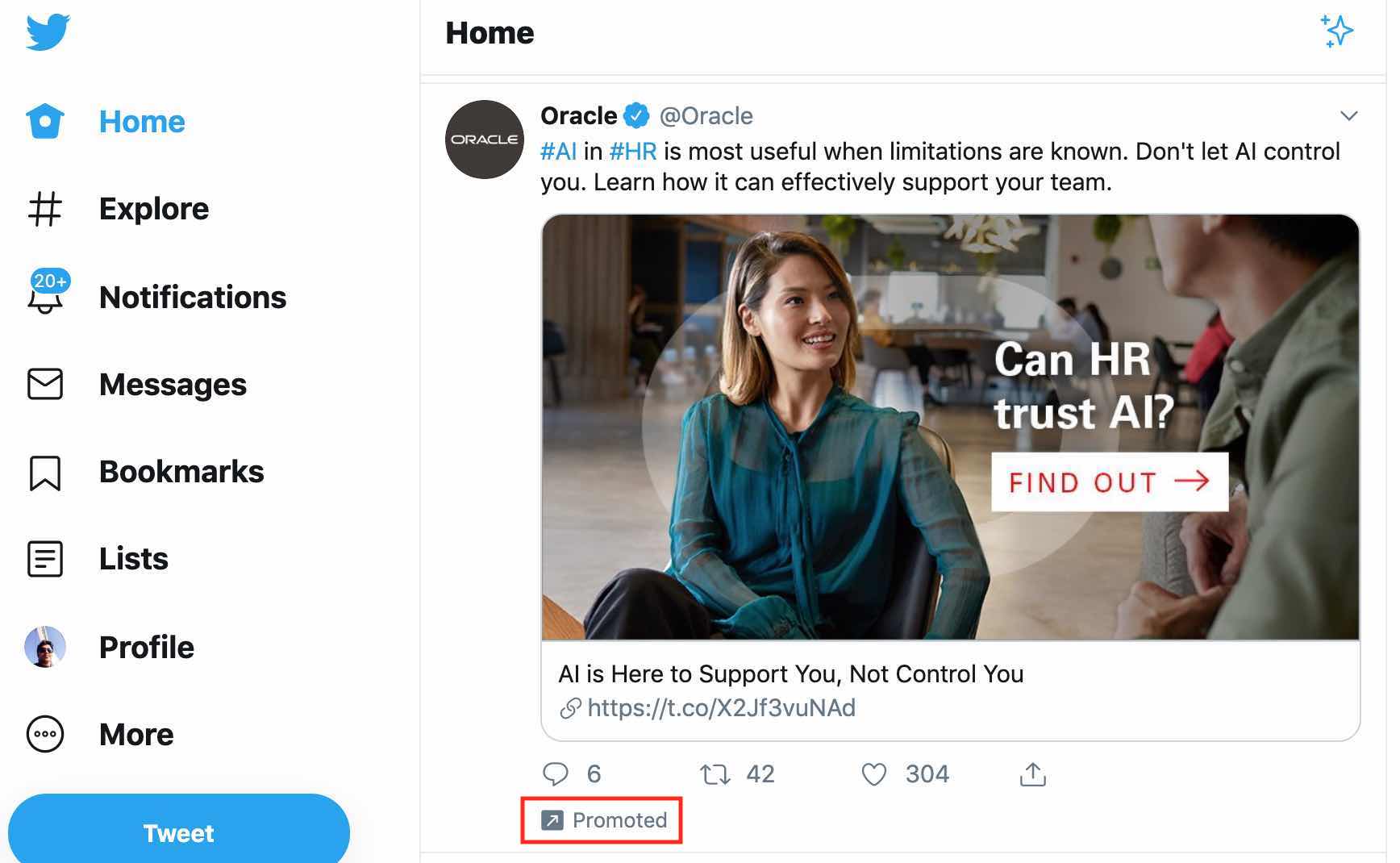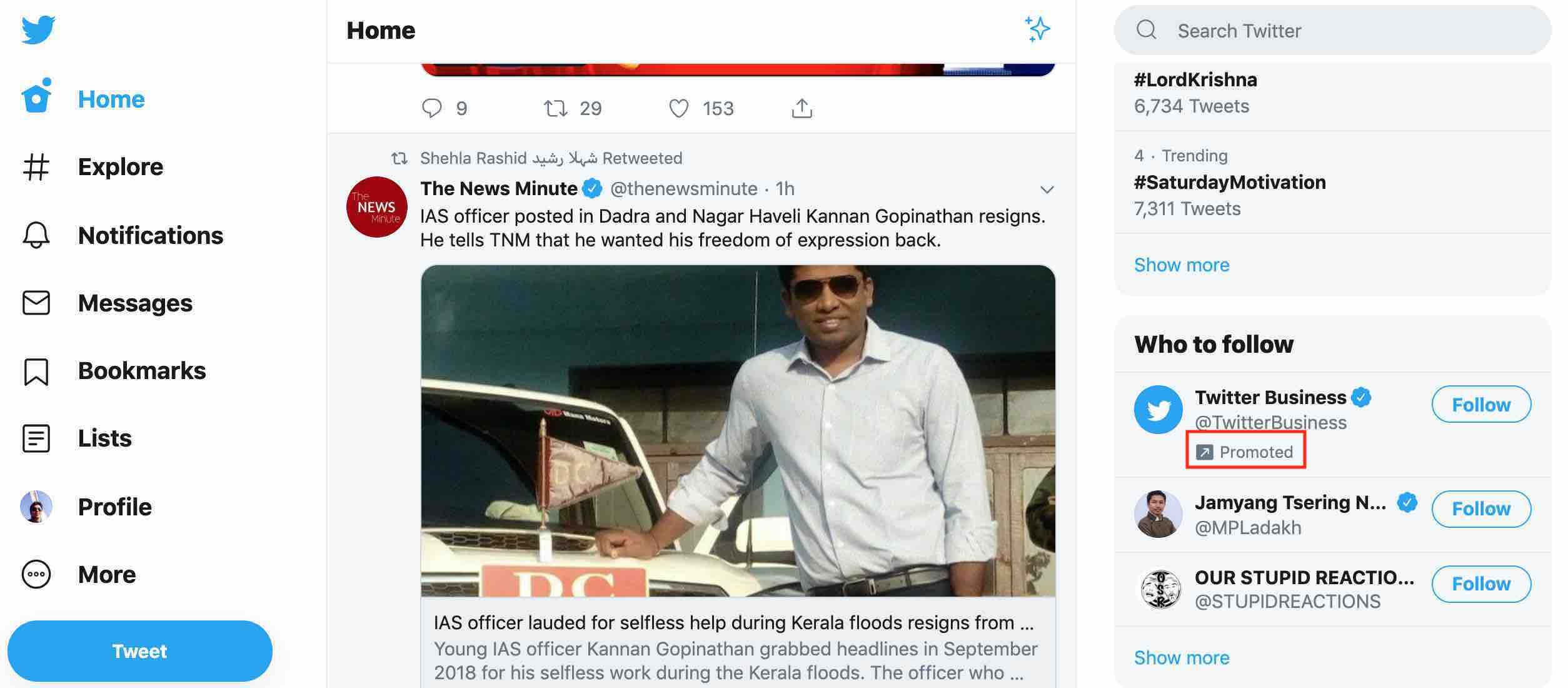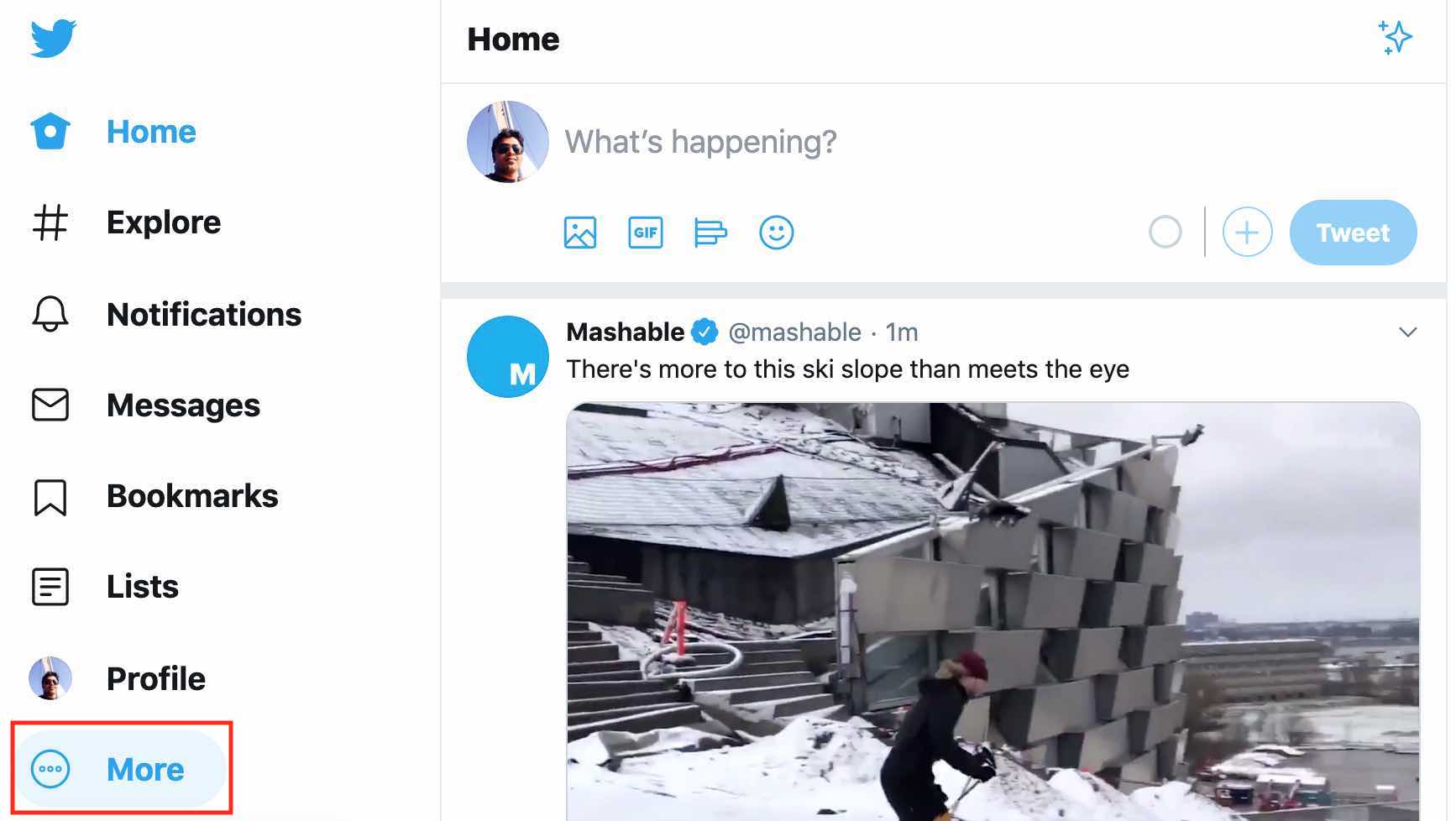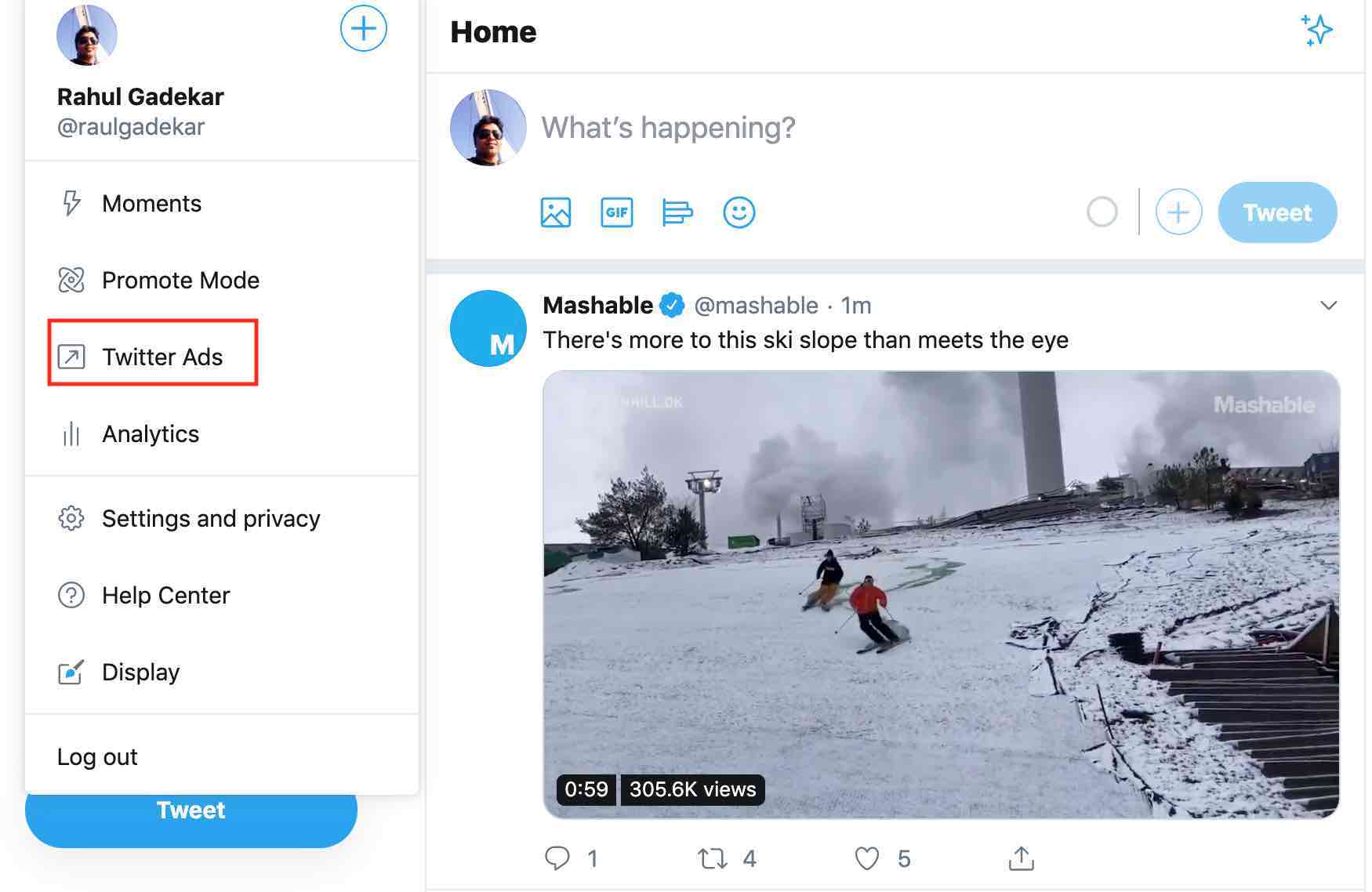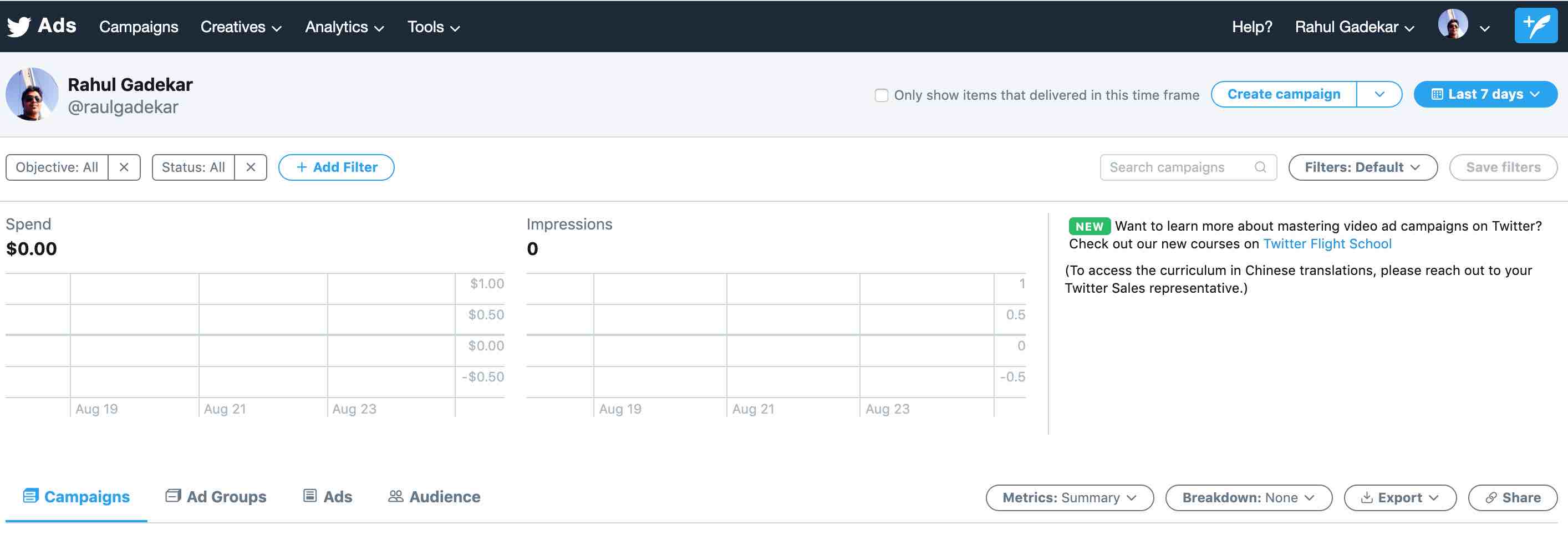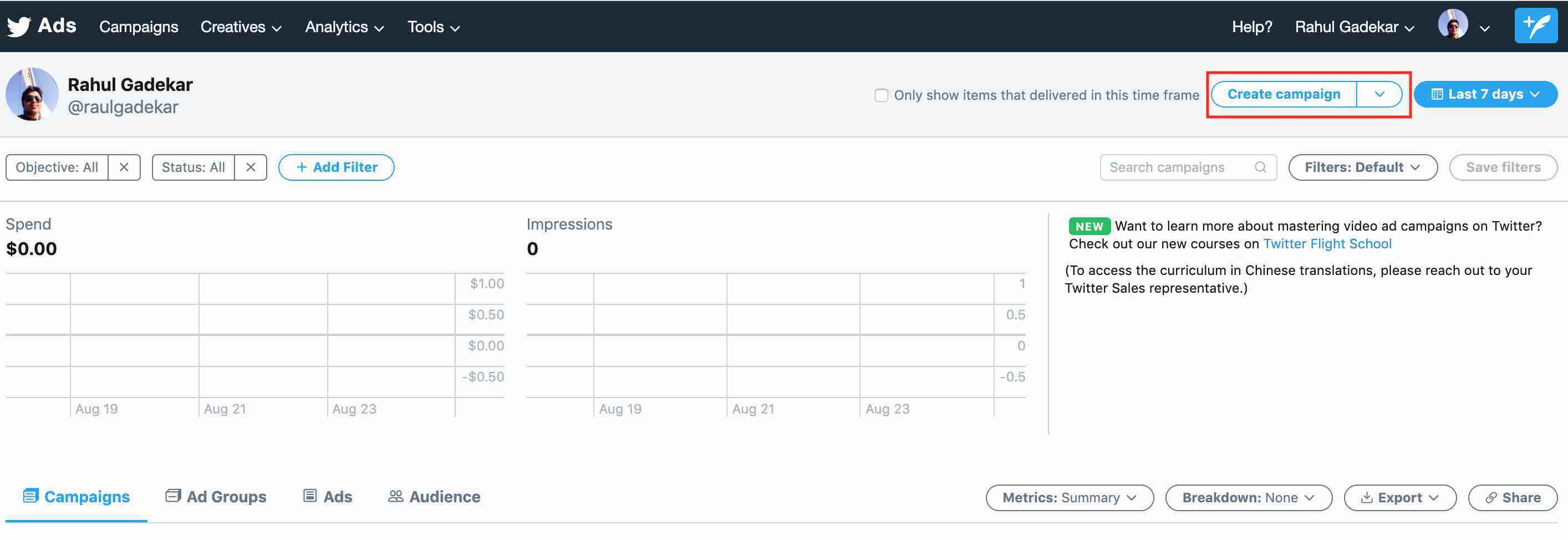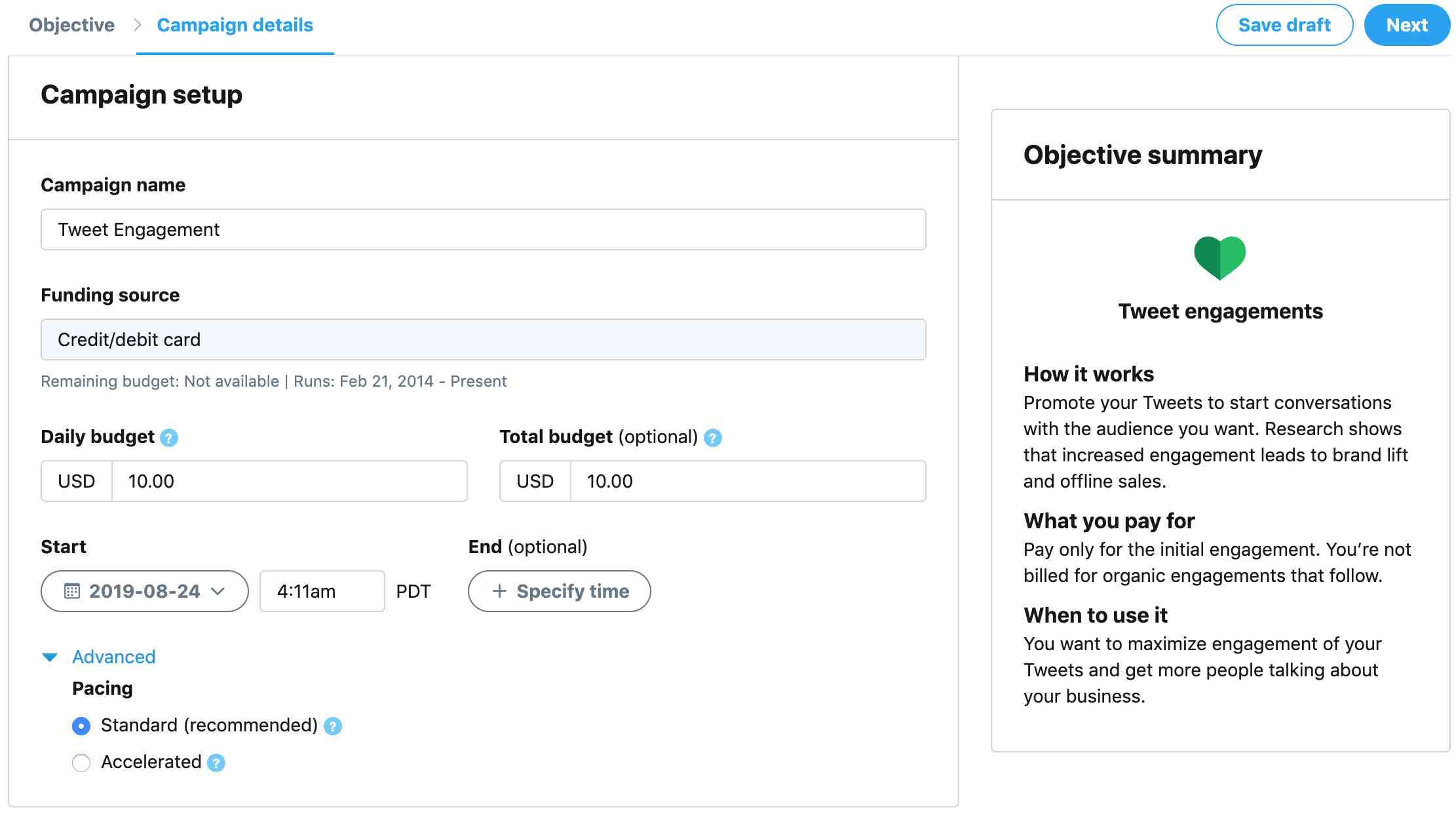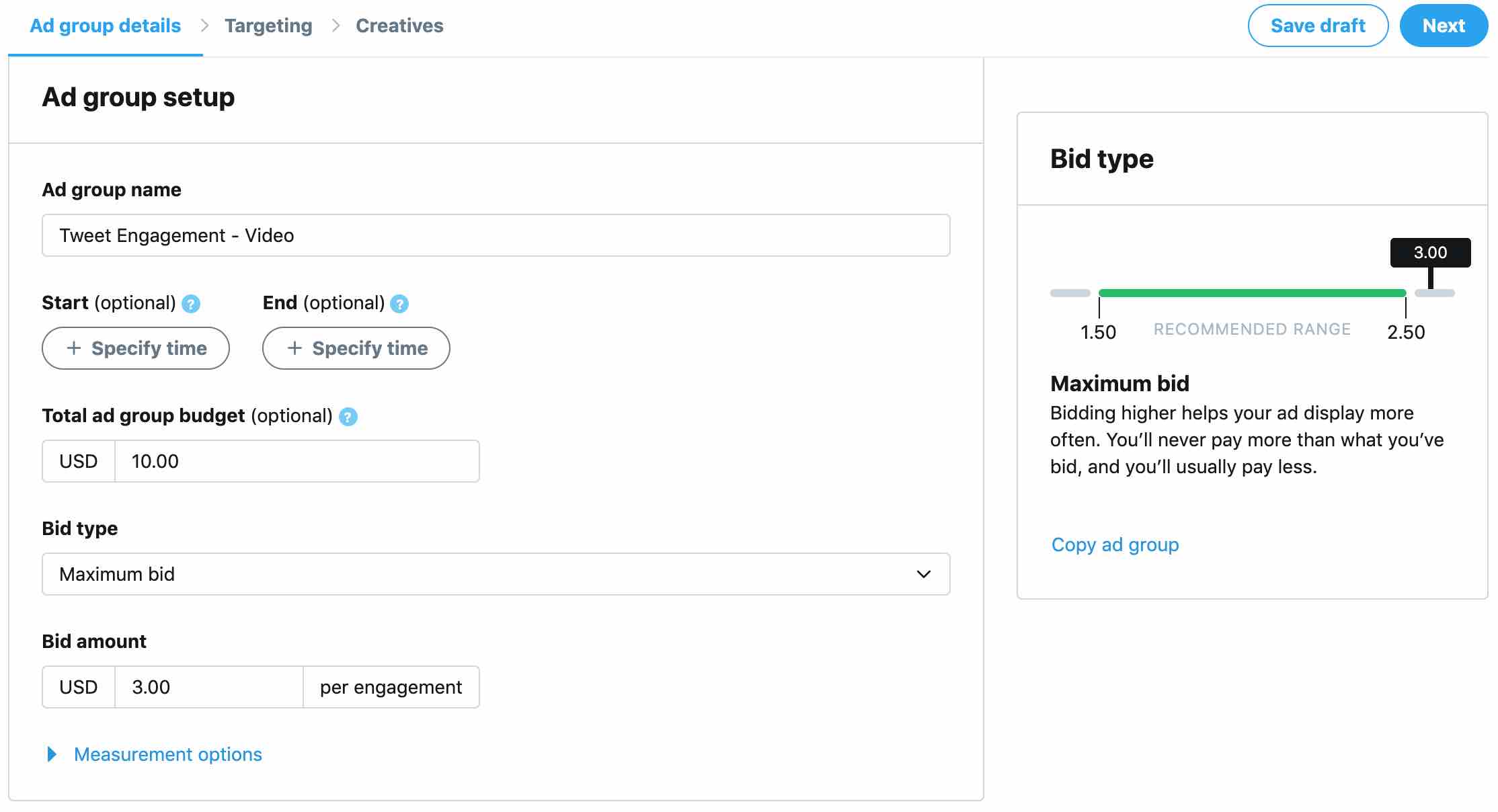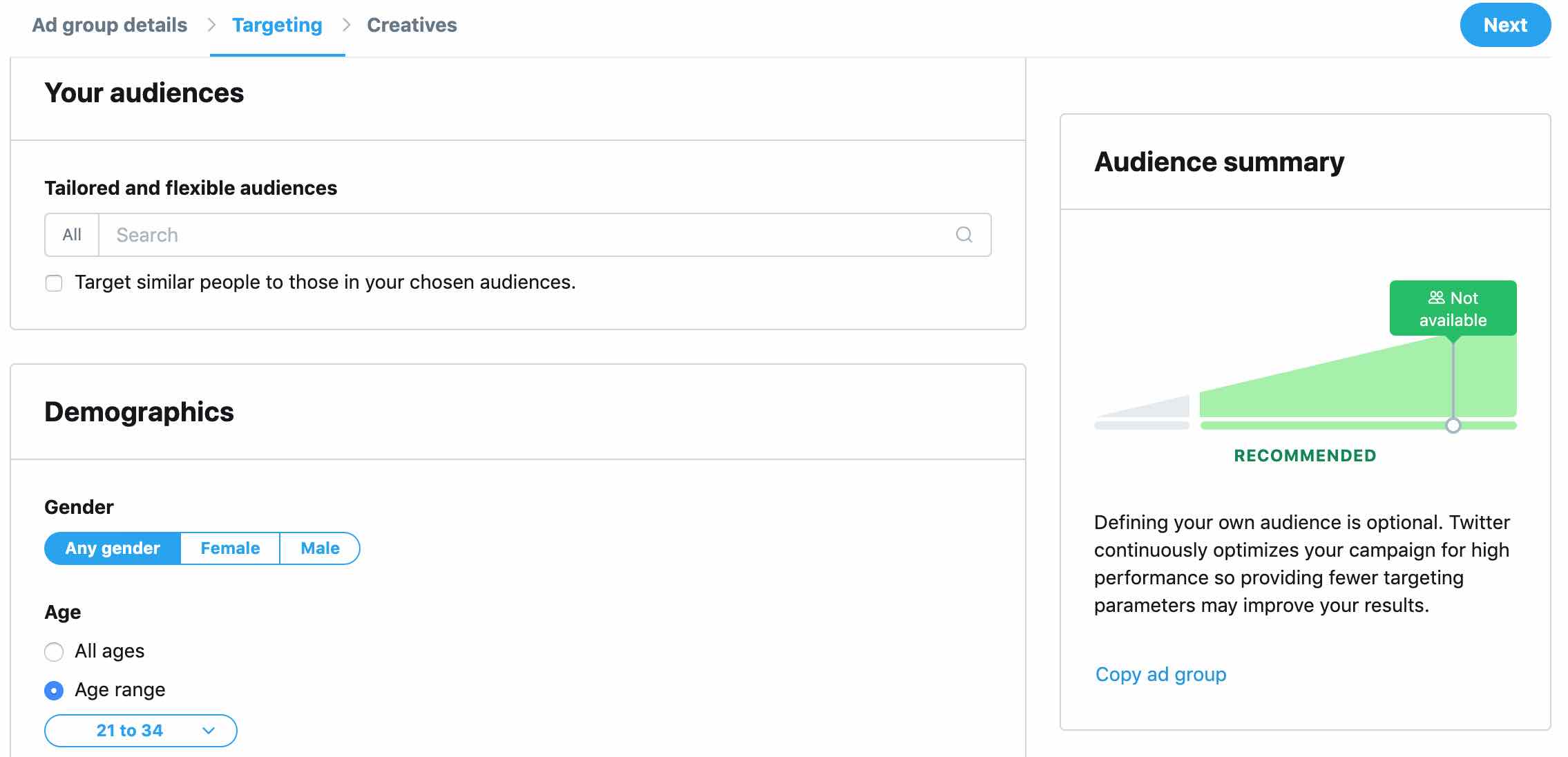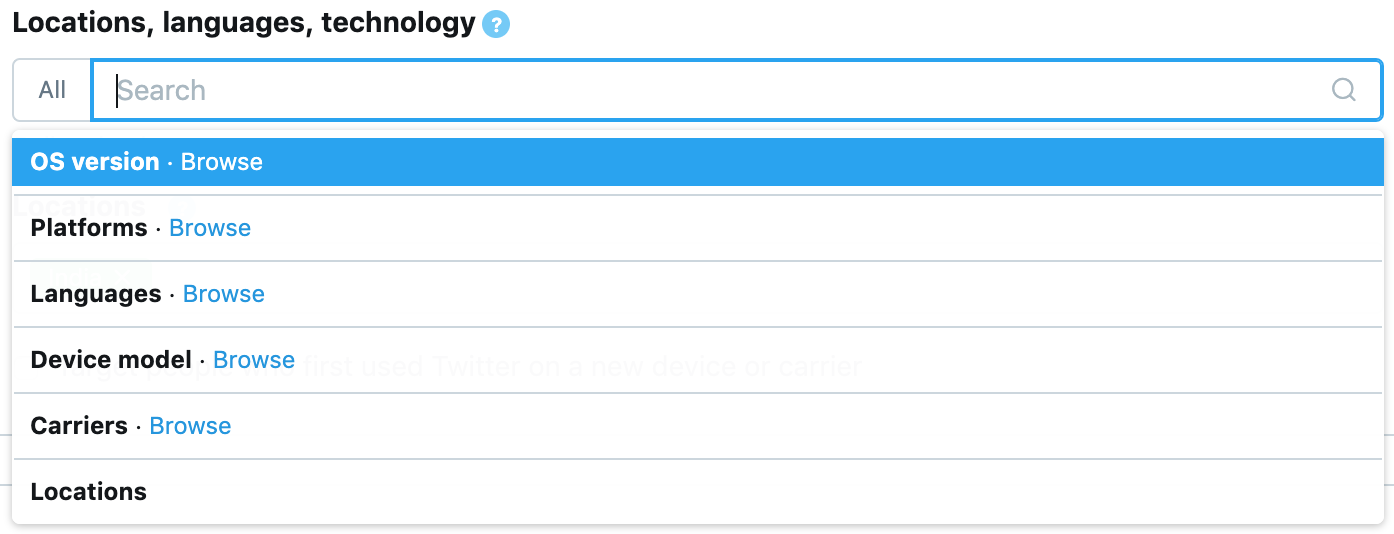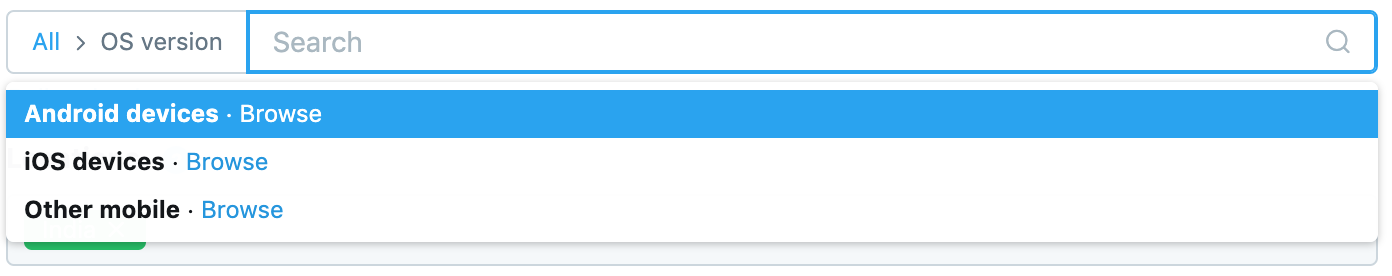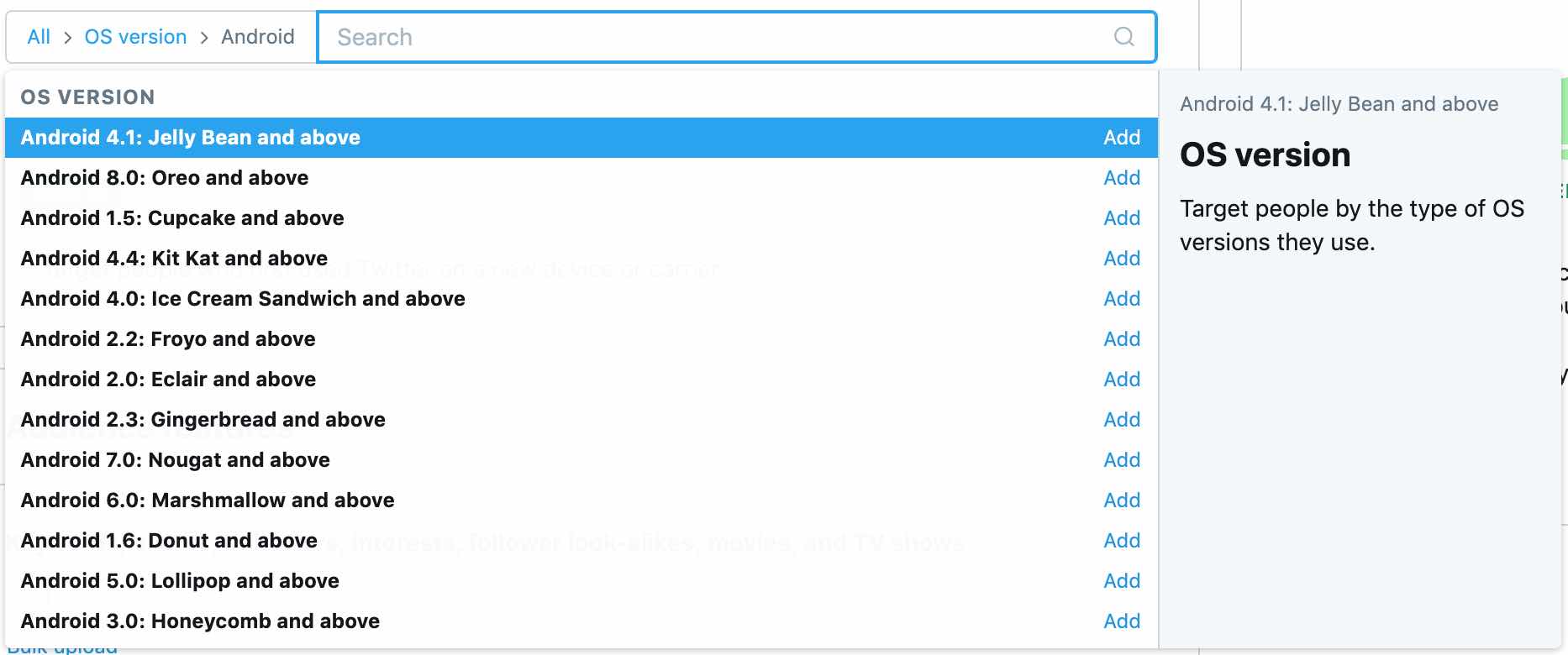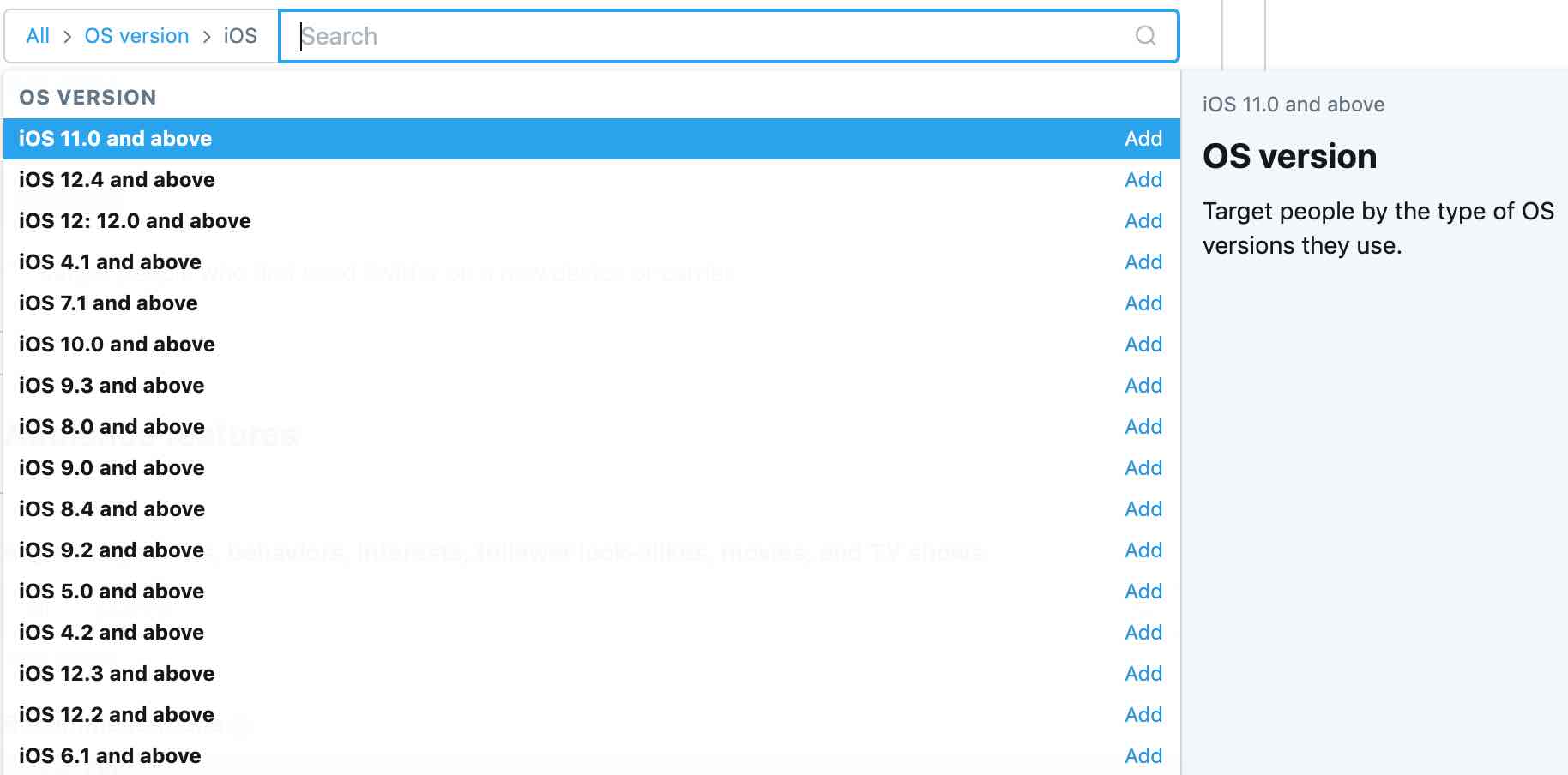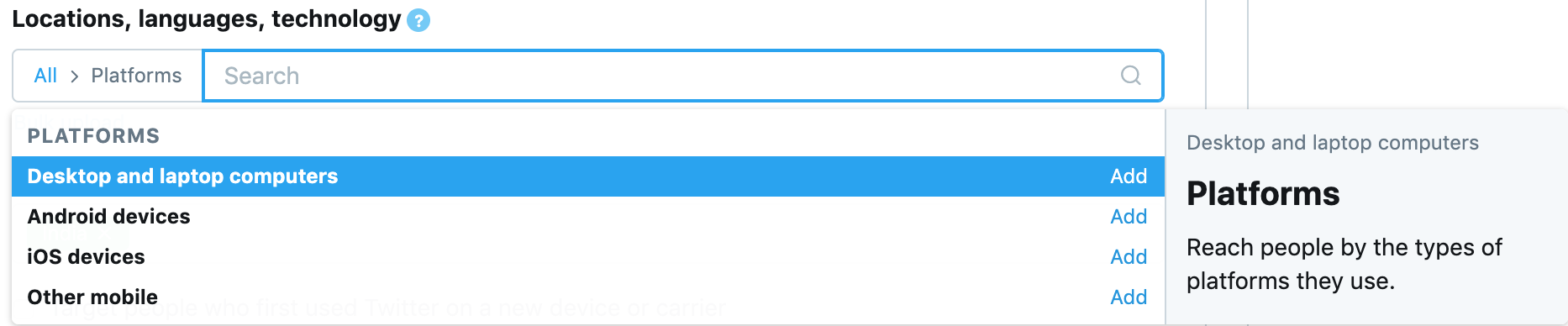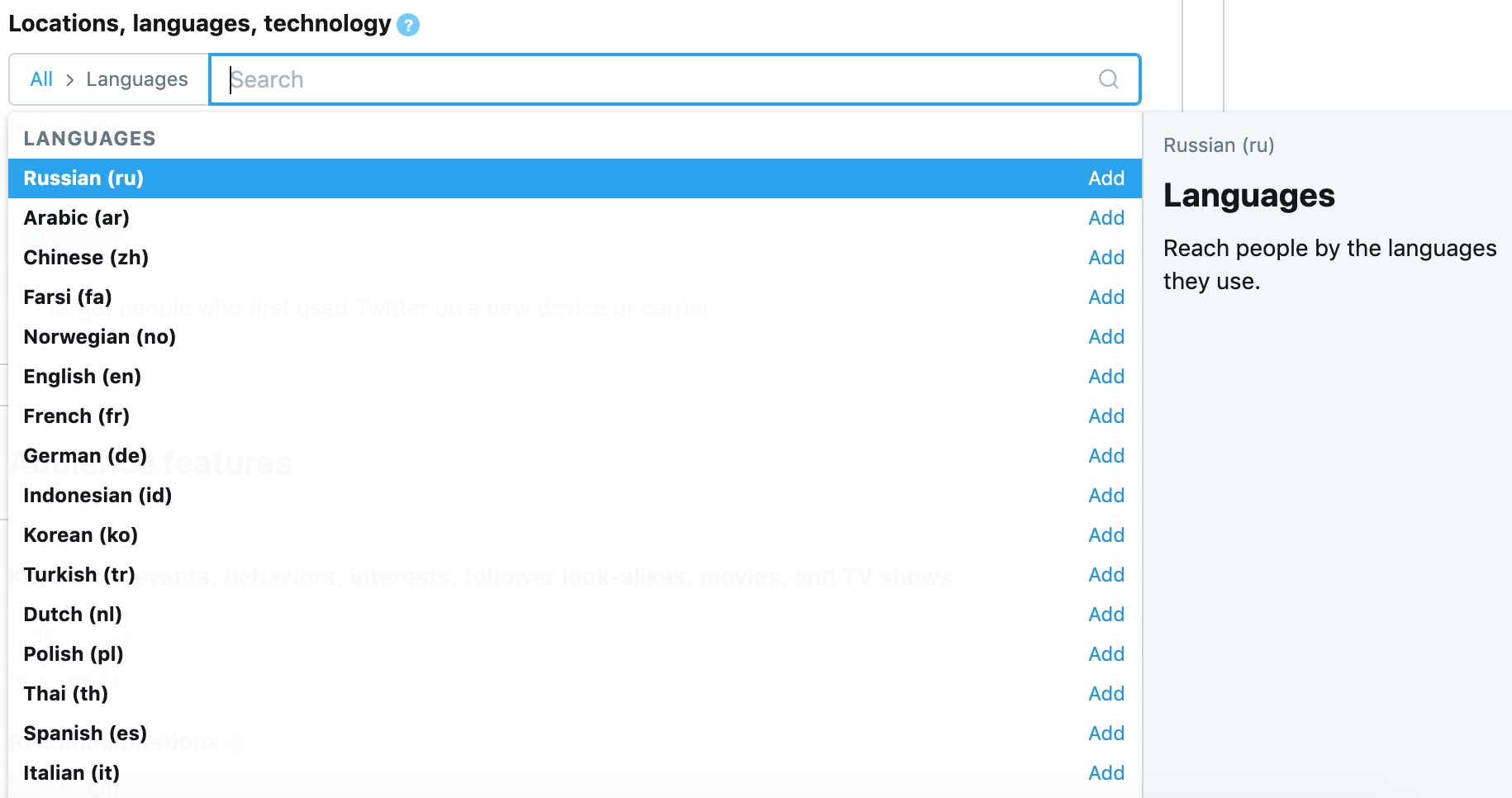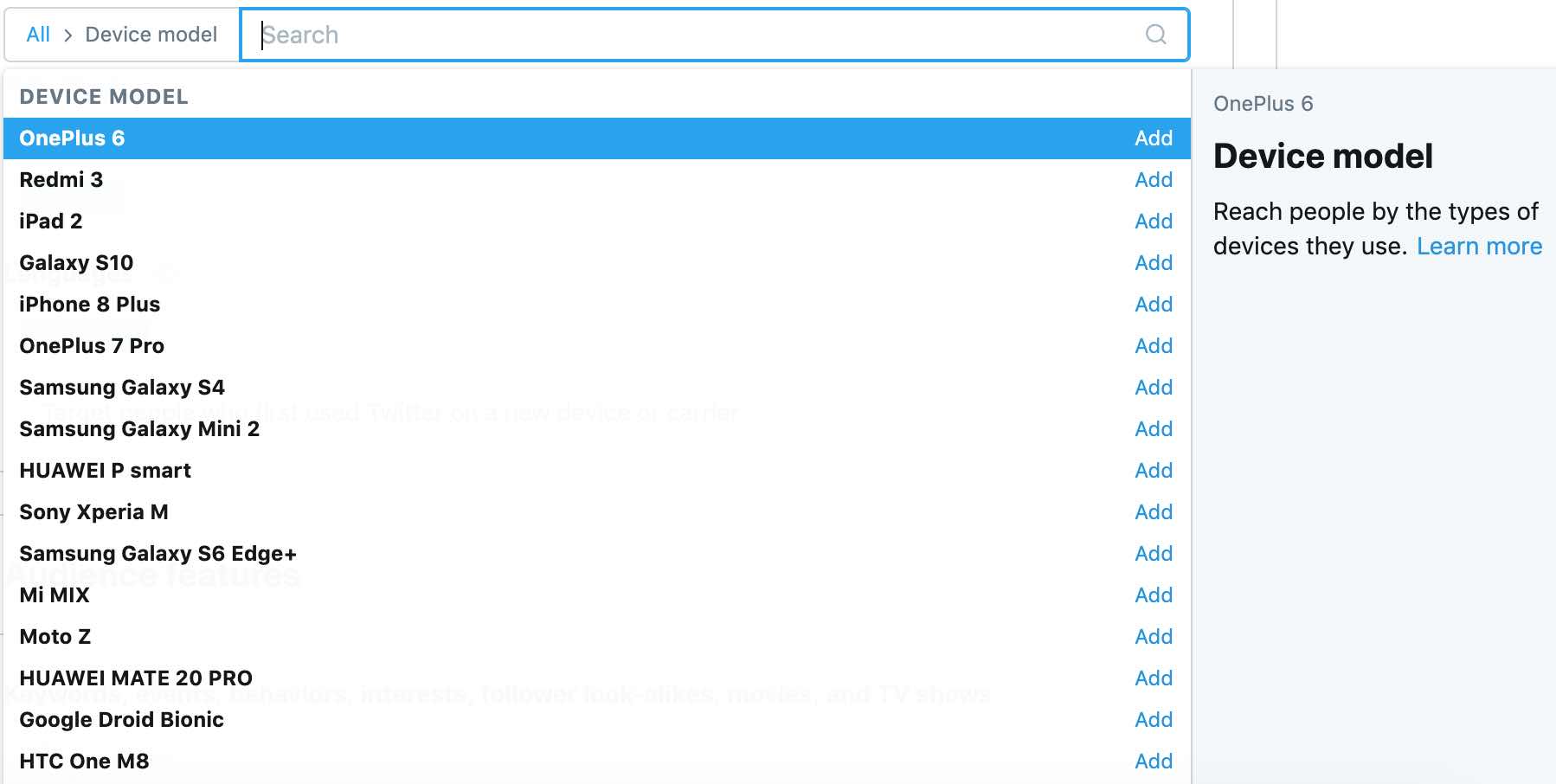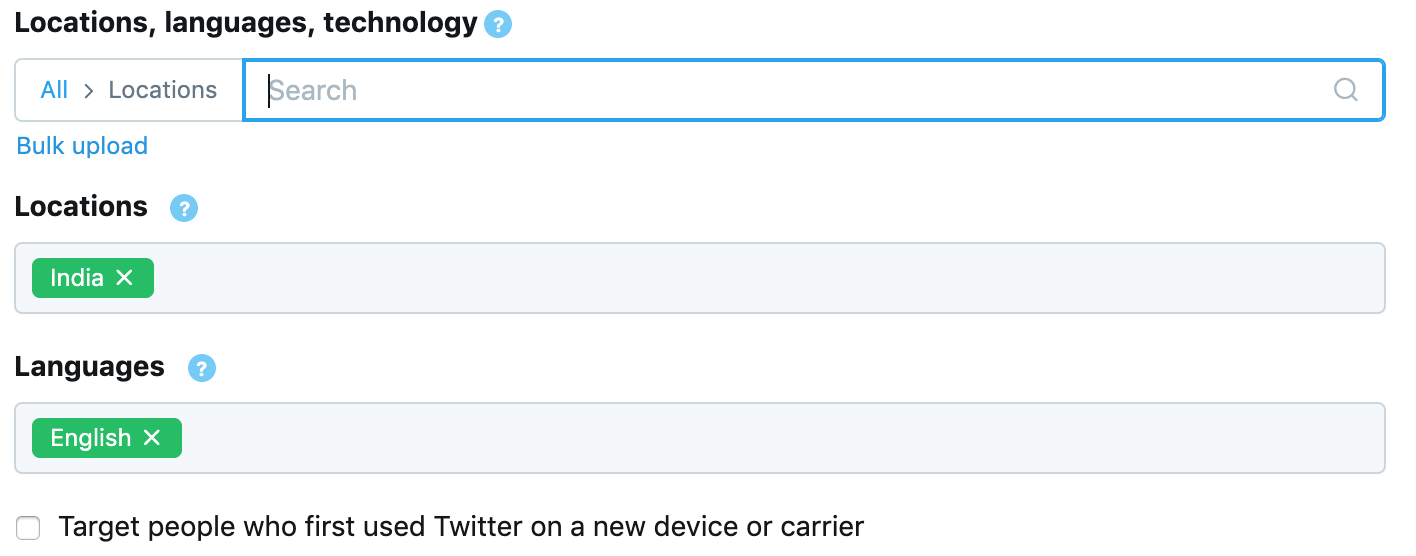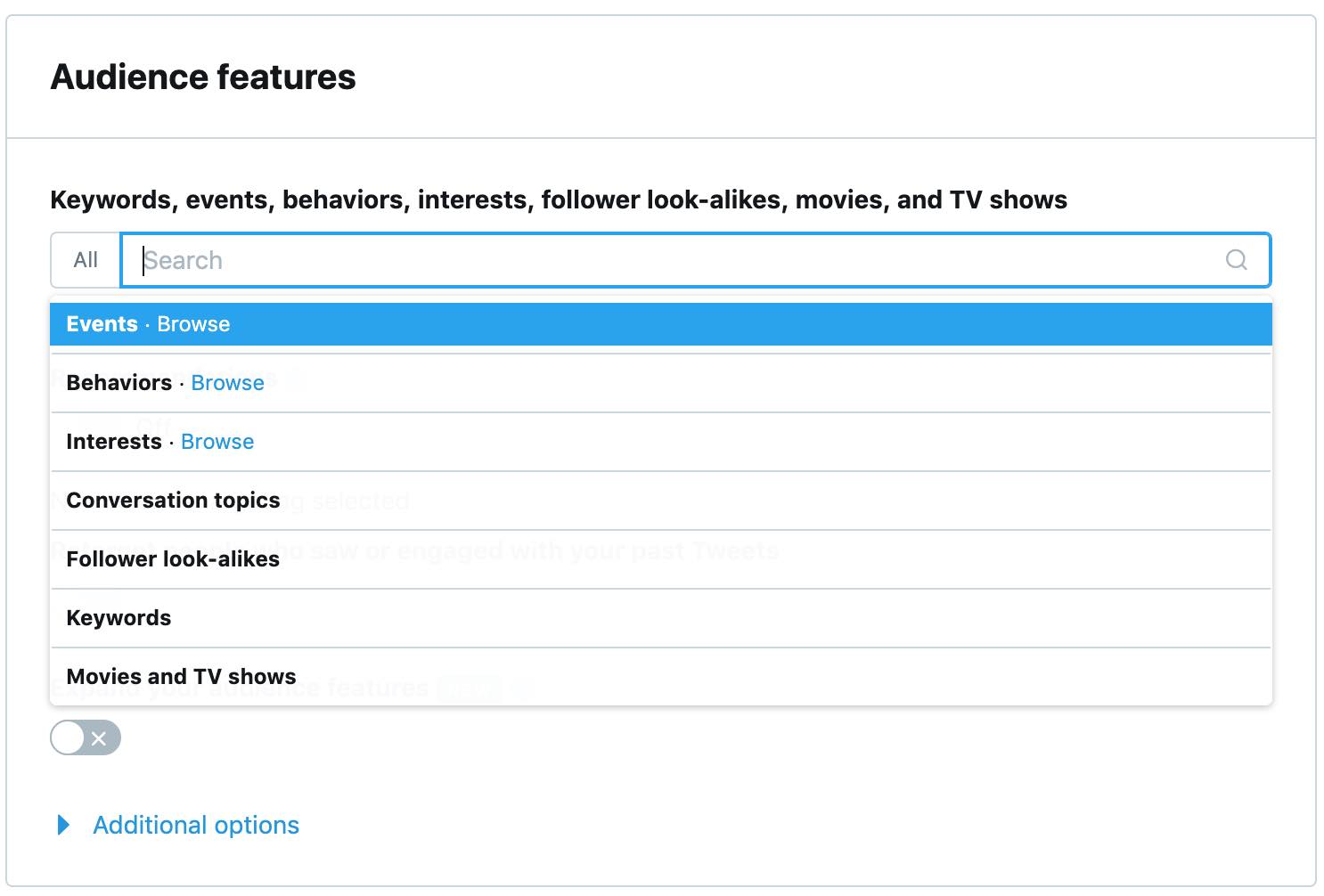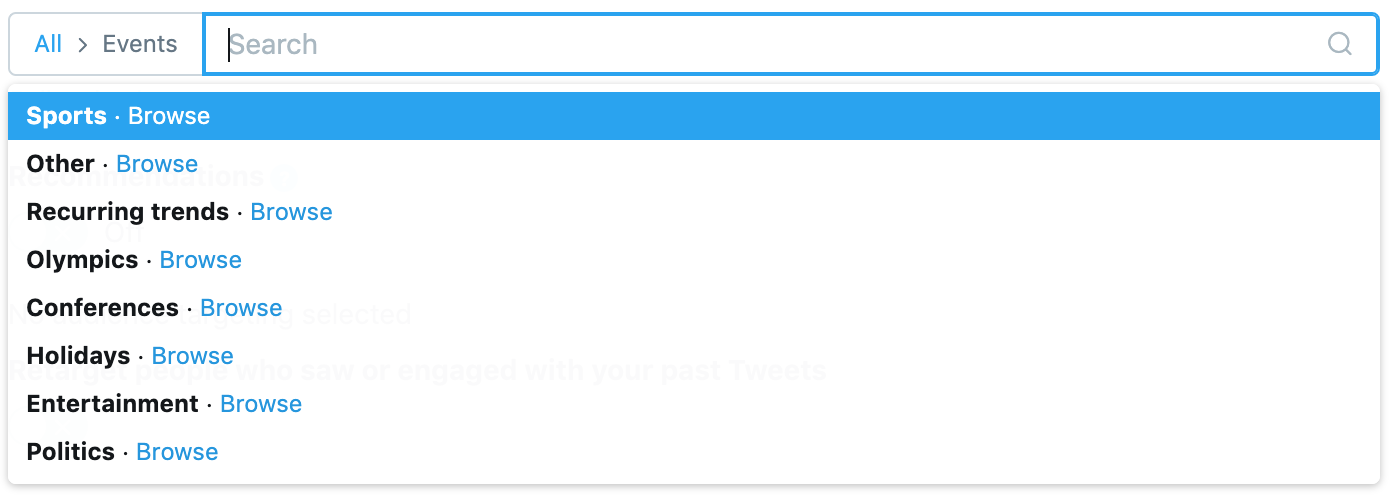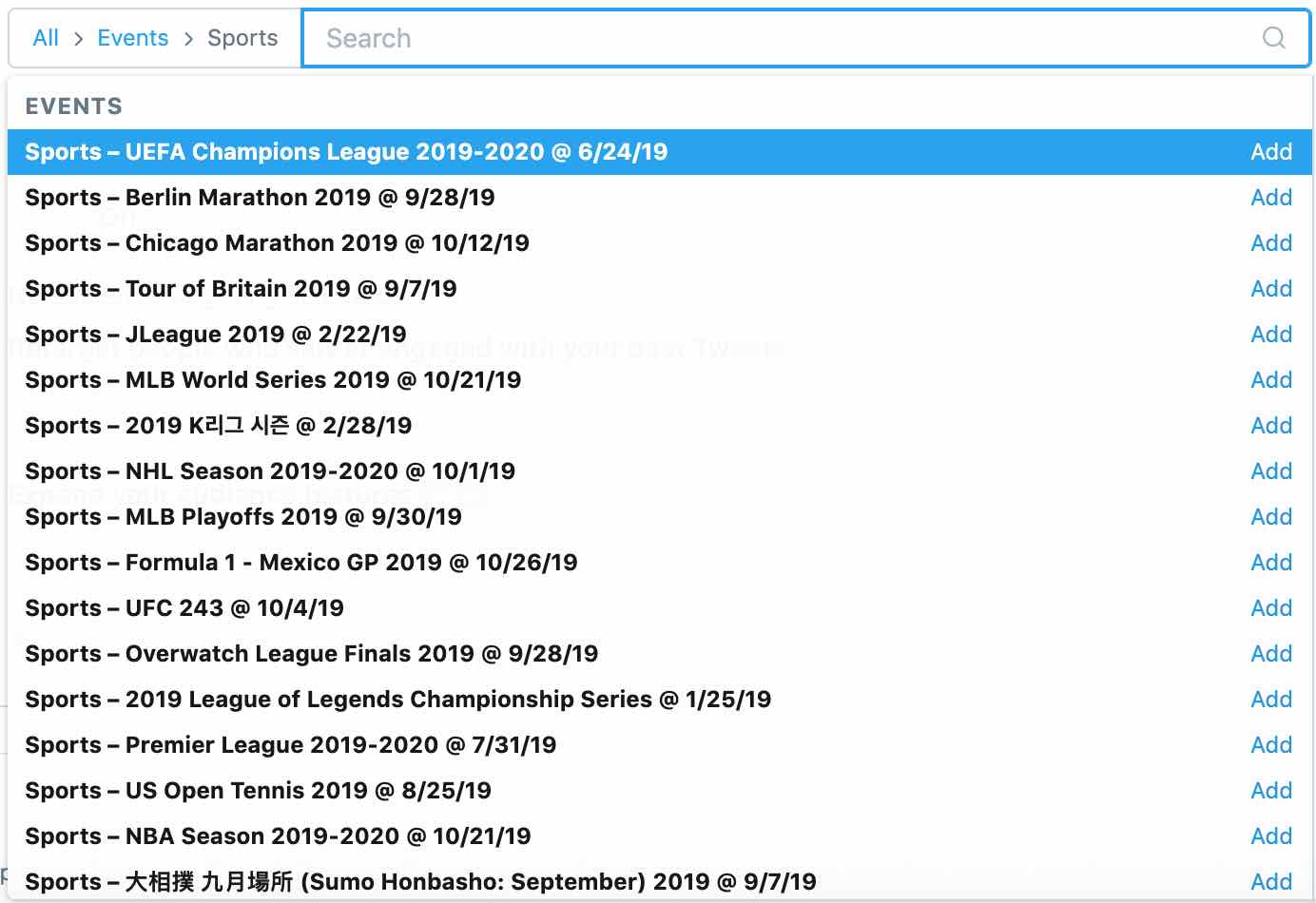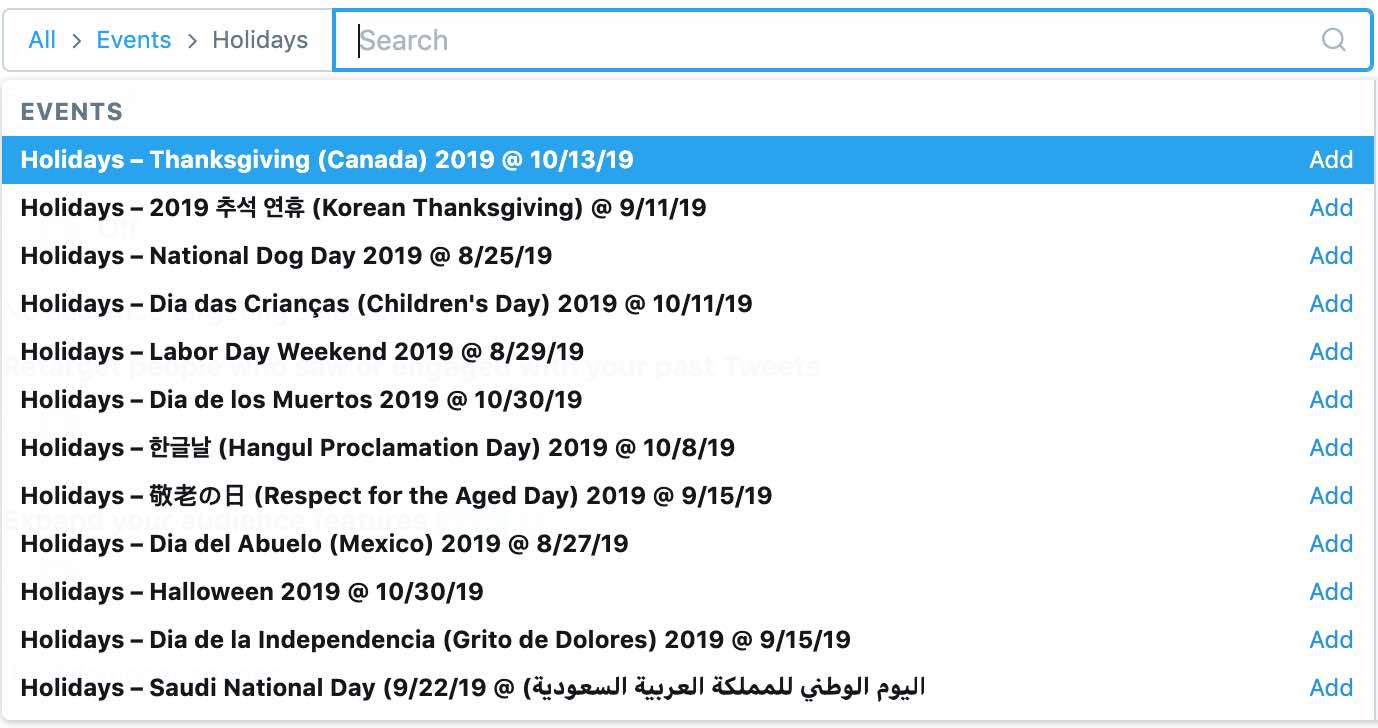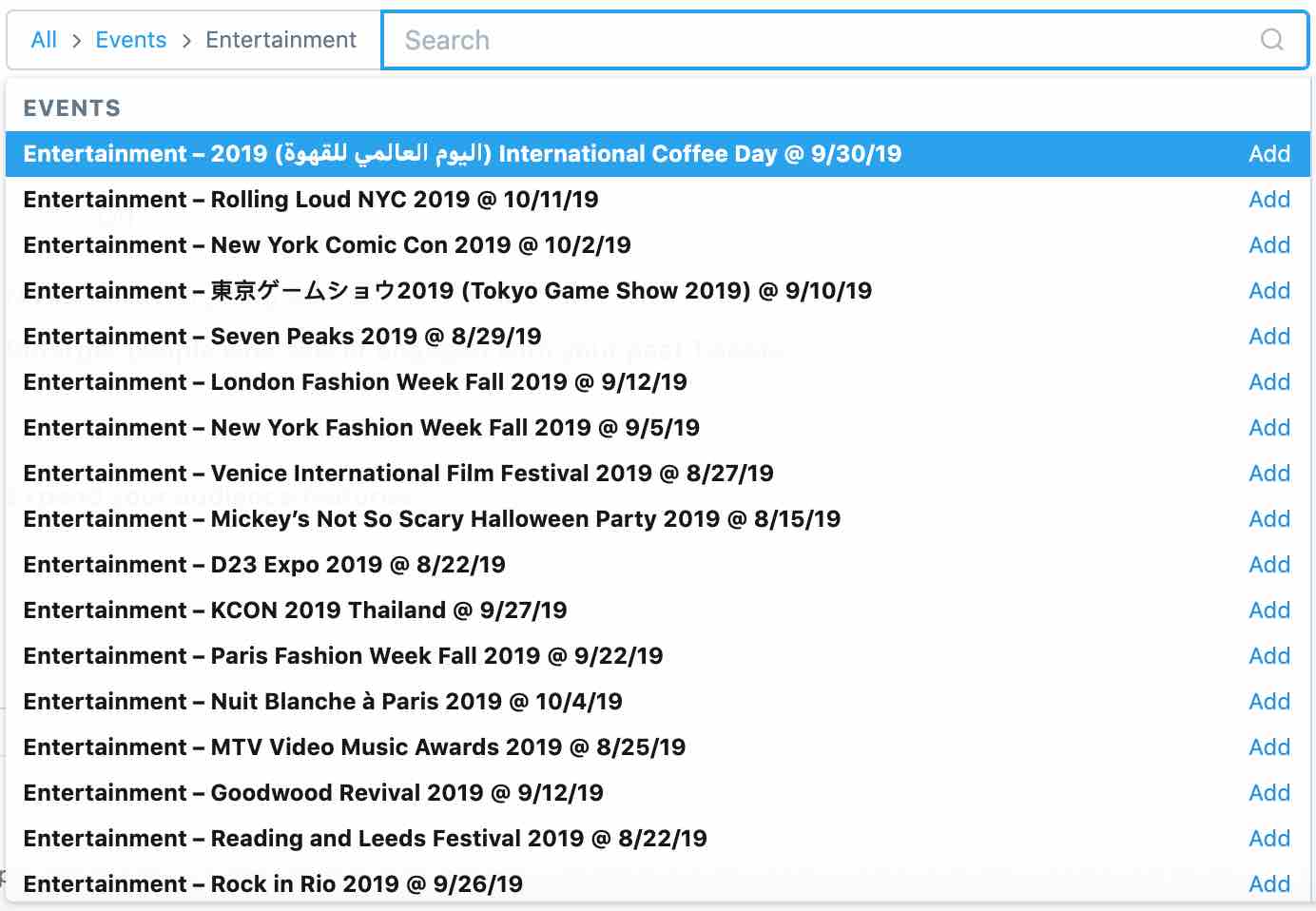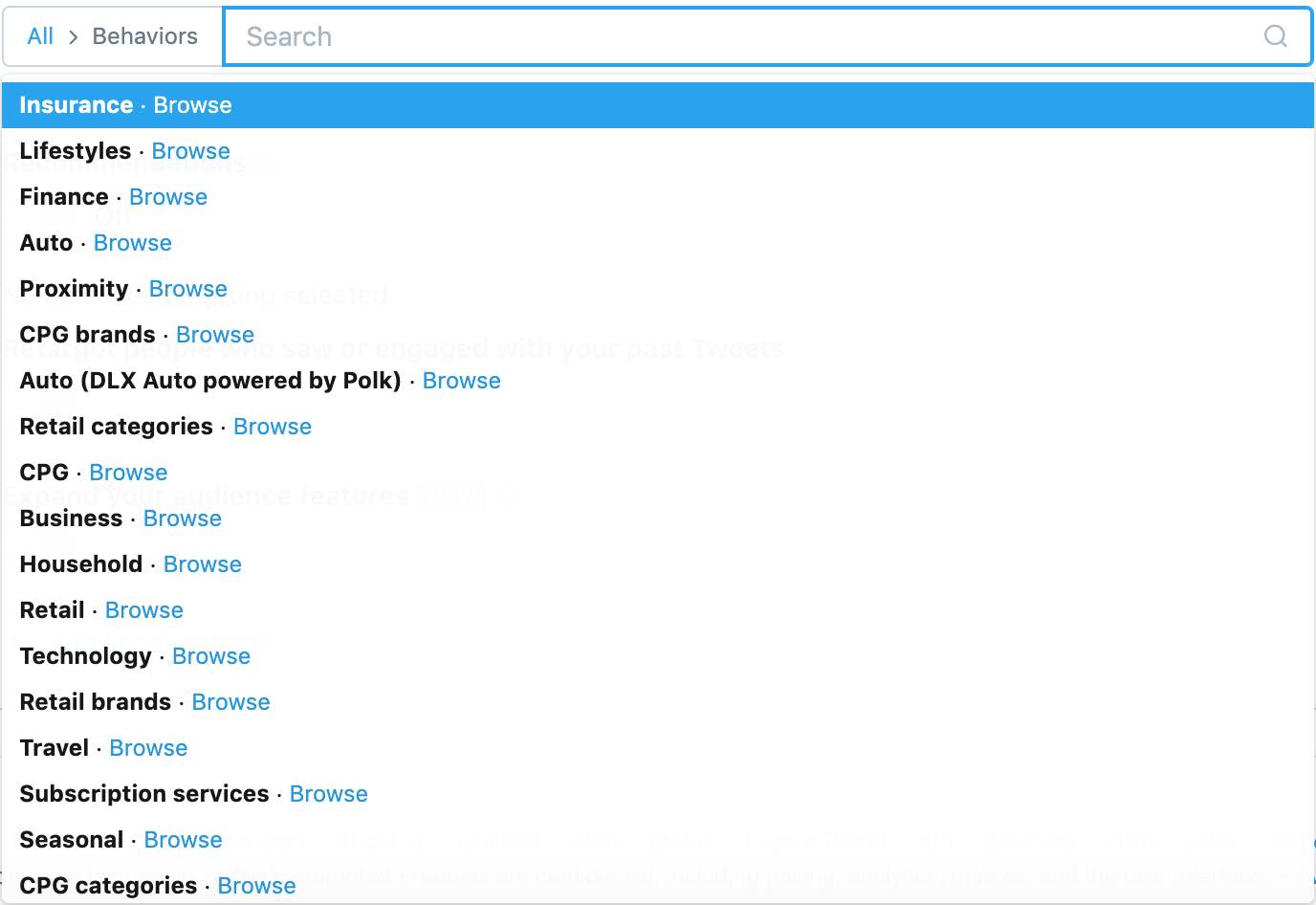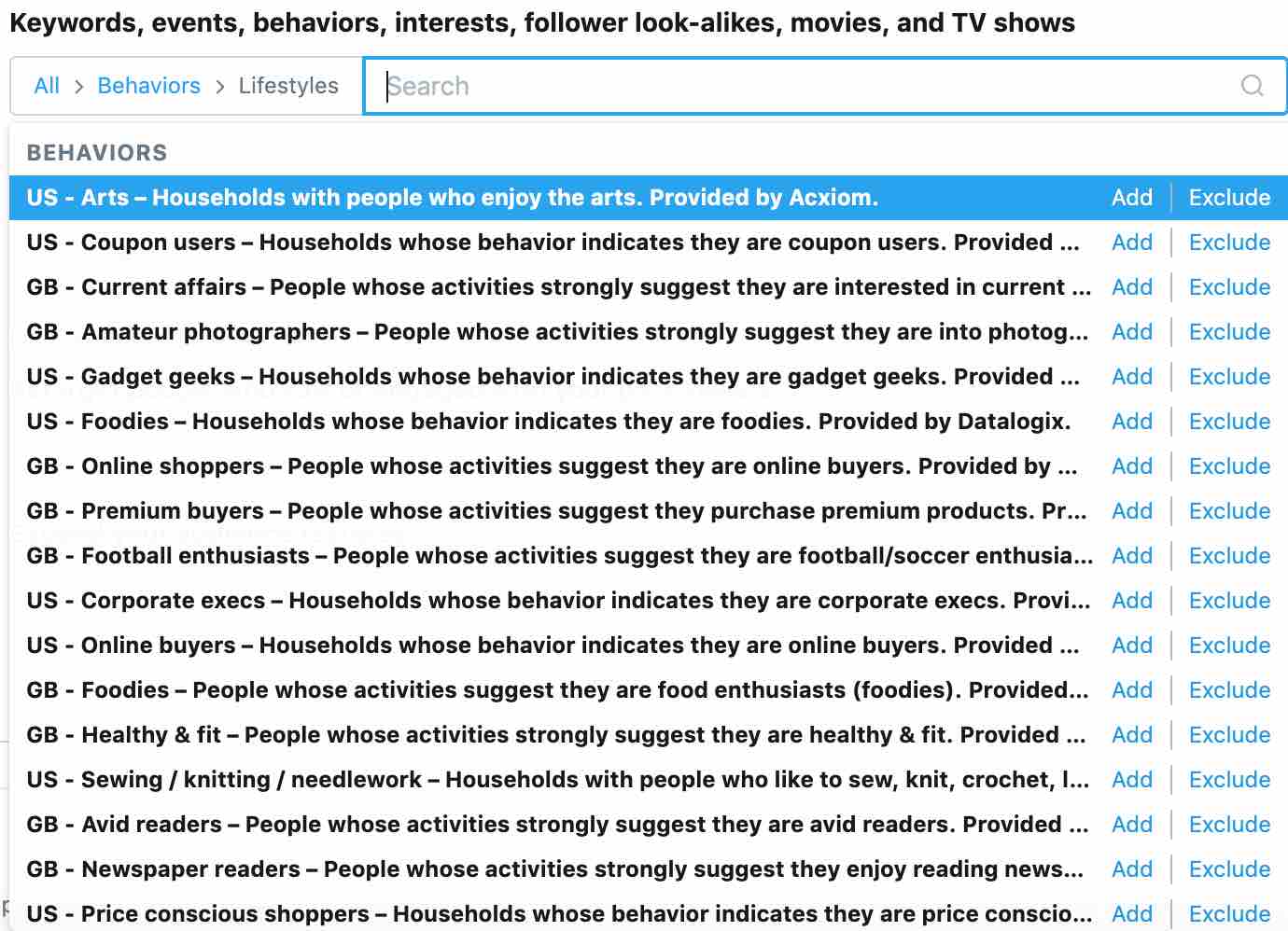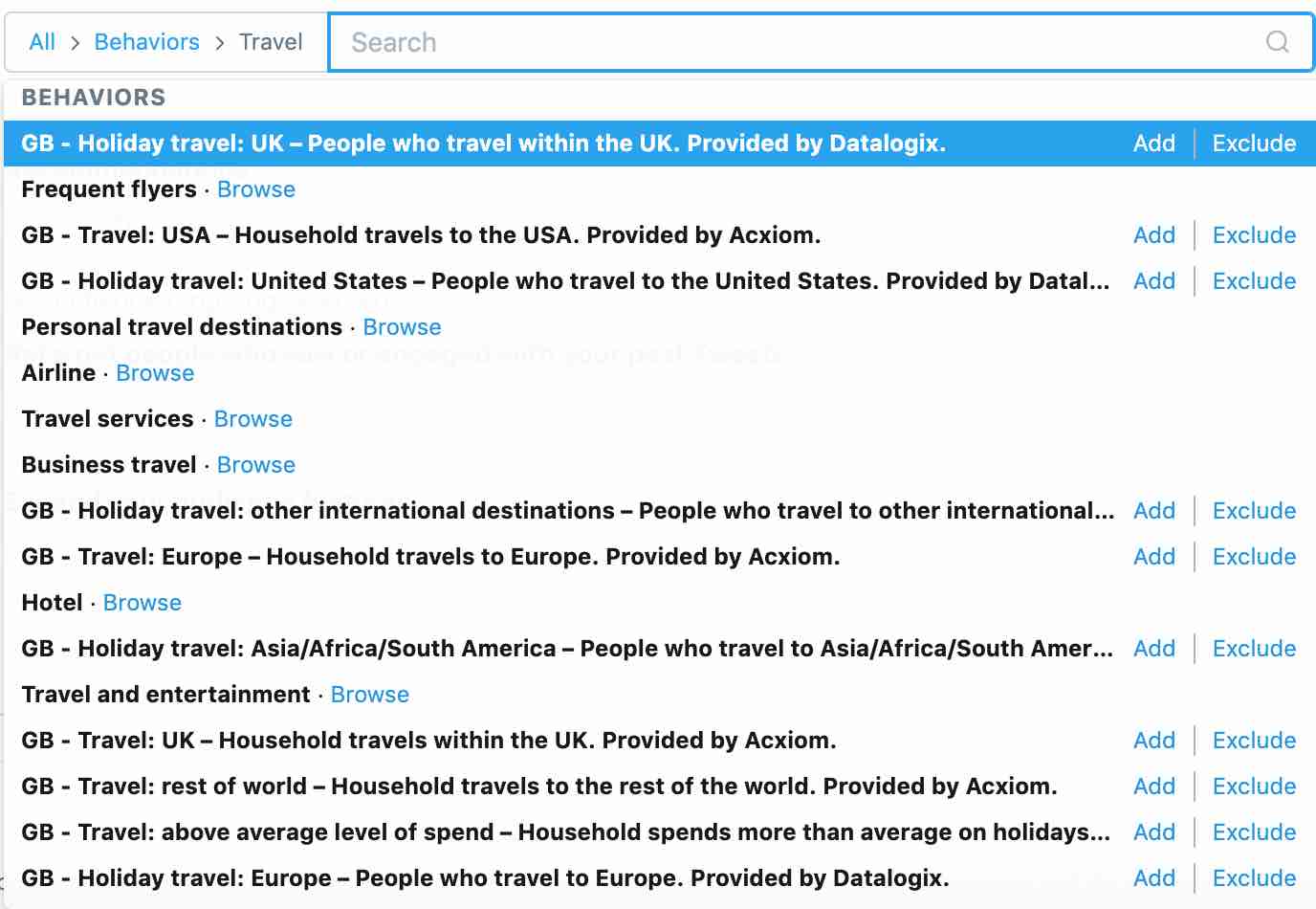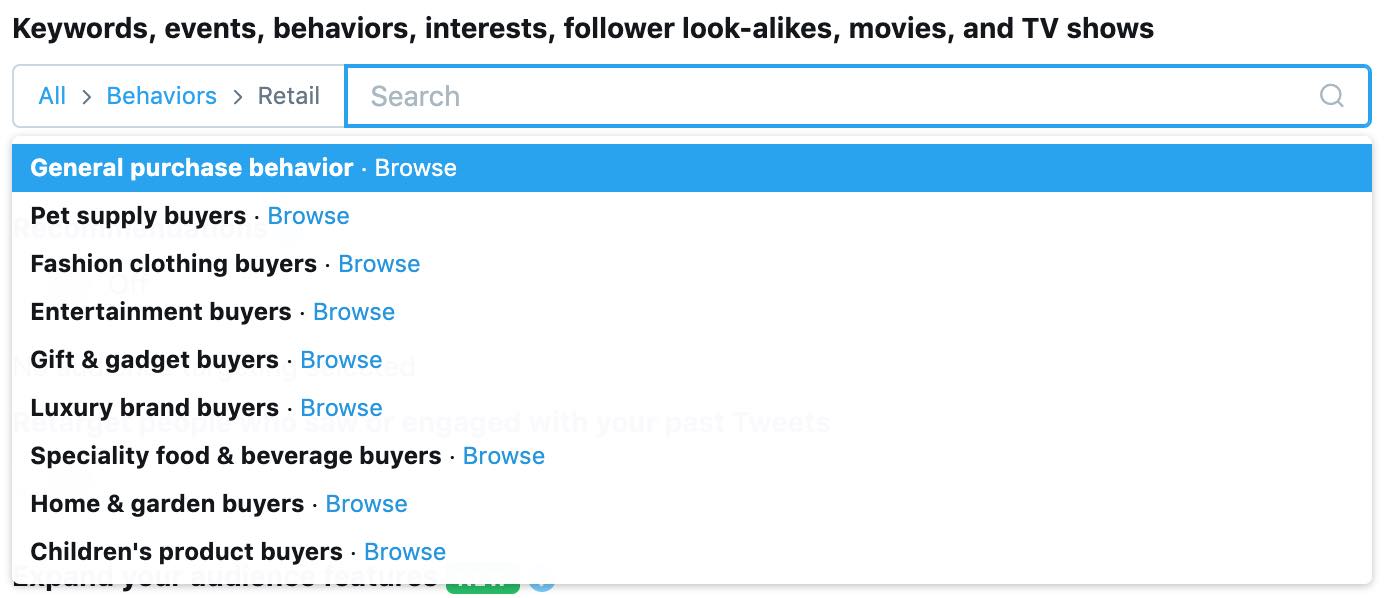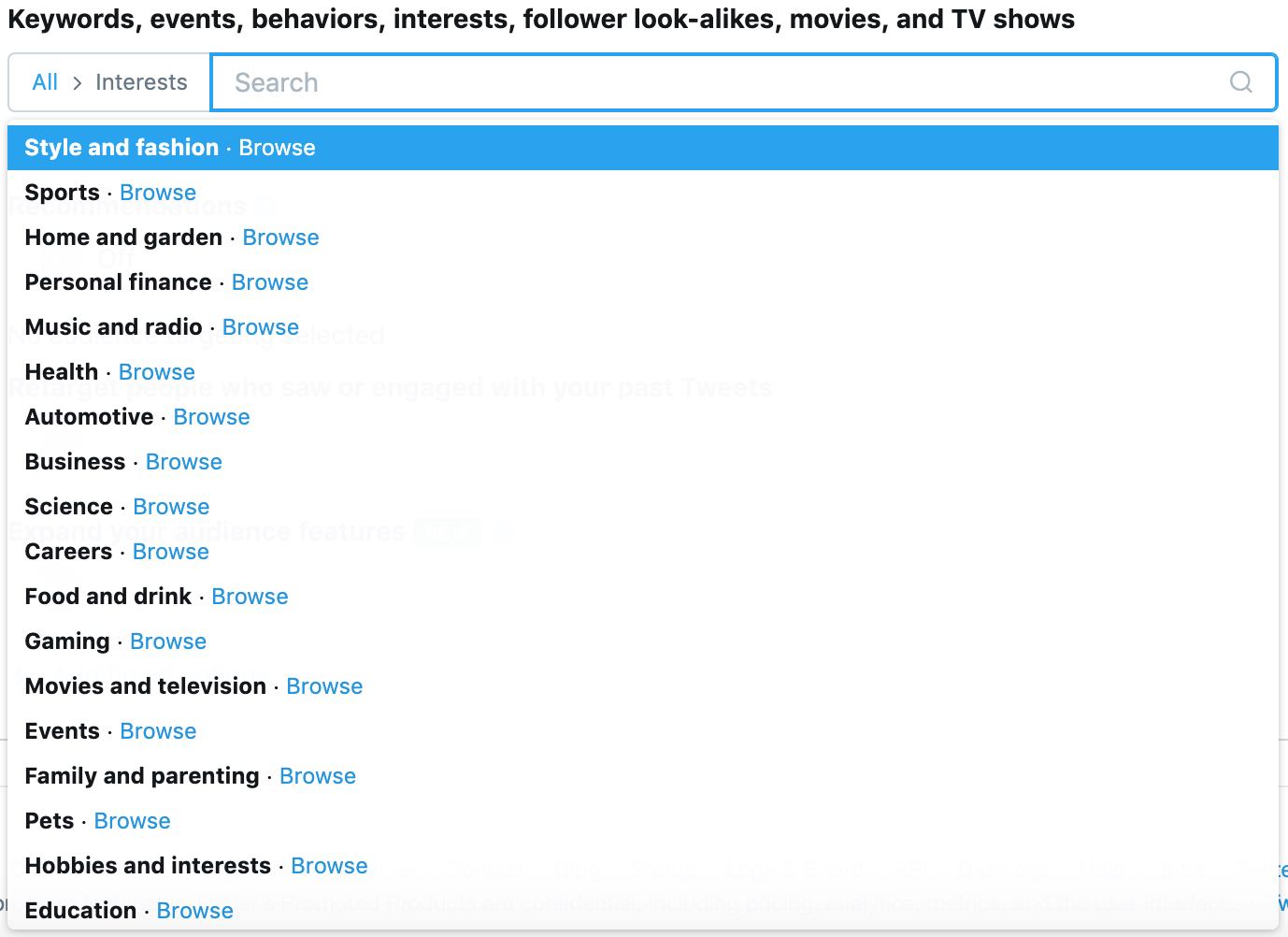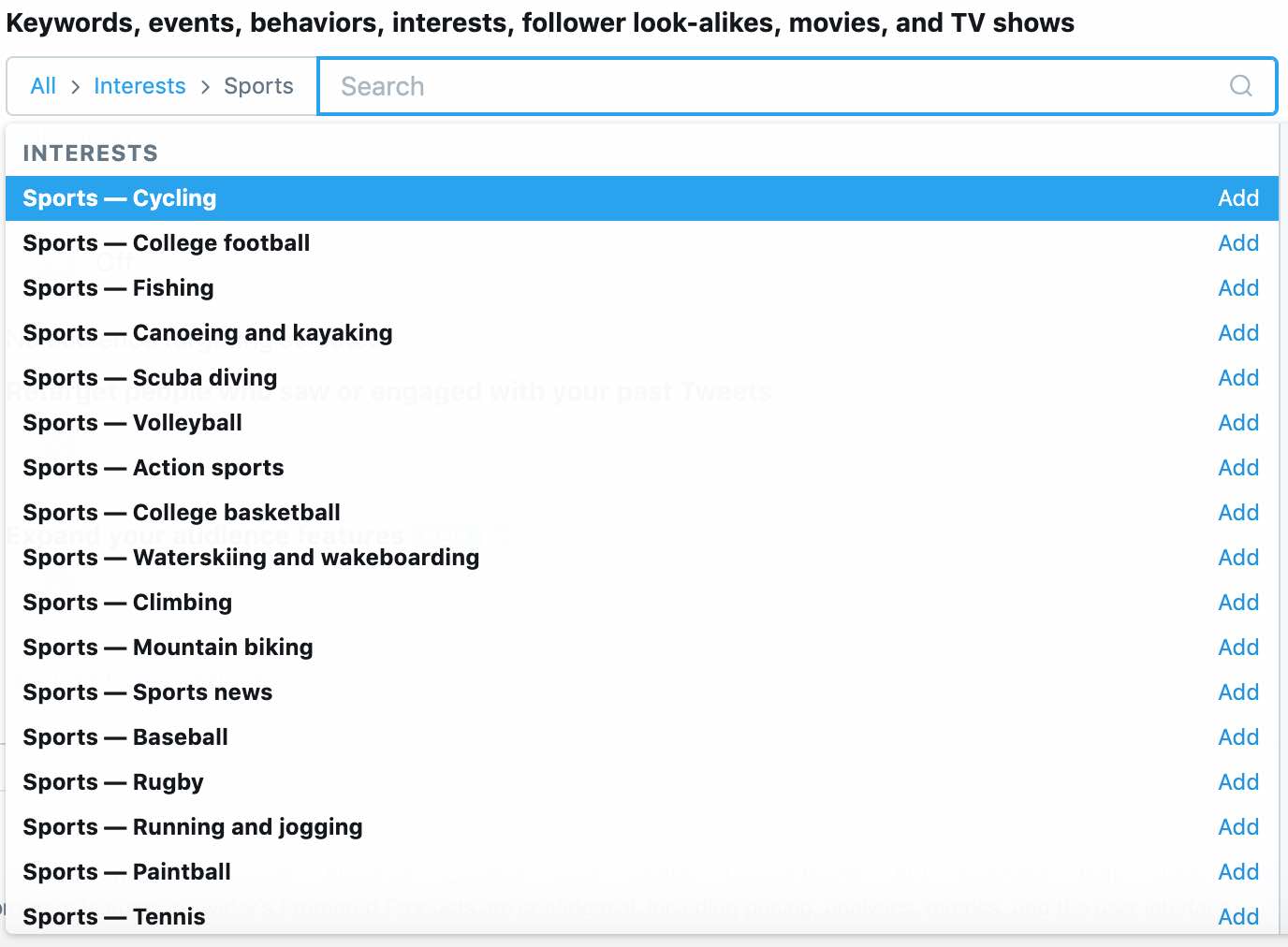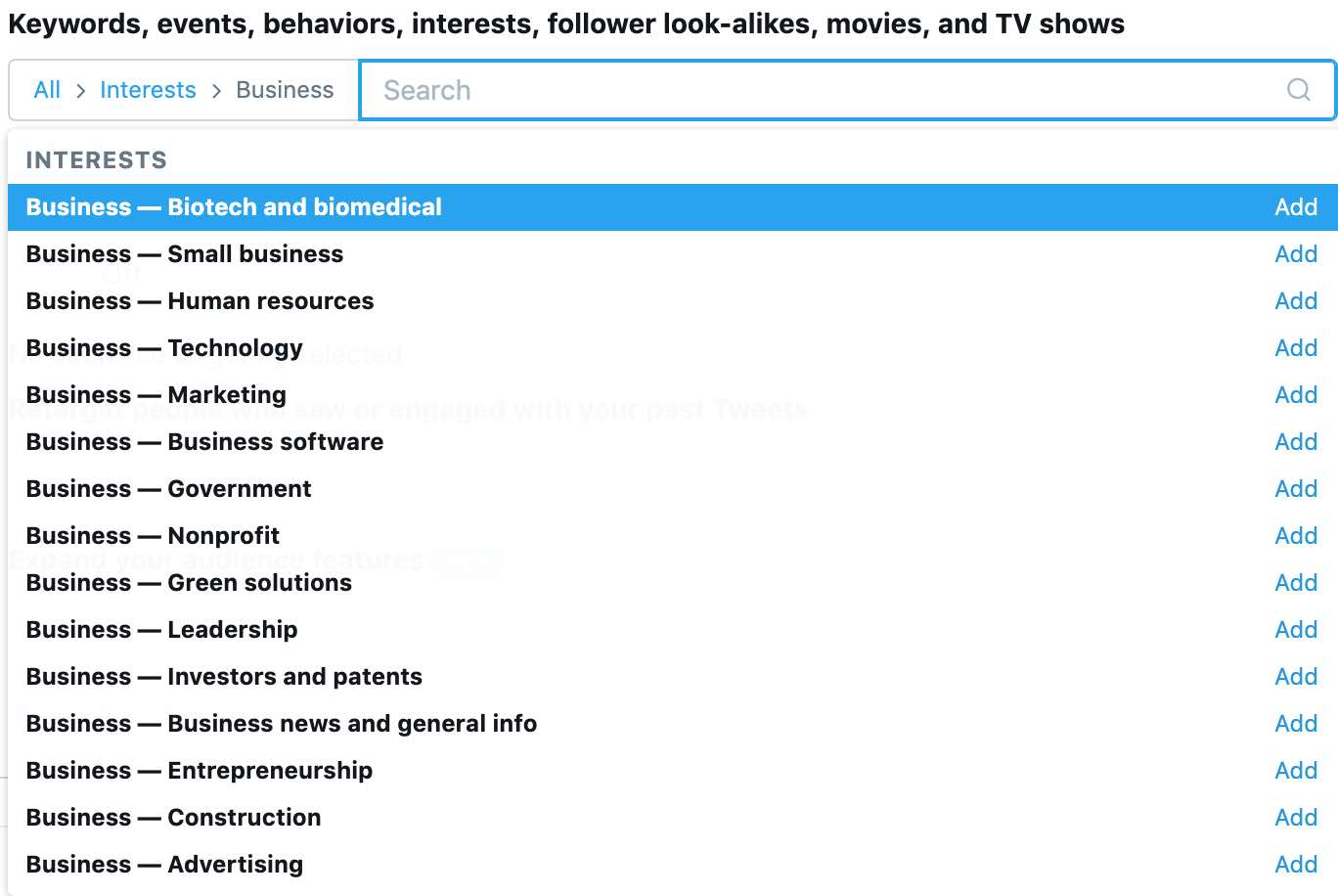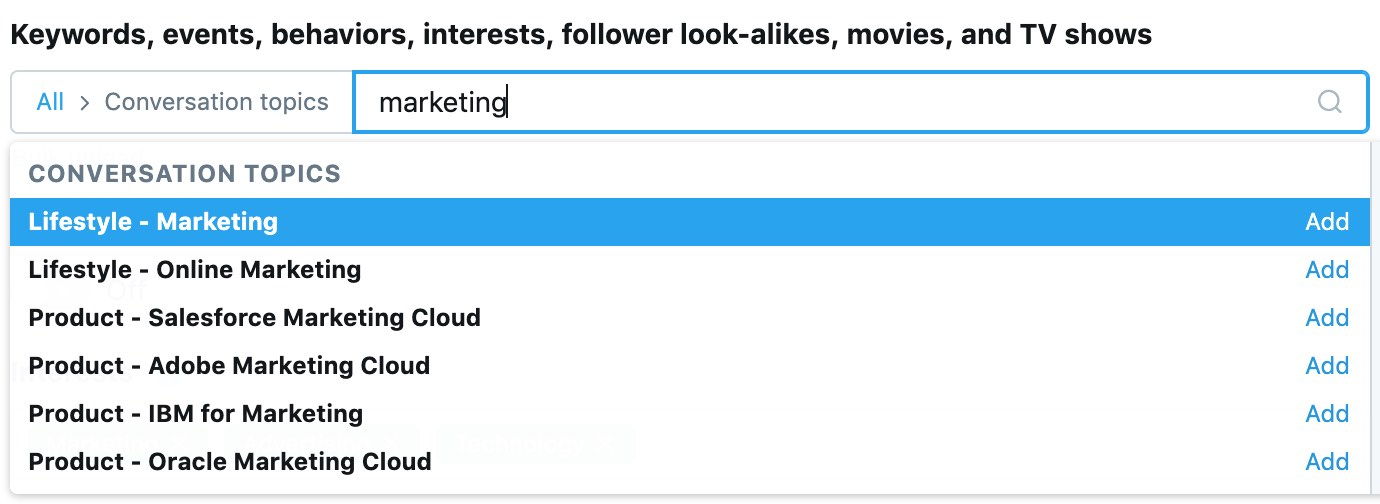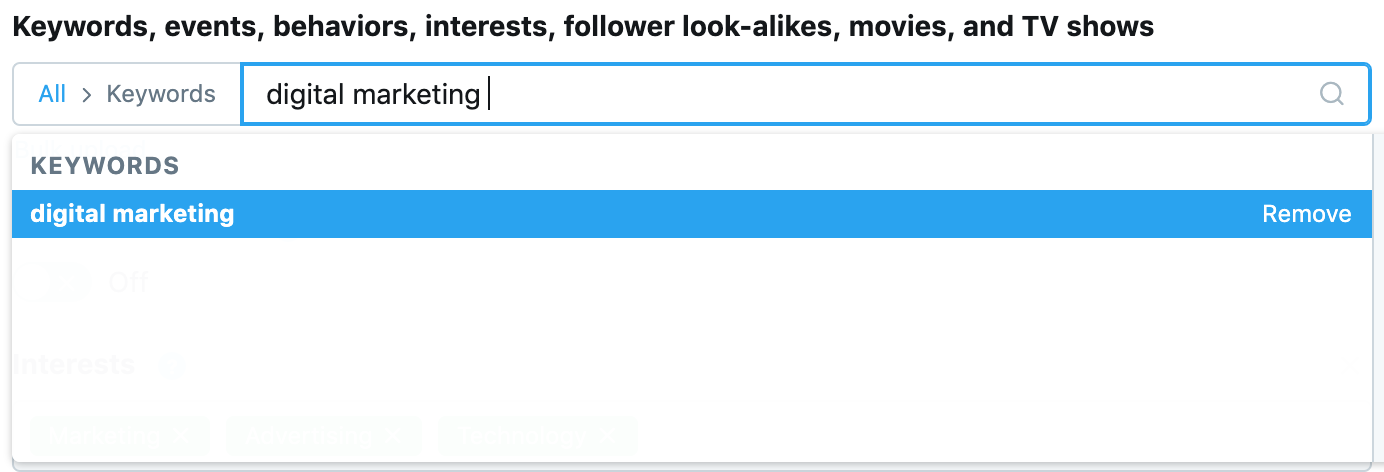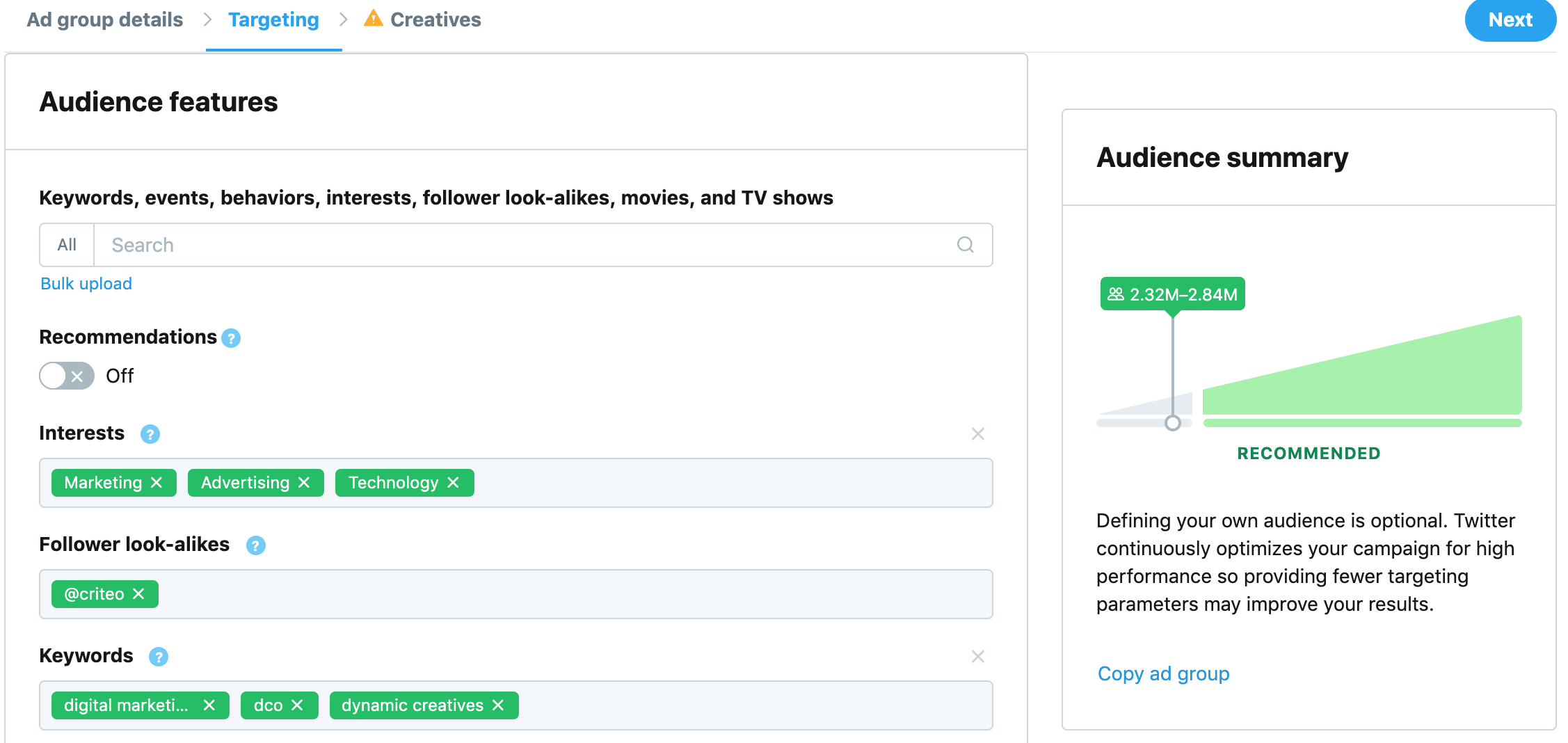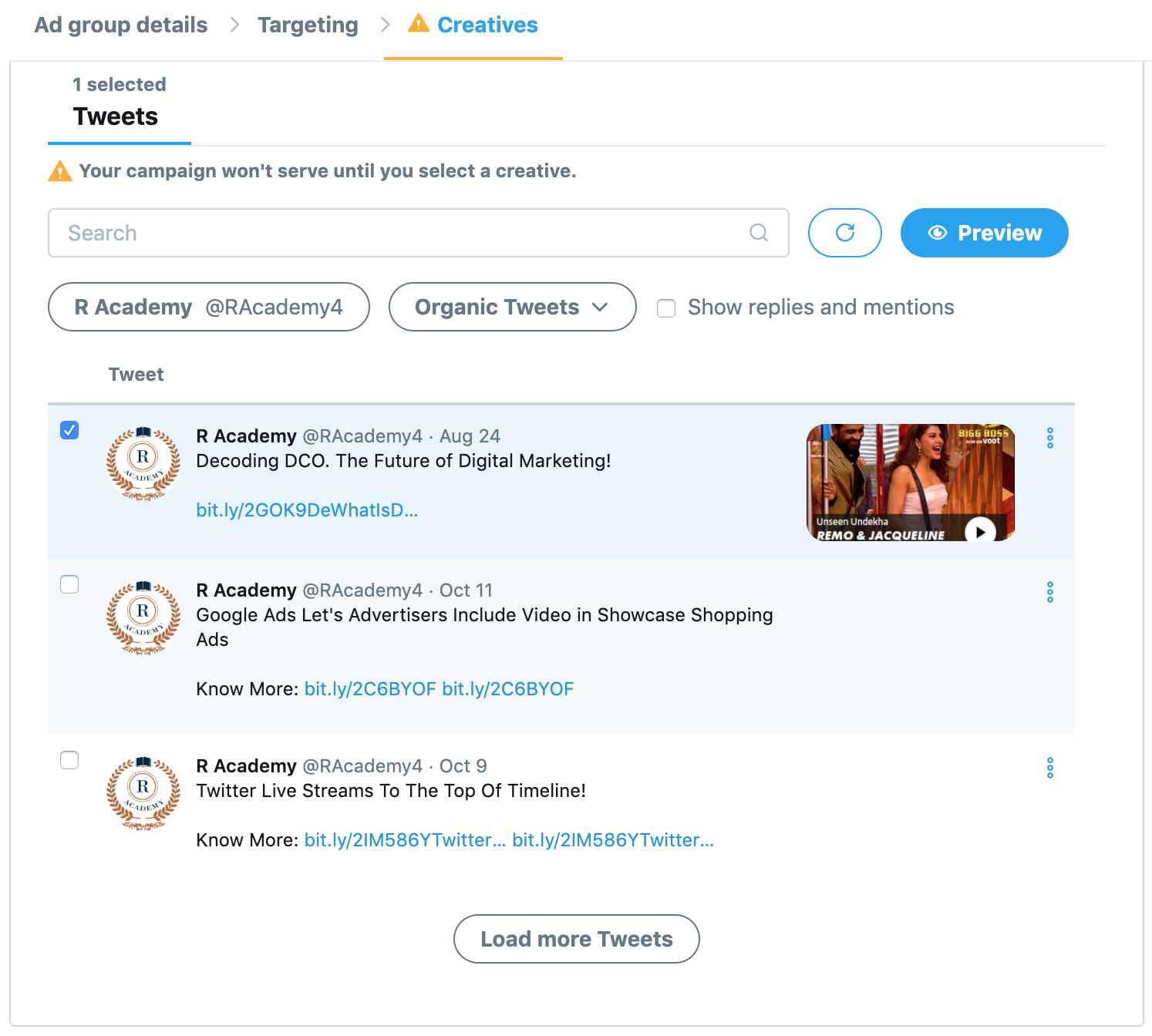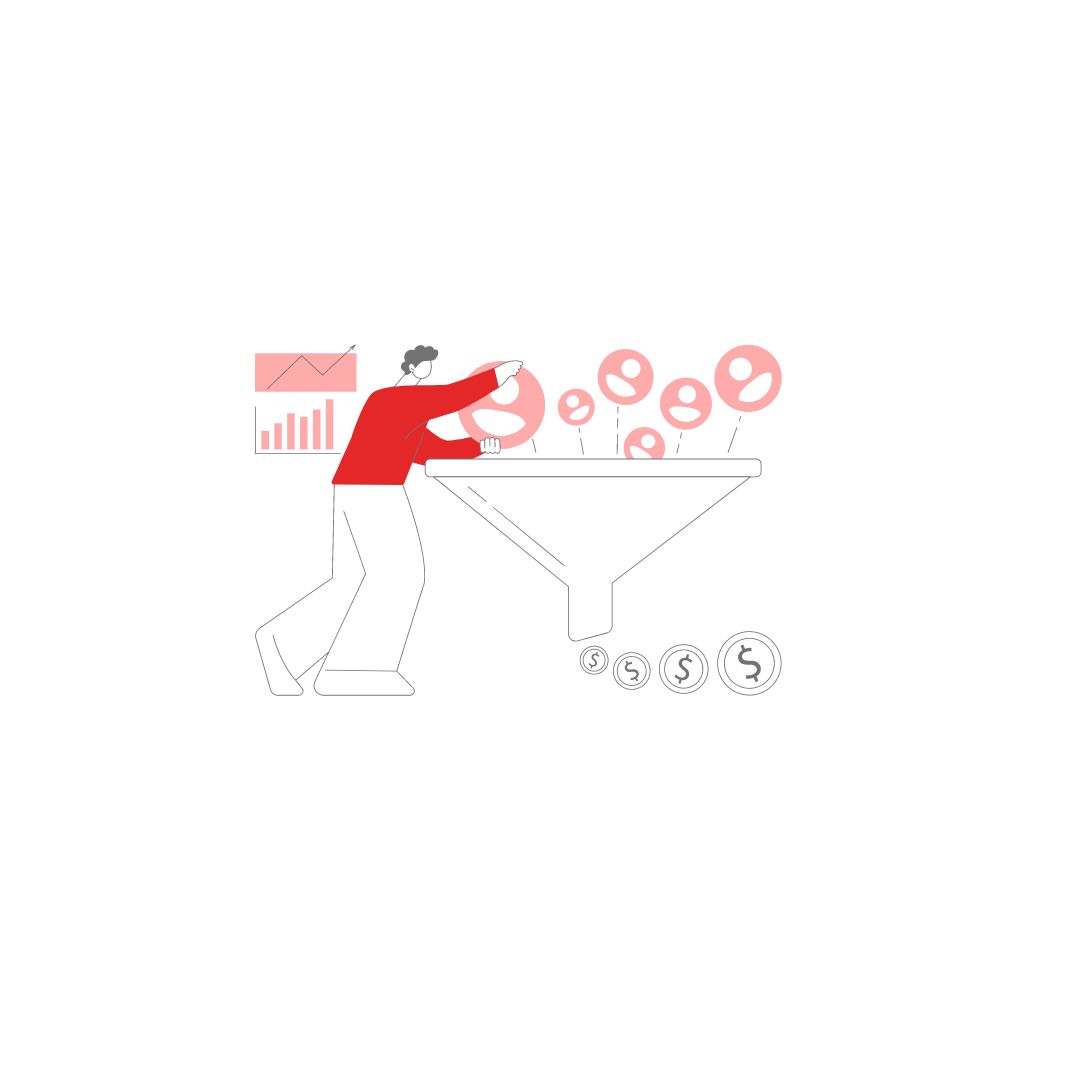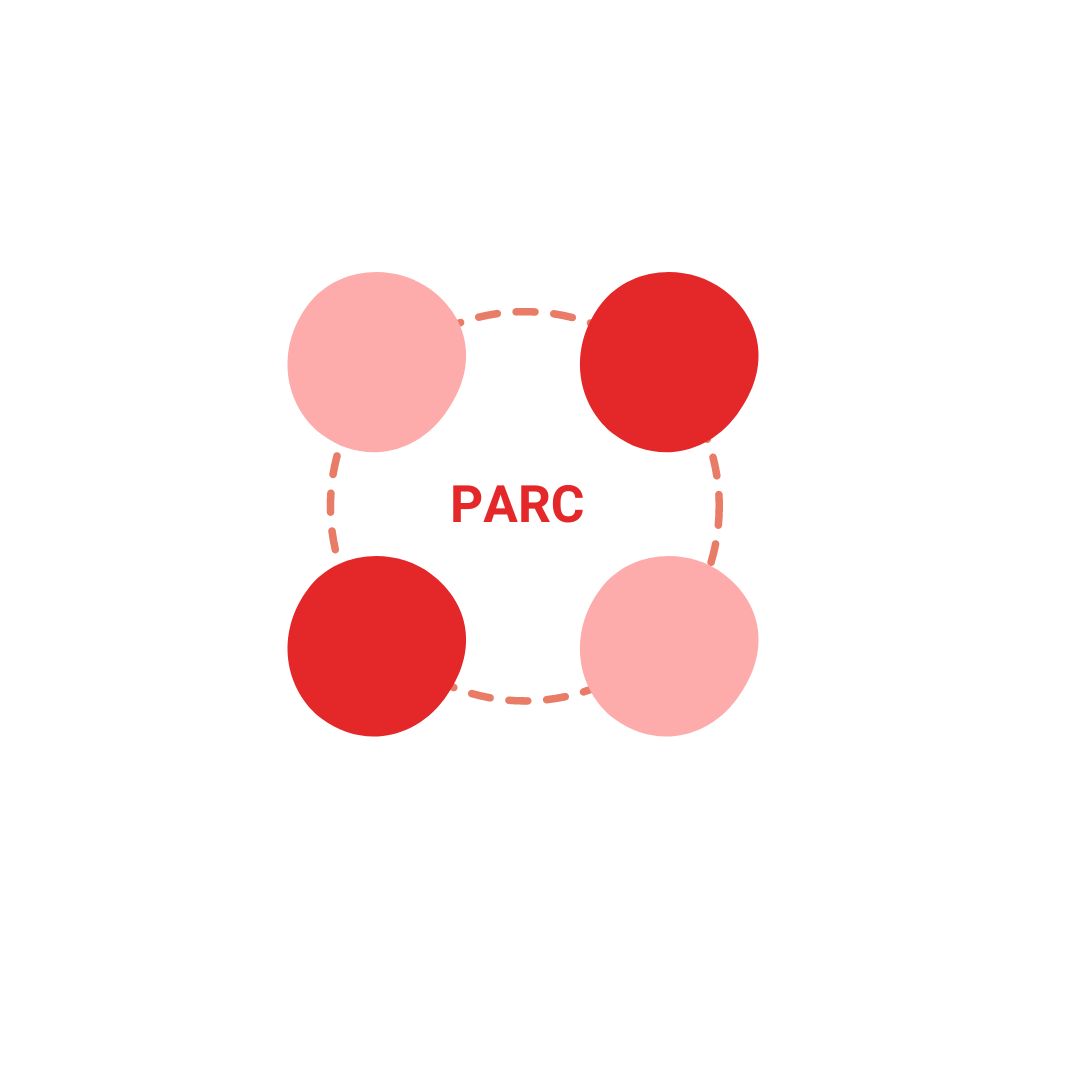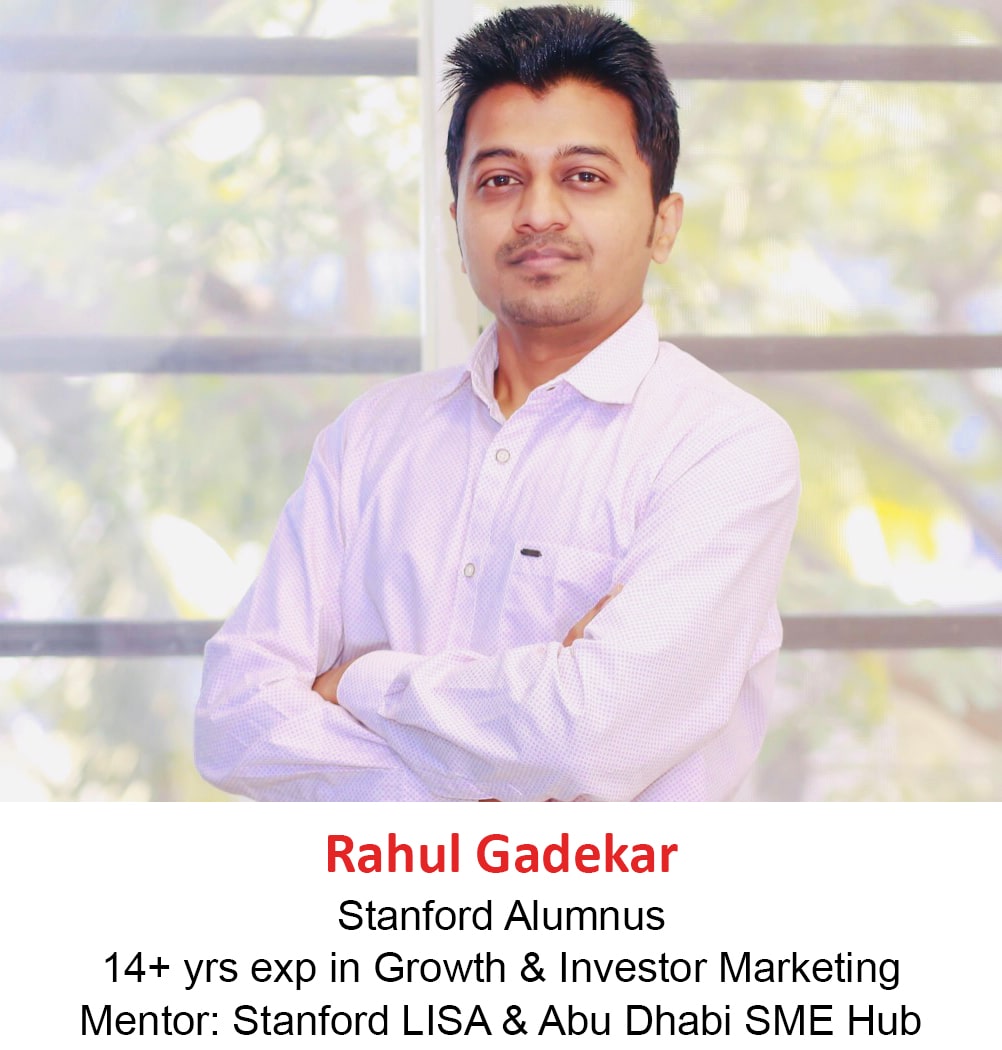Twitter is one of the effective advertising social media platform after Facebook & Instagram. Though brands prefer Facebook & Instagram as their first choice for advertising, Twitter can’t be ignored, as Twitter advertising generates higher engagement.
With a combination of hashtag while advertising, you can reach a wider audience on Twitter and also create conversations about your brand.
In this article, we will understand how to get started with Twitter ads, Types of Twitter Ads and How to Create them.
Before we start, let’s understand the advantages of Twitter ads
So what are the Advantages of Twitter Advertising ?
Higher Ad Engagement
According to Twitter’s data, Twitter ad engagements have increased by 50% YOY, which means users are highly engaged on Twitter with ads.
Low Cost-Per-Engagement
According to Twitter’s data, Twitter has seen a decline by 14% YOY in cost-per-engagement, which gives more reasons to advertise on Twitter
High Purchase Intent
According to Twitter, 41% of users purchase a product within 30 days of the ad being viewed.
Different Types of Twitter Ads Promotion?
Promoted Trends or Promoted Hashtag
Promoted Trends or Promoted Hashtag is very effective if you are looking to reach out to a wider audience with a specific message. Hashtags has the potential to communicate with the users effectively and build conversations.
This promotion type can be used when you are launching a new product, want to communicate a specific message during festivals or events, launching a new brand etc.
This promotion types is easily visible on the right hand side of your screen on desktop
And on mobile app, it’s under search option, which is the first hashtag which is trending.
As the promoted hashtag is given priority in the trends, the visibility is high, thus the engagement.
Promoted Tweet
The next Twitter ad promotion ad type is promoted Tweet. Promoted tweet usually appears in your news feed or Twitter timeline as below
This tweet can be a video tweet, GIF tweet or image tweet. When users use Twitter, they usually keep scrolling their news feed, which gives brands an advantage to place a promoted tweet in between the news feed.
Promoted Tweet is very effective, if you are looking to increase engagements on your ad content. Through promoted tweets, you can also drive users to your website, eventually helping you to generate conversions.
Promoted Account
Next promotion type in Twitter ads is promoted account. Promoted account is an account type when you want to promote your handle to gain more followers.
If you are new on Twitter or you want to reach out to more users to encourage them to follow you, in that case you can go with promoted account.
Below is how promoted account looks like on Twitter
So How To Start With Twitter Advertising?
In order to start with Twitter advertising, you first need a Twitter account, without a Twitter account, you won’t be able to advertise on Twitter.
To sign in to your twitter account, click here
Now once you are on your twitter account, click on the more option on the left hand side of your dashboard, refer below screen
Once you click on more options, you will see a couple of options, from here you need to select Twitter ads.
Note: If your Twitter account is less than 30 days old, you might not be able to access the option
Once you click on Twitter ads, you will be able to see the below screen.
That’s it, now you are ready to start advertising through Twitter!
So How To Create Twitter Ads?
Let’s understand in detail, step by step how to create twitter ad!
Step 1
The first thing is to create a campaign. Once the top right hand side, you will see create campaign, so click on create campaign.
Step 2
Once you click on create campaign, the next thing is to define campaign objective. There are different types of campaign objectives including
- Tweet Engagements
- Promoted Video Views
- Awareness
- Website Clicks & Conversions
- In-stream Video Views (pre-roll)
- Followers
- App Installs
- App re-engagements
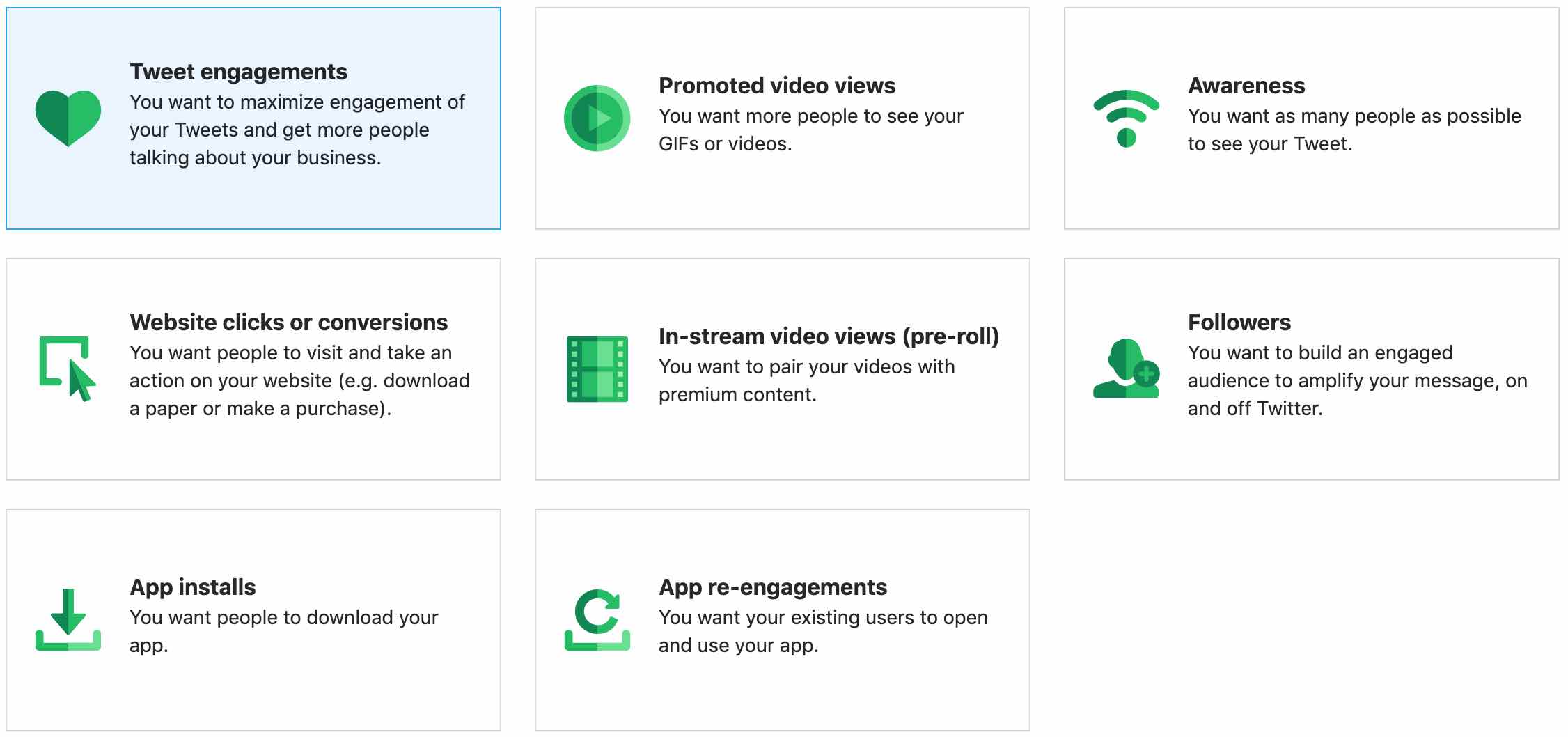
Let’s understand each objective in detail
Tweet Engagements
Tweet engagements objective type can be used when you want your audience to interact with your tweet content. If you are advertising a communication based campaign which has a specific message, you should go with tweet engagements.
Promoted Video Views
The next type of objective is promoted video views. Promoted video views objective type can be used if you are looking to advertise video content or GIF content on Twitter. It’s basically pushing your video content on Twitter channel.
The key objective is to drive video views for your video content and also communicate the video message. The video content has to be impactful in order to create buzz.
Awareness
The next objective type is Awareness. Awareness objective type can be used when you are looking to reach out to maximum users on Twitter and create awareness about your product or service.
If you are launching a new product or if your business in new in the market or you have a festive campaign, in that case you can go with awareness as an objective.
Website Clicks or Conversions
Website clicks or conversions objective can be used, if you are looking to drive users from Twitter on your site or if you are looking to drive sales from Twitter.
In order to measure the sales happening through Twitter ads, you need to setup Twitter conversion tracking. The code is available in this objective type itself once you start creating the ads.
This objective type is effective for driving traffic and increasing product sales on sites.
In-Stream Video Views (pre-roll)
In-stream video views campaign type can be used if you are looking to advertise your video ads before the video content starts which is available on Twitter.
Twitter also says, if you want to advertise on premium video content, you can go with in-stream ads!
In-stream video ads are very effective because they play before the video content starts, so your ads get high viewability to the targeted audiences.
Followers
Followers objective type can be used if your objective is to increase followers of your handle.
This objective type can be used if you have recently created a Twitter account or want to increase followers in no time.
App Installs
App installs objective type can be used if your objective is to increase your mobile app downloads.
This objective type is useful for businesses who have customer acquisition on mobile apps Eg: UBER, Flipkart, Amazon etc.
App re-engagements
App re-engagements objective type can be used if your objective is to re-engage with your users who already have your mobile app.
This objective type is useful if you want to increase repeat orders or push new offers, new products to your existing customers.
So from all these objectives, I am selecting Tweet Engagements, as I want to show you different aspects while creating tweet engagement campaign on Twitter.
So How To Create Tweet Engagement Campaign?
Step 3
Once you have selected tweet engagement option. You will reach the below screen.
So the first thing is to define campaign name, I have defined it as Tweet Engagement as I am creating engagement campaign, where I would like to advertise my tweet which is related to Dynamic Creative Optimization (DCO), you can define basis your requirement.
The next thing is funding source, automatically it will take credit/debit card once you have attached your card to your Twitter payment method.
Next is daily budget. Daily budget is the amount you would like to spend daily for this campaign. I have kept daily budget as $10 and total budget as $10, you can define the budget basis your budget for Twitter ads.
Next is start date and end date. You can define, when do you want to start off with your ads and when do you want to end. I am not defining any specific dates as I want to start my campaign immediately.
Last thing in the step is pacing also known as delivery in Google Ads. Pacing has two options:
Standard Pacing – Standard pacing will allow you to spend your budget evenly throughout the day.
Accelerated pacing – Accelerated pacing will allow you to spend your budget as quickly as possible.
I am going ahead with Standard pacing as I want to show ads evenly throughout the day. Now say next and move ahead.
Step 4
The next step is to set up the ad group. Once you move ahead you will see the below screen for ad group setup
The first thing is to define ad group name. I have defined as above, you can define basis your requirement.
Next is start time and end time. You can define, when do you want to start the ad group time and end time.
Next is ad group budget, in Twitter ads, you can define budget at an ad group level as well. So you can define the budget as per your requirement.
Next is bid type. There are two types of bid:
Maximum Bid – Maximum bid is manual cpc, which you are willing to pay per engagement (as this is an engagement campaign)
Automatic Bid – In automatic bid, Twitter will decide the bid per engagement automatically.
It is recommended you go with maximum bid, because in this, you have a control of your bidding amount.
Next is bid amount. If you are new to twitter it becomes difficult to understand how much bid you should bid with, so for this, you can view bid range on the right hand side of the dashboard and select any bid within the range. Do make sure you don’t bid with the lowest amount, make sure it’s closest to the highest bid.
Now say next and move ahead.
Step 5
Next step is audience targeting. Now this is one of the important steps in Twitter ads, as this step will decide, to who the ad should be shown to. So let’s understand in detail!
The first option in audiences in Tailor and flexible audiences. This option is for remarketing users who are part of your list and targeting similar audiences basis your audience selection. I am skipping this step because I am not looking for remarketing or similar audiences, I want to target audience basis my selection.
The next option is gender and age group. I have defined it as per my audience, you can define as per your audience demographics
Next step is location, languages & technology. Let’s understand in detail!
Under locations, languages & technology, there are 6 options which are to be defined, including
- OS Version
- Platforms
- Languages
- Device Model
- Carriers
- Location
Let’s understand each one of them!
1. OS Version
Through OS Version option, you can target users who are using android devices, iOS devices or any other mobile devices
If you select Android devices, further you will have different versions of android to choose form as below. Once you select a specific version, the users who are on that android version will be able to see your ads
Similarly under iOS devices, you have different iOS versions to choose from as below
My recommendation is do not go with OS versions selection option unless you are promoting premium products. For Eg: If you are promoting premium products, you can go with iOS version options.
If you select android versions, the targeting becomes very broad and your ad will reach out to every user using that android version.
2. Platforms
Next is platforms. There are 4 options under platform as below. Again targeting by platform becomes very broad targeting, so don’t go with platforms option.
If you are promoting premium products, you can go with iOS platforms for targeting.
3. Languages
Next is language. You can select the language basis the audience language which you would like to target.
I am selecting english, as I want to target english users only.
4. Devices
Next is devices. Through devices option, you can select the types of devices your audience uses.
Again, this becomes very broad targeting, so won’t recommend going with devices, unless you are promoting premium products. If you are promoting premium product, go with apple devices to target premium users.
5. Carriers
Next is carriers. Under carriers, first you need to select the county and then you need to select the service provider.
Carrier is the internet service provider or cellular service provider eg: Airtel, U.S Cellular AT&T etc
Again going with carriers option is broad, so won’t recommend going with it, as it does not define the interest of the audiences which you would like to target.
6. Locations
Next is location. You can target users at a city level and at a country level. I am targeting India as I want to reach out to users in India, you can select basis your requirement.
Next is audience features
Audience features will help you to target users basis:
- Events
- Behaviours
- Interests
- Conversation Topics
- Follower Look-alike
- Keywords
- Movies & TV Shows
Let’s understand each one of them in detail
1. Events
Events targeting allows you to target users who have an interest in a specific event, including sports, holidays, entertainment politics etc
You can select a specific event and then select a sub event under that event category. For Eg: If you click sports, you will see a couple of events to select from, including Formula 1, UEFA Champions League etc. Do choose the sports events if they match your audience only.
Similarly if you click on holidays under sports, you will see a couple of holiday options to choose from including Thanksgiving, Halloween etc. You can use this targeting while running festive offers.
Similarly, if you go with entertainment events, you can choose events basis your target audience.
I am not selecting any event because the campaign I am creating is for Digital Marketing audience, so I am skipping events targeting.
2. Behaviours
Next targeting option under audience feature is behaviour targeting. Behaviours are supplied by Twitter partners, which is based on users online and offline behaviors & characteristics. Behaviour targeting is only applicable in US & UK geography, it’s not available in India.
There are multiple behaviors to choose from including lifestyle, travel, business etc.
Users will be eligible for targeting only if they fit with any of the behaviors you select from the below screen.
Under each behavior, there are multiple sub behaviors to choose from. For Eg: If you select lifestyles, you can see there are multiple sub behaviors including foodies, gadget geeks, online buyers etc, you can select the behavior which matches your target audience.
Similarly, if you select travel behavior, you can choose sub behaviors under travel including frequent flyers, airline, hotels etc. This kind of behavior targeting can be used by brands who are in the travel space and want to reach out to users who behavior suggest they travel.
Similarly, if you select retail, you can choose options under retail as below
I am not selecting behaviour as it’s not matching my target audience, plus I am marketing in India, where behaviour targeting is not applicable.
3. Interests
Interest targeting is targeting to reach out to users who match the interest you have selected under interest targeting.
There are multiple interests to choose from including sports, business, food & drink etc. You can select the interest basis your target audience.
Under each interests, there are multiple sub interests. For Eg: If I select sports, I can see below interest options to choose from. Now sports interest is not relevant to my business, so I am not selecting any option under sports.
Similarly, under Business interest, there are multiple sub interests to choose from as below.
So I am selecting marketing, technology, advertising from business options as the tweet I am going to promote is related to marketing technology.
4. Conversation Topics
Next is conversation topics. Conversation topics targeting is targeting to users who are discussing a particular topic or are engaged with a particular topic.
For Eg: I have searched for marketing in conversation topics and I have selected marketing, online marketing for targeting, this means that users who are discussing these two topics will be eligible to see my ad.
5. Follower look-alikes
Next targeting is follower look-alikes. Follower look-alikes allows you to target handles followers look-alike audience.
For eg: I have added Criteo in the follower look-alike option, which means that, this will allow me to target Crites’s follower look-alike audience on Twitter. You can select multiple handles to target including competitors handle, so that you can reach out to your competitors audience as well!
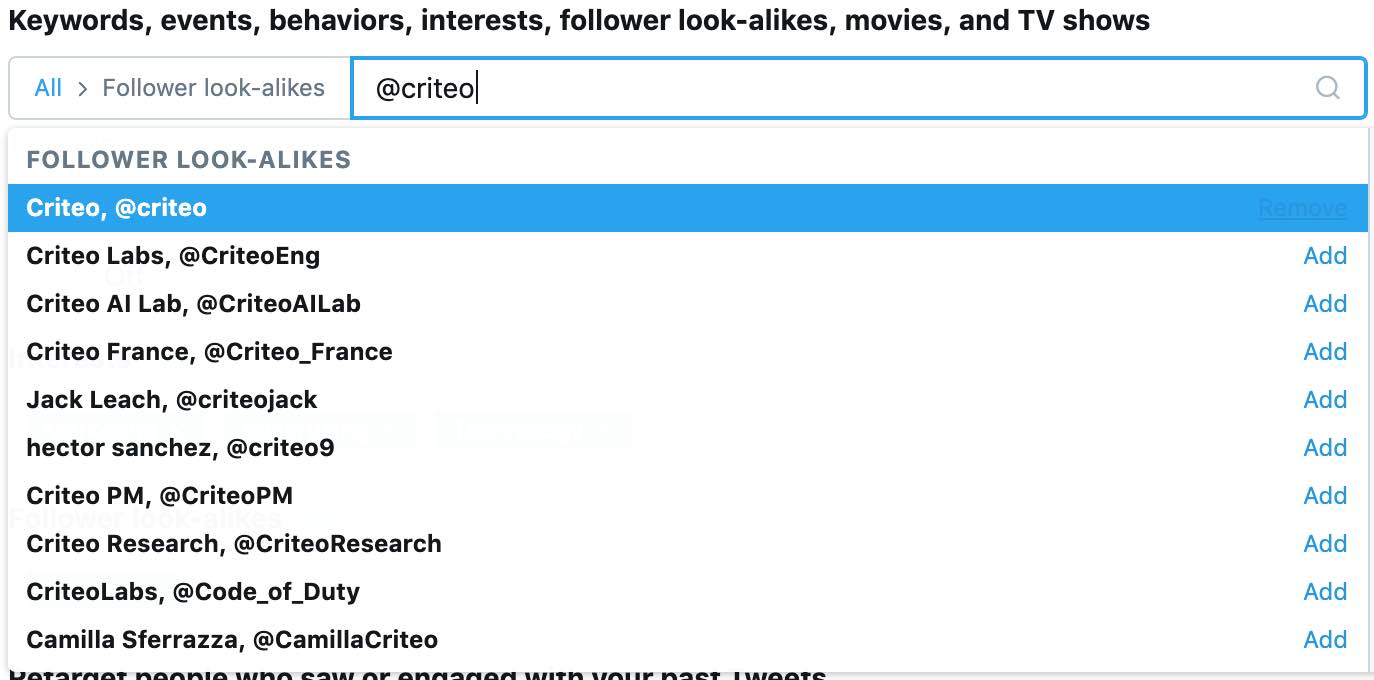
6. Keywords
Next targeting is keywords. Keywords will allow to target specific words which people have searched for, tweeted with or have engaged with the keywords.
For Eg: I have targeted digital marketing as a keyword in my campaign, so users who have searched for digital marketing, tweeted with digital marketing or have been engaged with digital marketing as a term would be eligible to see my ad.
This is a very effective targeting method on Twitter, as you are reaching out to users who are engaged with your terms. You can add multiple keywords which are relevant to your business and audience.
7. Movies and TV Shows
Movies and TV shows is the last targeting parameter in Twitter targeting. In movies and tv shows targeting you can target users by specific tv shows, which helps you to show ads to users who have tweeted about the tv show or have engaged with the TV show in a specific market.
For eg: If you select Game of Thrones as the targeting, it will reach out to users who have tweeted about the show or have engaged with the show in a specific market.
I am not selecting any movies and tv shows targeting because it’s not applicable to me. This can be used to promote entertainment content about TV shows and movies.
So I am done with targeting with all the options available and this is how my targeting looks like on the screen.
Also on the right hand side you will see the potential audience which can be reached basis the targeting.
Now say next and move ahead.
Step 6
The next step is to define creatives or ad copy. Now as I have selected tweet engagement as the objective, so my creative or ad copy is going to be the tweet which I want to promote. So I have selected the below Tweet as below.
Now say next, that’s it, the Twitter campaign is ready and will go live once the ad copy or creative is approved.
Conclusion
The key factors which will drive results for your Twitter ad campaign includes the targeting which you have selected under audience features and the content which you are promoting. The content has to engaging which gives you maximum value from your Twitter ad investments!