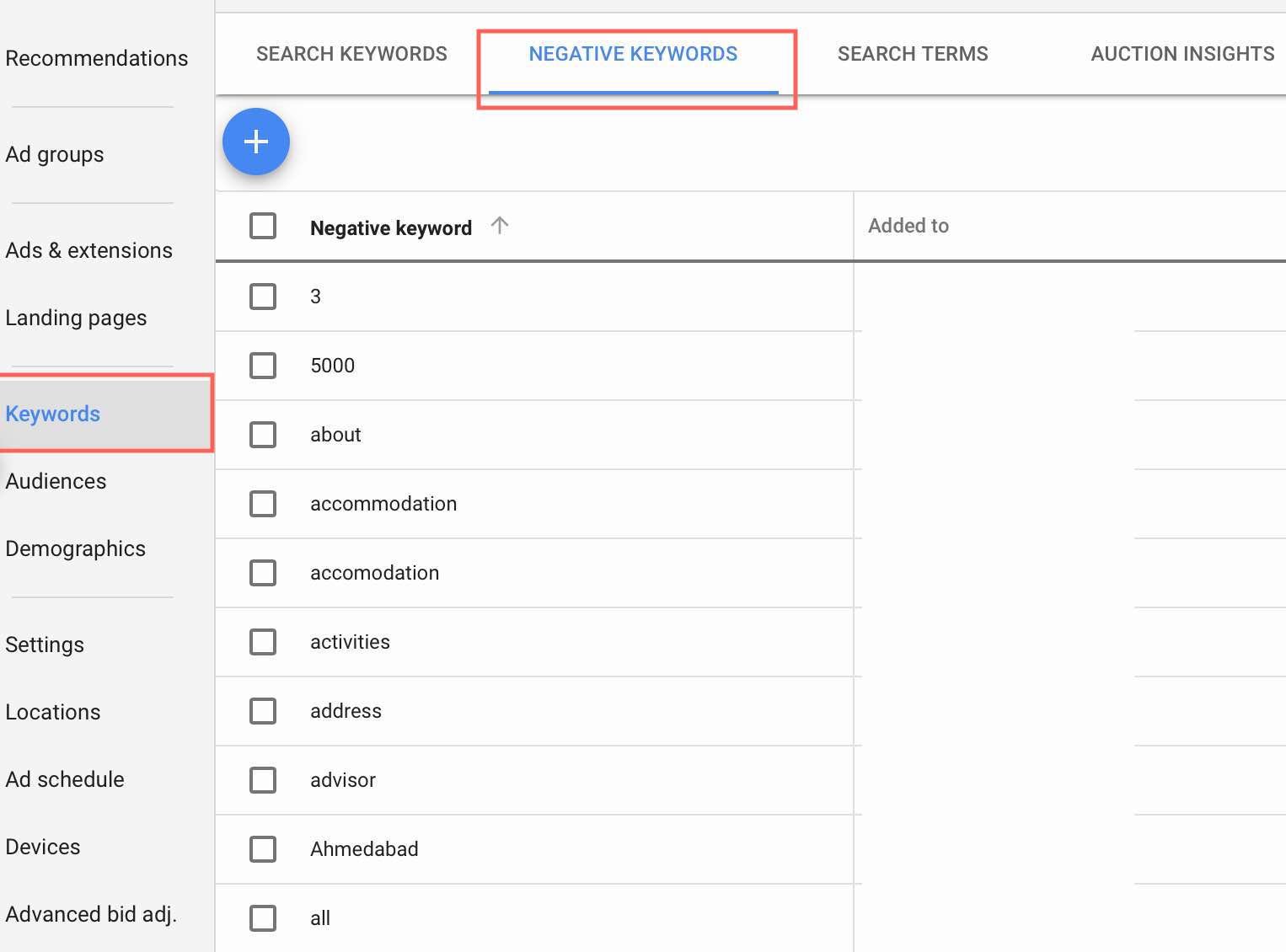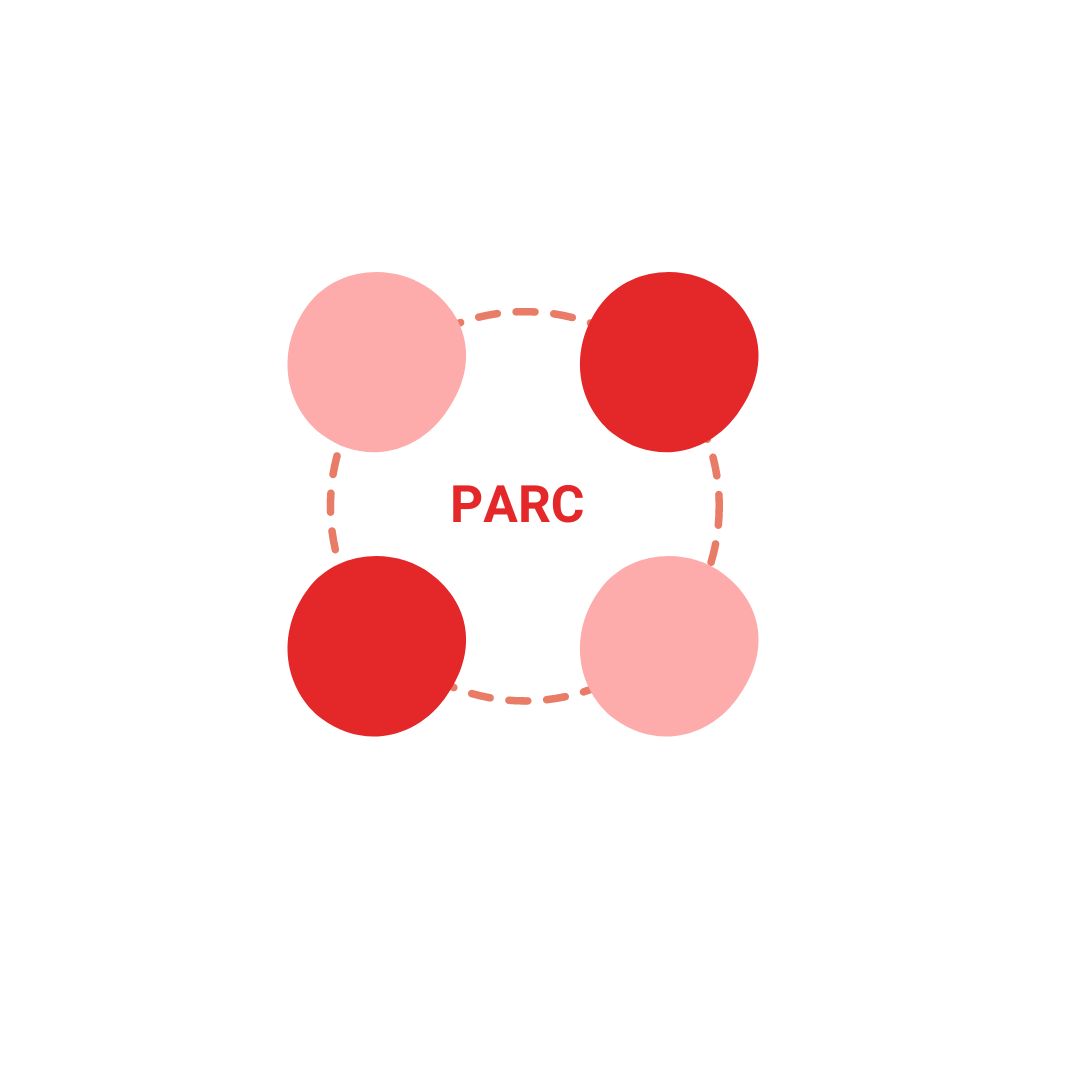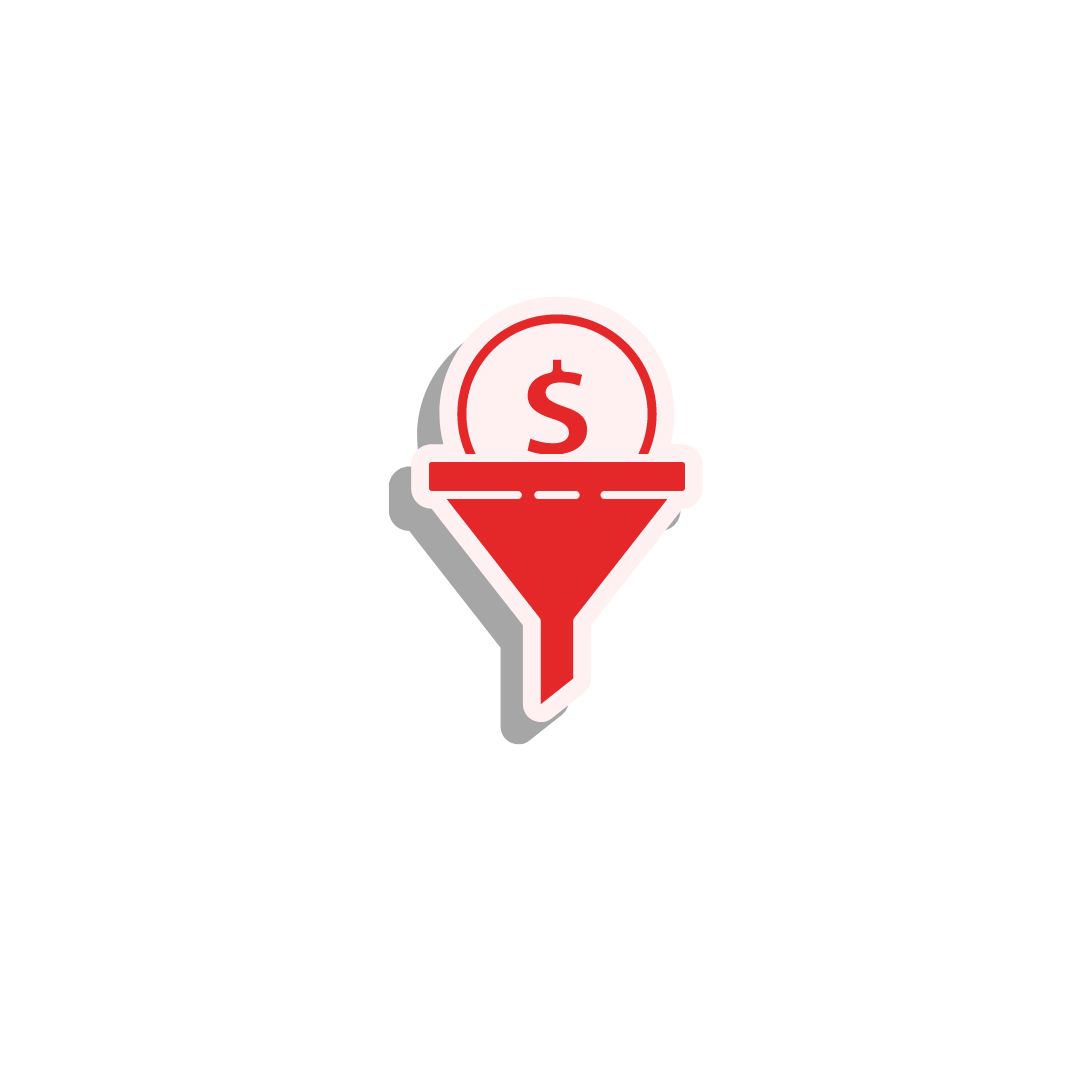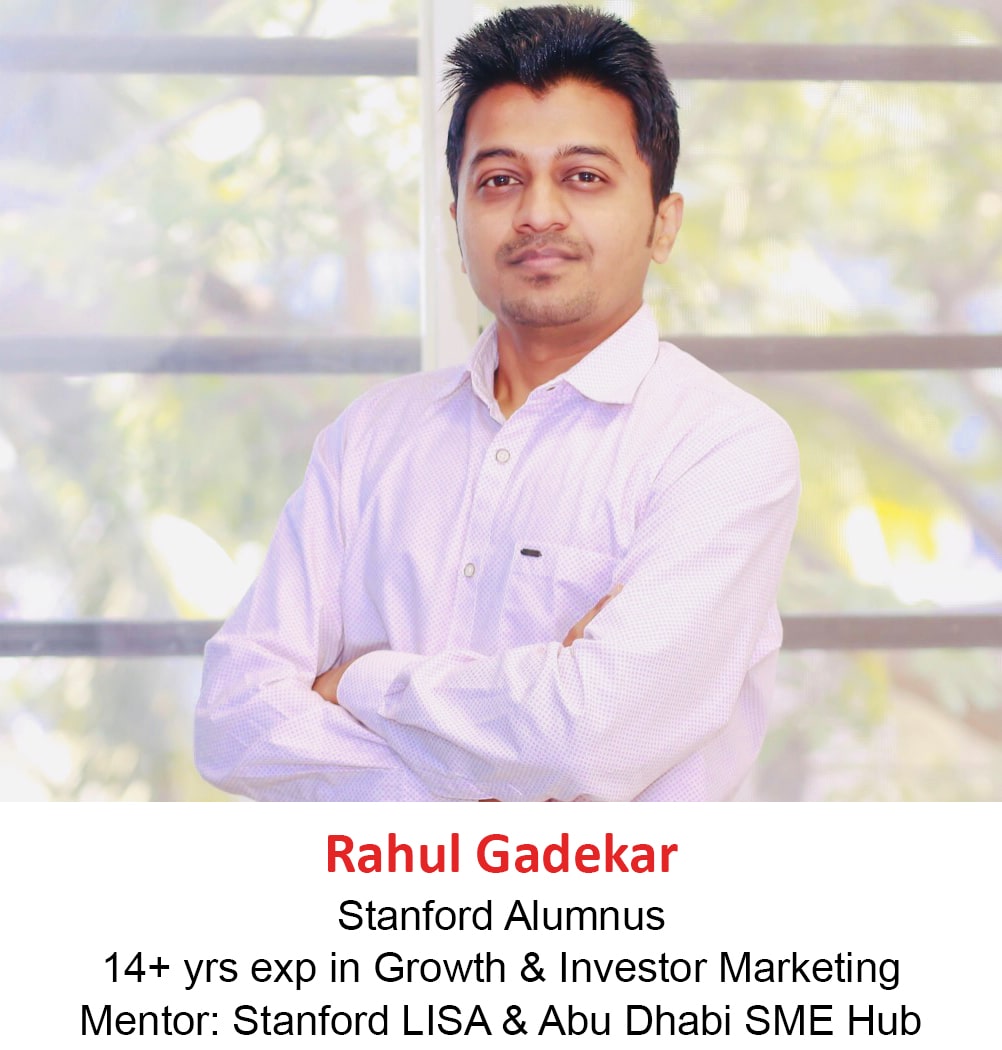One of the key aspects on which the performance of your campaigns depend in Search Ads is keywords. Selecting the right keywords is important in order to not only show ads to relevant users looking for your products and services but also it helps to optimize your bids and budgets of the campaigns, resulting in higher ROI.
Keywords are the words/phrases which you use in your campaigns as a targeting method to show ads on Google Search. When user searches for the keyword, which is in your campaign, then the ad is triggered. But in Google Ads there are different types of keywords which are called as keyword match types, basis which your ads are eligible to show on Google Search.
So what do your understand by Keyword Match Types?
Keyword Match Types are different types of keywords basis which you can target multiple set of keywords. Selecting the right set of keyword is important in order to reach out to the right searches happening on Google, wrong selection of match type can lead to irrelevant clicks. There are 5 Types of keyword match types in search ads which are as below
- Broad Match Type
- Phrase Match Type
- Exact Match Type
- Broad Match Modifier Type
- Negative Match Type
Let’s understand each one of them and how do they work!
Advanced Google Adwords Course by Rahul Gadekar – Access Now
Broad Match Type
Broad Match Type is the default match type of Google, when you create a campaign, this match type is by default defined for your keywords. Broad Match Type will give you wider reach but the relevance will be lesser to the searches.
When you select broad match type of keyword, your ad is eligible to trigger if any single word matches the users search query. Let’s understand with few example
| Keyword in Search Ads | User Search Query | Why Ad is Eligible To Show |
| Bali Holiday Packages | Salman Khan Bali | Bali single word matched |
| Resorts in Coorg | Coorg Weather | Coorg single word matched |
| Digital Marketing Course | Digital Film Camera | Digital single word matched |
From the above examples you can see that your ad is getting triggered if a single word is matched with your keyword, which concludes that most of the times your ads will be triggered for irrelevant keywords. Irrelevant keywords will leads to irrelevant clicks, so this type of match type is not recommended for your campaigns.
Phrase Match Type:
Phrase Match Type is another keyword match type wherein your ads are eligible to show when uses searches with additional words before or after your keyword. Your ads won’t show if any word is added in the middle of the phrase.
Phrase Match Type keywords are used in the campaign with quotation marks like “your keyword”. Let’s understand how phrase match works with few examples:
| Phrase Keyword in Search Ads Campaign | User Search Query | Why Ad is Eligible To Show |
| “Bali Holiday Packages” | Best bali holiday packages | Bali Holiday Packages search phrase matched |
| “Resorts in Coorg” | Luxury resorts in coorg | Resorts in Coorg search phrase matched |
| “Digital Marketing Course” | Digital Marketing Course with Placements | Digital Marketing Course search phrase matched |
This is an effective match type as you are defining the phrase for your campaign and you are including all the possible combinations for your keyword, this increases your chances to participate in multiple set of keywords, resulting in higher reach and visibility on search.
Exact Match Type:
In this match types, your ads will show if your keyword exactly matches user’s search query or are close variations of that exact term. Google has recently update it’s exact match type, which says that if the meaning of the word remains the same but the query has a different order, in that case your ad will also show on Google search.
Exact Match Type keywords are used in the campaign with square bracket marks like [your keyword]. Let’s understand how Exact Match Type works with few examples:
| Exact Keyword in Search Ads Campaign | User Search Query | Why Ad is Eligible To Show |
| [Bali Holiday Packages] | Bali holiday packages | Bali Holiday Packages matches exactly |
| [Resorts in Coorg] | Coorg resorts | Resorts in Coorg meaning is same |
| [Digital Marketing Course] | Digital Marketing Course | Digital Marketing Course matches exactly |
Exact match type of keywords are very effective, if you are looking for higher ROI campaigns. They will help you to reach out to the right audience looking for your products and services. One of the issue with Exact Match type is that it reduces the visibility as you are targeting limited set of keywords for your campaigns, in that case you can use multiple match types in a single campaign.
Broad Match Modifier Match Type (BMM)
Broad Match Modifier match type keyword is designated with + symbol. It is an advanced version of broad match wherein the search query should match all the words used in the keyword, the words used can be in any order.
Lets understand with examples:
| BMM Keyword in Search Ads Campaign | User Search Query | Why Ad is Eligible To Show |
| +bali +holiday +packages | Luxury Holiday packages to bali | Bali Holiday Packages included in the search query |
| +resorts +coorg | Private family resorts in coorg | Resorts & Coorg included in the search query |
| +red +tshirts | Buy red tshirts for men | Red & Tshirts included in the search query |
You can see that the visibility of your ad increases to multiple combination of keywords. It is important to note that the ad will only show if the words used in the keyword are part of the search query, so selecting the right words for BMM is very important as it also increases chances of participating in irrelevant keywords, for which you have to monitor the search term report for few days to check the clicks received on the actual queries.
Negative Match Type
The last keyword match type is Negative Match Type, this type of match type is used to exclude irrelevant keywords from your campaigns. You would want to do this because you don’t want to receive clicks on irrelevant keywords which are not your business keywords. Also, when you are using phrase match type and broad match modifier match type of keywords, there are chances of your ad being shown on irrelevant keywords.
Let’s understand with examples of different match type used, which will help you to understand how this works.
| Keyword Used in Campaign | Match Type | User’s Search Query | Why Ad is Eligible to show | Relevant / Irrelevant |
| +coorg +resorts | BMM | Photos of coorg resorts | Coorg & Resorts included in the search query | Irrelevant search query as we are promoting resorts |
| “Bali holiday packages” | Phrase | Cheap bali holiday packages | Bali holiday packages included in the search query | This query would be irrelevant if the brand is offering luxury packages |
| Women’s hat | Broad | Baseball hat | Hat included in the search query | Irrelevant search query as the brand is not selling baseball hat |
You can see from the above table, that the ad is eligible to show for the search queries which are not the business keywords for the advertiser who is advertising on Google Search. In this scenario, you would like to exclude such type of keywords on which you don’t want to show your ad. This will eventually help you reduce irrelevant clicks on your ad.
So how to exclude showing ads in such scenarios?
In order to exclude showing ads on searches which are irrelevant to your business, you need to add these words as negatives, under keywords in negative keywords option. But you need to be careful while adding the negative keyword, you should only add a single word as a negative keyword on which you don’t want your ad to be shown and not the entire keyword. Let’s take above examples and understand what word to be used as a negative keyword, in order to exclude from your ad being shown on google
| Keyword Used in Campaign | Match Type | User’s Search Query | Negative Keyword to be added in campaign |
| +coorg +resorts | BMM | Photos of coorg resorts | Photos |
| “Bali holiday packages” | Phrase | Cheap bali holiday packages | Cheap |
| Women’s hat | Broad | Baseball hat | Baseball |
Where to add words as negative keywords in Google Ads Campaign?
You need to add these words as negative under keywords tab in negative keywords section. Follow the screenshot which will help you to understand the options on Google Ads interface.
How Keyword Match Types affect my Campaign Performance?
Selecting Match Types directly relates to your campaign performance, it affects the below parameters of your campaign.
Budgets
The first and the most important thing in marketing is using your budget effectively. So if your ads are getting triggered on irrelevant keywords, you endup receiving clicks on irrelevant clicks resulting in consuming budgets with low ROI.
Cost Per Acquisition
Every business wants to acquire consumers at low cost, so if your ads are getting clicks from irrelevant keywords, in that case your cost per acquisition is going to be high. Selecting the right match type can help you achieve optimum Cost Per Acquisition.
Ad Rank:
Selecting irrelevant type also affects your Ad Rank. If the user’s search query is showing different search results basis their requirement, in that case Google realises that your ad is not relevant to the user, which affects your quality score, resulting in low Ad Rank
CTR:
Once user’s see your ad, the next thing is they click on the ad, so if the ad is relevant to them then the chances of clicks will increase resulting in higher CTR. Our objective is to drive maximum clicks, so the keywords have to be defined effectively with respect to the match type to increase CTR.
Conv Rate:
Driving relevant users on your website can increase the chances of conversions. So if relevant keywords are showing your ads, the chances of clicks increase, thus chances of conversions also increase as you are driving maximum relevant users. Though the conversion for any business depends on many factors including the brand, price, quality, landing page, product features etc, it is important to drive quality traffic for high ROI
Conclusion:
In Google Search Ads, keywords are the targeting parameters to show your ads, so if you are selecting wrong set of keywords, not using the right combination of match types and not defining the negative keywords effectively, the performance of the campaign gets directly affected. In search ads campaign you can select multiple match types in a campaign and see which one is working for you the best, keep reviewing you search terms report and keep optimizing!