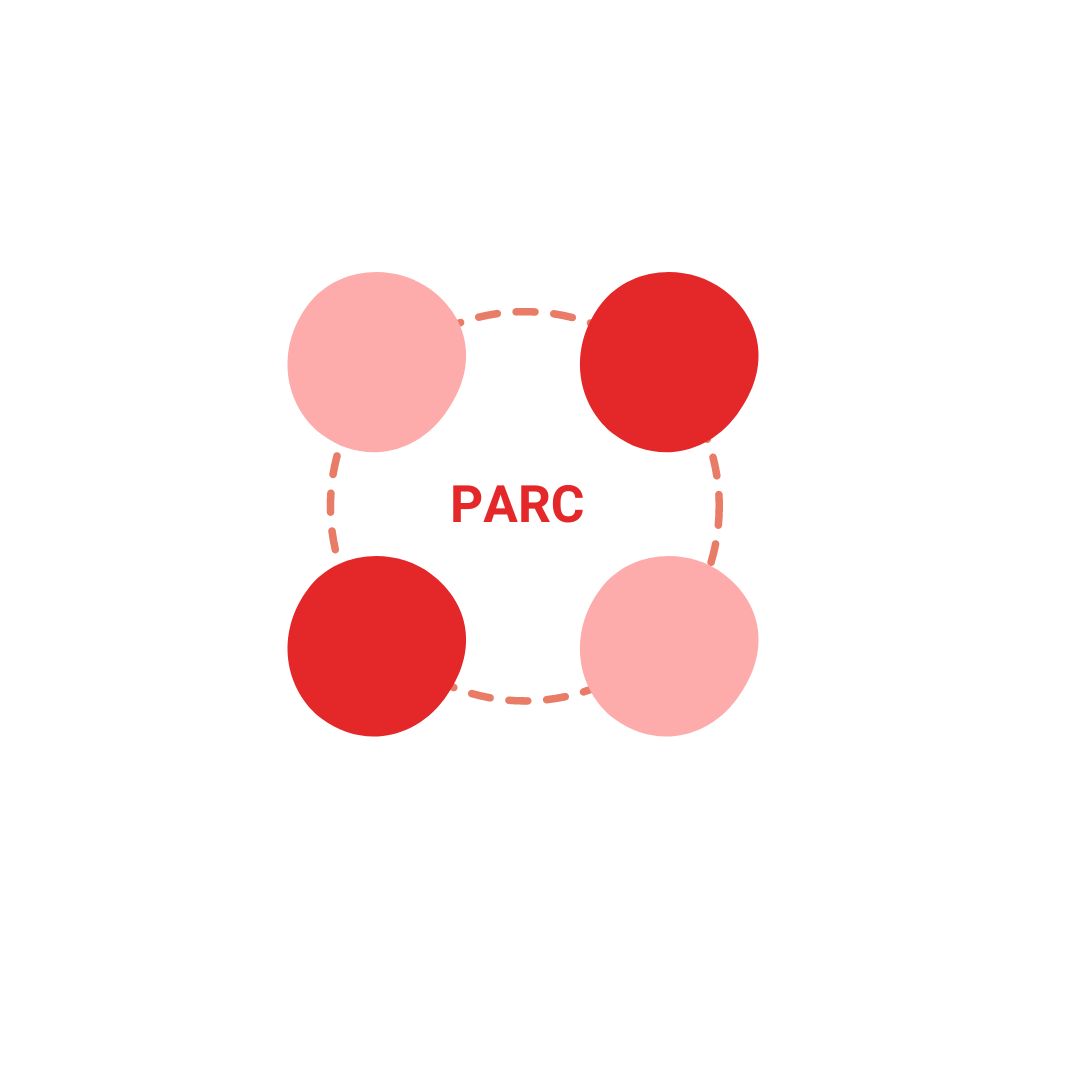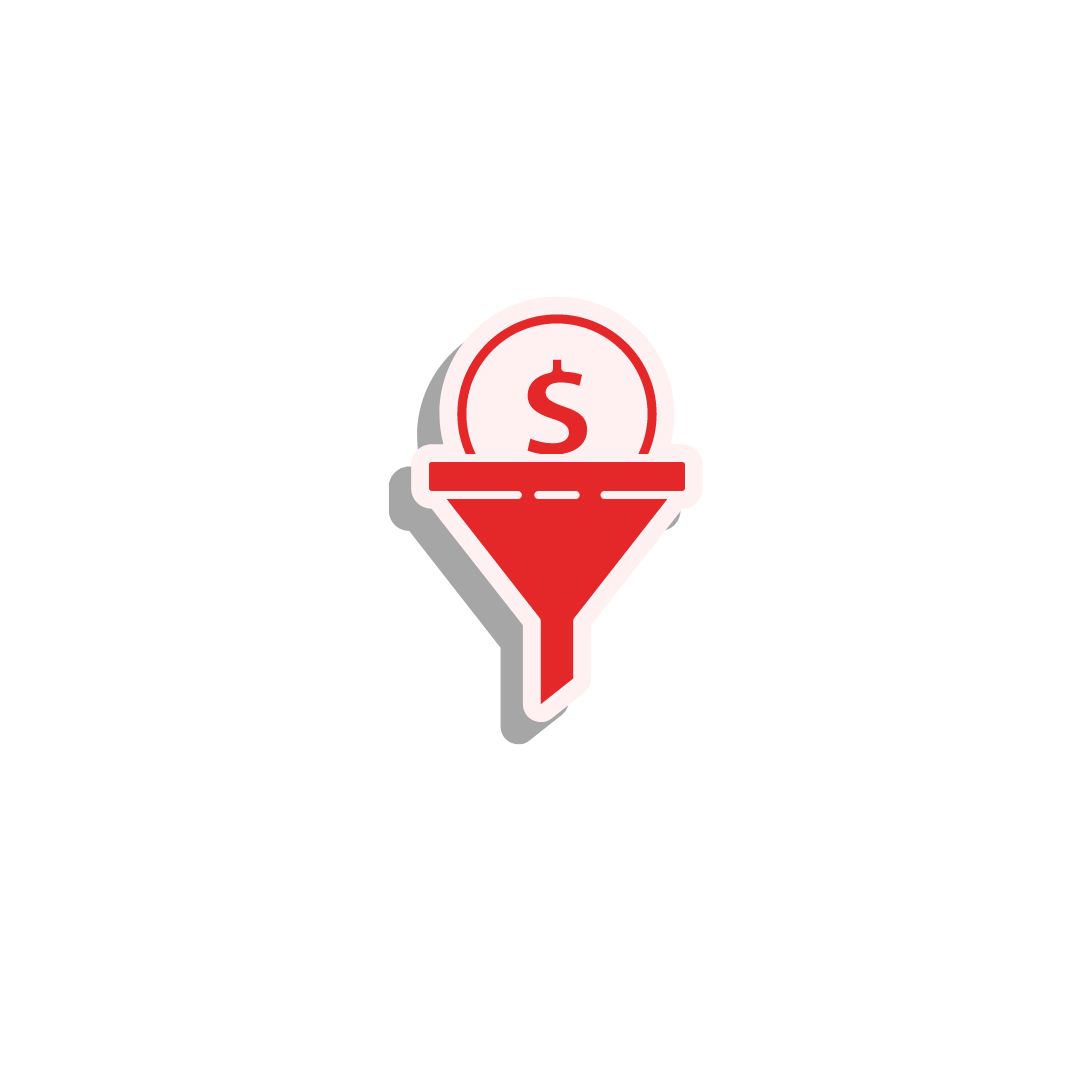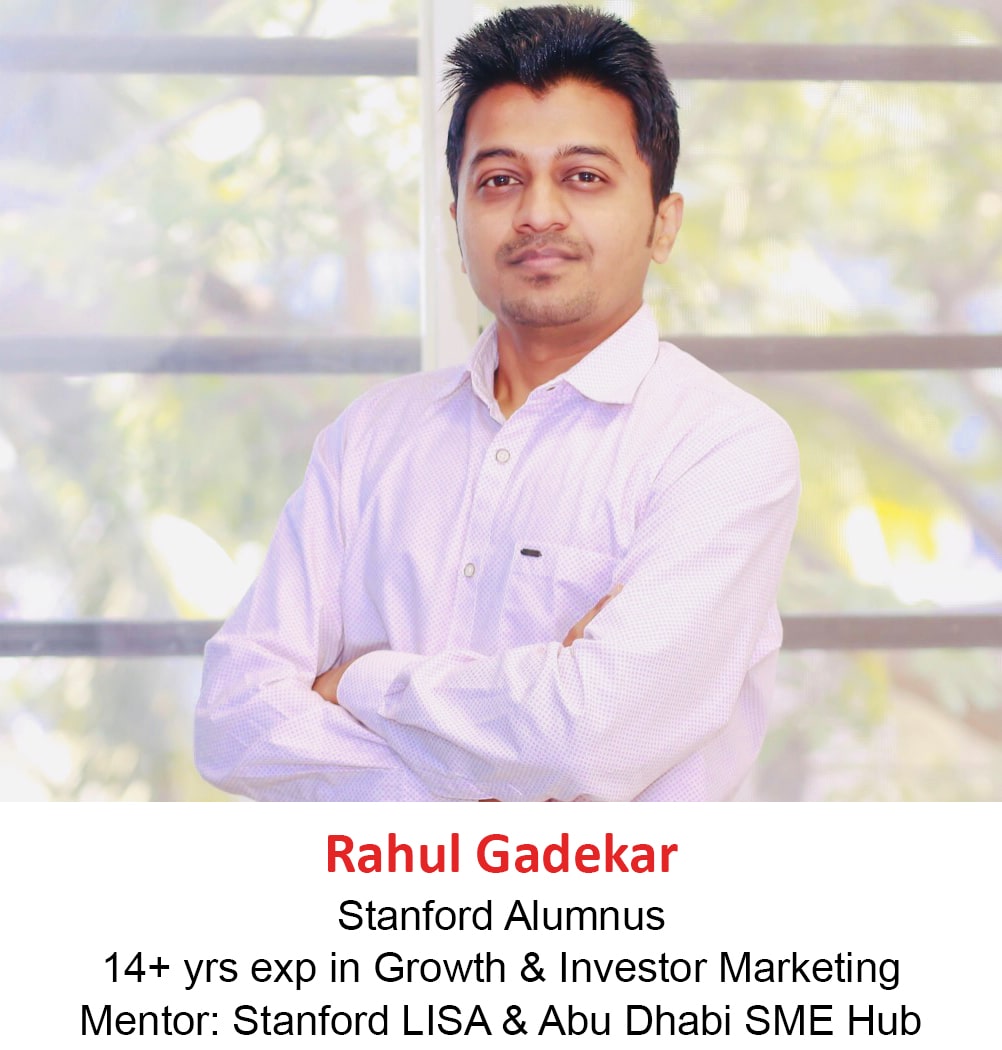Linkedin website conversion ads are very effective if you are looking to drive conversions by targeting decision makers who are on LinkedIn.
In this article we will understand what are linkedin website conversion ads and how to create them.
What are LinkedIn Website Conversion Ads?
Linkedin website conversion ads are ads which help you to measure conversions happening on a landing page or website through Linkedin ads visitors.
These ads help advertisers to give more information about their product or service by diverting users to specific pages of businesses.
Advanced LinkedIn Advertising Course by Rahul Gadekar – Access Now
How to Create LinkedIn Website Conversion Ads?
Let’s understand step by step, how to create LinkedIn website conversion ads
Step 1
Log in to your LinkedIn ads account
Step 2
Now say create campaign
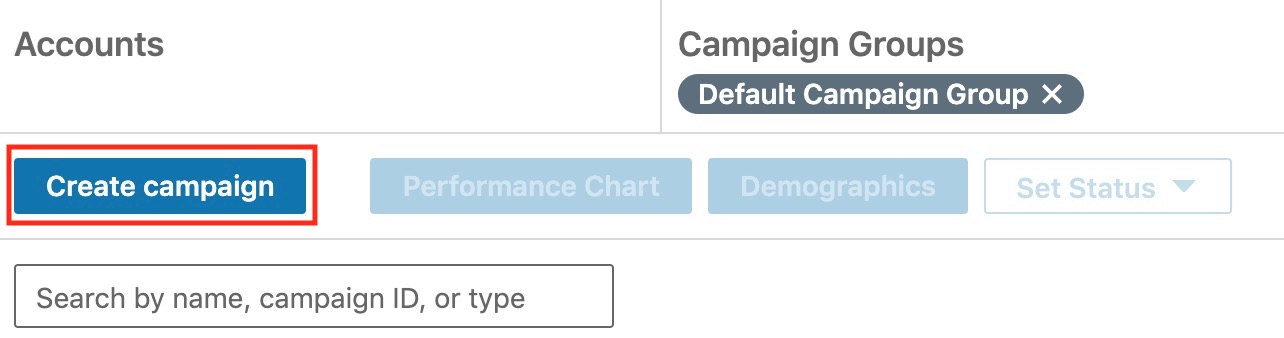
Step 3
Next step is to select the objective of the campaign. So I am selecting website conversions, as I am creating a website conversion campaign for a Real Estate brand.
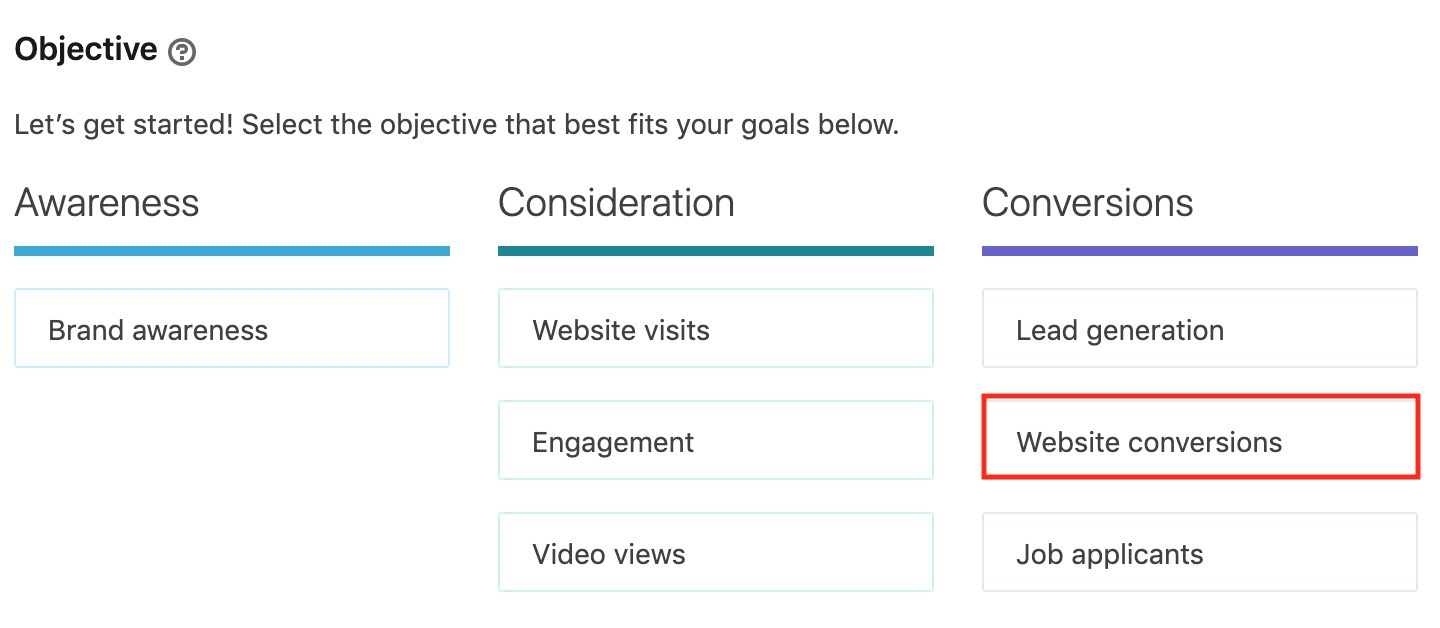
Step 4
Next step is to select the location for the campaign. So I am selecting the location as below, you can select basis the geography, you are looking to target.
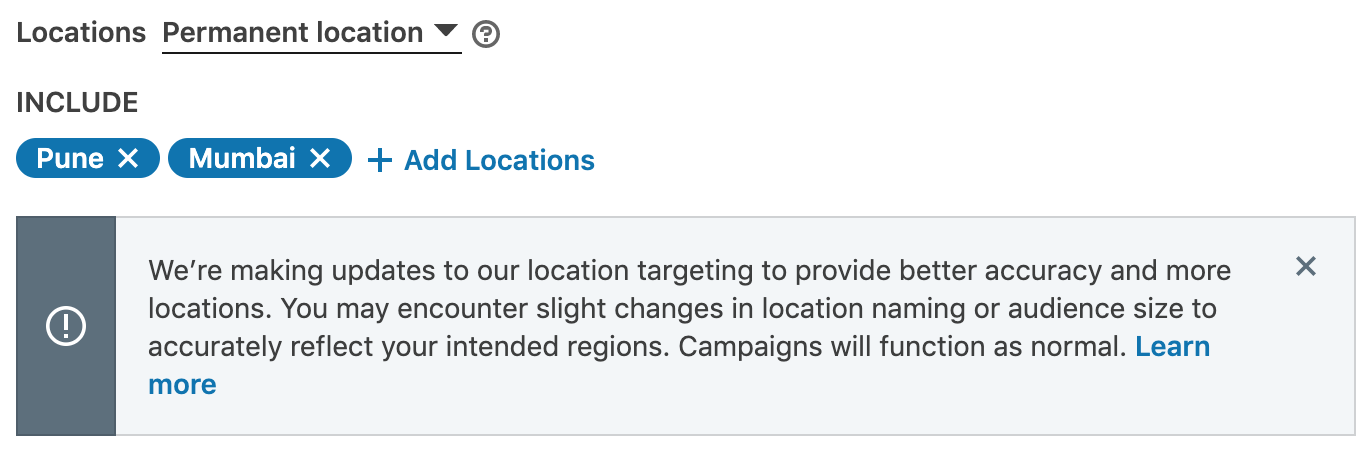
Step 5
Next step is to define language. As I am targeting English users on linkedin, I have selected English as the language. You can select the language basis the language of the region you are targeting.
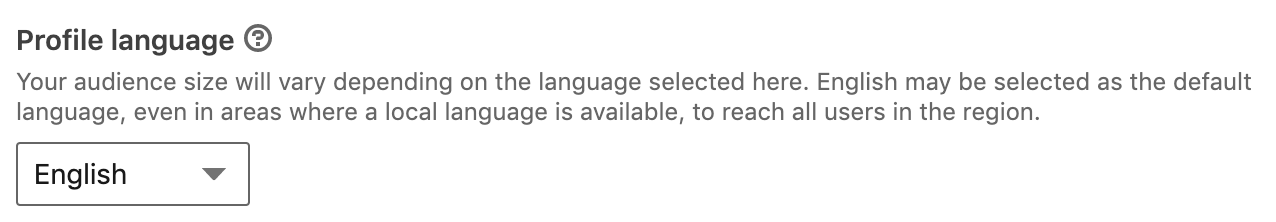
Step 6
The next step is to define the target audience. I have defined the target audience as below, you can define the target audience basis the decision maker for your product or service.
To understand in detail about target audience selection, you can refer to article, Master Guide To Linkedin ads, step 6
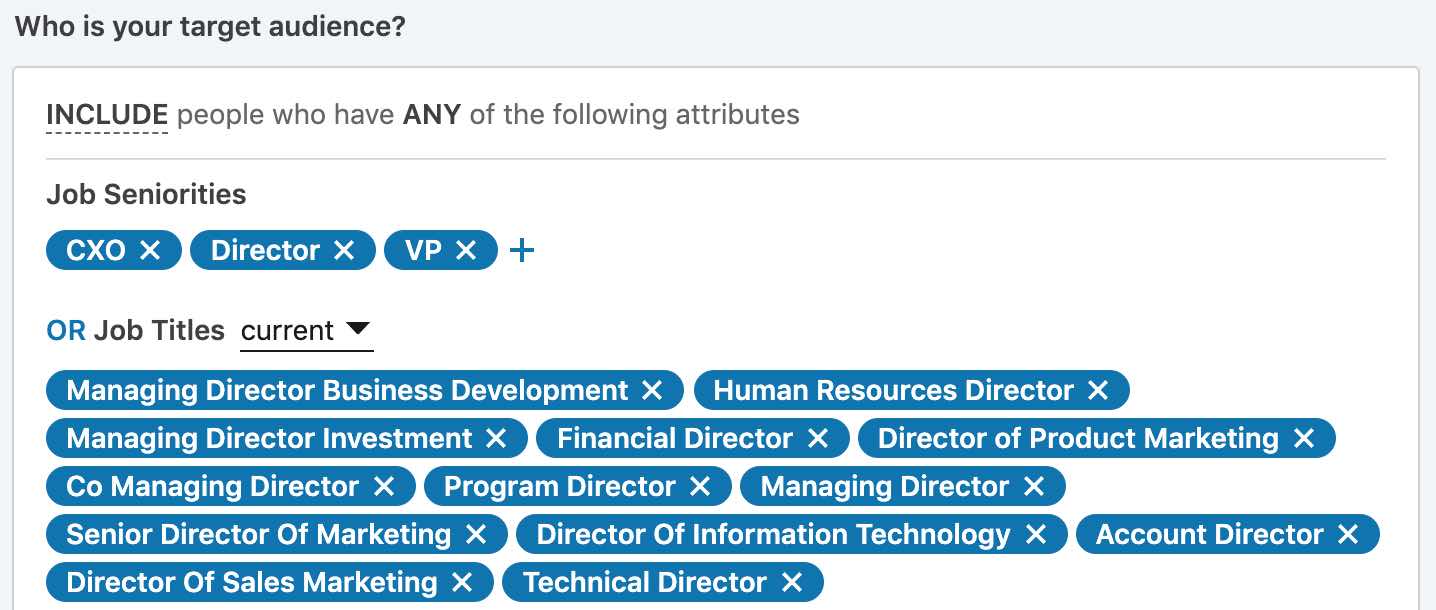
Step 7
Next is to select the ad format. I am selecting a single image ad, you can select basis your requirement.
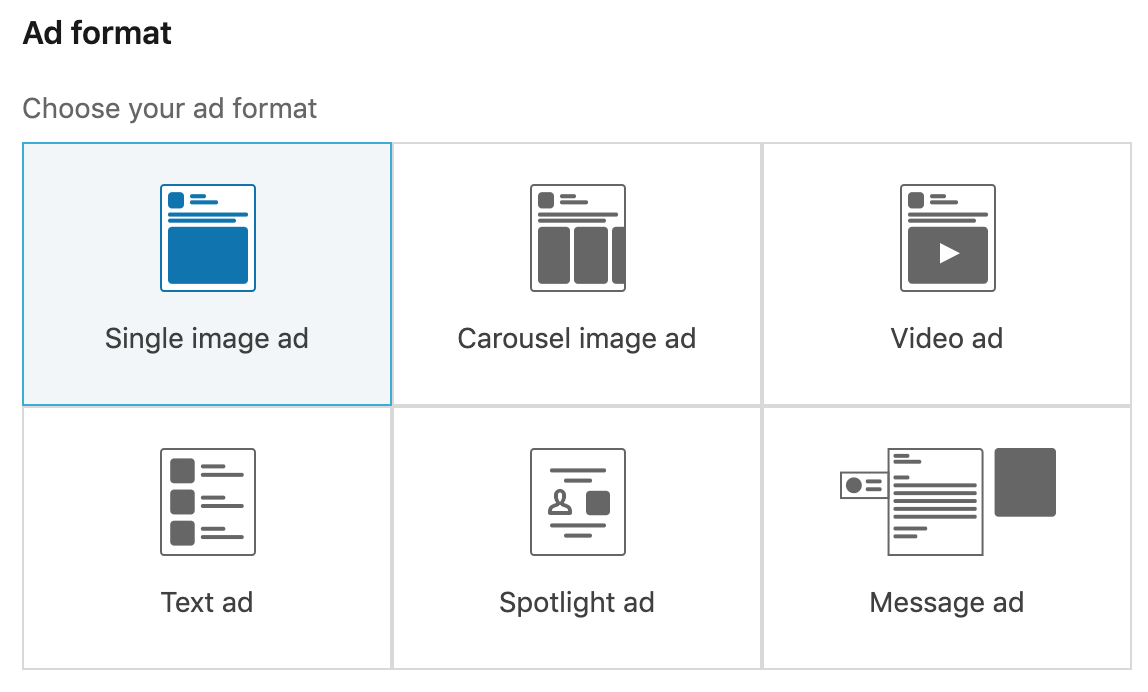
Step 8
Next is placement. Placement will allow you to reach users on LinkedIn audience network. Always keep the placement option enabled.
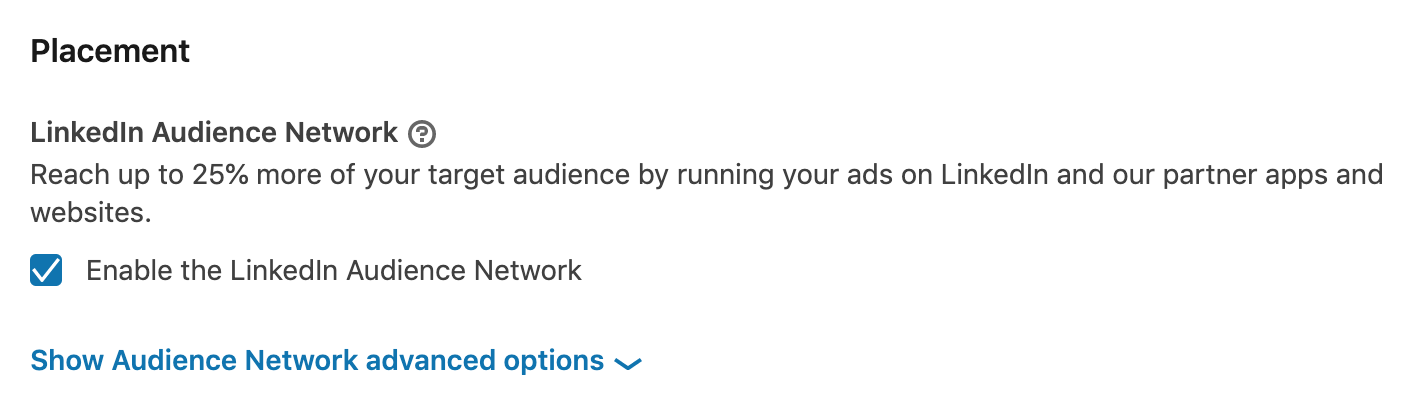
Step 9
Next is budget, schedule and bid type. I have defined the same as below, you can define as per your daily budget.
In the bid type, there are three options as below:
Automated Bid – Linkedin will automatically set the bids for your campaigns. Never go with automated bid because you won’t have control over the bids for your campaign
Enhanced CPC Bid – Basis the bid you have set, Linkedin will increase or lower your bid to get more conversions
Maximum CPM Bid – It’s a CPM model, recommended only if you are looking for awareness and reach. Not recommended for conversion based campaigns.
I am going with an enhanced cpc bid for my campaign. After selecting enhanced cpc bid option, you will see an option, enable conversion optimization, which will lower or increase the bids to give you more conversions. If you uncheck the box, it will switch to maximum cpc bid.
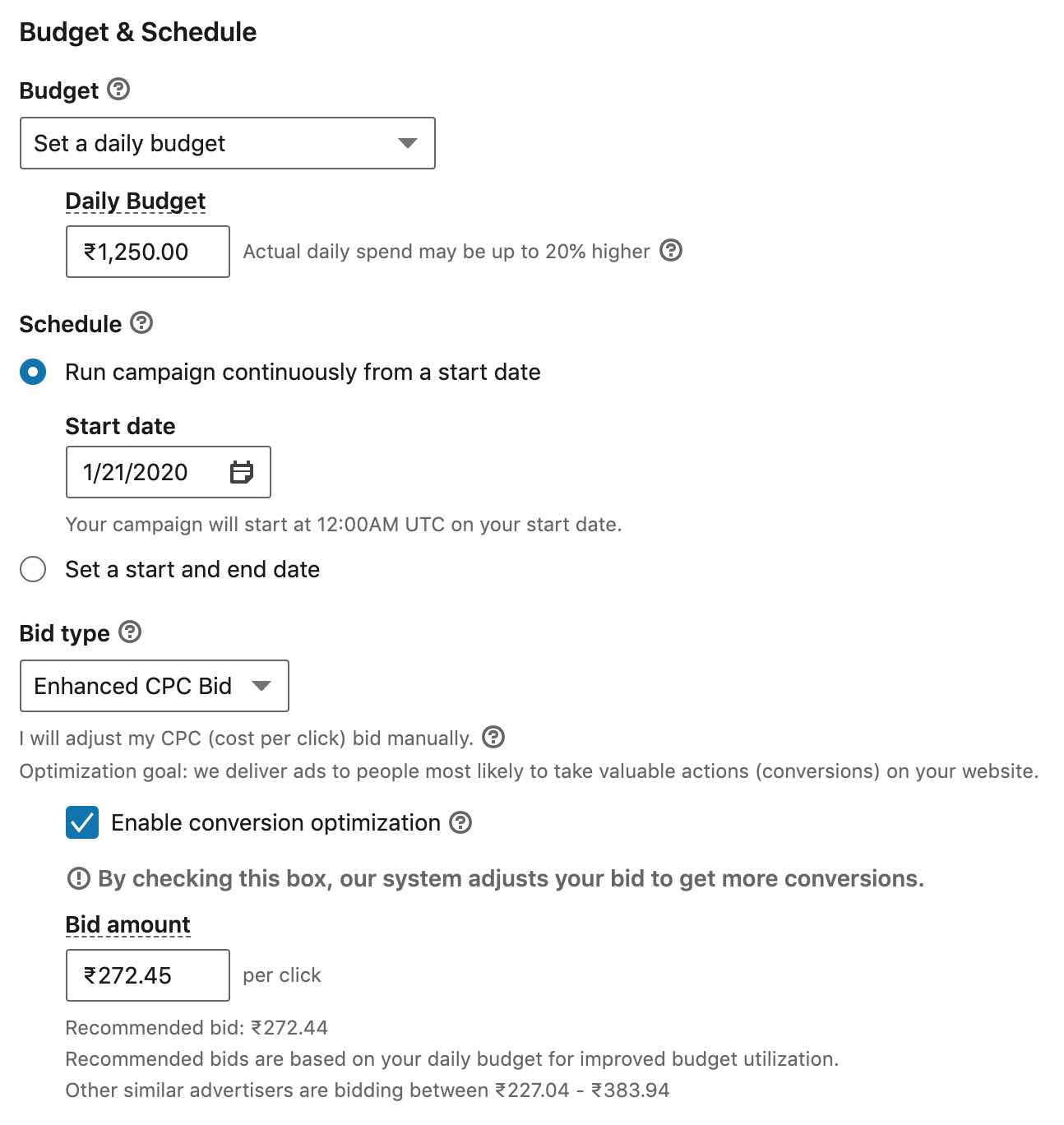
Step 10
The next step is conversion tracking set up.
How to Set up Conversion Tracking in LinkedIn Ads?
Let’s understand step by step, how to set up conversion tracking in LinkedIn ads
![]()
Now click on the + add conversions option, you will be able to see the below screen. Now name the conversion and enter your setting details as below:
Action Type – If it’s a lead or a purchase or a download for the action you want to measure
Estimate Conversion Value – If your website has different products with a buy now option, you can add the average product value in this option. But if you want to track exact conversion value, then you need to set up conversion value tracking
Conversion Window – Keep the conversion window as 30 days
Attribution Model – I am keeping the attribution model as last touch as I want to understand the last touch for conversion.
There are different types of attribution models to choose from, you can refer article – Master Guide To Attribution Models to know more about attribution models and which to choose from.
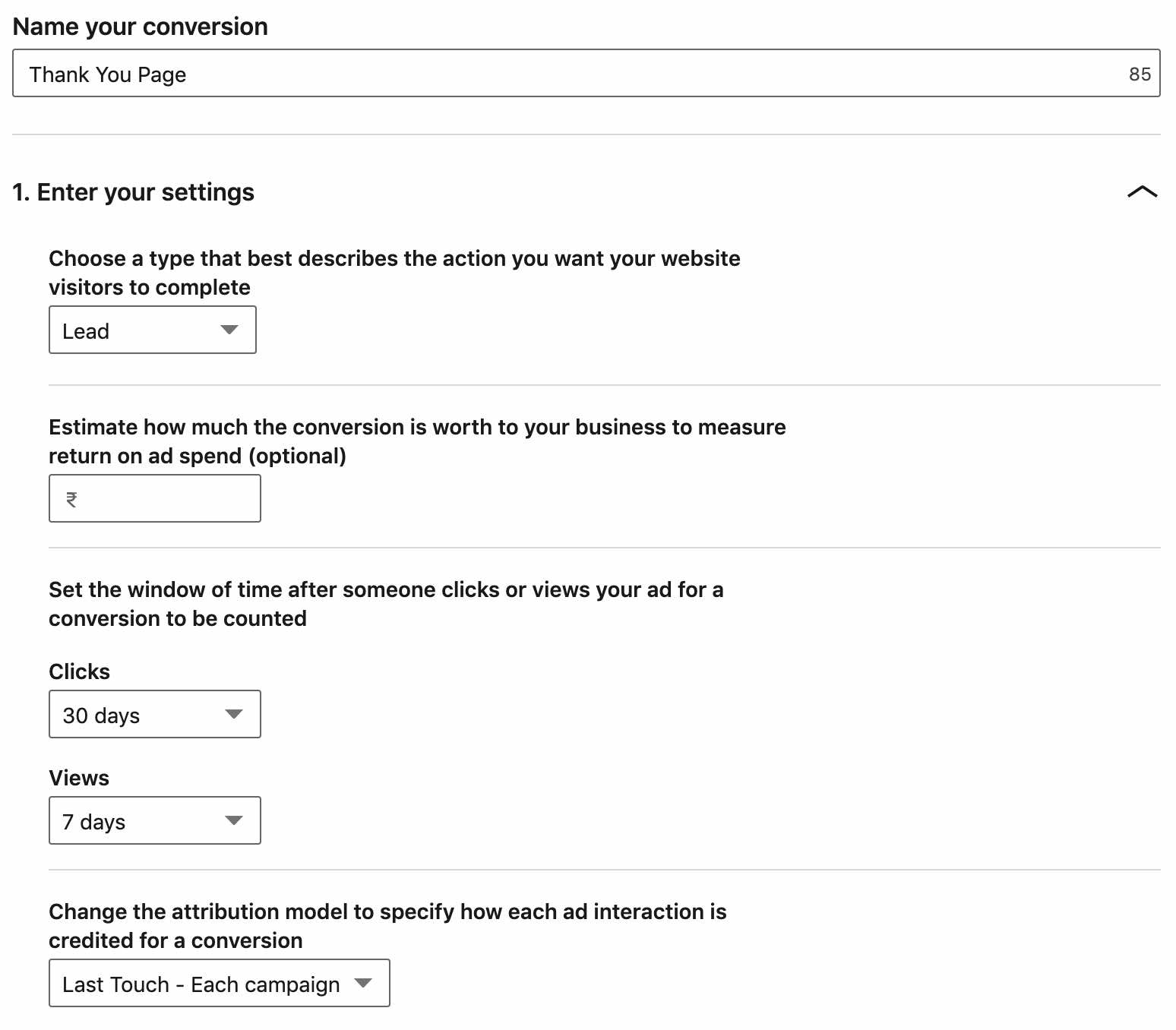
Now the next step is to define how you would like to track your conversion. There are two options to choose from
Use my site-wide insight tag (recommended) – This is useful to track users who have reached specific pages on your website eg: thank you page or order completion page.
Use an event-specific pixel to track when there is no unique URL – This is useful to track specific actions taken by uses on web pages eg: click on a button, click on different call to actions or click on different tabs/menus of a page
I am going with the first option, as I want to track users who have reached the thank you page, so I have defined the thank you page as below on the conversion dashboard.
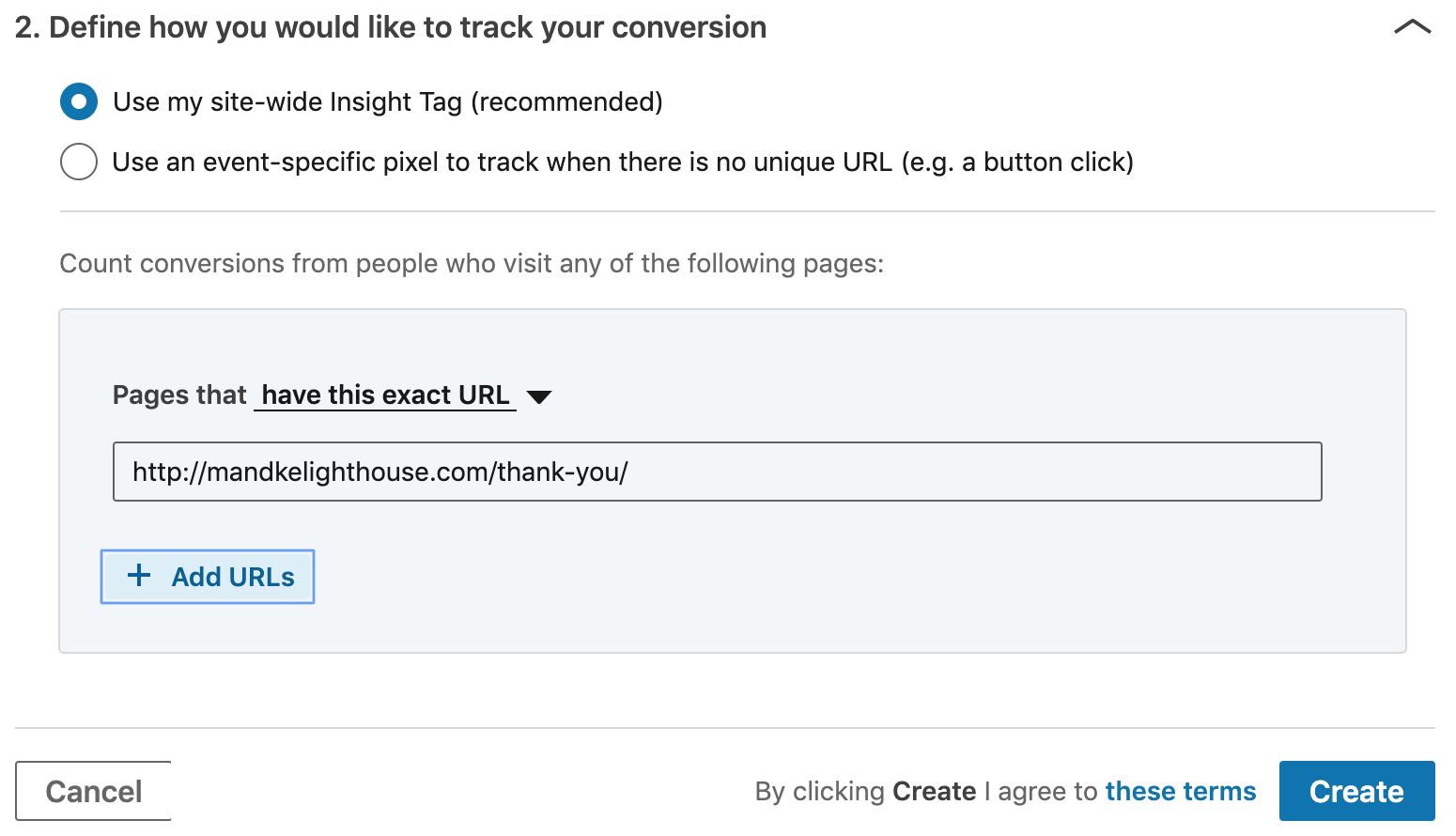
Once you say create, you will see the below screen with the Thank You page conversion which we defined above.
Now in order to track the conversions, you need to add an insight tag on your thank you page body copy. In order to access the tab, click on conversions as below. 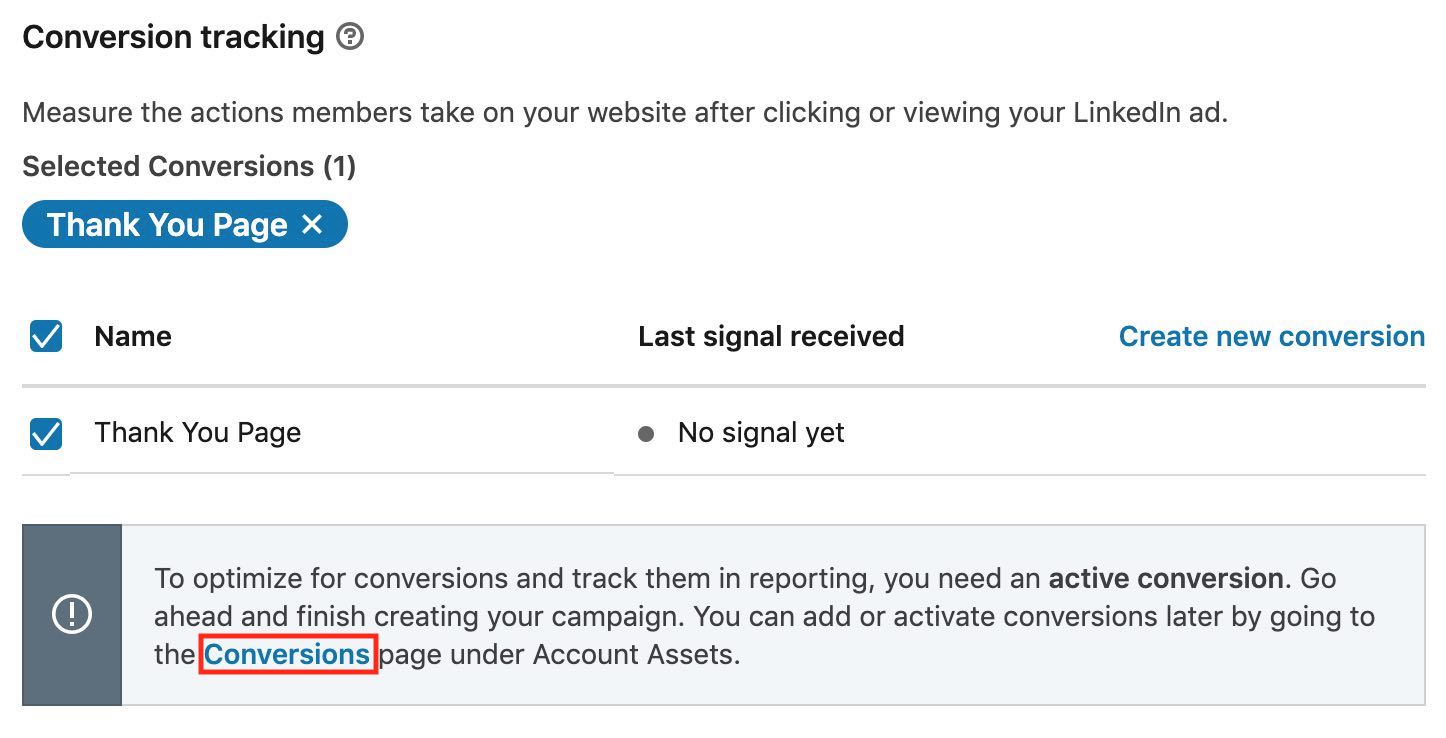
Once you click on conversion, click on manage insight tag as below and click on see tag.
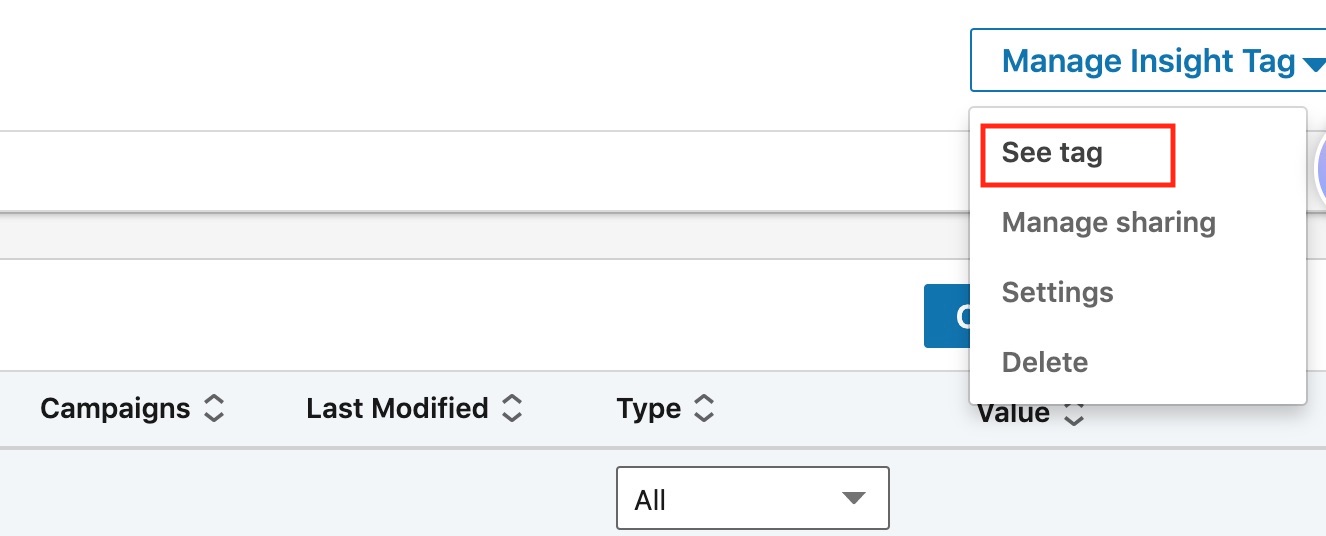
Once you click on the see tag, you see the below screen, how to install your tag. Here you will see three options to choose from, to install the tag on your thank you page.
You can select any option to set up the Linkedin insight tag to measure conversions.
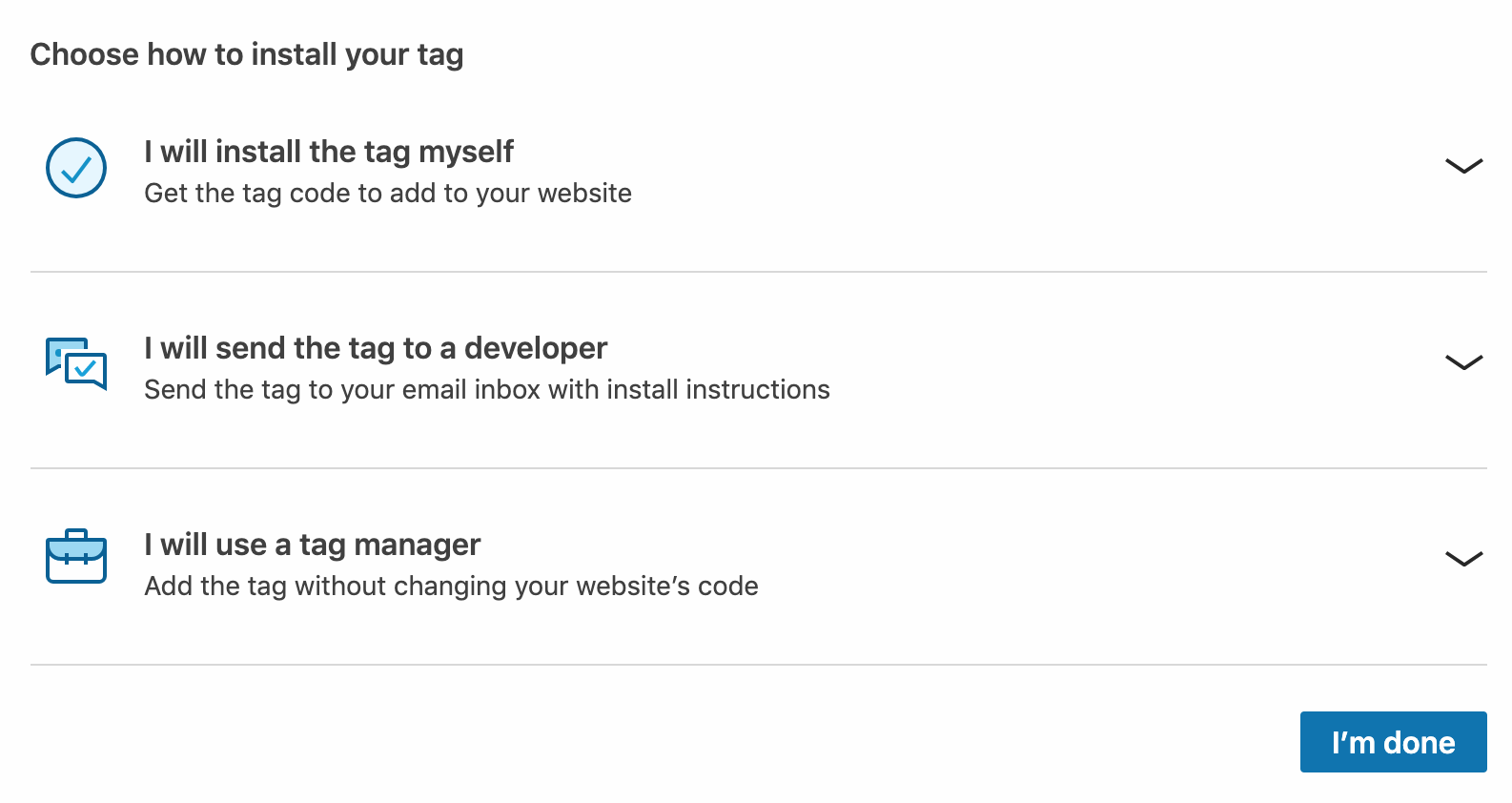
Once you have added the tag on your thank you page body section, say done.
Note: The conversions on Linkedin ads dashboard will only be tracked if the tag has been installed properly.
Step 11
The next step is to define the ad copy for your campaign.
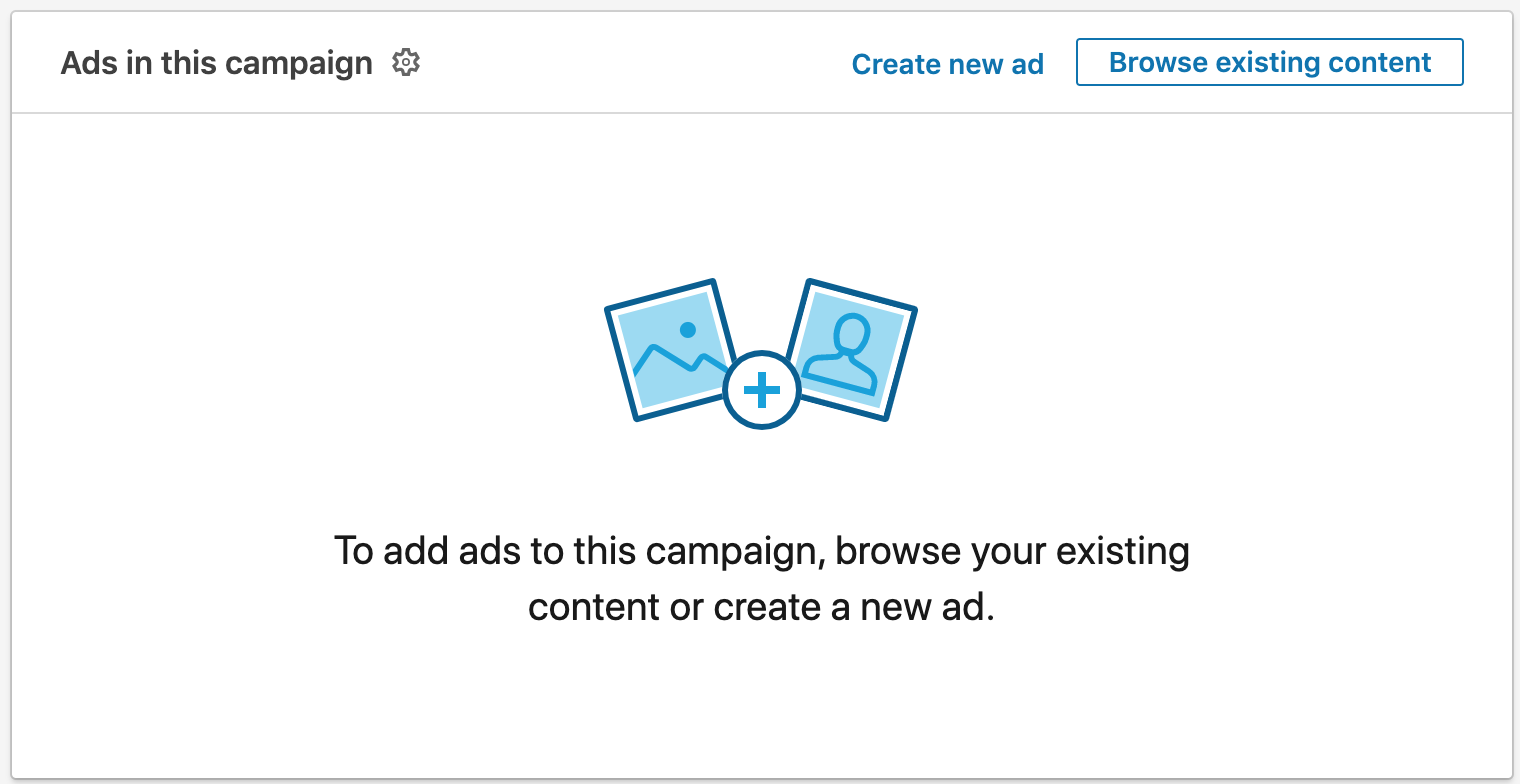
Define the ad copy with respect to your product or services. I have defined the ad copy as below, as I am marketing a real estate product.
You need to define below aspects for ad copy
- Introductory Text
- Destination URL
- Image
- Headline
- Description
- Call-to-action
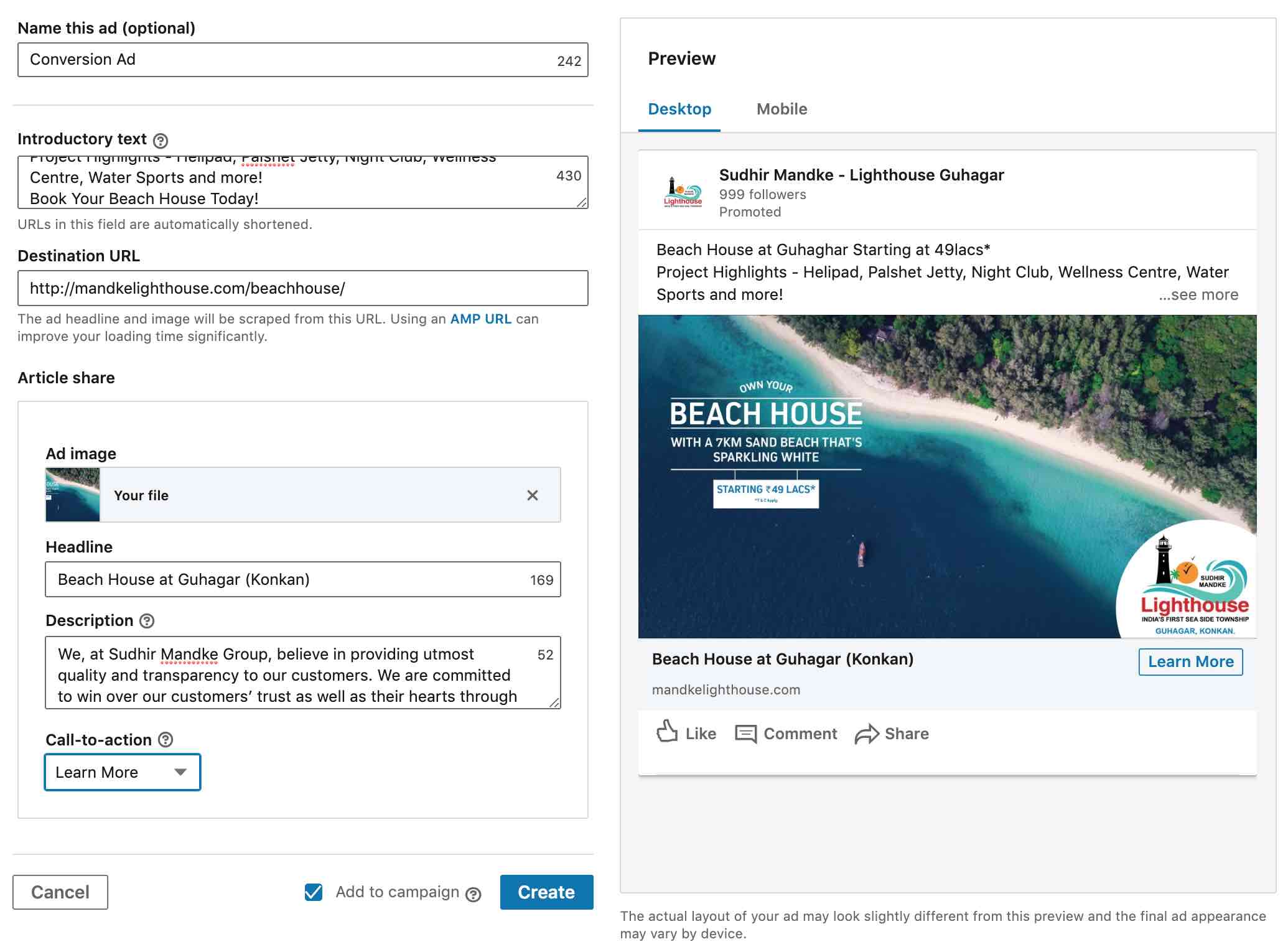
Once you have defined the ad copy, say create and continue. Your ad copy will go in review and will be a live post review!
Conclusion
Linkedin website conversion ads are very effective if you are looking to drive conversions on your website. The success of the campaign will depend upon the audience targeted within the campaign. Try LinkedIn website conversions today and grow your business!