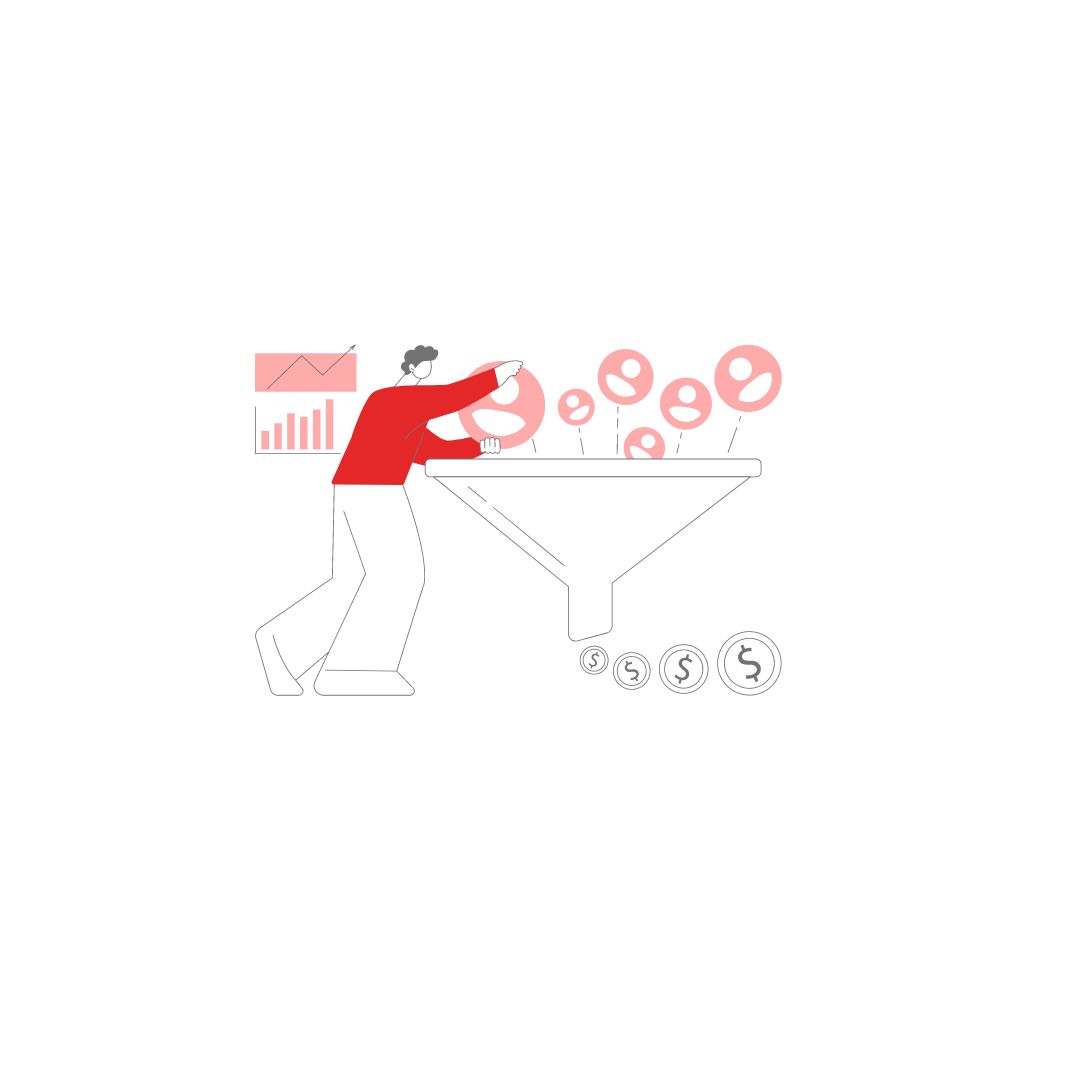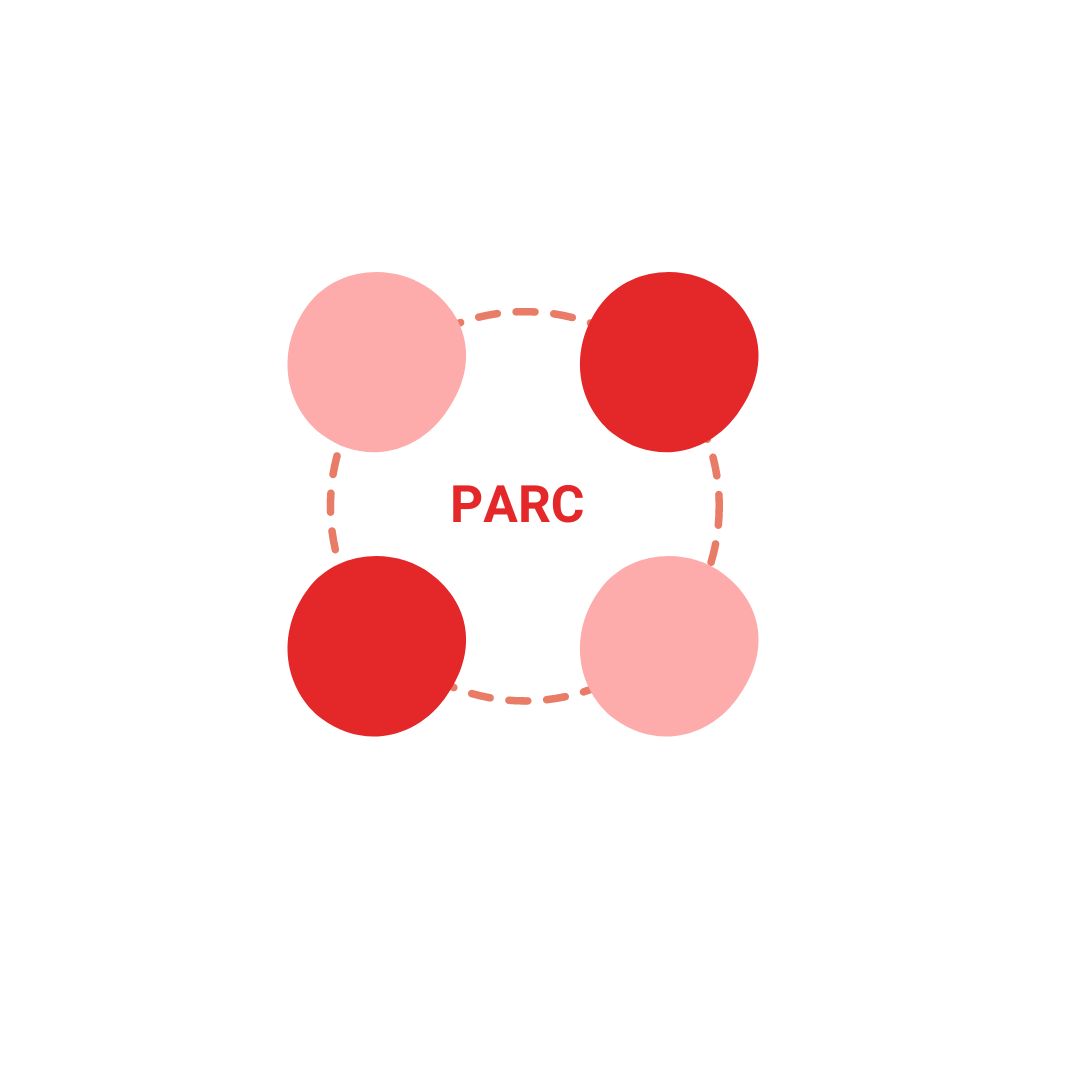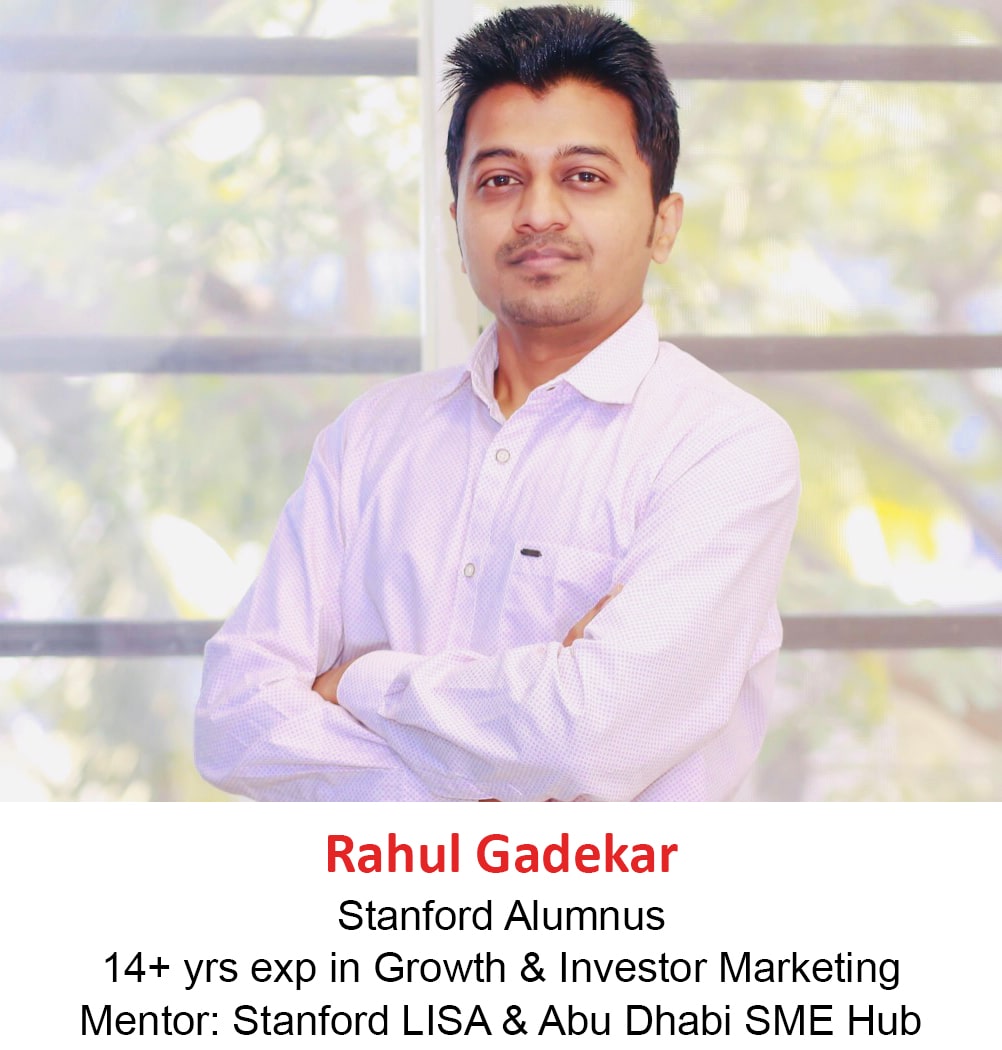As we have seen dynamic ads in programmatic (DCO), dynamic ads in Facebook and dynamic search ads in Google, LinkedIn also offers dynamic ads.
In this article, we will understand what are linkedin dynamic ads and how to create them!
What are Linkedin Dynamic Ads?
LinkedIn dynamic ads are personalized ads that help you to build relationships with your target audiences, by adding information automatically on the ad creative which is available on linkedin member profiles.
As these ads are personalized ads, they help you to increase click through rates on your ad sets, driving more users to your campaign objectives.
Below is an example of dynamic ad on LinkedIn
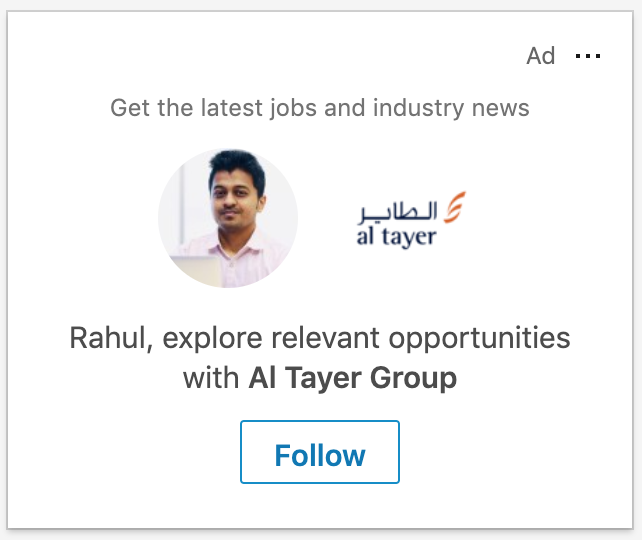
What are the different types of Dynamic Ads on LinkedIn?
Dynamic ads are available in 3 types:
Job ads – Job ads are used to reach out to recruit users based on their skills. If members are not looking for jobs, you can still show them what jobs are available in your company and encourage them to apply.
Below is an example of a job ad
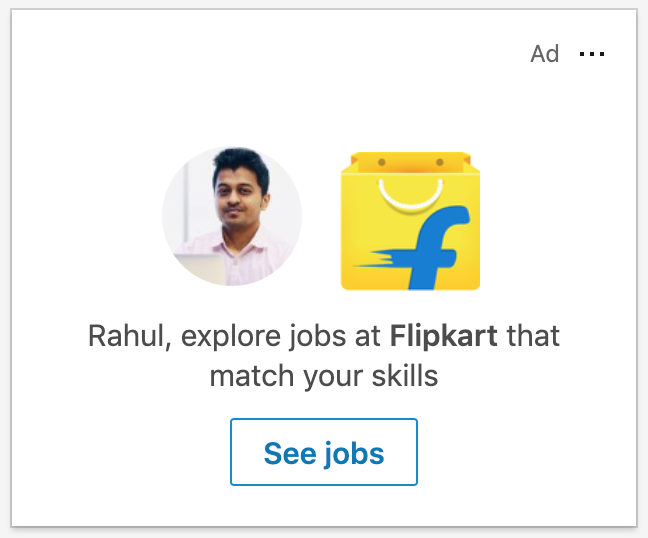
Follower ads – Follower ads can help you to increase the followers of your LinkedIn page. Below is an example of follower ad
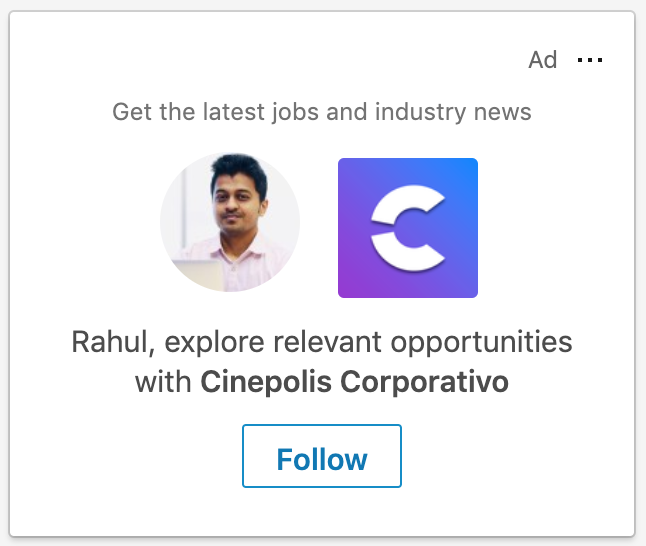
Spotlight ads – The third one is spotlight ads, which helps to increase whitepaper downloads, generate leads, install apps or drive users to the landing page.
Below is an example of spotlight ad
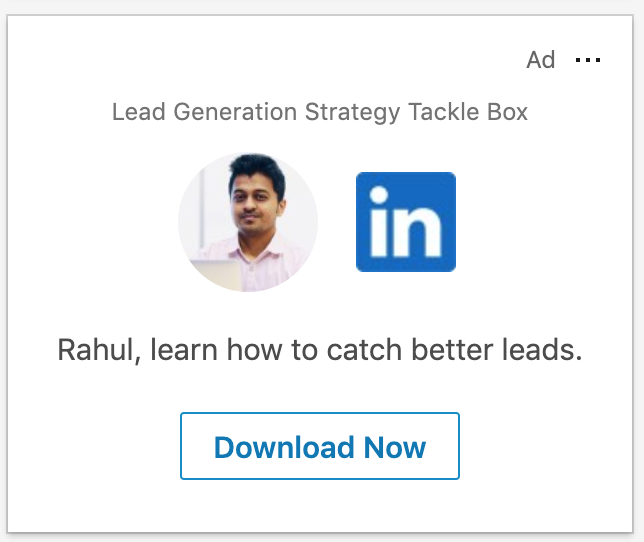
Advanced LinkedIn Advertising Course by Rahul Gadekar – Access Now
How To Create LinkedIn Dynamic Ads?
I am going to create a Linkedin Dynamic Ads campaign for follower type, for a real estate brand. Let’s understand how to create it step by step!
Step 1
Log in to your LinkedIn ad account
Step 2
The next step is to define the location. I have defined the locations as below, you can define as per your target geography.
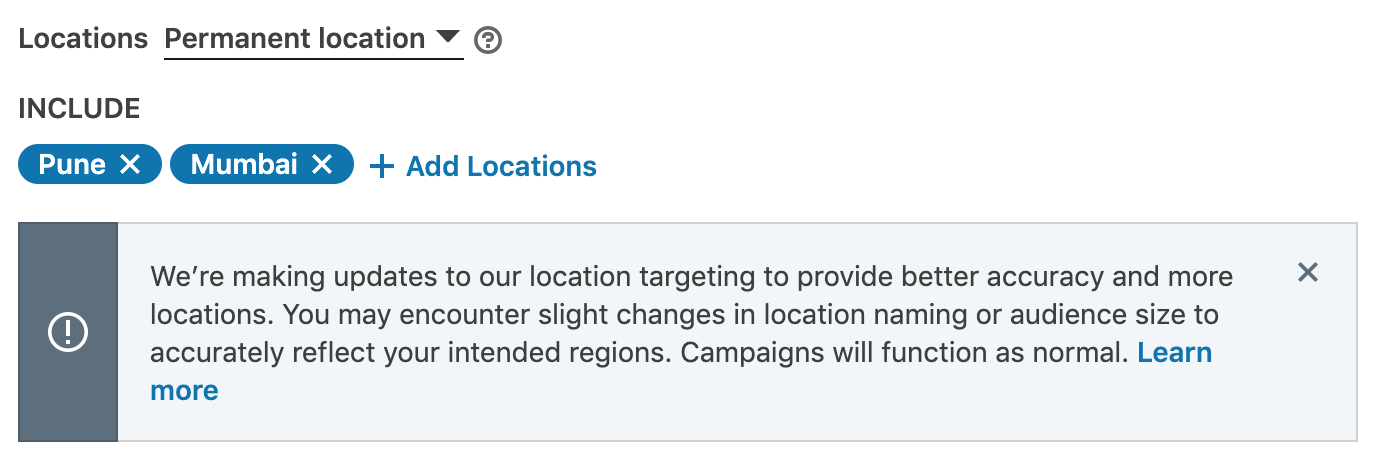
Step 3
Next is languages. I am selecting English, as I want to target users who are using English LinkedIn interface. You can select the language as per your target audience language.
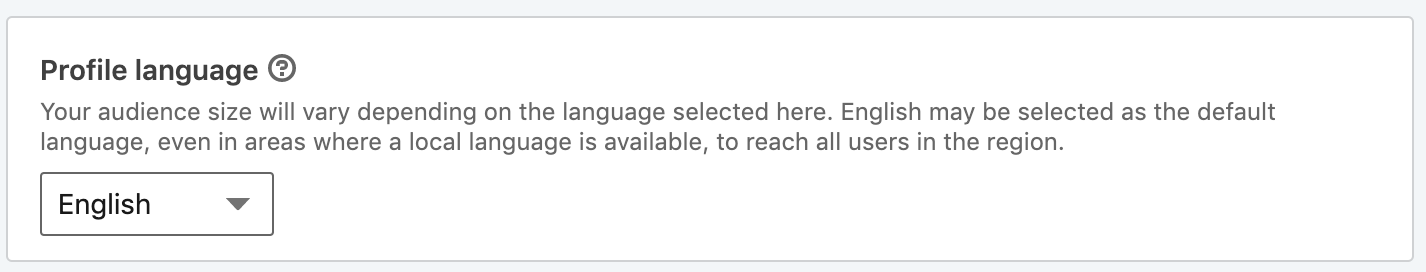
Step 4
Next step is to define your target audience. I have discussed about selecting target audiences on LinkedIn in detail, in article – Master Guide To LinkedIn ads, do refer for more details
So for my campaign, I have defined the target audience as below.
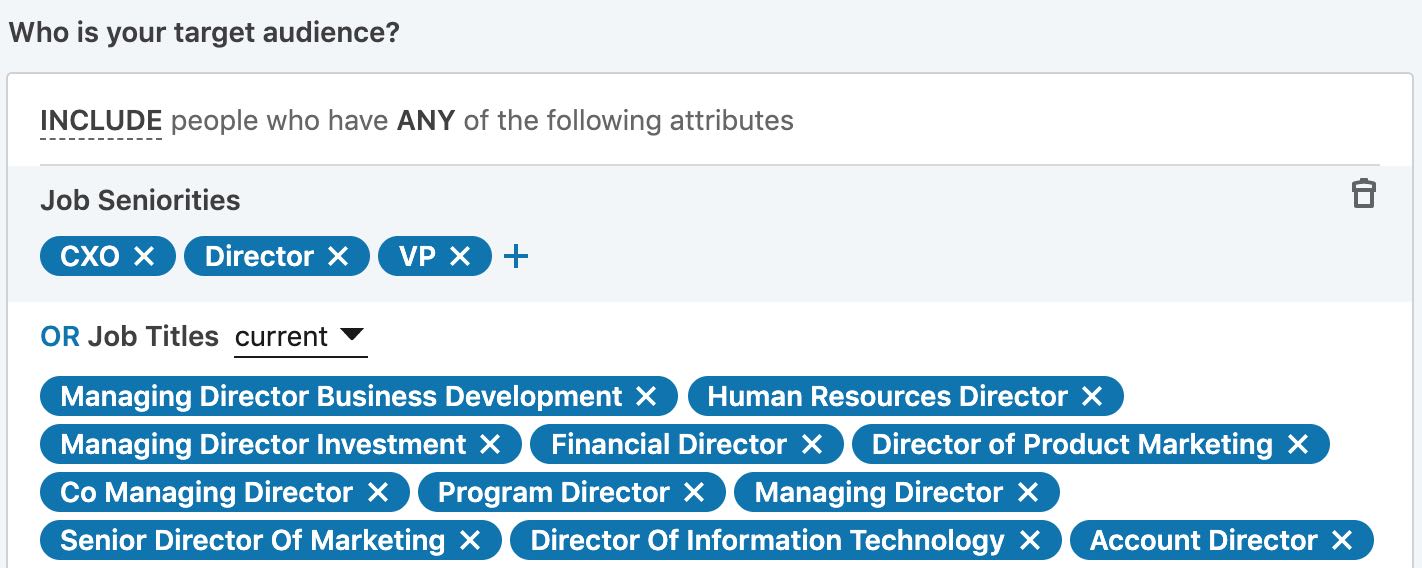
Step 5
Next step is to define ad format for your campaign. So I am selecting as follower ad format, as I want to increase followers through dynamic ads.
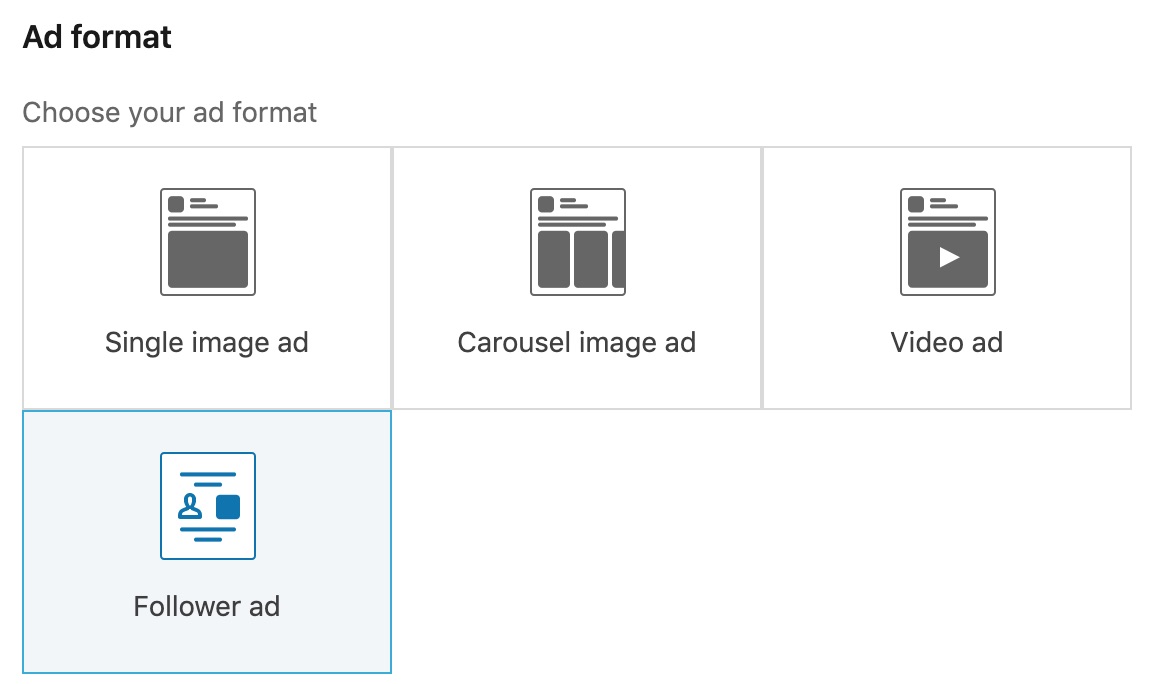
Step 6
The next step is to select placement. So for my objective type, the audience network is not currently available. If it’s available for any objective type which you have selected, you can go with the enable option, which will allow you to show ads on Linkedin network.
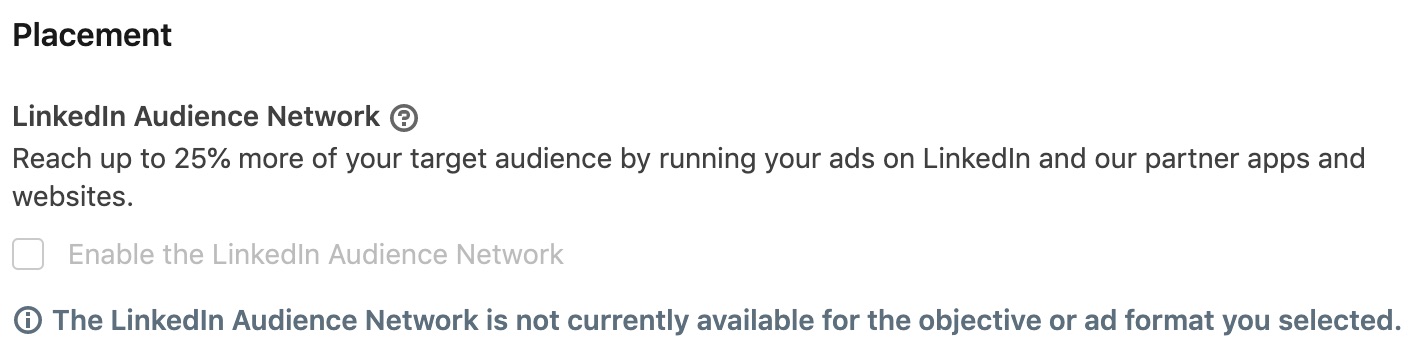
Step 7
The next step is budget & scheduling. Define the budget for your campaign and always go with optimized traffic pacing option, as it will allow you to spend your budget when members are active.
You can also schedule the campaign basis your requirement by defining start date and end date.
Then you need to define the bid strategy. Always go with CPC as you will be charged only when the user clicks the ad. Linkedin suggests you the CPC bid (refer below), you can define your bid close to the suggested bid.
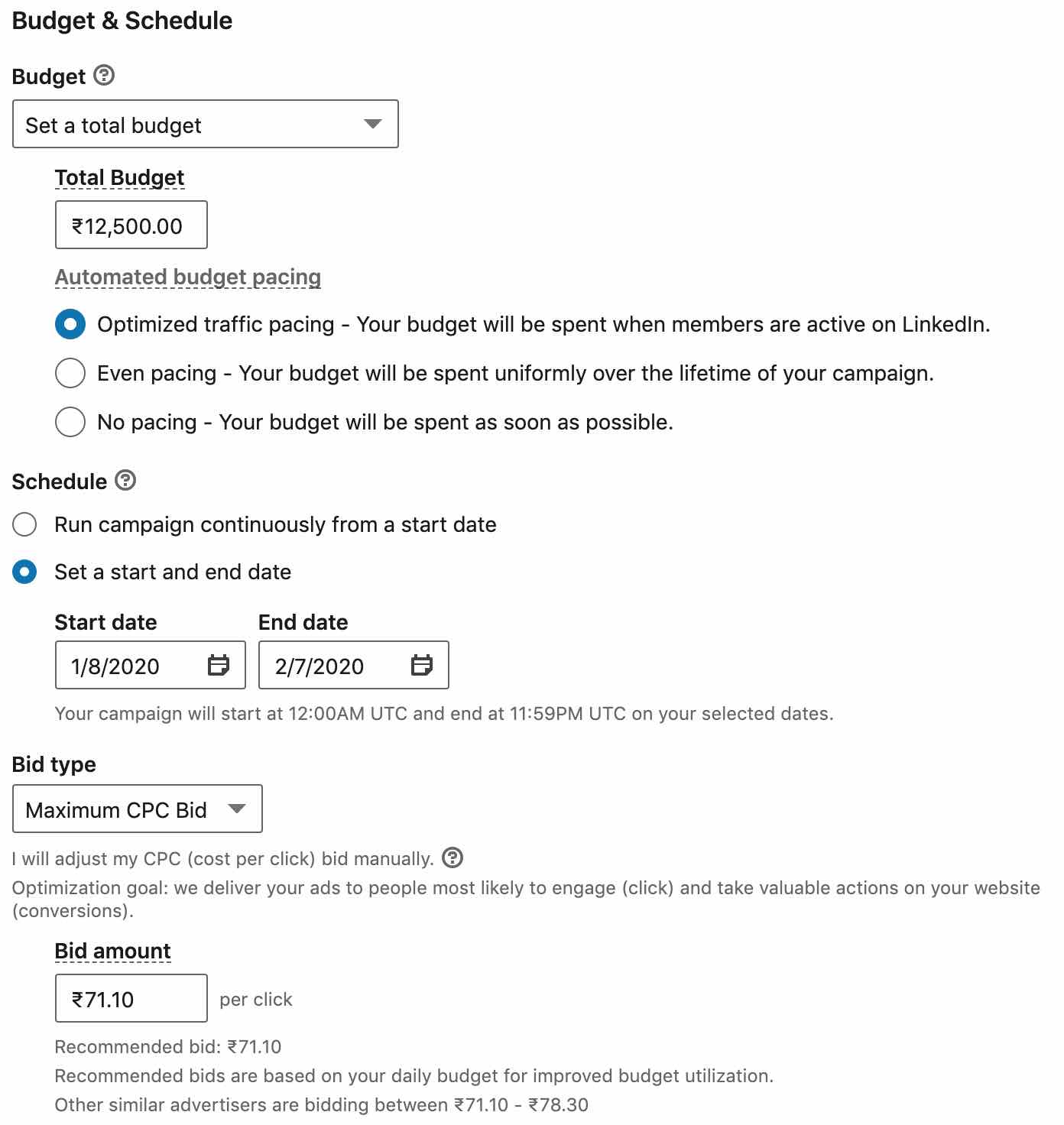
Step 8
Next is conversion tracking. Conversion tracking is not applicable for my campaign. So I don’t need to set up the conversion tracking.
![]()
Step 9
The next step is to create a new ad for the campaign. Below are the components of the ad copy which you need to define.
Ad Headline – Ad headline is the copy which is displayed below the image or logo on the ad creative, refer below
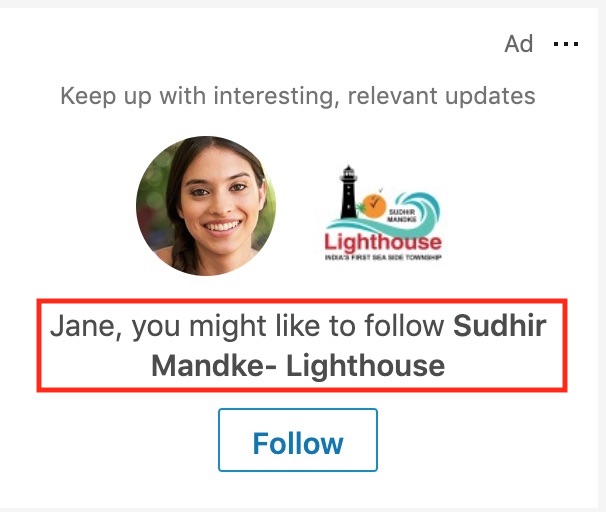
Company Name – Company name will be the name of your company
Ad Image – Upload an image or a logo, it will appear next to the users image as below
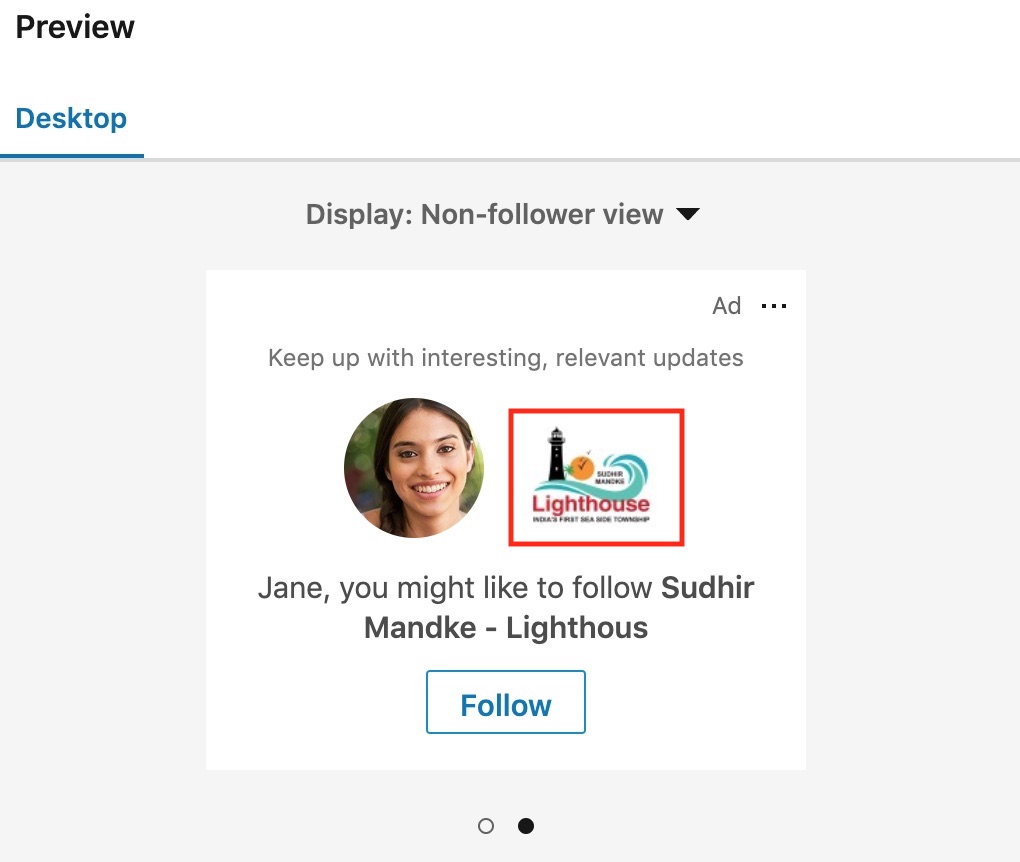
Ad Description – Ad description is the description of the ad which appears above the logo and the members profile picture, refer below 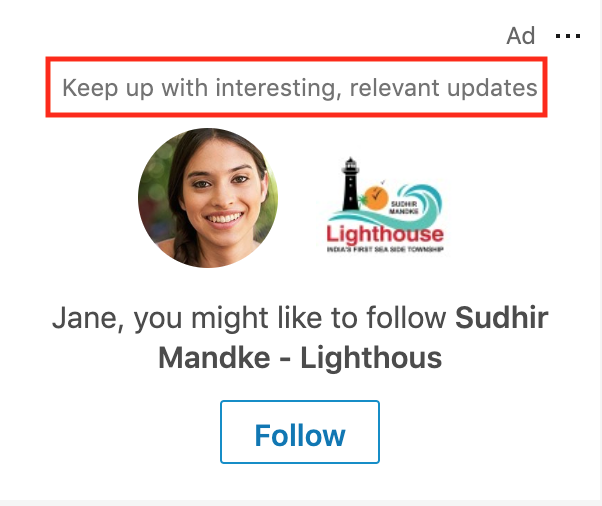
Call To Action – It’s the call to action for your ad copy
Now say create, your ad is ready and will go live once it’s approved!
Conclusion
LinkedIn dynamic ads are very effective for engagement and lead generation as it’s personalises the ad experience on Linkedin. The key success of the campaign will depend upon the targeting parameters used in your target audience setting. So create LinkedIn dynamic ads and boost your lead generation process today!
Related Articles: