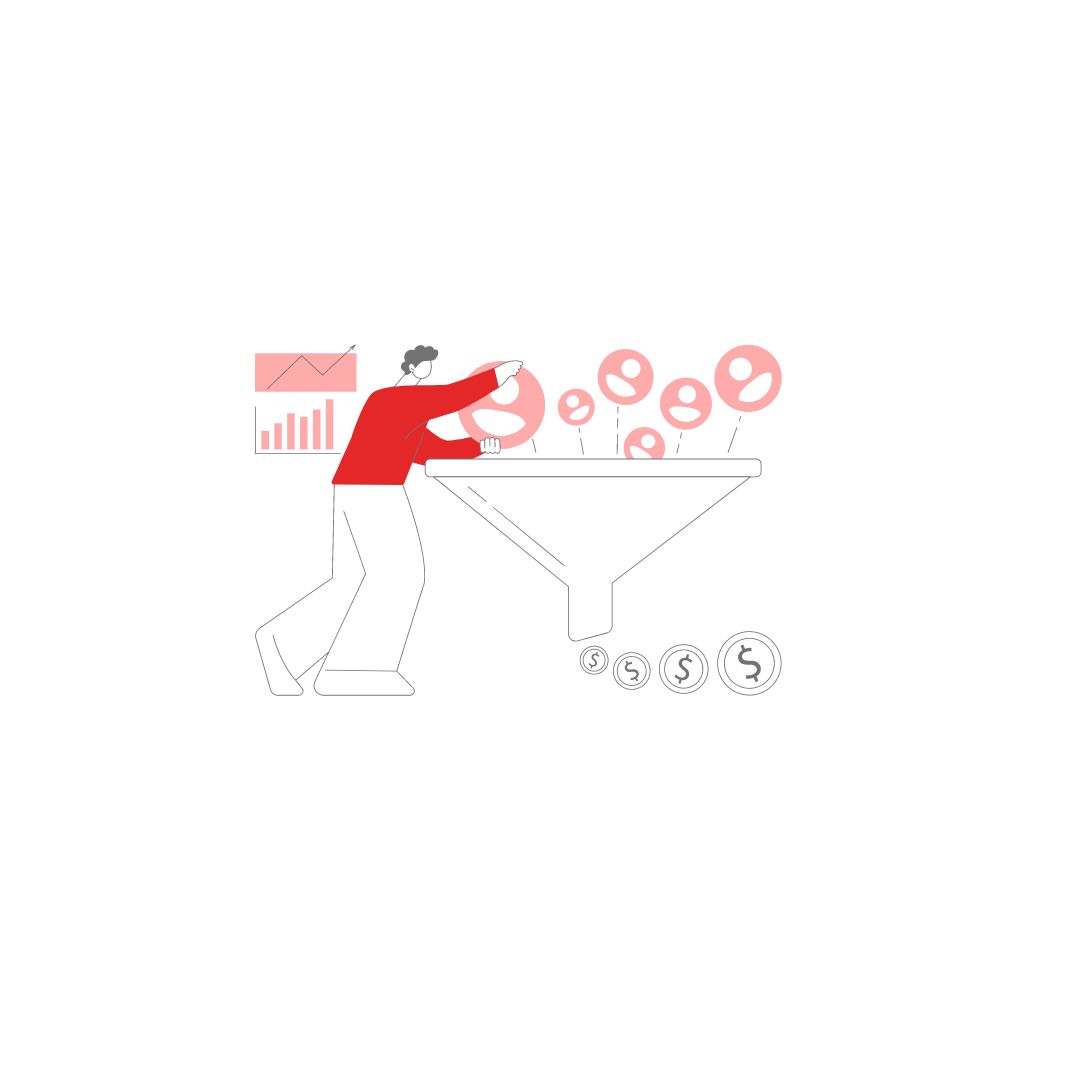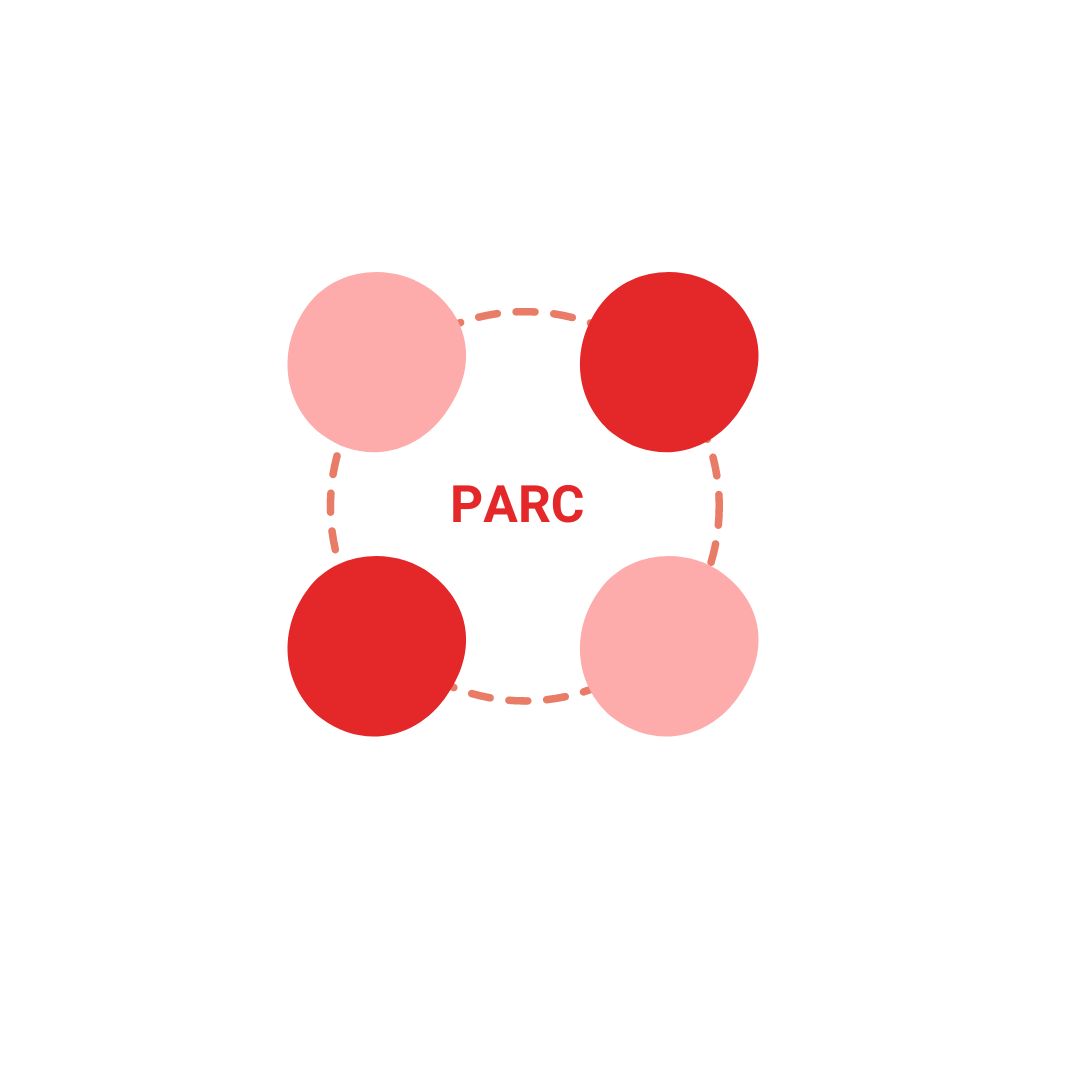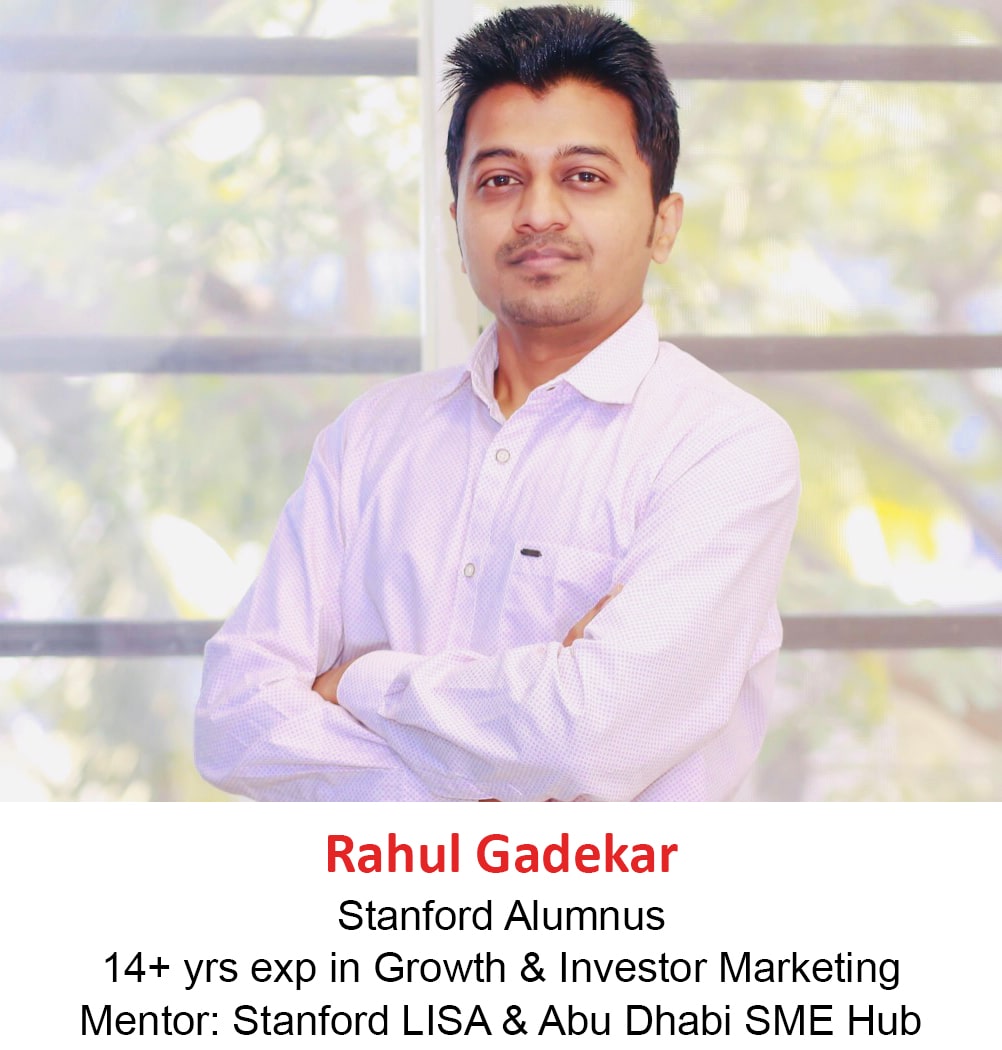Auction insights report is one of the key reports to look at in Google ads. Auction insights report provides valuable data which can be leveraged to drive high visibility on Google search.
What is Auction Insights Report?
Auction Insights report in Google ads provides information related to other advertisers who are also participating in the auction process for the keywords which you have targeted in your campaign.
Always remember auction insights report shows data based on what keywords you have targeted vs same keywords which other advertisers have targeted. Another important thing to note is that, you don’t get keyword level data of other advertisers but you get different metrics data including impression share, overlap rate, position above rate, top of page rate and absolute top of page rate.
How to Access Auction Insights Report?
Once you are logged in on your Google ads account, you will see auction insights on the left hand side, one below the campaigns and second below ad groups.
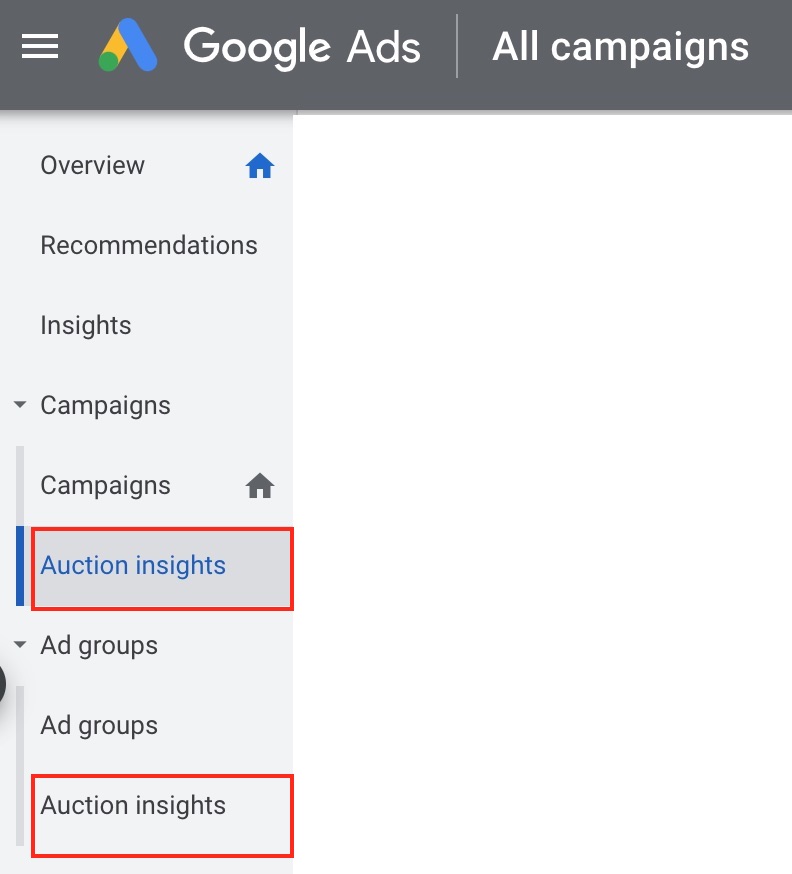
What level should we look at the auction insights report?
You should look at auction insights report from two levels
Campaign Level – Which will give you different metrics data for all the campaigns
Adgroup Level – This will give you different metrics data for a specific campaign.
It’s always recommended that you look at the data from campaign level, because each campaign might be targeted for a different product or service and it would be market in different geography. So auction insights reports will help you to understand how are your performing versus other other advertisers.
Different Metrics in Auction Insights Report
* Impression Share
* Overlap rate
* Position Above Rate
* Top of Page Rate
* Absolute Top of Page Rate
* Outranking Share
Let’s understand each one in detail by looking at the report below of a real estate business.

So in this report if you view the left hand side column, you will see different advertisers mentioned including Apartments, Zillow, Rentcafe etc, these are the advertisers who are also bidding on the same keywords which you are bidding.
And in the fourth row, you can see “You”, this row data is yours ads account.
So let’s get started with the metrics.
Impression Share
Impression share is the percentage of time a brands ad was visible on Google search.
From the above example, let’s try to read the data and understand. “You” which is your impression share is less than 10% which means that you (the real estate advertiser) has only achieved less than 10% of the impression share from the targeted keywords. Similarly Zillow’s impression share is 16.35%, Apartments impression share is 31.44%
Overlap Rate
Overlap rate is how often another advertiser’s ad was triggered when your ad was triggered on Google search.
From the above example, you can see apartments overlap rate is 26.45% which means that whenever your ad (You) was triggered, apartments was visible 26.45% times on Google search. Similarly Zillow was visible 19.08% times, Rentcafe 4.64% times and so on
Position Above Rate
Position above rate is how often another advertiser ranked above you when the ad was triggered on Google search.
From the above example, you can see that Apartments position above rate is 62.09%, which means apartments was 62.09% ranking above “You” whenever the ad was triggered on Google search. Similarly Zillow was 34.35% above, Rentcafe was 85.55% above and so on
Top of Page Rate
Top of page rate is how often your ad or other advertisers ad was shown at the top of the page in Google search.
From the above example, you can see that your top of page rate is 57.94%, which means you were at top in search results 57.94% times. Similarly Apartments was 88.01% times, Rentcafe was 88.46% times and so on.
Absolute Top of Page Rate
Absolute top of page rate is the percent of your impressions that are shown as the very first ad above Google organic search results
From the above example, you can see that 11.63% is your absolute top of page rate which means your ads were above the ogranci search results 11.63% times. Similarly apartments ads were 27.84% times, Zillow was 12.71% and so on
Outranking Share
Outranking share is how often you ranked higher when the ad was triggered on Google search.
For example, Zillow’s outranking share is 8.23% which means Zillow was ranking higher 8.23% above “You” when the ad was triggered. Similarly, Apartment was 7.36%, Rentcafe was 8.45% and so on.
Interpreting Google Ads Auction Insights Report
Let’s take the above example of real estate business to do the interpretation.
a. From the above you can see that your “You” impression share is less than 10% which is very low, because if you are losing impression share, it means you are losing potential, so if you are not visible, you won’t be able to drive users to your web properties.
So what is an idea impression share, which you should target, you should target at least 85% of impression share on Google search, this is possible if you have highly optimised your campaigns. Key things which you should look at to improve impression share include keywords, relevancy of keywords, quality score, ad rank, CTR and budget.
b. If you observe that a competitor has a high position above rate, which in our example is apartments who have high impression share and high position above rate, it means that the competition is getting maximum traction from search potential, so you should focus on improving your ad rank by improve quality score, ctr, relevancy of ad copy and landing page.
(learn more about ad rank – Click here)
c. Next, look at the top of page rate. In the above example, “You” has a top of page rate of 57.94% which is low, so if also have a low top of page rate, you should improve it by optimising your campaign for keywords, bid, bid strategy, quality score and mobile optimisations
Conclusion:
Auction insights report gives you an idea where you stand and which other advertiser is capturing maximum value from search. You should always look at optimising your campaign for keywords, quality score, bids, bidding strategies, ad copies and landing page experience to improve ad rank which will further help you to capture maximum potential on Google search.