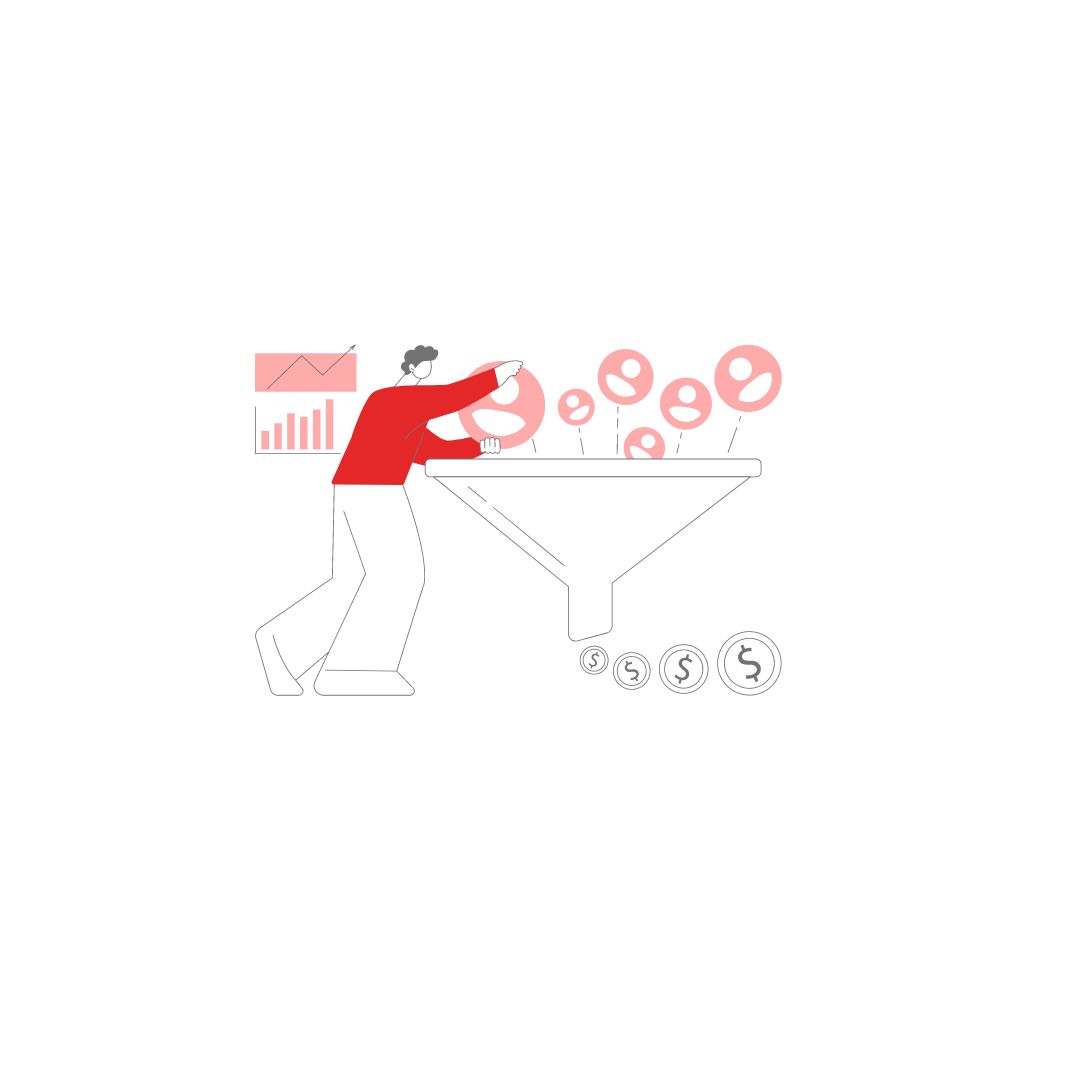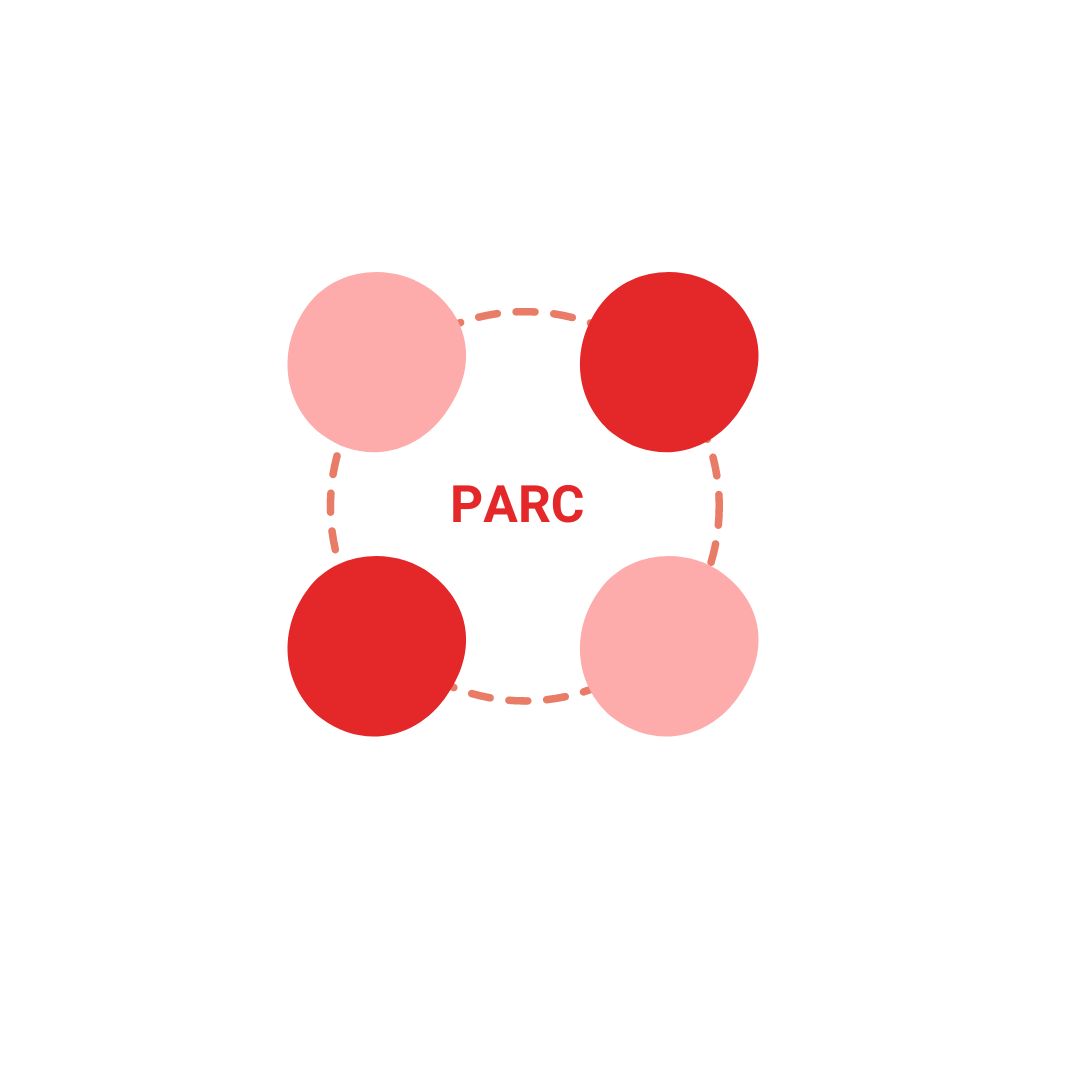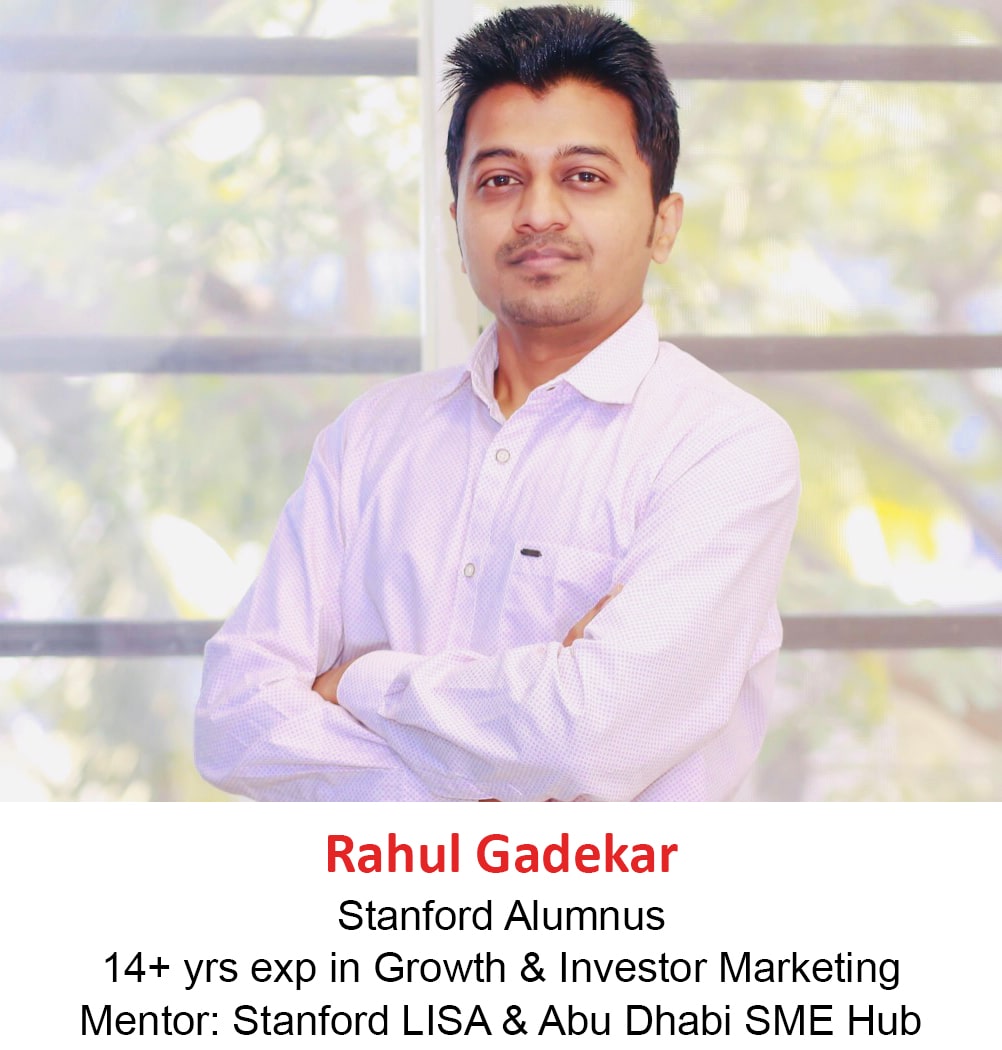If you are regularly advertising on Amazon, it’s important to measure the performance and optimize to increase revenue on Amazon.
In this article, I will take you through different metrics which you should look at while measuring your Amazon ads performance & ways to optimize them!
So let’s get started!
To get started login to your Amazon ads account here – Amazon AMS Login
1. ACOS
The first important factor you should look at is ACOS. You should consider ACOS at the account level and then at a campaign level.
Once you are on your dashboard, you will see the overall ACOS of your account, below is a screen from my Amazon account, where you can see that the ACOS is 21.78% which is quite
![]()
You can then consider viewing ACOS at a campaign level, below is a screenshot of ACOS at a campaign level from my account.
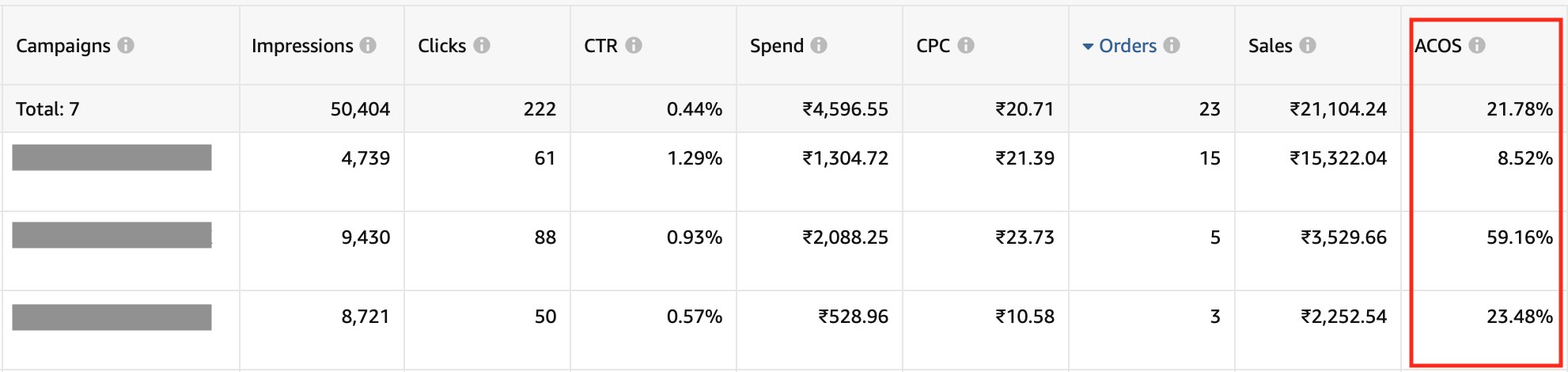
The ACOS for my second campaign is higher. In order to reduce ACOS of my campaign, I need to look at below aspects from my campaign:
- Keywords
- Keywords Match Types
- Negatives
- Differential Bidding Strategy
- CTR
- Conversion Rates
To know more about reducing ACOS, refer article – Master Guide To Reduce ACOS on Amazon Ads
2. CTR
The next metrics to look at is CTR. You can view CTR from your dashboard as below.
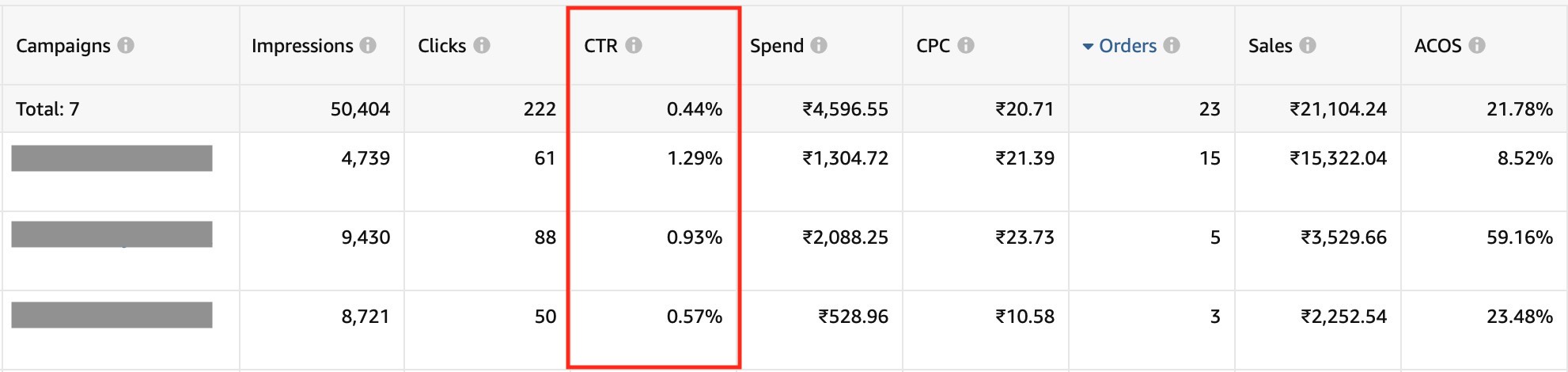
Ideal CTR on your Amazon sponsored product ads should be atleast 3%. As it’s search type of ad format where there is an intent to buy products on Amazon, and if we are not able to achieve 3% also, then we are losing potential audience.
So How to view search ranking of Amazon Ads?
In order to view search ranking, you need to view Amazon Pi analytics. Amazon Pi will give you cumulative ranking of your products by considering organic & sponsored ads ranking.
To know more about Amazon Pi Analytics, refer article – Master Guide to Amazon Pi Store Analytics
So How do you increase CTR on Amazon?
In order to increase CTR on Amazon, you need to increase search ranking on Amazon. For ranking improvement Amazon considers, A+ content of the page, conversion rates and purchase likelihood of your ad.
3. Conversion Rate
Conversion rate is the next metrics which you should look at. The higher the conversion rate the higher the sales.
For my first campaign, you can see that the conversion rate is 24.5%. On the dashboard, you won’t be able to see the conversion rate, so you will have to calculate it by orders by clicks x 100. So for the first campaign, 24.5% is very high. For the second campaign the conversion rate is 5.6% which is decent but can be improved further.
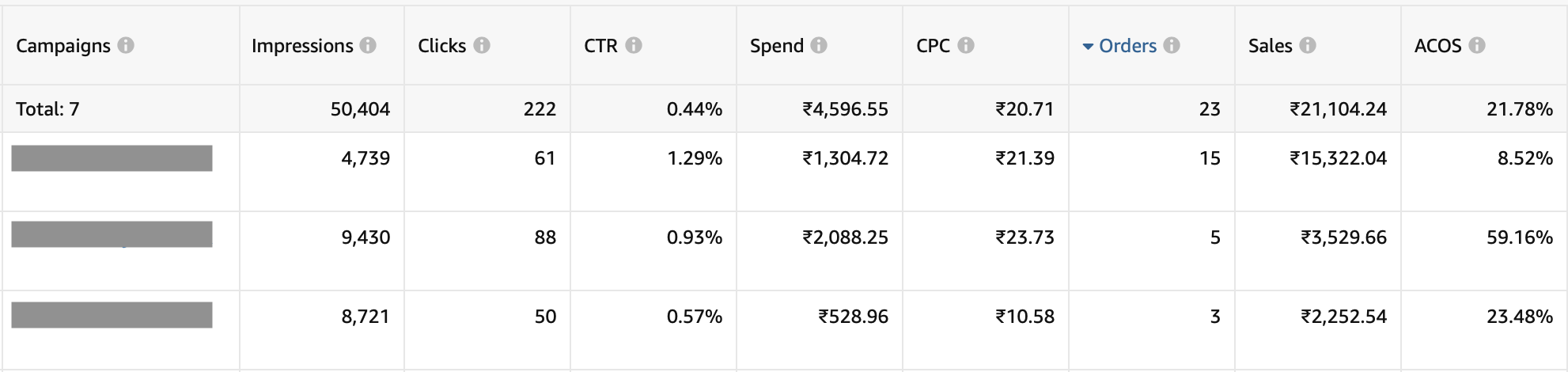
How to improve conversion rate for Amazon ads?
In order to improve conversion rate on Amazon ads, you can have to consider below factors:
A+ Content
The content has to be in detail with specific product keywords targeting in page titles, product description, FAQ’s, reviews and ratings.
Value Proposition
Highlight the value proposition effectively of the product, which helps to differentiate the product from the competitors.
Pricing
I have observed that pricing also plays an important role in improving conversions on your Amazon store. The pricing has to be competitive in the category or else it will be difficult to drive more sales, now this is a business call which the brand will have to take.
But let’s say that the pricing has a difference compared to competitors, in that case you can go with lightning deal price which is available on Amazon and discount your product for a specific interval.
What is lightning deal on Amazon?
Lightning deal is a promotion offered in a limited quantity for a specific period (approx 6 hours) on Amazon store. Lightning deal can be activated by talking to Amazon team offline.
How do lightning deal appear on Amazon?
Lightning deal on Amazon page appear as below
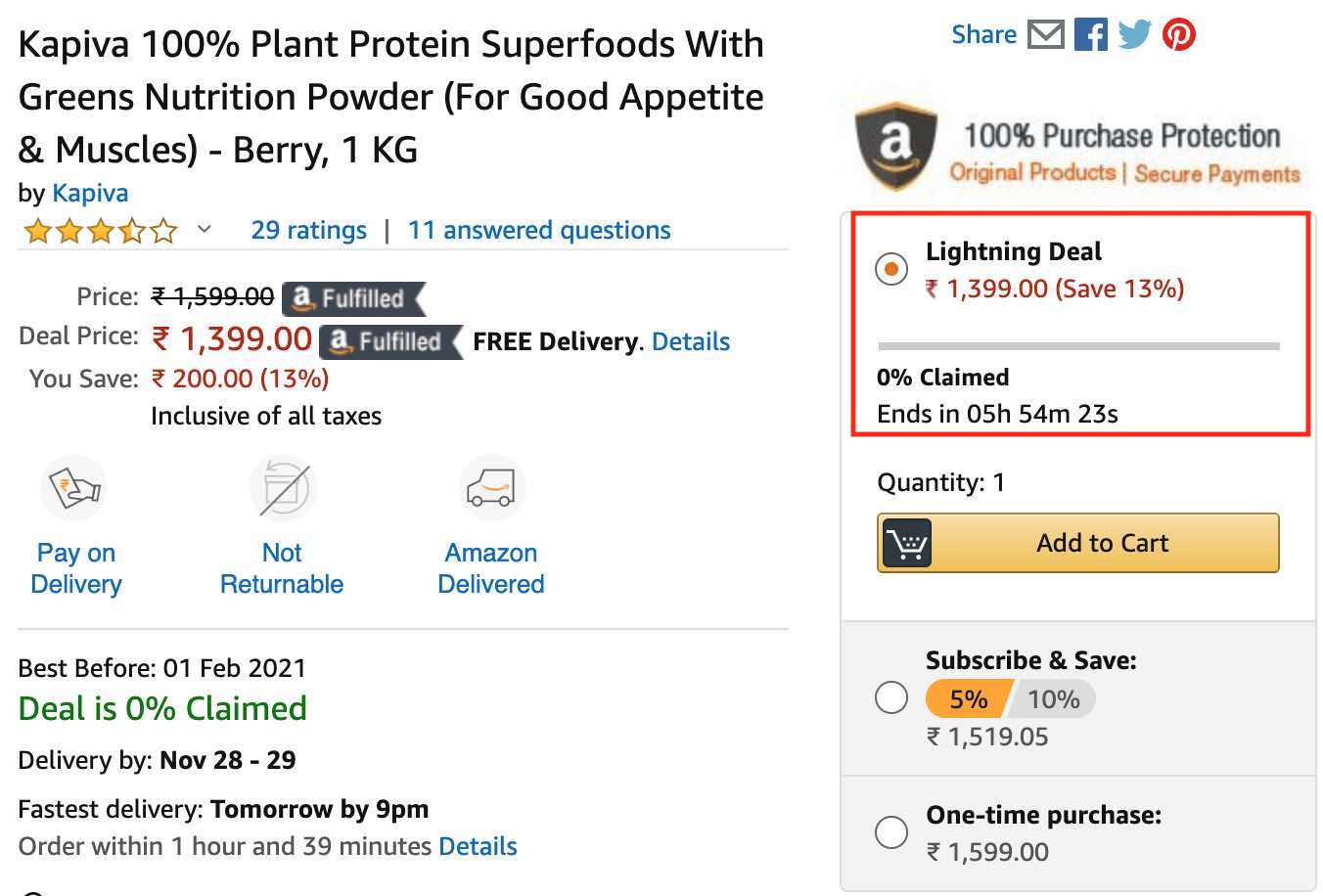
Trust & Credibility Factors
Add trust & credibility factors which encourages users to consider your product.
4. Search Terms
Next appect is to look at the search terms which are driving clicks to the campaign. You can view the search terms report by clicking a specific campaign and then clicking on search terms under an ad group, refer below
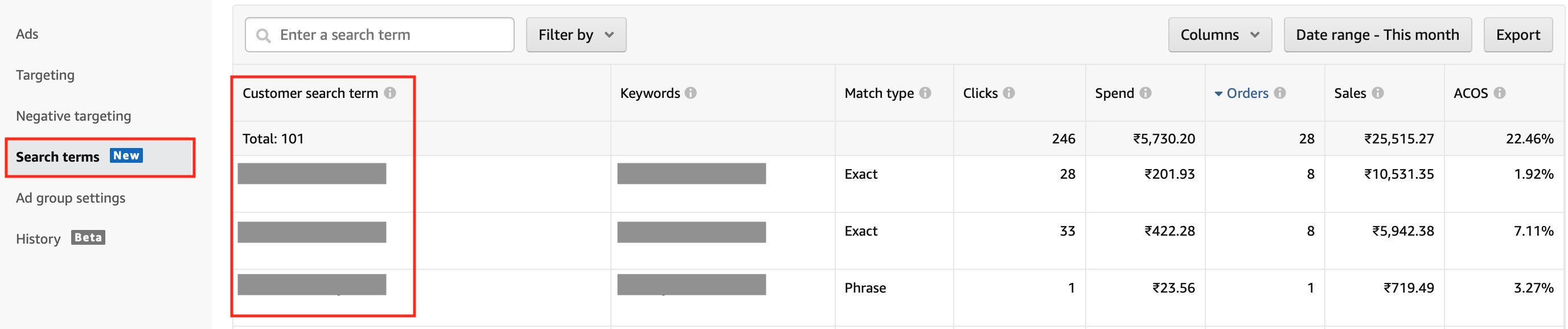
From the search term report view which keywords are irrelevant and consuming budget, you can then add these keywords as negatives.
5. Keyword Match Types
Look at the keyword match types which you have used in the campaign. Always go with phrase and exact match type of keywords to drive relevant clicks which will then drive more conversions.
If you are using broad match type, see the search term report and exclude keywords which are irrelevant. Broad match types are good to increase the visibility of your products on Amazon.
6. Automatic Targeting
Avoid usage of automatic targeting campaigns. Automatic targeting will consume budgets with a higher ACOS. If you are new on Amazon, you can go with automatic targeting as your key objective would be to drive visibility. But if you are looking for sales only, avoid usage of automatic targeting.
Also when you use automatic targeting while driving visibility, read the search term report and understand the actual keywords searched by users and add them as keywords in your manual campaign.
Conclusion
Monitoring the performance of these metrics and optimising them is the key to drive results for your Amazon sponsored ads. Focus on optimising keywords more initially and then the metrics because if the intent is high for a keyword, other metrics would improve significantly!
Related Articles:
Guide to create high performing Amazon sponsored product ads